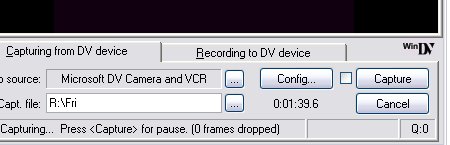Just started learning how to transfer my minidv tapes to dvd. I have a bunch of tapes and was wondering if it were possible to capture a new .avi file using WinDV while encoding a different file to MPEG2 that was just previously captured?
Would this mess anything up?
The computer is a pretty basic P4 2.8ghz, 1g ram system on WinXP.
Thanks
Try StreamFab Downloader and download from Netflix, Amazon, Youtube! Or Try DVDFab and copy Blu-rays! or rip iTunes movies!
+ Reply to Thread
Results 1 to 13 of 13
Thread
-
-
probably not a good idea.. capturing and encoding both use a lot of processor and memory on thier own, and doing both at the same time probably won't give good results.
I am just a worthless liar,
I am just an imbecil -
Can it be done (which is what you asked)? Yes.
Should it be done? Not if you care about quality. If you don't, then go ahead. Do note that AVI capturing takes a lot of CPU resources and you'll most likely drop frames trying this.
If you had a card that does hardware encoding of captures, such as by Hauppauge, you could do this, but such cards usually don't support AVI capture, only MPEG-1 and MPEG-2 capture.
I'd advise just doing your encodes while you sleep since you seem concerned about saving time and not doing anything on your PC while you are using WinDV, but again, if you don't care about quality and just want everything done ASAP, you can do what you are asking about. -
I'd guess you'll get dropped frames while transferring.
I was transferring some video last night, and simply viewed a couple of clips while still transferring and got ~250 dropped frames. Not 100% certain the viewing was the cause, but every other transfer (over 2 years) had zero dropped frames and this was the only time I did something else on the computer while transferring.
I guess you could try it and see if has an effect with your system, but for me I'll just transfer and leave the computer alone.
Jim
[edit: I really need to learn to type faster ]
]
-
I capture and encode all the time with my Hauppauge PVR-250. I set the encoder to idle (VirtualDub) or low (CCE) priority so the capture process gets priority.
DV will be a little more touchy since the throughput is about 3x that of MPEG2 capture with the PVR-250. Capturing to a different drive than that on which the conversion is taking place will help. -
yes but the pvr-250 has a hardware encoder, correct? that makes a big difference
I am just a worthless liar,
I am just an imbecil -
DV firewire capture is using a hardware encoder too. The required througput will be 2 to 4 times higher though.
-
"While encoding a different file"Originally Posted by tygger
This has always worked for me using a P4 desktop and a separate capture drive. WinDV DV IEEE-1394 transfer is very low in CPU resource. The main load is WinDV preview decode using the MS dvsd codec.
Encoding a separate file to MPeg2 is disconnected from real time so should proceed without incident. XP manages the CPU allocation. I've never seen WinDV report lost frames while Vegas or Premiere are encoding MPeg.
If you were encoding the same file you were capturing, then you would be in a race to encode to realtime constraint. I've done this with P2.4 and 2.8 CPUs using the Mainconcept MPeg2 encoder but there are times when the buffer fills and lost frames occur. My Core2Duo handles realtime encode with near 100% success. I've never detected a WinDV frame loss error or a glitch in the encode. -
I have often capsferred with WinDV while encoding using QuEnc and never experienced dropped frames or corrupted encode. I was capsferring to the same drive as the source file for the encode, (G drive) but the destination drive for the encode was a separate drive (E drive) and my OS is on yet another drive (C drive). This is on a P4 2.4 with 512 ram.
"Shut up Wesley!" -- Captain Jean-Luc Picard
Buy My Books -
Awesome! Does it report dropped frames while capturing or only at the end of the capturing process?
-
real time
"Shut up Wesley!" -- Captain Jean-Luc Picard
Buy My Books
Similar Threads
-
No file after encoding (No output file specified)
By Bizbo in forum ffmpegX general discussionReplies: 1Last Post: 25th Jul 2009, 04:17 -
No file after encoding (No output file specified)
By Bizbo in forum ffmpegX general discussionReplies: 2Last Post: 24th Jul 2009, 20:24 -
Guide needed for Video Capture and Encoding
By jsmithson in forum Newbie / General discussionsReplies: 3Last Post: 7th Jul 2009, 05:05 -
Help with Camera, Capture, Encoding, and Saving.
By shane123 in forum Video Streaming DownloadingReplies: 3Last Post: 21st Feb 2009, 20:24 -
New here, Capture + editing + encoding + burning.
By Sikander in forum Video ConversionReplies: 5Last Post: 6th Nov 2007, 14:22




 Quote
Quote