WOuld be greatful for some assistance.
I want to know how I can put text on the last frame of my SVCD so I am prompted to Insert Disc 2. The clipboard method doesn't work as I don't seem to have a clipboard. VCDEasy - well, the guide isn't specific enough how to do this, I find it a little too general an instruction.
Could someone give me a foolproof way to do this? It would be greatly appreciated. Thanks a bunch!
-Andrew
Try StreamFab Downloader and download from Netflix, Amazon, Youtube! Or Try DVDFab and copy Blu-rays! or rip iTunes movies!
+ Reply to Thread
Results 1 to 9 of 9
Thread
-
-
Make a still (using some some graphics app you're familiar with). Save as high quality jpg. Use VCDEasys mpeg still converter to turn it into an mpeg still. Add this mpeg after adding the movie mpeg.
On the interactivity page, make end of segment 1 (your movie) jump to segment 2 (your still image with suitable graphix / text) Make segment 2 "play forever".
/Mats -
Why go to all of that trouble. Seems as thou Kitty in an earlier post had the below link to her site with some interesting change disk intros/exits.
Just add them as another video clip and voila.
http://members.cox.net/movie_maker/ -
Of course - if you don't want to be original!

/Mats -
Hey guys,
Thanks for the input. Issue is, I am not familiar with how to append the mpeg still to the end of the Mpeg movie with VCDEasy. Seems as though the guide isn't user friendly for dummies like me. Do you know the steps?
-ICE -
Just drag and drop it where you drop the movie mpeg. It will become sequence 2
/Mats -
So,
I can get the extro/prompt to enter the second disk on a simple menu with Nero. Problem with Nero is that one is limited with the kinds of things you can do with the menu. I wanna use MovieFactory but for some reason when I go to burn or save image, I get some frame number exceeds somethin-or-rather error and it doesn't save.
SO, I'm thinking, I want to append the prompt to the actual Mpeg I wanna burn, but TMPGEnc wacks the audio out in the last 2 minutes of the disk before the prompt comes on when I try to merge it. VirtualDub's option to append doesn't highlight (I suspect it's not a recognized format for Vdub) - Is there another simple way to do this.
VCDEasy isn't as good as people say. Everytime I tried it just saved some file to my folder I couldn't open. Can anybody help me? -
I must disagree - VCDEasy is as good, if not better than, as we who use it say. Some of the more subtle aspects of interactivity are sacrificed on the altar of userfriendliness, but the only more flexible way to author (S)VCD is to learn VCDImager and its XML.
To add a "change cd" movie alert, just do this:
Click the add button, and select your main movie mpg.
Click the add button again, and select your "Change CD" mpg.
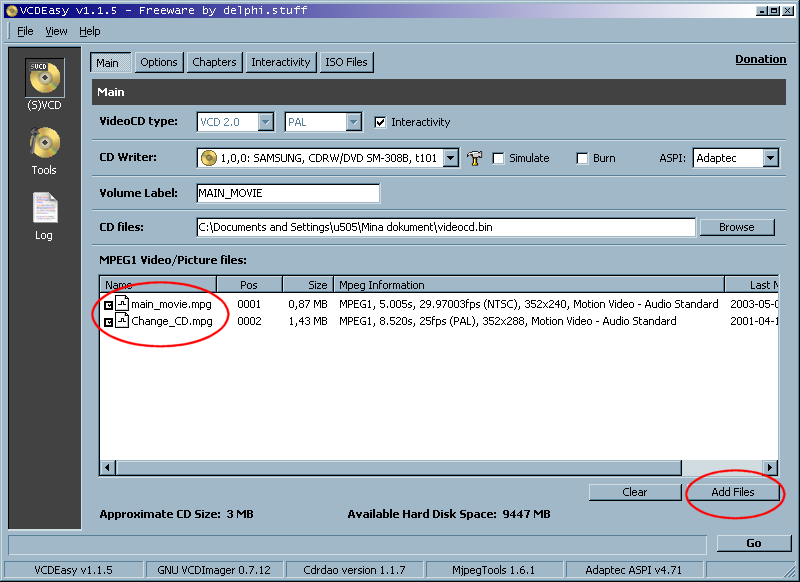
Then go to the Interactivity page. In the Play Item dropdown, make sure that your main movie mpeg is selected. Wait should be 0 (or any amount of time you want) and "then on timeout" should point to Sequence 2=your "Change CD" mpeg.
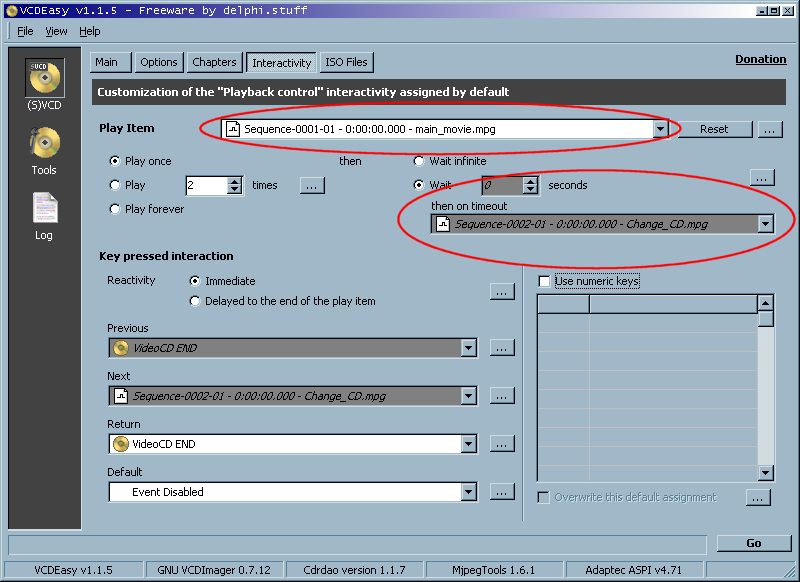
Now, select Sequence 2, the "Change CD" mpeg in the Pley Item dropdown.
Choose if you want it to play once or play forever (loop) or... If you play once (or any limited # of loops), you can let it wait any amount of time, then it should go to VideoCD End (or start the main movie over, or start itself over, or jump to a third sequence, or... The options are countless!)

There's no need to join the main and "Change CD" mpegs in any way.
/Mats -
THat's GREAT!!
THat helps a lot.
ONe more thing if you please! Can I select a background picture and rename my thumbnails to what I want when I make Chapters with VCDEasy..
And, how do you actually BURN it to disk. It seems everytime I press go, even when I have the drive selected, it doesn't burn, just burns these files I don't know what to do with to the hard drive. YOu have been awesome help thanks.
-Ice
Similar Threads
-
Problem with DGIndexNV - quits without prompt
By PigOnWing in forum Newbie / General discussionsReplies: 0Last Post: 7th Apr 2012, 08:05 -
Cache videos without prompt
By jwbrasil2 in forum Video Streaming DownloadingReplies: 3Last Post: 18th Sep 2011, 17:44 -
How to access Group Policy via Command Prompt.
By blinky88 in forum ComputerReplies: 9Last Post: 8th Sep 2009, 08:47 -
Creating simple text/image to prompt 'Insert Disc 2'
By rbatty11 in forum EditingReplies: 11Last Post: 15th Feb 2009, 12:08 -
Is there easy way to create Win2k boot disk with command prompt available?
By bevills1 in forum ComputerReplies: 9Last Post: 10th Apr 2008, 11:25




 Quote
Quote