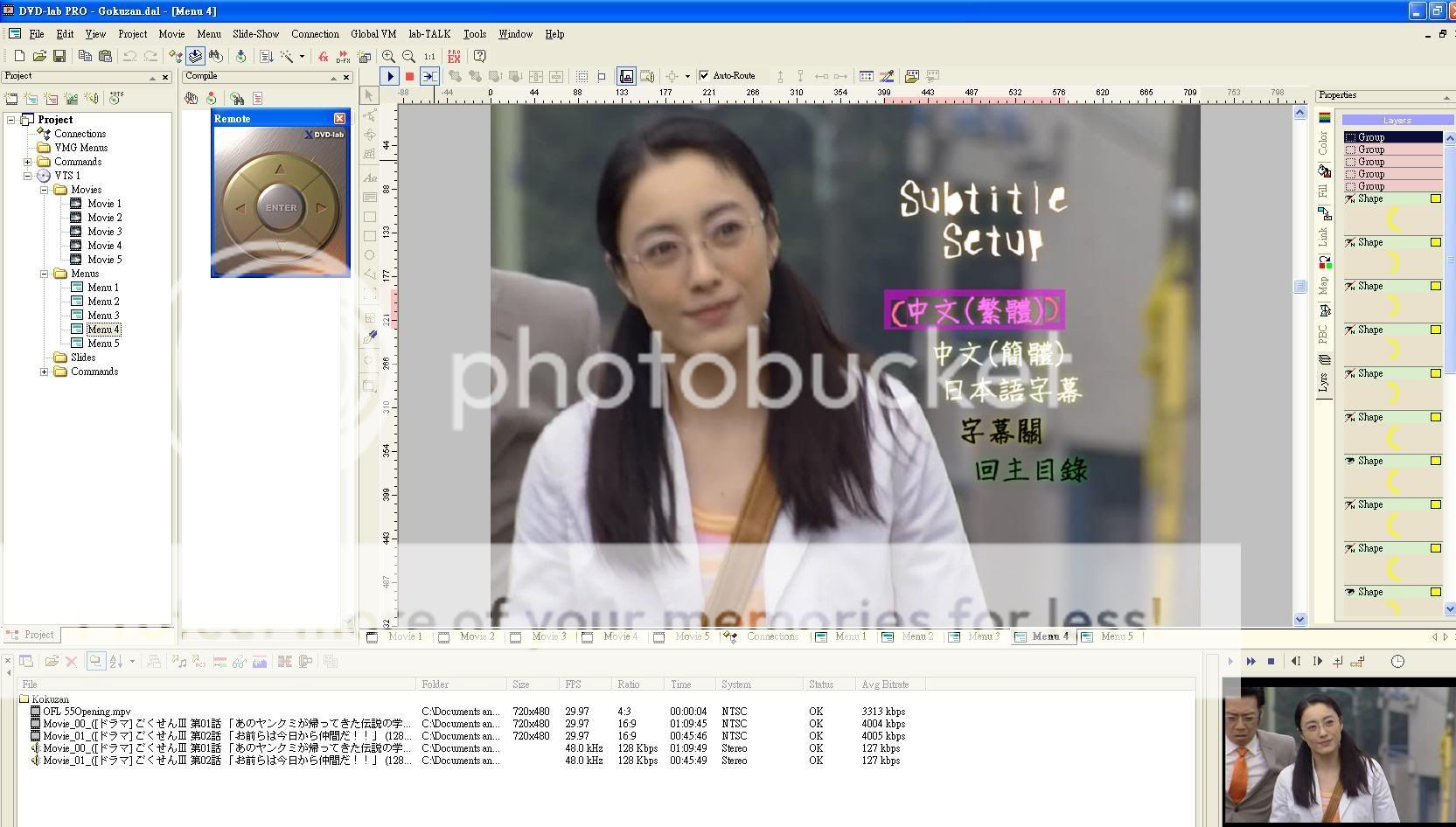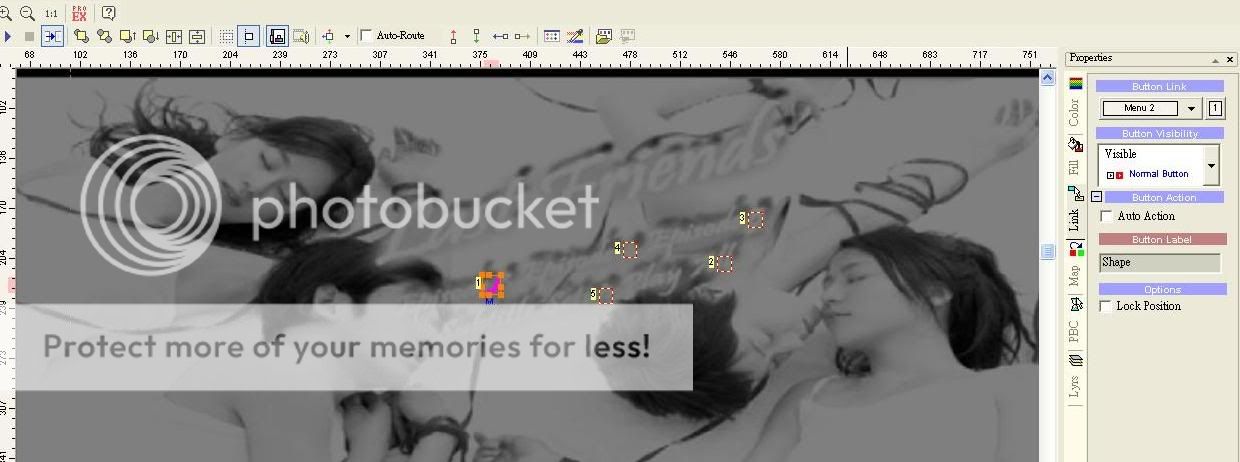I put the text for the selections into the video then add the pointers in DLP. These could a line that appears under the selection as the cursor moves, or a symbol at the end of the text. I don't put these in the video, then try to line up the overlay in DLP - that way lies madness.
Try StreamFab Downloader and download from Netflix, Amazon, Youtube! Or Try DVDFab and copy Blu-rays! or rip iTunes movies!
+ Reply to Thread
Results 31 to 60 of 60
Thread
-
Read my blog here.
-
Thanks gun1inger but I have questions:Originally Posted by guns1inger
1) I understand the method that adding pointers in DLP (actually I do the same as you teach) but do I need
to set the first selection pointer to become visible?
2) What software do you use to test for the finished product of the DVD to testify whether there are errors or not?
(I have used media player classic but it seems that it does not let me to choose keyboard to operate like a remote)
Do you have suggestions?
3)Can you elaborate more on how to match the position more accurately? Any tips on that?
( I have tried to make the motion menu by vegas , after that I drag the corresponding scene in DLP for comparison in order to match my pointers with the corresponding text in the motion menu which is done in vegas, but the problem is it is complicated to "match". Sometimes the pointer is higher, sometimes lower. -
1. Visibility is set on the Properties sheet for the Menu designer. Open a menu for editing, and the Properties are shown on the right hand side. Click on a button, then click on the Link tab of the Properties sheet. Make sure Visibility is set to Visible (Normal Button). Whatever button has focus will be visible. Right-click on the button you want to be first, and select Set as First Button.
2. The KM Player does a pretty good job for a freebie.
3. I'm still not sure what the issue is. If it is one of accurate placement of objects on a menu page, turn of snap to grid and snap to guides under the Edit menu. If it is one of accurately placing a button over an object in the video - say a text button, then it becomes more difficult because DLP works in 740 x 540 native until it compiles the menu. You may have to create the buttons as an external sub-picture, then import them.Read my blog here.
-
I have tried KMPlayer, it's really a good playerOriginally Posted by guns1inger

Maybe I elaborate further for Q3, please take a look at the following:
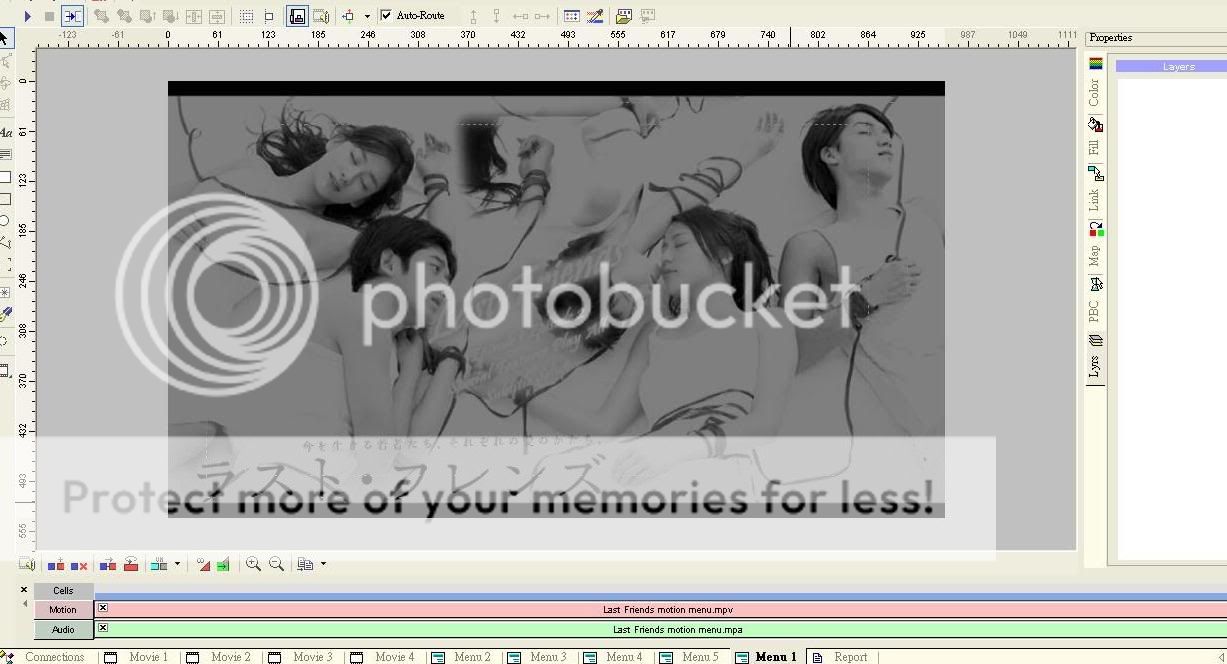
Here is my motion menu with the text fade in after the menu plays about 4s, now 2 problems have aroused:
1) You say I can create a static picture with the moment that the text appear in order to match the position of
the text and the pointer, but when I drag the motion menu, DLP just appears the first scene of the motion menu which the text haven't shown yet, so my problem is even I drag the static pitcure with text it is still difficult for me to match the position of the pointer and the text coz the text is not appear on the menu window, is there any way to change the behaviour of DLP so that it doesn't show the first scene of the motion menu, instead, it shows the scene after 4s so that I can match in a more convenient way?
2) As illustrate in the figure, my motion menu (small portion on the top) is a little bit out of the small rectangular area, I can't move the motion menu so that the small motion can involved in the safe area, any ideas?
-
1. Here is a quick cheat. Use the preview pane to find the section where the menu starts. Drag a still from the preview pane to the menu (do not hold down shift when you do this, or you lose your motion menu). Stretch the corners until the image fills the menu - this should match what the video will look like. Position your buttons. Select the still image and delete it, leaving your buttons in place. Compile and test.
2. You have to go back to your editor and fix the video there. If you try to alter the video in any way in DLP, you will have to go through the Render Motion process. Much easier to fix it at the source. Vegas has safe area guides, so you should be able to make it fit.
Also realise that the safe area is only an estimate. If you are close to the safe area, there is a good chance you will see it on most modern TVs.Read my blog here.
-
Thanks for your nice reply ~Originally Posted by guns1inger
Now I wanna make a pic with transparent background to my motion menu
I have done all the background removing tasks in PS but when I drag the
jpeg file into vegas, it shows white background which I doesn't want, is there
any method to remove the white background?
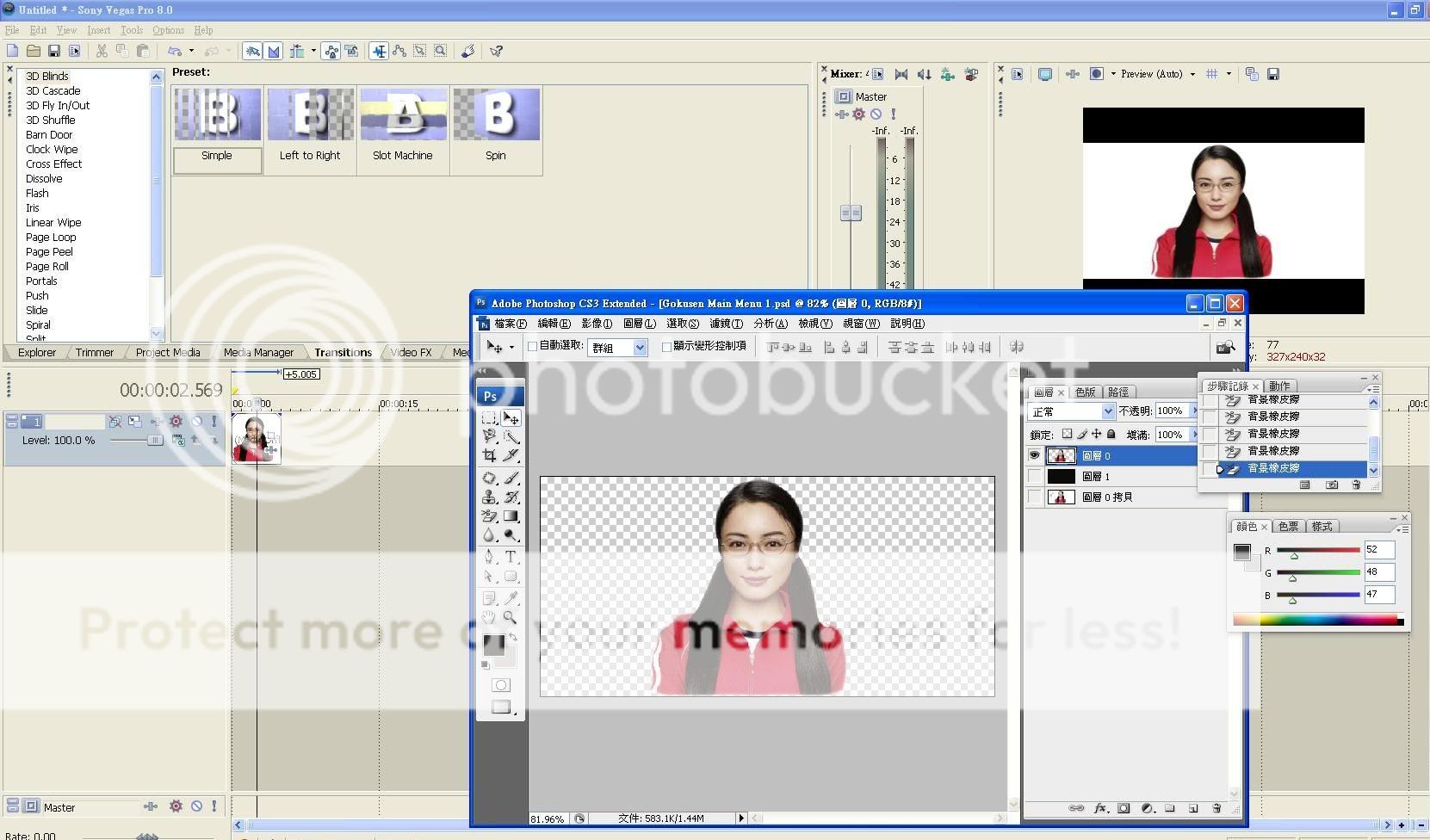
-
-
Save your stills as png files with transparency, and Vegas should bring them in without a background. If you save it in a format that has an alpha-channel, right-click on the image, select properties, and set the alpha channel to something appropriate.
Is the text part of the video background, or something you have added in DLP ?Read my blog here.
-
thanks man , the background problem has been solved~Originally Posted by guns1inger
btw: All the text and symbols are made in DLP -
Or if you want a generic motion background to re-use for different DVD projects (where only the text changes), you can add the separate text items (words and brackets) within DLP and modify the associated highlight group within the group hotspot.Originally Posted by guns1inger
Regards,
George -
Thanks GeorgeW and guns1inger, I have tried guns1inger's method, but I will have a try on GerorgeW's method also~
One more Question, I've seen some commercial DVDs, in their "scene selection" part, they divide for example 20 scenes for selection,then the 20 thumbnails put in two to three pages with next page button.
Say for eg: Scene selection1 is for scene 1-5 and scene selection 2 is for 6-10, but how can I made it seamlessly?
ie Their thumbnails change but with their backgound unchange. -
Thanks guns1inger~
Is DLP in default set the time repeat the motion menu?that means it will repeat the motion once all the motion menu has finished? I have set the motion menu cell2 to infinitely but it seems that it helps me to repeat the motion menu, but all my buttons are in menu 2, so I don;t have time to select and it starts to repeat the motion again! How can I set so that it will only play once and stop in the cell 2 that contains my button?(I have set the cell2 to set still time to infinity)
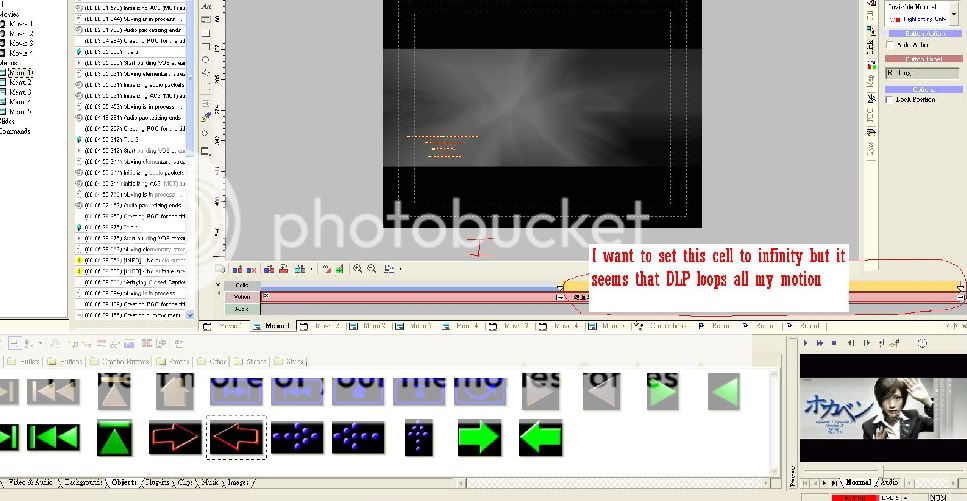
-
Click on cell 2 to make it active, then right-click and select Loop. This will cause this cell only to loop.
The really fun part is getting the first part to play only once - the first time the menu is called - and also getting the right menu items to highlight if/when you return to the cell.Read my blog here.
-
I have tried looping the cell before, but it comes with another problem:Originally Posted by guns1inger
The highlight button "flash" when looping occurs, is there any method
to limit the cell2's time to infinity
-
Yes, I have found one and discovered that they have the same problem, may be I'll makeOriginally Posted by guns1inger
cell2 longer so as to cover the problem
-
Now, there is an old problem, you have mentioned that I need to render the motion if I want to have text or other stuffs to appear on the motion menu, but is it necessary to render the motion in DLP if I just have abstract pointers(invisible normal one) on the motion menu? coz I cannot find the abstract button (no buttons,so can't select)after I burnt the disc and put it in my DVD player, but the buttons work fine in KMPlayer, why does it happen?
-
-
After rendering the motion, the tick appears again, but why must I render the motion? I remember that my previous DVDs do not need to render motion to get the same effect,now this problem has already wasted me 3 DVDs, I don't want to waste again,I am still trying the setting and reading the help files in DLP now, any ideas?
-
If this were my menu, I would only want the tick showing as I move around the menu options, and not permanently there. I assume this is the effect you are also after.
On the Link tab of the Properties sheet, set the Button Visibility to Invisible Normal (Highlighting Only) and compile.
Buy yourself a DVD -RW for testing to save you from being a coaster factory.Read my blog here.
-
Good idea guns1inger, I'll have a DVD-RW to test the product.Originally Posted by guns1inger
Yes, that's exactly what I want, you mean I should set all the
buttons to invisible normal right? -
The button still cannot see, luckily I use DVD-RW otherwise, more DVDs will be wasted

it's very weird, is that the bug of DLP?(I use 2.33) I have do the menu with the same
method but why the abstract button still cannot be recognized
-
I've tried doing another project with exactly thee same method and the abstract link can be navigate in my DVD player, so I wanna ask why the previous project cannot do the same as the newly created project?
Actually the project which has the button problem is the second disc of the drama series, I use the template from the first disc and change the movies in the previous disc into a new one, is this action cause the problem? -
I finally found the cause of the problem, it is not the problem of DLP, but I wanna know the reason.
My DVD player can set the output screen to either 16:9 or 4:3, when the setting is 16:9 it has no problem(ticks can be seen), but when the setting is 4:3 nothing can be seen! Why is this happen?
Similar Threads
-
Main menu/chapters/audio etc all on one motion menu in Encore. Possible?
By Killer3737 in forum Authoring (Blu-ray)Replies: 10Last Post: 11th Feb 2012, 13:08 -
Motion Menu Buttons
By lapetite_66 in forum Authoring (DVD)Replies: 5Last Post: 29th Jul 2009, 15:45 -
Creating buttons on a motion menu
By jrd3263 in forum Authoring (DVD)Replies: 2Last Post: 16th Nov 2008, 16:13 -
Menu Problems - No Roll Overs - Where are I in the menu?
By dunncha in forum SVCD2DVD & VOB2MPGReplies: 81Last Post: 10th Nov 2007, 07:40 -
Static Text in menu
By paparilly in forum SVCD2DVD & VOB2MPGReplies: 3Last Post: 23rd Jul 2007, 06:35




 Quote
Quote