Yes, you're one of the few that do it. Maybe even the only one from what I've been able to see in a few searches. It is appreciated.Originally Posted by Edmund Blackadder
Try StreamFab Downloader and download from Netflix, Amazon, Youtube! Or Try DVDFab and copy Blu-rays! or rip iTunes movies!
+ Reply to Thread
Results 31 to 50 of 50
Thread
-
Want my help? Ask here! (not via PM!)
FAQs: Best Blank Discs ē Best TBCs ē Best VCRs for capture ē Restore VHS -
Thanks lordsmurf. If you haven't read it already, here's more good news (though you still need DVDMaestro for it):Originally Posted by lordsmurf
https://www.videohelp.com/forum/viewtopic.php?p=1422053#1422053 -
I don't have Maestro anymore, so I'll probably just run and see what DVD Workshop 2 can do, and if that does not work real well, I'm going to look into the PGCEDIT method.
That's part of my lament over everbody being copy-happy. Nobody else has any experiences to share with other softwares, in terms of creating new content.Want my help? Ask here! (not via PM!)
FAQs: Best Blank Discs ē Best TBCs ē Best VCRs for capture ē Restore VHS -
I'm about to burn a Dual Layer here using Sonic Record Now 7.3 but i need to know is it Track At Once(TAC) Closed or Disc AT Once(DAO)Closed in the Data Advanced Tab.
I Have Always Been Here
Toshiba Regza 37Z3030D, Toshiba HD XE1 + EP-10 ( Both Multiregioned), Samsung BD-P1500 Blu Ray. OPPO DV-983H -
Marvel2020, it was already mentioned earlier in this thread, that Data Advanced Recording Options are only for CD's. You cannot change this setting for DVD's in that particular tab. Simply make sure that everything else is according to the RN 7.3 screenshots earlier in this thread.Originally Posted by marvel2020
-
Ok tx for clearing that up.
I Have Always Been Here
Toshiba Regza 37Z3030D, Toshiba HD XE1 + EP-10 ( Both Multiregioned), Samsung BD-P1500 Blu Ray. OPPO DV-983H -
PRASSI ONES
Dual layer Burn Using
Redcord VIDEO_TS
DID NOT WORK
IF OTHE PEOPLE WEREN'T MAKING COASTERS I COULD MAKE A
FORTUNE SELLING THEM
regards
Back to the drawing board

-
Ancient, after scanning through your posts in this thread I've yet to see you trying the suggestion to use RecordNow 7.3. You have to give it a try. There are already quite a few people, including myself, who have a nearly 100% success burning VIDEO_TS folder structures to +DL in RN 7.3 (Data Disc mode).Originally Posted by ancient
Please try that program, and if you still have problems, I'll try to come up with some solution for you, but not until you try RN 7.3. The only times RN will reject (read: not burn coasters) your compilation is if you don't have enough chapter points or new cells around the middle point on the disc. Then you'll have to read my later posts in the other thread on how to solve that problem:
https://forum.videohelp.com/viewtopic.php?t=225001&postdays=0&postorder=asc&start=330
You will continue making coasters unless you take some time to carefully read the above thread.
After all, I'm simply trying to make your DL burning life easier, by suggesting RN 7.3. People would think that I'm promoting this software way too much, and I do, but for only one reason: I've been burning +DL since June 2004 and through trial and error came to the conclusion that as of December 30, 2005, RN 7.3 is the best program for DL burning of VIDEO_TS folders. -
Hi
Baldrick here (ancient) the t*rd from the gutter
I tried recnow 7.3
My folder was approx 7.2gb
Following - refusal to burn log
quote :
Missing or wrong type of files
The specified file cannot be recorded for one of the following reasons:
RecordNow! could not open the file.
The file is in use by another application.
The file has been deleted or the name or path have changed.
The file name is too long (110 characters maximum).
There is a problem with the video files you are trying to burn. Please consult your video creation software to confirm that you are creating a properly formatted video project.
The WMA file is copy protected.
unquote
So as a test i decrypted 2 films together (bought and own - xmas) th first approx 5 mins longer than the other - about 7.5 gb
came up with same answer
then i tried one film - 4.2gb : burnt perfectly
layout of 7+gb REFUSED
VIDEO_TS.BUP 6K
VIDEO_TS.IFO 6K
VTS_01_0.BUP 58K
VTS_01_0.IFO 58K
VTS_01_1.VOB 1048574K
VTS_01_2.VOB 1048574K
VTS_01_3.VOB 1048574K
VTS_01_4.VOB 912702K
VTS_02_0.BUP 58K
VTS_02_0.IFO 58K
VTS_02_1.VOB 1048574K
VTS_02_2.VOB 1048574K
VTS_02_3.VOB 1048574K
VTS_02_4.VOB 982328K
jUSTNOTICED fIRST FILM 5 MINS LOGER BUT SHORTER IN DATA
SO REGARDS HOPE YOU CAN ADVISE -
Hello Edmond - firstly. I'd like to say a huge "thank you" for all of your efforts and words of wisdom regarding the DL do's 'n don'ts ... you really seem to be much more advanced at this than the rest of us. For you to share your knowledge publically is very commendable. I know that I probably speak for several others too as well as myself when I say THANK YOU!Originally Posted by Edmund Blackadder
Now to my concern. When you say the above regarding having sufficant number of chapter points; I wonder if and how the same would apply to a project w/o any chapter settings? Like say for instance if one creates their custom project (non-commercial - yep, these types are mostly what I'm geared towards, surprise surprise yes there are ones who don't do commerical dvd coping - or backups, what have you!) with the use of single file movies? Containing no chapters at all. Does the same apply, and if so what would constitute as a substitute for the adequate chapter points that are needed to achieve a good burn w/correct layer breaks?
Thanks in advance for any feedback.
Kay -
Also too ......
I'm curious to know that if one already has a dvdlab project that has been created with the earlier version which didn't have the layer break option available. In other words, a'hem yes a non-compliant compilation having to admit; is there a VERY SIMPLE way of inserting a proper layer break to make it 'real dl compliant' without having to open, edit, backup, creaing new ifo's, etc? (grrr I haven't a clue on how to use pgcedit for editing dvd files). Simplicity is good .... the easier the better!
To my understanding (which is obviously very little, ha) if I were to burn a ts_video project like this (ie containing no layer break) using RN it will automatically insert a proper layer break. Right? But would it also embed it into the existing dvd root file for future use, um say for the use with other burning apps .... or would I need to save it as a new project via RN (is this even possible?)
T/A
Kay -
Hi Ancient!
Probably your compilation isn't done properly by your authoring software. You need the file VIDEO_TS.VOB so the compilation be correct. -
yeah i'm a little confused on that as well..i believe i read earlier that RN will create the layer break for you and you will only have to make it if you want it to be at a particular place...i guess you also have to have a chapter break where you want the layer break...i'll re-author and try again..i also got the error that my folder structure is incorrect in recordnow 7.3
-
well i went ahead and used copytoDVD and it made my dvd+r dl, inserted the layer break...it did give a warning and told me it inserted it @ 2:39.51 so I popped it in my home dvd player and watched from 2:39 to 2:40.30 and it went right over the layer break with no issues. Whether or not it works on other dvd players doesn't concern me with this particular project..it's finally on dvd!!!!
-
Hi Kay, yes you will need to create either chapters or new cells in orther to get a layer break somewhere. Every pressed DVD9 disc I've seen has always had a layer break either at a chapter or a cell point, so it's pretty definite that you need one of those two requirements. If you need to insert new chapters or cells without re-authoring, this post might help you (if you haven't read it yet):Originally Posted by mysticmel
https://forum.videohelp.com/viewtopic.php?p=1423828#1423828
That is correct, but only if there's a new chapter or a new cell at a suitable (legal) point.Originally Posted by mysticmel
RN will not modify the files on your hard drive, but only those that are burned to your DVD9 (IFO file information). The good thing about it is that once you burn your VIDEO_TS to DVD9 with RN and happy with it, you can for example use DVDDecrypter in ISO Read/ISO Write to make a perfect clone of your original RN-burned DVD9 disc, with all the layer break information properly duplicated. So you're not stuck with RN to make future 1:1 copies of your creation.Originally Posted by mysticmel
Actually, I just checked and some of my menu-less DL backups (DVDShrink ReAuthor without recompression) don't have VIDEO_TS.VOB and burned just fine with RN 7.3, like this one of about 7GB:Originally Posted by rackball
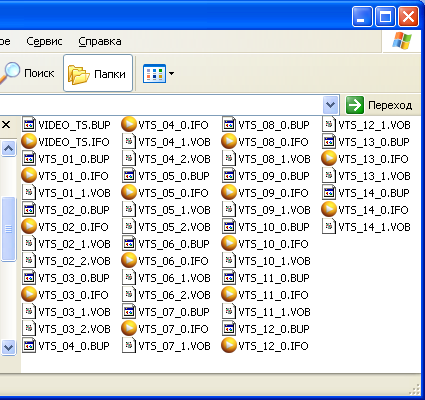
So it must be something else in Ancient's case. Looking at the data sizes (second title slightly larger than the first), it could actually be a Parallel Track Path (PTP) disc. DVD+R DL uses Opposite Track Path (OTP) which is very different from PTP. OTP is fortunately more common though. Check with DVDDecrypter if your original disc is PTP or OTP. If it's PTP then read this same post (same link as above):
https://forum.videohelp.com/viewtopic.php?p=1423828#1423828 -
Hi folks,
I really want to congratulate Edmund Blackadder for his efforts helping us to burn our DVD+R DL with video properly. Thank you again your RecordNow! strategy worked great for me and Iíve successfully burned a couple of discs with movies and layer breaks. Thank you.
I really appreciate your ImgBurn variation that could save a lot of work. Man, ImgBurn recording and verifying structure is based and improved version of DVDDecrypter so it really rocks! So Iíll give it a try and test the final product. If it works flawlessly of course Iíll use it forever.
Well, here is a question to Edmund Blackadder: What software could show where the physical layer break of a burned disc is? In your link you said you used ImgBurn to burn an .IMG file and checked the layer break position which software did you use to do that? Did you use ImgBurn? If so could you tell or show the place or option that could do that? Thank you again.
See you later,
Aeolis -
Aeolis, I hope I understand your question correctly. If so, then yes, you can check everything in ImgBurn, both the properties and the physical layer break information (in sectors) and also the IMG/ISO/MDS etc. file's layer break properties.Originally Posted by Aeolis
In the screenshot below you'll see it. The red highlights show you both the DVD+R DL disc's Layer 0 number of sectors as well as the IMG analysis of the image that the disc was burned from. As you can see they are precise down to the exact sector number. And the image file analysis also shows you the title/cell number where the layer break was programmed at (very useful for double-checking the properties of the IMG file created with DVDMaestro before burning to DVD+R DL disc):

-
Hi folks,
Edmund Blackadder you understood it correctly. Thank you again. Now I got it and I will try it out. Thank you.
See you later,
Aeolis -
I just got a question. It's kinda late and I'm just skimming thru some of those links to the other thread that has 12 pages. So If I understand it correctly as long as I use Recordnow I could author a dual layer compilation with any prog and Recordnow would place the layer break in the right spot, and the disc would work in most players? Does this mean I could use say Tmpgenc dvd author for example and as long as I burned with RN, have it work fine? I'm looking at making my own tv show encodes onto dual layer disc to have better quality and fit more content.
Similar Threads
-
Is there a way to burn the DVD disc can not be read in a week
By tymak_hk in forum Authoring (DVD)Replies: 11Last Post: 2nd Apr 2010, 00:18 -
Question how to include software on authored DVD with Nero 6
By jimdagys in forum Authoring (DVD)Replies: 1Last Post: 1st Oct 2008, 11:13 -
Question about how to include software on authored DVD
By jimdagys in forum Authoring (DVD)Replies: 2Last Post: 28th Sep 2008, 19:47 -
Software to make sure the audio and video of a authored dvd are in sync?
By snafubaby in forum Authoring (DVD)Replies: 7Last Post: 1st Oct 2007, 07:13 -
Burn an already authored DVD-Video folder(VIDEO_TS)
By jain30 in forum Authoring (DVD)Replies: 2Last Post: 12th Jul 2007, 09:02





 Quote
Quote

