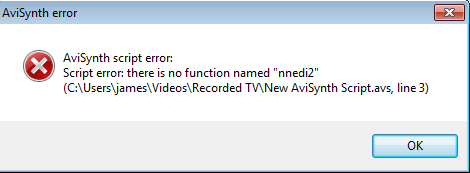Having a bit of trouble here.
I'm using a Hauppauge HVR900 and DVBViewer to record.
Lately I've been searching for alternatives to Handbrake for the encoding process of my captures, mostly because of the poor deinterlace features it has. Primarily they're music videos from C4 which I've been capturing for personal banking (Music Videos I can't buy on DVD or download, I record for myself). Anyway, I'd like to call myself rather fluent with the MediaWorks broadcast specs of C4 - 576i/AAC LATM/H.264 etc. etc, but I've been experiencing trouble encoding the H.264/AAC raw .ts captures in MeGUI. I've been able to get as far as scripting the avs file and loading the video, but from there it becomes an issue where (if) the video is interlaced, MeGUI has a difficult time in analysing it and suggesting the correct decoder. Whereas if it is Progressive, I can encode but the end result features no audio within the .MKV and the encoded x264 video stream is frequently pixelated or blured.
I've been told that interlacing on the H.264 sources NZ uses is complex and can be difficult for programs to decode/analyse.
I have CoreAVC, Cyberlink and Monogram fully installed and they're working fine with DVBViewer.
btw cyberlink h.264/avc seem to work 100% for the videos there deinterlace proply but how do i choose this to be used for my videos
So what I'm asking is... Has anyone yet successfully been able to encode and deinterlace to x264 MKV - an interlaced (possibly of NTSC origin) video, from the DVB-T source in MeGUI?
Any advice would be greatly appreciated. Thanks!
Try StreamFab Downloader and download from Netflix, Amazon, Youtube! Or Try DVDFab and copy Blu-rays! or rip iTunes movies!
+ Reply to Thread
Results 1 to 20 of 20
Thread
-
-
Auto analysis tools often yield errors or incorrect results. It's always better to do it manually and generate your own avs script. Moreover, if the broadcast switches the format they are using during commericals from the actual program, this can cause problems as well and fool auto analyzers
I've helped someone with a Freeview sample from NZ, but it was HD. For LATM/LAOS audio , the newer versions of the Monogram directshow decoder works, but you have to set the merit as preferred if you want it automatically to "kick in", otherwise, usually ffdshow has higher merit and cannot decode LATM/LAOS aac audio. If you are using megui, it's usually using directshow to decode to feed into the encoder, and that's likely why you aren't getting audio.
The other method is to use DGAVCIndex, then feed the audio in Winamp to generate a PCM Wav, then everything else is the same as you are used to. You can feed the wav directly or through .avs scripts, or even use audiodub() in the script
Another method if you just want to use Monogram AAC decoder without switching merit is to construct a directshow graph in graphstudio for encoding purposes, one for audio, one for video, and feed this into MeGUI (or any other encoding application that accepts .avs scripts)
Cyberlink's directshow filters are locked, and cannot be used outside of their application. There are some hacks that sort of work, but you can do a search and experiment for yourself
If you want more specific help, please post a sample video that is giving you difficulties. You can use a free hosting site (e.g. mediafire.com, or megaupload.com) Different sources may require different deinterlacing strategies, so don't assume what works for 1 video will work for another. -
Originally Posted by poisondeathray
http://www.mediafire.com/download.php?nmwwwzwyqhm -
*This is a bizzare sample. The underlying video has progressive content (it's all progressive), but some of the graphical overlays are interlaced. If you don't deinterlace it, you will see combing artifacts when the interlaced sections come up, but if you do deinterlace it you will slightly degrade image quality on the rest of the "good sections". One option is to process in segments using Trim()+Trim() etc, using deinterlacing only on those segments which need it. Below is an example where I deinterlaced the whole thing (but I don't think that's the ideal way to do this)
DGAVCIndex has problems with interlaced AVC streams, because it's still based on an old libavcodec library. You will notice macroblock/pixellation on a number of frames if you use AVCSource() when parsing.I recommend DSS2() + Divx h.264 decoder. DSS2() is directshowsource2 but frame accurate it comes in the with the haali media splitter package (you can put avss.dll in the avisynth plugins directory and it will autoload). FFDshow also appears to throw the occasional errors when decoding (macroblocking/pixellation) this stream. DivX h264 decoder is free and can often decode streams with small errors such as this one. In order to get DivX h.264 decoder as your preferred decoder, you can change the merit in radlight filter manager or graphstudio. You can use Graphstudio to check what your current directshow decoder is.
So I think this sample is pure progressive (this doesn't mean that everything from that channel is), with only interlaced overlays. If you want to learn a procedure for determining this:
http://neuron2.net/faq.html#analysis
You can choose different deinterlacers (there are dozens), I'm going to recommend a slower but better quality one,
yadifmod + nnedi2. If you want a faster one, but slightly worse quality, you can use the original yadif. If you want a very
good one, but very slow , tempgaussmc_beta1() (but it also blurs a bit)
Code:LoadPlugin("PATH\yadifmod.dll") DSS2("C4 2008-10-12_120102.TS") interp=nnedi2(field=1) #same rate, keep top field yadifmod(order=1, field=-1, mode=0, edeint=interp) #TFF, field set to order, same rate
Note you have some bad frames at the start, and the end, this maybe what is tripping up the autodetectors, along with
the decoding errors from the choice of decoder, and the odd interlaced overlays. There's also a bunch of blending at the end (which I'm going to assume is normal for this music video). The method I used for audio is DGAVCIndex to demultiplex and feed it to winamp to generate wav (most programs still won't decode LATM/LOAS aac), you can feed this directly into MeGUI for example, and the delay will be corrected upon encoding. For some reason, I had to correct it again in MKVMerge, using +586ms delay (same number , but opposite sign, as written in demuxed track)
For encoding, nothing special was done: CRF21, --sar 65:45 , I didn't pre-process , crop or clean it up
http://www.mediafire.com/download.php?wwnqza0jz2z
I would process this in segments, only deinterlacing where the overlays occur. I'll PM manono and maybe he knows the proper way to handle this interlacing in the overlays -
It's not "perfect", you could do better if you only applied it to segments where the graphics move and combing can be seen, because the "normal" sections get a slight quality reduction from the deinterlacing; you could limit the "damage" by using Trim() and processing segments or using masks, for example. Manono also suggested using a condition interlacer such as vinverse or tdeint(full=false) - I played with those briefly, but the results weren't as good for me, maybe you'll have better luck if you play with them.Originally Posted by jamespoo
All you have to do is copy + paste the code above. You need to adjust the paths to match. You also need to download avss.dll, yadifmod, and nnedi2
Cheers -
Originally Posted by poisondeathray
thanks you i got yadifmod by googleing but i cant find avss.dll and nnedi2 -
nnedi2
http://forum.doom9.org/showthread.php?t=147695
avss.dll comes with haali splitter package, just put the .dll in the avisynth plugins directory -
THANKS ALOT MAN dam you know alotOriginally Posted by poisondeathray
-
Is this the same sample? You had bad frames (errors) at the end that need to be cut off. You could use trim() for example. I can't recall the exact frames
Trim(0,1150) -
Originally Posted by poisondeathray
i tryed everything it allways fail -
Are you using the exact same sample or some other clip?
Hmmm it worked for me , the one I uploaded was 1159 frames, so I'm pretty sure the errors occur after 1150
Maybe something wrong with xvid? or your system?
You can try encoding to a lossless intermediate first (e.g. lagarith), then using MeGUI on the lossless AVI -
works now and video looks so so so so hq but it plays a little slowOriginally Posted by poisondeathray
-
ive been able to do this now but need help to be able to join video together
Similar Threads
-
DVB Recomendations
By dragonkeeper in forum DVB / IPTVReplies: 22Last Post: 29th Aug 2011, 22:58 -
DVB-S/DVB-S2 Satellite Receiver with direct HD,SD/SDI output not HDMI
By rahemeen in forum DVB / IPTVReplies: 1Last Post: 19th May 2011, 05:38 -
BR and MKV of DVB
By puppetmaster_86 in forum DVB / IPTVReplies: 0Last Post: 4th Sep 2009, 09:28 -
Portable DVB-T TV?
By sere83 in forum DVB / IPTVReplies: 0Last Post: 3rd Nov 2007, 09:26 -
Captured dvb-s dvb-t mpeg video to DVD
By tonut in forum Authoring (DVD)Replies: 6Last Post: 7th Sep 2007, 07:02




 Quote
Quote