I thought I would put all the possible fixes for people who are having problems ripping a DVD.
Setting up your hardware & software:
1.Update your DVD-ROM and DVD writer to the latest firmware,visit your manufacturers website or go to www.rpc1.org
2.Make sure your ASPI layer is working properly by using Nero InfoTool,if it isn't working properly install ForceASPI drivers .Also check to see if DMA is enabled.
3a.Enable DMA on all your drives:
Windows 9x/Me:In the Device Manager select each drive(eg.HDD,CD-ROM,DVD-ROM,CD/DVD writer) then go to Properties and enable(you will have to do this twice),also disable Auto Insert Notification(autorun) then reboot.
WinXP/2000:In the Device Manager expand the IDE ATA/ATAPI controllers entry, either by double-clicking IDE ATA/ATAPI controllers or by clicking on the + next to it.
Select the appropriate IDE channel (Primary or Secondary). To get to the IDE Channel Properties window, either right-click the channel and then click Properties, or select the channel and click Action -> Properties in the menubar.
In the Primary/Secondary IDE Channel Properties window, select the Advanced Settings tab (if the Properties window does not have an Advanced Settings tab, see the Note at the end).
Choose either the Device 0 frame for the master device on the channel or the Device 1 frame for the slave device on the channel, depending on whether the drive for which you are trying to enable DMA is master or slave. Click the Transfer Mode pull-down menu. Select DMA if available. Then click OK.
Note: With some IDE chipset drivers DMA cannot be enabled through the Device Manager, but only through the driver settings. An example of this is the Intel Application Accelerator.
3b.Make sure PIO and UDMA is set to Auto in CMOS(BIOS).
4.If your PC will not recognize DVD's then install Adaptec UDF Reader.
5.Install the latest version of DVDFab Decrypter, AnyDVD,etc.
When you are ready to rip:
1.Check your DVD for fingerprints and scratches,clean fingerprints with isopropyl alcohol and if possible remove scratches.
2.Play your DVD on your PC for a few seconds with PowerDVD or WinDVD to unlock your drive and set region.
3.If you encounter an error while ripping with DVDDecrypter go to Tools->Settings and set Structure Protection Removal Method to Aggressive,then go to I/O tab and enable Ignore Read Errors.Setting Transfer Length to Manual/32KB might help.
4.If DVDDecrypter doesn't work then try DVDFab Decrypter.
5a.If your drive reads slow(<4x) push and hold the Eject button for 3 seconds(works on some drives) or go to Device Manager->IDE ATA/ATAPI controllers->remove the Primary and Secondary channels and reboot,this will reset your drives to DMA instead of PIO(WinXP bug).Another option is to use a "hacked" or "patched" firmware from a third party but install at your own risk.
5b.Reinstall or update your IDE chipset drivers(eg.Via,SiS,Intel) by using the CD that came with your PC or visit the manufacturers website.Some people have reported that uninstalling the Intel Application Accelerator increases speed but you should reinstall if you upgrade to WinXP(Home or Pro): www.intel.com/support/chipsets/iaa/tti001.htm
I hope this mini-guide helped and if you have any suggestions please post them.
Try StreamFab Downloader and download from Netflix, Amazon, Youtube! Or Try DVDFab and copy Blu-rays! or rip iTunes movies!
+ Reply to Thread
Results 1 to 15 of 15
Thread
-
-
Does anyone know a solution to the error i get in nero 6 - timeout error aspi (something like that) and then the whole pc freezes when trying to back up DVD's?
Hope someone can help.
Vixal -
Another point:
If you are trying to rip a DVDR with a paper label and encounter problems try removing the label with WD40 or another light oil,then wash the disc with a mild soap and dry.(thanks fritzi93)
DO NOT USE ADHESIVE LABELS,the paper and adhesive can make the disc warped and the data unreadable.Use a Sharpie type pen or inkjet printer to label. -
If you still cannot rip using DVDDecrypter,etc then try IsoBuster.
In the left window click on the red(ISO) symbol,then in the right window right-click on the bad VOB(s),extract to HD:
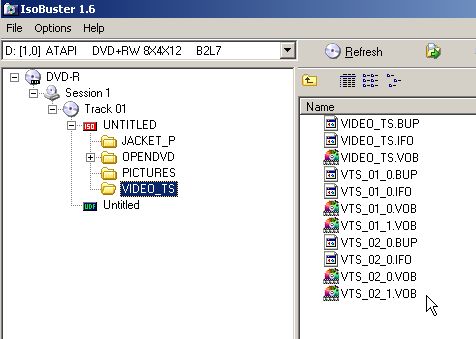
-
Thanks for sharing the info. What a great web site! I find the contributors here to be the brightest of any other site I have visited.
Djard
medfaith@yahoo.com -
ISO Buster Pro in UDF mode works MUCH MUCH MUCH better than the free ISO only version. Buy it from the creator. He's a nice guy, I've spoken with him before, support his project, it's only $30, please don't pirate his work. Probably one of the most valuable tools anybody that works with DVDs can own.
Want my help? Ask here! (not via PM!)
FAQs: Best Blank Discs • Best TBCs • Best VCRs for capture • Restore VHS -
After reading the notes in one of the files that download with ISOBuster, I was so impressed with the author's attitude towards marketing that I decided to support his product. I found no hype or outrageous claims about his product, just an honest request for fair support. I plan to register my download, just as soon as I learn how to use PayPal, which account I have already established.
Djard
medfaith@yahoo.com -
Another point regarding backing up a pressed DVD:
If you purchased a new release DVD after 12/04 most likely it has added copy-protection such as Sony's ARCCOS.Updating to the latest DVDDecrypter,AnyDVD,etc will defeat it.
Once you have successfully ripped the DVD and open it in DVDShrink,etc you may find two Main Titles and Unreferenced Material(ie 1-9MB files).What this means is the studios are adding structure protection(AKA Jumping Boy) and if you make a copy it might not play,you can defeat this by a)re-authoring and selecting the main title only(b)turning the unreferenced material into an image or still pictures.
a)re-authoring and selecting the main title only(b)turning the unreferenced material into an image or still pictures.
-
I'm really grateful for all the valuable info posted at this site. Thanks.
Djard
medfaith@yahoo.com -
UPDATE:
I had an old pressed DVD that was badly scratched and when I tried to rip it with DVDDecrypter and IsoBuster it would hang in the same spot.Just for fun I gave DVDFab Decrypter a try and to my amazement it WORKED!
Many thanks to the makers of DVDFab Decrypter. -
Can you please advise how you disable autorun. I do not see the option when i click properties on the DVD drive not in the device management.Originally Posted by MOVIEGEEK
I have a few DVD's that when inserted pop up a window for installing Interactual player. is it possible to disable that?
Thanks in anticipation -
There are three ways to disable autorun in XP/2000:
1.Hit the CTRL key when inserting a disc(temporary).
2.Go to My Computer and right-click on a drive then select Properties->Autoplay and select "take no action".
3.Use a program such as DVDDecrypter to disable,it's in settings. -
Thank you for your reply.
I tried the take no action but it did not work.
Actually I used Tweak UI
Similar Threads
-
DVDFab HD Decrypter : Is DVD to HDD and Blu-ray to HDD decryption FREE?
By Bonie81 in forum DVD RippingReplies: 2Last Post: 8th Jun 2011, 14:28 -
HDD swap! Faulty 'Funai HDR-B2735' vcr/hdd/dvdr ... use HDD in a JVC ???
By StuR in forum DVD & Blu-ray RecordersReplies: 6Last Post: 9th Oct 2008, 12:38 -
Backing up an HDR-SR12 (HDD 120 gig)
By bryan andrews in forum Camcorders (DV/HDV/AVCHD/HD)Replies: 7Last Post: 1st Oct 2008, 14:24 -
dvd recorder with dvd-ram, no hdd, gemstar tv guide, atsc or ntsc tuner.
By 84transam in forum DVD & Blu-ray RecordersReplies: 4Last Post: 5th Nov 2007, 19:55 -
PC HDD Driver for Panasonic DVD Recorder HDD
By SG-01 in forum DVD & Blu-ray RecordersReplies: 9Last Post: 30th Aug 2007, 03:54




 Quote
Quote