From DGIndex, it's "1 T80 2_0ch 192Kbps DELAY 0ms.ac3" for the Main Audio Track, and "1 T81 2_0ch 192Kbps DELAY 0ms.ac3" for the Commentary track.
Try StreamFab Downloader and download from Netflix, Amazon, Youtube! Or Try DVDFab and copy Blu-rays! or rip iTunes movies!
+ Reply to Thread
Results 31 to 60 of 85
Thread
-
-
Guest34343Guest
OK, you have AC3 audio. No problem!
Let's try this first and see how it goes:
Get mplex.exe from here:
http://neuron2.net/misc/mplex.exe
Then use that to mux the audio and video. Note that you have to manually type in the full AC3 audio path and filename. You can't browse for it due to a bug. It supports two audio tracks so you can include the commentary track also if you like.
Check the audio sync in the result. If it is OK you are done. If not then use DelayCut to adjust the sync in the AC3 file and then remux. You may have to experiment with a few different values, so don't overwrite the original audio.
Maybe you can mux too with tsmuxer. I don't use it so I don't know about that.
Good luck!Last edited by Guest34343; 13th Jun 2014 at 09:13.
-
Of course, neuron2 is assuming that only those black frames at the start of the first VOB file are interlaced and the entire rest of the movie is soft 3:2 pulldown. If that's not the case you'll get audio sync problems elsewhere.
-
-
Guest34343Guest
As jagabo rightly points out, if the desync grows then it suggests there are other interlaced portions. Your samples were not enough for us to see that.
If you give me the entire D2V file I'll be able to tell. Then we will go from there. We also will not be able to use Force Film if there are a lot of interlaced parts. Let's see. -
Last edited by bergqvistjl; 13th Jun 2014 at 12:09.
-
Guest34343Guest
Seems to me "the entire D2V file" is unambiguous, but yes, the one generated for all 4 VOBs together.
-
Guest34343Guest
The only interlaced parts are the start and some frames at the very end. So you must be incorrect about the sync growing.

That conclusion is supported by this:
FINISHED 99.70% FILM
You can compare the video and audio play times. They should be fairly close.Last edited by Guest34343; 13th Jun 2014 at 09:36.
-
Guest34343Guest
Theoretically I suppose this would be close:
1/5 * 42 * 1/29.97 = 0.280 seconds
Make sure you get the sign correct in DelayCut to shift the audio the right way. I think you may need a -0.280 to move the audio forward. I can't remember; try it both ways.
But you said the desync looks like a second, so you may have to experiment. You can use MPC-HC to easily test different values but I'm too lazy to tell you how.
Last edited by Guest34343; 13th Jun 2014 at 09:53.
-
Argh it's still not right. Can you help me out with my calculations?
The length of the new video file is: 01:34:01.17
and the length of the original audio track that i need to delay is: 01:33:57.376
I tried delaying it by 3794ms but it's still wildly out. I swear the delay is extending the further on the video gets :/ -
Guest34343Guest
You must be doing something wrong. If you like to loan me all the VOBs I will be happy to try to replicate the entire process. In theory things should work fine. I can give you an FTP to upload them.
Your playing length compared to the time in the D2V file is inexplicable. The D2V shows the time based on the 29.97 rate, but when you remove pulldown and adjust the rate to 23.976 the time sould remain the same. So how do you have much shorter audio compared to the video in the D2V file??? -
I definitely did that. I would, but my upload spead is 50kbytes a second, it would take an age.
When playing the DVD in VLC, the Length is 1:33:51. So that's the true length of the film anyway. I don't know where it got the 2 hours bit from... I'm going to start the whole thing again... -
Guest34343Guest
OK, the D2V shows things with pulldown honored, so no discrepancy.
Try the MPCHC trick with fairly large delays somewhere in the middle of the file.
There's no way the desync can grow theoretically unless you didn't select the right frame rates in DGPulldown.Last edited by Guest34343; 13th Jun 2014 at 10:26.
-
OK. At the end of the DGIndex, it tells me that a "Field order Transition is detected" and asks me to correct it. Should I?
Also both framerates in DGPulldown should be 23.976 right:
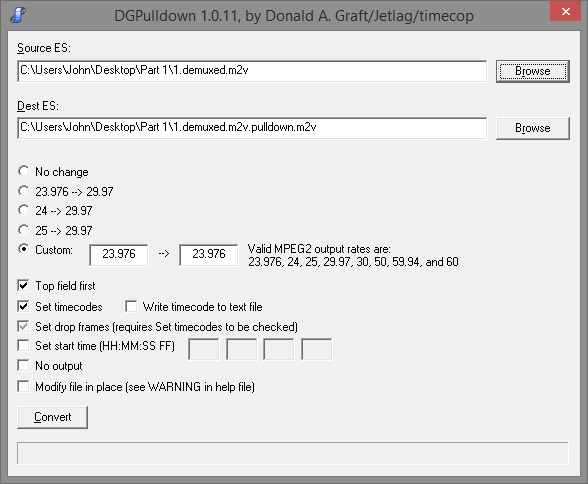 This is what i'm using.
This is what i'm using.
Last edited by bergqvistjl; 13th Jun 2014 at 10:31.
-
Guest34343Guest
Sorry, we don't need to do that any more, because the discrepancy is explained. See my edit above.
-
Guest34343Guest
D2V shows video length as 1:34:0.172
Please try the MPCHC trick somewhere in the middle.Last edited by Guest34343; 13th Jun 2014 at 10:52.
-
-
Guest34343Guest
-
Maybe it was cos I didn't mux with MPEG tools? I used Imago MPEG-Muxer. What's the command line to mux the 3 tracks together, Video.m2v, Main.ac3, and Comms.ac3?
I can confirm that in MPC-HC that the audio delay gets progressively worse (further ahead of the video), the further along the video is. -
Guest34343Guest
Don't use Imago Muxer! Use the tool I gave you. It's a GUI app so nice and easy. And you should check the play length of the elementary streams, not on the muxed file. DelayCut will tell you the length of the AC3 file, just open it and read the output. We already know the video length from the D2V file.
-
-
Guest34343Guest
Are you using the GUI app from my site that I linked?
First try it leaving out the commentary track.




 Quote
Quote
 The audio is about 1 sec ahead of the video now, when muxed as it is right now, although it appears to get further ahead as the video goes along though :/
The audio is about 1 sec ahead of the video now, when muxed as it is right now, although it appears to get further ahead as the video goes along though :/

