Yep I read it as GB. 132MB is around half a minute of HDV and didn't make sense for a dual layer DVD.Originally Posted by lordsmurf
Try StreamFab Downloader and download from Netflix, Amazon, Youtube! Or Try DVDFab and copy Blu-rays! or rip iTunes movies!
+ Reply to Thread
Results 31 to 59 of 59
Thread
-
-
I'm in the same boat as pantsdavies ive got a sony HD camcorder and have access to adobe premiere pro cs3 and encore, i have been trying (struggling) to get the best quality dvd i can out of encore by trying various options in adobe media encoder, the discussion here over the past few days has been very helpful but i was wondering if there is any way to write the edited hd 1440 x 1080i mpeg file to a standard or DL dvd so that it could be read by an xbox360 hd dvd player and displayed on a hd tv?
-
I don't see anywhere in the Encore CS3 specs that indicates it produces any HD DVD Media but they do support Blu-Ray if you have a Blu-Ray burner. Encore's prime targets are DVD, Blu-Ray DVD and Flash.Originally Posted by sleepyweasels
Here is their web site. See if you can find HD DVD support.
http://www.adobe.com/products/premiere/encore/
ULead DVD MovieFactory 6 Plus has limited HDV to HD DVD authoring to DVD-5 or DVD-9 media.
http://www.ulead.com/dmf/features.htm -
If you want to put the Hi-Def video on a standard DVDR, you might want to encode it to WMV VC-1. I recently did a wedding with my Canon HV20 and gave the clients both a high quality SD/DVD (30p) and a Hi-Def version on a DVD-ROM encoded at 720p/30fps with WMV VC-1. They have an 1080p HDTV and an Xbox 360. The Xbox played the hi-def clips as soon as they put in the disk.
Here's a very important tip if you want absolute quality:
Learn Avisynth.....................Got my retirement plans all set. Looks like I only have to work another 5 years after I die........ -
Thanks for the quick replysOriginally Posted by racer-x
How would i encode it to WMV VC-1, ive looked in adobe media encoder under windows media but i cant see it as an option. Do i use premiere or some other encoder?
Thanks again -
im also with sleepyweasels, Some of the movies I edit are family movies and would like to burn them for my brother who has an xbox and 40" hdtv
cant you just edit in hdv,,then export using media encorder and instead of using the pal format I have been using, use the 1440 x 1080i,
If you upload this file into encore, wont is just burn it to single or dual layer without any transcoding and then play on xbox,
will it also play on a normal dvd player, or will it not as it reads 720 x 576???????? -
Encore supports one HD format and that is Blu-Ray. You will need a Blu-Ray writer plus a Blu-Ray player plus Blu-ray DVD blanks and you are in business. That takes at least $1000 investment.Originally Posted by pantsdavies
DVD is by definitition 720x576. Encoding DVD means it will play in a normal DVD player. You can encode to other formats and store as data on a DVDR disc but those play only on selective players or computers with matching hardware or software codecs.
For high definition there are HD DVD players (including XBox360), Blu-Ray players (including PS3) and specialized players like the AVeL Linkplayer2 that play DivxHD and other high def formats from a red laser disc.
XBox360 will read and play WMVHD/VC-1. You would skip Encore entirely and use the Windows media encoder to encode VC-1.
http://www.microsoft.com/windows/windowsmedia/forpros/encoder/default.mspx -
Thanks for your help edDV I have downloaded media encoder from the link you supplied but i am still a little confused as to what settings to use when i export the file from premiere pro so that it can be imported into the media encoder and converted to wmvhd/vc-1.Originally Posted by edDV
In premiere pro i have used the Windows Media format and the HDTV 720P 25HQ Preset - This gives a 16MB wmv file (25sec of footage)
When encoded with WME the file is 13MB but wont play in the xbox360 (the HDTV 720p wmv file wont play either)
Also i am only able to get the bitrate to a max of 5mps in media encoder when selecting dvd as destination (High Definition Quality Video 5Mbps VBR peak is the best option?) is this the option to select?
One other point: A friend of mine has a sony HD camcorder that records directly to a minidvd disc and he says he can then watch the dvd in a dvd player (once finalized), if this is correct how is the HD encoded to DVD?
Would it mean the quality has to be reduced so the dvd player can read it?
Thanks again -
I don't have an XBox360 here. Others can comment on what WMV-HD or VC-1 files play on the various XBox360 models. I would expect the 720p WMV-HD export to play.
You friend needs to give you more detail. If he can play the camera miniDVD disc on a normal DVD player, then he isn't recording in HD mode.
You can ask again but the answer will always be that a DVD player expects MPeg2 encoded as explained in
"What is DVD?" https://www.videohelp.com/dvd -
For my project, I used WMVMuxer to encode to WMV VC-1. I'll tell what I did, but I'm afraid I'll only confuse you. Here we go anyway:
1) Edit the original m2t files in premiere Pro 2. Applying all effects. (I did use Avisynth for color correction and filtering though), but you can also use Premiere for that.
2) Export via Frameserver > then use Avisynth to process into 480p for SD/DVD and 720p for HD/DVDR, I also encoded full HDV m2t.
3) For SD/DVD, I used TMPGEnc. For full 1080i HDV, I used Main Concept encoder 1.5. For WMV VC-1, I feed the Avisynth script to WMVMuxer and encoded an excellent quality 720p/30 fps file that is fully compatible with Xbox 360.Got my retirement plans all set. Looks like I only have to work another 5 years after I die........ -
when exporting a movie using premiere pro whats the diffence between
mpeg ? and PCM audio format???????? -
So the XBox360 will play any 720p/30 WMV-HD file or are there bitrate or other restrictions?Originally Posted by racer-x
-
PCM (aka LPCM) is uncompressed audio. If you use that it will consume a large amount of your DVD disc capacity depending on #channels. A stereo pair takes 1536 Kb/s. MPeg or AC-3 audio use 224-up Kb/s.Originally Posted by pantsdavies
-
edDV wrote:
I'm not sure what the limitations of the Xbox are. I think the bitrate needs to be below 10 mbps, but can't confirm as I don't have one either. I encoded using one of the VC-1 CBR templates. I used a bitrate of 8 mbps. The clients had an Xbox, so that's why I went with VC-1. I really prefere H.264, but the clients would've had to download codecs and I wanted to make it as easy as possible for them. They were very excited about the outcome and loved the quality. That's good enough for me.So the XBox360 will play any 720p/30 WMV-HD file or are there bitrate or other restrictions?
* I used this preset, but I edited it to output @ 8 mbps *Note I just loaded any file here for display:
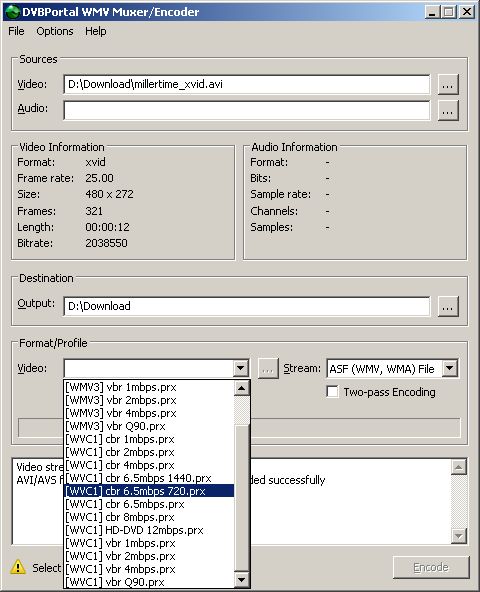 Got my retirement plans all set. Looks like I only have to work another 5 years after I die........
Got my retirement plans all set. Looks like I only have to work another 5 years after I die........ -
when you make an mpeg2 file using media encorder ive chosen an mpeg1 layerII auido 224 16 bit audio format.
when you first open a new project in encore you have to select the audio format setup, do i chose mpeg1layerII or dolby digital as its the preset? -
When you author a dvd, all audio formats have to be similar. IE all Mpeg or all ac3, never mix them or you'll have play back problems.
Got my retirement plans all set. Looks like I only have to work another 5 years after I die........ -
Thanks for all your help i'll try and work through what you've written over the weekend but as you said at the moment it all looks a bit like chinese writing to me !Originally Posted by racer-x
-
Hay all I have tried going down the TMPGEnc , Avisynth route to get HD(although still learning) down to a standard dvd for viewing on normal dvd player with normal pal TV and im quite happy with the results, just a couple of things:
1) when I convert any of my edited footage to a dvd folder(video_ts) wheather its adobe or TMPGEnc , Avisynth the quality on my computers dvd playing software( wmp 11, V.L.C or nero player) all show the the dvd movie to be of not very good quality, the picture brakes up and all the colurs seen to change for the worse,
if I burn the dvd folder to a disc and place it in a dvd player with my pal Tv the footage seems good with great color, any reason for this?.
2)ive just used adobe encoder to get an mpeg file and also used the TMPGEnc , Avisynth route to get an another mpeg file of the same footage, I have then separalty burned to disc using encore and both footages seem to be of the same quality, Is there anyway to tell if one is better than the other? other than using the naked eye?.
3) the footage I used I zoomed on a blue car, I know zooming is not good but sometimes its necessary, from the pic you can see lines and shakyness, when I play the orignal hd footage on my pc through wmp does not have these lines and is absolte perfect, I only get the shakyness when burnt to dvd, any reason for this please.

Shot at 2007-11-25 -
Your interlace settings are fubar.Originally Posted by pantsdaviesWant my help? Ask here! (not via PM!)
FAQs: Best Blank Discs • Best TBCs • Best VCRs for capture • Restore VHS -
how do I sort that en, in adobe premire pro, Thought there was either interlaced or deinterlaced option when exporting?????
-
Don't deinterlace, but set the proper field order dominance.
Some of you guys are in way over your heads, in terms of using Premiere (or any NLE, for that matter). You might want to slow it down a notch and try to understand everything you're clicking on, instead of just clicking it. You had to have just blown right through these settings when setting up the project, not realizing or understanding what was going on.
I don't know your source, nobody does, so it's hard to tell you exactly what to do. Every project is different. But it clearly sounds like a field dominance issue ... heck, it might not even be set up as an interlaced project, with interlaced footage on a progressive output. Or maybe it's been deinterlaced? All of these will cause flaws in what you see.
It also helps to understand the DVD spec, such as allowed resolutions and bitrates.Want my help? Ask here! (not via PM!)
FAQs: Best Blank Discs • Best TBCs • Best VCRs for capture • Restore VHS -
I get your point but isnt this forum called videohelp.com, I have learnt a hell of a lot in the last couple of weeks from some of the fellas on here including yourself, you have all been excellent. its just I have been doing my editing,exporting and burning my way for a year or two now, and its great to know it all could be wrong and I want to learn to make it all better.
Sometimes it can be okay to jump striaght into the deep end and work backwards, granted in this case you maybe right and I should buy a lot of books and search google for info on editing/adobe, but trial and error helps people learn a lot more than reading.
I have just waded through some tutorials on adobe software but The order of dominace does still confuse me a bit, I was always lead to beleive that if the original footage is Dv and you convert it to mpeg2 you should select the lower field first for playing on a standard Pal Tv is this correct please???? -
Tried to follow what you wrote above and this is what I came up with:Originally Posted by racer-x
Opened HDV 1080i 25 (50i) project (1440h 1080v 25fps HD anamorphic 1.333) in premiere pro cs3 - captured hd footage from HDR-HC5.
Exported from timeline via File>Export>Movie to Debugmode Frameserver
Frameserver settings:
Frame Size: 1440 x 1080
Frame Rate: 25fps
Pixel Aspect Ratio: HD Anamorphic
of the three colour settings in framserver used YUY2
Used the following avisynth script to resize (from a previous post of RacerX)
AviSource("serve.avi")
assumetff().Bob(height=720)
lanczosResize(1280,720)
Used Wmvmuxer to encode to WMV VC-1 with the settings suggested earlier and burned the resulting file to DVD -R with copytodvd, this gave a very good quality image that played no problem on the Xbox 360.
As for conversion to SD DVD I am still a little confused by the interlacing business:
I've read DV is interlaced lower field first but PAL Tv is interlaced upper field first, if this is correct what are the considerations for the resizing of the image.
The avisynth script I found (again from RacerX) is shown below:
AviSource("serve.avi")
assumetff().Bob(height=576)
LanczosResize(720,576)
assumetff().separateFields()
SelectEvery(4,0,3) #TFF source - use (4,1,2) for BFF (4,0,3) TFF
Weave()
#Resizes HDV interlaced to SD interlaced #Encode with TFF
Not knowing much about this (but trying to learn), it looks to me that the script de-interlaces/resizes/re-interlaces back as top field first, i might get slated for this but why do you need to deinterlace to resize and should i change the script to bottom field first and have the final encoder to dvd as top field first.
Any comments or guidance greatly appreciated.
One final point I can understand frustration to what looks like lots of blind button clicking and questions that seem obvious to you but we all have to start somewhere. Surely the point of the videohelp forum is to enable others to get the best results as quickly and easily as possible, while avoiding the mistakes you made when you were first starting out. -
Please help out Sleepyweasels fellas, im very excited to see the answers as I have been following the same route and am at the same conclusion
-
Hay racer-x Just a question I have done exactly as you have said above to get hdv to wmv vc1 file for playback on an xbox, but doesnt the avisynth File you used (below), Deinterlaces the movie????Originally Posted by racer-x
I Thought you throw half the quality away when you deinterlace, or is it deinterlaced to play better on a HD ready LCD TV? here is the avisynth file I used, my original footage was 1440 x 1080 hdv
AviSource("serve.avi")
assumetff().Bob(height=720)
lanczosResize(1280,720)
#Sharpen(0.15)
#converttoRGB24()
#This script converts 50i HDV footage to 720p @ 50fps. -
PAL DV is bottom field.
Deinterlacing is only required for web video (on web sites).
An HDTV has hardware to convert your video to progressive output (720p or 1080p), and is far superior to anything you could ever attempt to do in software. Leave it interlaced, as is, for HDTV too.Want my help? Ask here! (not via PM!)
FAQs: Best Blank Discs • Best TBCs • Best VCRs for capture • Restore VHS -
Lot's of questions........I'll try to answer some the best I can.
All mini-dv is BFF (bottom field first). All HDV and AVCHD is TFF (top field first).
The reason I deinterlace my HDV footage when making 720p wmv vc-1 for Xbox playback, is because I doubt Xbox will properly support full interlaced 1440 x 1080i footage and play it back with correct aspect ratio in the WMV VC-1 format. I don't know for sure, just an educated guess because I don't own an Xbox...........My TVIX SH4100 easily plays back original m2t (HDV) or m2ts (AVCHD) as well as H.264/mp4 or WMV VC-1.
If your Hi-def footage has a lot of motion in it and you want to resize it down to SD/DVD specs, use this script:
AviSource("serve.avi")
assumetff().Bob(height=576)
LanczosResize(720,576)
assumetff().separateFields()
SelectEvery(4,0,3) #TFF source - use (4,1,2) for BFF (4,0,3) TFF
Weave()
#Resizes HDV interlaced to SD interlaced #Encode with TFF
I know it looks complex, but it's the best way I've found yet to resize 1080i to 480i/576i. If you use a direct resize, you'll be tossing out fields and will make your footage progressive.
If your footage has little motion, you can get a very nice 480p/576p by using this script:
AviSource("serve.avi")
assumetff().separateFields()
SelectEven()
LanczosResize(720,576)
That scipt will give you very clean 576p footage, but if it has a lot of motion, it will have a strobe effect. That script is not recommended for sports footage.........Got my retirement plans all set. Looks like I only have to work another 5 years after I die........ -
Thanks racerx for getting back,
well well I didnt know that " All mini-dv is BFF (bottom field first). All HDV and AVCHD is TFF (top field first)" why hasnt someone mentioned this before , I will try all my clips with the script you have given.
, I will try all my clips with the script you have given.
Just for you to know I used the setting below which has a bitrate of 12mb/s and the xbox played it fine

I have also used interlaced footage, just removed the bob from your script and the xbox plays that too.
With regards to the footage of the blue car I posted earlier, I plugged my hd camcorder directly to the Tv and the lines are kind of still there, also connected my hd camera to my brothers hdTv 40" and the lines are also still there, Can we assume due to the zooming that the camera doesnt like it that's just the way it is???????????
Also one more thing, what settings did you use in premire pro, what sizing would I use for 1440 x 1080I footage????????? Ive seen somewhere you used 1920 x 1080 somewhere

Thanks again -
The settings you posted are correct if your source was 1440 x 1080i. You should only use 1920 x 1080 if your camera outputs as such or you want to convert to square pixels for computer playback............
It's good to know that Xbox will support 12 mbps bitrate, I thought the limit was around 10 mbps. It's also interesting that it plays back interlaced footage. I just assumed that it couldn't..............
It's great to see that you're learning quickly. Feel free to experiment, that's how I learn and I'm pretty new at this hi-def stuff too. I've only had my Canon HV20 for about 9 months now and I learn new stuff all the time.....Got my retirement plans all set. Looks like I only have to work another 5 years after I die........
Similar Threads
-
Can you import from Adobe After Affects to Adobe Premiere Pro?
By Devilsadvocate in forum EditingReplies: 9Last Post: 29th Feb 2012, 21:43 -
Premire Pro CS5 Export does not work with iPhone Anymore
By bowmah in forum Newbie / General discussionsReplies: 0Last Post: 8th Mar 2011, 16:38 -
SxS Pro card file MXF to DVD using Adobe Premiere Pro CS3
By Fary4u in forum Video ConversionReplies: 8Last Post: 20th Jul 2009, 09:00 -
best export setting in premire pro CS3 for youtube
By yunakokimama in forum Video ConversionReplies: 2Last Post: 14th Oct 2008, 17:09 -
how to export MPEG4 from Premire Pro 2?
By yunakokimama in forum Newbie / General discussionsReplies: 0Last Post: 10th Feb 2008, 00:36




 Quote
Quote