Short version:
Anyone have experience/recommendation on how to remove multi-colored random video noise or dots from captured video coming from a laserdisc of deteriorating quality ? VirtualDub filters ? or will re-capturing using an external TBC help the problem?
Longer version:
I captured an older laserdisc ("Genesis Live in 1976") to DV video (Canopus ADVC-100), ran it through Tmpgenc and burned to DVD. Then noticed typical signs of "laser-rot", i.e. multicolored random noise or specs in the picture on the DVD. Went back and checked the laserdisc and the DV capture file and it's there as well (so it wasn't the transfer process that introduced it).
So what's the best way of reducing this (chroma?) noise ? Since the video is letterboxed the red green and blue dots show very clearly in the "black bands", but at the same time should be easy to detect and filter out. I have an external TBC (DataVideo TBC-1000) that I can hook up and do a re-capture (using Y/C video signal chain) but will that alleviate this kind of problem ?
Any hints are appreciated.
Try StreamFab Downloader and download from Netflix, Amazon, Youtube! Or Try DVDFab and copy Blu-rays! or rip iTunes movies!
+ Reply to Thread
Results 1 to 12 of 12
Thread
-
"Only a fool would say that!"
-Steely Dan -
WOW you ask a very interesting question. I have no idea how to remove the random display corruptions due to "laser rot". I have an extensive collection of Laser Disc's I hope I don't get hit with rotting platters.
I have many Laser Disc's that were never released on DVD (some never will be) so I certainly do treaure them. -
If you have a TBC why not try a short capture to test results? I would have done that first.
If there is no improvement, there is a filter for Vdub, but for the life of me, I can't recall the name (I'll try to find and add it later) that deals with those situations, although I can not say how well it works. I've never had need for it, just checked it out.
If the Vdub filter does not work effectively, or helps a bit, I would definately clip the black bars (replace, not crop) or overlay new, fresh black bars at top & bottom. Because I suspect that's where the problem would be most noticeable.
Lots of Vdub filters here: http://neuron2.net/
You may try or need a combination of filters for good results.There's no place like 127.0.0.1
The Rogue Pixel: Pixels are like elephants. Every once in a while one of them will go nuts. -
It's simple and easy to remove laser rot from captured video. VirtualDubMod with a moderate setting on the Temporal Smoothing Filter (3 to 6) out of 10).
To eliminate laser rot on the black areas of the letterboxed screen, encode the video in TMPGenc using the CROP option with MASK enabled. Set the mask at top and bottom so it just covers the black letterboxed rea above and below the picture.
Voila! No more laser rot. -
Tried hooking up the TBC in the signal chain, apart from a slightly more "stable" picture, the "laser-rot" was still as evident.
I tried the Tmpgenc CROP option and that gave a seemingly good result (I didn't burn to DVD just did a quick re-encode and checked it on the puter).
So I'll do a "full" re-encode with Tmpgenc CROP and burn and check again. I think just "masking" out the multi-color crawling dots from the black bands will take the beholders mind of the fact that there's "laser-rot" present.
But I do have another "4:3" laserdisc with much more severe laser-rot where i'll try the VDub filtering approach as soon as I have time to cap it."Only a fool would say that!"
-Steely Dan -
Yes, the re-encode with CROP in tmpgenc did mask the problem somewhat, but it's still visible (at least to me who knows it's there).
So, I have downloaded and tried about a dozen different VirtualDub filters, but have yet to find a filter/settings that will remove these "dots". Temporal cleaners included.
Also a similar problem popped up (no pun intended) when I captured some VHS that had very typical "drop outs" in the signal. They manifest themselves as white streaks or "horizontal drops" in the pics. Those I haven't been able to filter out either, though there are many great VirtualDub filters that will clean up a "VHS signal" considerably.
Maybe if I post some screenshots of the offending video frames someone can hint at a VirtualDub filter or setting to try."Only a fool would say that!"
-Steely Dan -
Maybe someone can shed some light on what VirtualDubfilters/settings to use for:
A) VHS "drop outs"
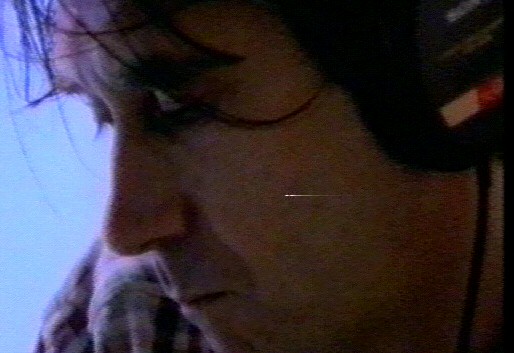
B) "Laser-rot"
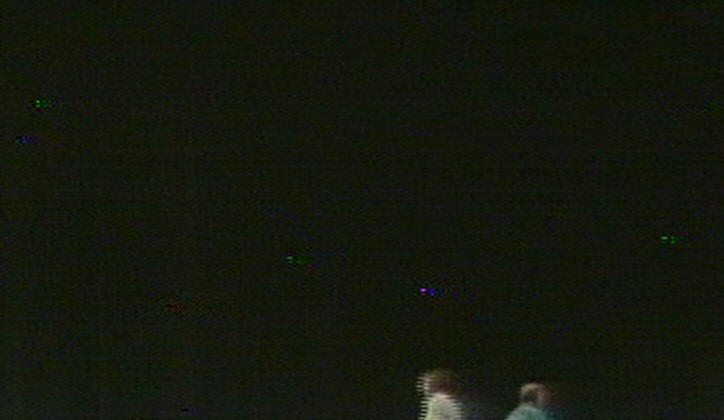 "Only a fool would say that!"
"Only a fool would say that!"
-Steely Dan -
For the VHS Drop-Outs, I had that same problem and a good cleaning of the VCR heads fixed it.
I don't know about the Laser-Rot. -
I fail to understand how ANY filter could possibly help your situation. Since NO (or corrupted) signal is coming in due to a problem at the source, (LD) the software would have to interpolate the missing data by comparing previous frames. Pretty high tech stuff, I'm sure. Probably something exists out there for just such purpose, but I'd imagine it's big $$$$$.
Filters by definition, take stuff OUT. Can't take out what isn't there to begin with.
I hope I'm wrong about all this , because I would like to find something for the same reasons as the author of this link. -
You might try the Undot filter in AVISynth. It is primarily for signal noise and removes single pixel noise by blending in the surrounding pixels. I use it on all of my 8mm tape to DVD conversions and, though it certainly doesn't perform miracles, it does help.
I would suggest going to avisynth.org and looking at their extensive filter list and documentation. There may be something there that works to make it worthwhile doing. -
I've never tried it, but here is the URL for Undot.
http://mywebpages.comcast.net/trbarry/downloads.htm
I've seen laser rot too and my best idea for dealing with it so far is frame by frame manual editing. I hope there is a better/quicker way.
Darryl -
The Conditional Temporal Median Filter for avisynth or MJPEG Tools may fix the VHS dropout.
Read more here:
http://kevin.atkinson.dhs.org/temporal_median/Ronny
Similar Threads
-
Hideous dot crawl
By Mephesto in forum RestorationReplies: 27Last Post: 22nd Feb 2012, 04:51 -
Why does checkmate() anti dot crawl do this to my video?
By darkdream787 in forum RestorationReplies: 3Last Post: 17th Jan 2012, 22:28 -
DVD Playback Dot Crawl?
By darkdream787 in forum DVD & Blu-ray PlayersReplies: 12Last Post: 9th Jan 2012, 23:09 -
Removing bad segments using program "Video Edit Master"
By risp73 in forum Newbie / General discussionsReplies: 0Last Post: 30th Aug 2008, 15:52 -
Problems with removing "Piracy is theft" sequence from 24 season
By Hamilton in forum DVD RippingReplies: 2Last Post: 10th Jan 2008, 20:25




 Quote
Quote