I've been restoring some old Eminem music videos and I came across an AVC master of "Like Toy Soldiers" which looks much better than the VOB dvd rip.
The only problem is this master seems to have combing in it even though mediainfo reports it as a progressive stream.
Just in case it was lying, I ran QTGMC anyway and the artifacts are still there. I then RAN tfm() to see if it was telecine artifacts, nope.
I can only assume it was poorly deinterlaced.
Is there any way I can remove these artifacts or at least suppress them?
Here is my AviSynth script now where these artifacts are still present:
The video: https://drive.google.com/open?id=15koLCH0QKexBSq1P6xr7e1LGPBHvmgzyCode:FFmpegSource2("1.mkv", atrack=1) TDecimate() #restores to film frame rate nnedi3_rpow2(2, cshift="Spline64Resize", fwidth=1920, fheight=1080) #upscale to 1080p LimitedSharpenFaster() #sharpening
A compressed version: https://drive.google.com/open?id=15Q70RCSwBTdPnLiowTdSGyEYd4LkX3WR
The artifacts I'm talking about:

Try StreamFab Downloader and download from Netflix, Amazon, Youtube! Or Try DVDFab and copy Blu-rays! or rip iTunes movies!
+ Reply to Thread
Results 1 to 30 of 81
Thread
-
Last edited by embis2003; 7th Dec 2019 at 12:58.
-
May be better to upload a sample of the original - I guess yours is not
There are several topics - check below this thread for the links - but I guess that the combing came not from the de-interlace but from a resize BEFORE the de-interlace.
Some may suggest a solution other than what is discussed. I ran your sample in vlc but with a de-interlace filter. There seemed to be some improvement.
Also is there not a de-comb filter somewhere in avisynth ? -
Forgot to mention that I did try the decomb filter and it didn't work either. I don't notice any improvement when using VLC. Note the artifacts do not appear all the way through only sometimes.
Last edited by embis2003; 7th Dec 2019 at 05:51.
-
Well post a sample of the original, or confirm that yours is the original, with the artifacts.
I also noticed the sample was cropped possibly to remove some lower-picture noise so that may also contribute to the artifacts. They would tend to occur during fast movement -
The video in post #1 was resized vertically while still interlaced. So the two fields can no longer be properly separated for deinterlacing.
-
What's the reason for the hostility?
No, the video I linked above isn't the original video but I didn't **** anything up either. All I did was take the original video and compressed it down and thats what I posted.
Here is the original video without the compression: https://drive.google.com/open?id=15koLCH0QKexBSq1P6xr7e1LGPBHvmgzy -
The perceived hostility came from your 'lol'
Twice previously you were asked about the source and whether it was the original.
And I appear to miss something. The latest clip has sound whereas the first one had an audio track but was, for me, silent. And your 'compression' hardly altered the size.
And nothing is changed. The video is still screwed. -
I thought it would be perceived as hostility if I didn't add an "lol".
Yes, I didn't encode the audio because it seemed pointless as we are talking about the artifacts that appear in the video.
I'm not sure sure what you mean the original was the 332 MB and the compressed version was 32 MB. It's like a 10th of the size. I was just being considerate because I assumed that maybe people wouldn't want to download such a large file just to help out some random dude on the internet.
And no, I was only asked once, and that was by you. I thought it was pretty obvious because it clearly stated that it was a compressed version of the original.
Is there some sort of misconception here? Still screwed? What has changed? I've yet to be given any recommendations.Last edited by embis2003; 7th Dec 2019 at 14:07.
-
Re-read reply #2 and #5. That's twice in my book.
Well you had better check your files.
Your first sample was 35 mb . Your second sample was 36.4 mb including audio not 332 mb. So by my maths that is NOT the original.
It matters since we did not know if you had done something to it before the upload. Now we do know. What we do not know is if the compression actually made the issue worse. -
I have only posted two links to the forum.
This one (the original that is 345 MB): https://drive.google.com/file/d/15koLCH0QKexBSq1P6xr7e1LGPBHvmgzy/view
And this one (the compressed version of the original that is 39 MB): https://drive.google.com/file/d/15Q70RCSwBTdPnLiowTdSGyEYd4LkX3WR/view
I have no idea what is going on with the file size on your end.
Also, I didn't reply to reply #2 because the assumption you made was correct: it wasn't the original. Once again, I thought I made it blatantly obvious so I assumed your correct assumption in combination with my obvious declaration deemed it unnecessary to refer to again. That was until you asked once again, and as soon as I got back on the forum, I replied to jagabo with the link to the original. I am slightly blown away with my need to clarify all of this stuff which makes me question if I should be asking the people on this forum at all.Last edited by embis2003; 7th Dec 2019 at 14:35.
-
Well in my book it is better to confirm rather than assume since the lack of a reply infers ignorance.
Now do check out the screen I see when I go to download the 'original'
And the forum exists to help. But like any doctor one can only truly help with all the relevant facts. But if you are happy that there is to be no magic cure then we will discharge the patient. -
-
-
So I got the original original now.
Are my eyes deceiving me but I see less combing. The vertical height is different - 480 pixels against 474. No logical reason for that to be different. And quality suggests it was originally a dvd source. -
No, it isn't from DVD, its a master directly from the Record Label encoded in AVC, DVDs are MPEG2. There is a vob rip from a DVD that looks nowhere near as good as this. And yes your eyes are deceiving you because they are exactly the same in terms of the artifacts the compressed version didn't has any changes to it it was encoded directly from the original. The resolution is different I don't know why but now it dosen't matter anymore because whatever the original is the correct resolution.
-
I have been doing this long enough to appreciate that dvds are mpeg2.
But I have also been doing this long enough to appreciate that not everything you read is true. The statement 'from the Record Label encoded in AVC' is to a degree ambiguous. By that did the label do the encode or was it a third party done in 2012 on a 2005 video !!!!. Or is the statement just a load of bollocks.
If you possess an original dvd I would equally argue that you can get as good a quality from that. -
I tried substituting motion interpolated frames when residual combing is detected. Reliably detecting which frames still have interlace artifacts is the difficult part -- since the interlacing is corrupt. The test I used resulted in a fair number of false positives. Also, motion interpolation often doesn't work well and you get blending and/or distortions. But this may give you a place to start.
The original and filtered version are stacked horizontally here. The interpolated frames are marked with an "i" in the top left corner. Obviously, you wouldn't mark them in the final product. And you would decimate to 23.976 fps.Code:########################################################################## # # Replace every frame with a motion interpolated (between the frame before # and the frame after) frame. # ########################################################################## function InterpolateAll(clip c) { e = SelectEven(c).InterFrame(cores=4, Tuning="animation", FrameDouble=true).SelectOdd() o = SelectOdd(c).InterFrame(cores=4, Tuning="animation", FrameDouble=true).SelectOdd() Interleave(e,o) Loop(2,0,0) Subtitle("i") } ########################################################################## LWlibavVideoSource("D:\Downloads\LTS.mkv") src = last test = Blur(1.0).SeparateFields() test = Subtract(test.SelectEven(), test.SelectOdd()).Sharpen(0.0, 1.0) fill = InterpolateAll() ConditionalFilter(test, fill, last, "IsCombedTIVTC(cthresh=5)") StackHorizontal(src, last) ##########################################################################
The substituted frames could be something other than motion interpolated frames (or using a different motion interpolator). Maybe a blend of the frame before and after instead. Or a vertically blurred frame. Both of those would look like a double exposures but might not be too visible at normal playback speeds. -
-
Ugh I guess I have to prove it.
The DVD rip is here: https://drive.google.com/file/d/1bweDaclNbjQZE-giZSQBoOz9CoI5ZsbY/view?usp=sharing
Screenshot from the DVD rip:

Screenshot from the master:

Screenshot from the DVD rip:
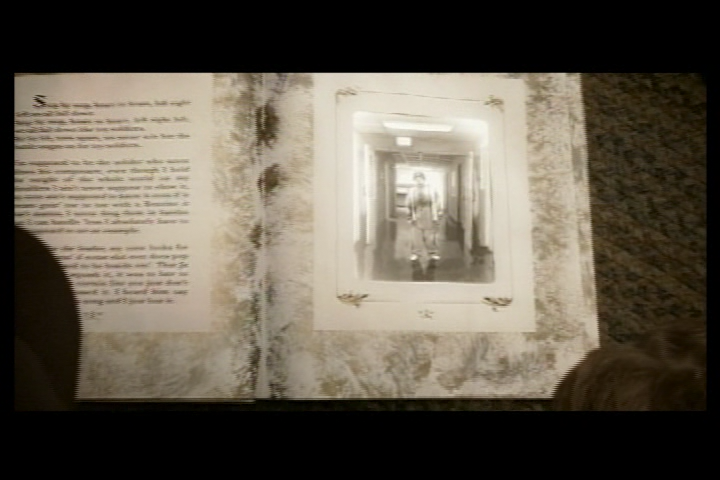
Screenshot from the master:

-
-
You need Interframe() and SVPFlow(). I believe the Interframe download includes SVPFLow.
https://www.spirton.com/uploads/InterFrame/InterFrame2.html -
So what have you proved ?. You certainly have not proved that your 'master' is such. And that is the point I am making. If it was then why would whoever did the encode consider it necessary to resize and partially ruin it.
The answer to that may well be in that vob which probably did originate from the record label. There is evidence of that.
Yet it is 16:9 in a 4:3 frame so would require cropping/resizing if you did not want letter-boxing and pillar-boxing.
Also your comparision is hardly fair since the vob, lowish bitrate to start with, has been stretched to fill your wide-screen. And AVC will always out-perform mpeg2 even at the same bitrate. And your AVC actually has a substantially higher bitrate than the vob. -
Oh my god, dude. What are you saying? You said "If you possess an original dvd I would equally argue that you can get as good a quality from that." and I proved to you that it wasn't and the master is of it has a higher bitrate, more detail, better color, and an aspect ratio which is actually the original. whatever reason they resized it wasn't to conform to 16:9. The VOB is the one that is squished slightly and the master looks visibly more natural.
-
Well 'dude', if you think that is an original dvd then you are even more easily led than I thought. Original in Russia maybe.
Of course the vob is squished. I already wrote why. Play it back as 4:3 not stretched to fill a 16:9 monitor.
Maybe one should substitute 'original' to 'official'. And for clarity I mean one released commercially by the record company or under its direct approval. Maybe such an item does not exist.
But anyway. You will be relieved to note that I will leave this thread now. A few occasional combing artefacts really do not bother me. Still pretty careless/amateurish of whoever did it and for whatever reason. -
I ripped the ******* file from the a god damn DVD that I own and I bought in the USA.
I didn't stretch to fill to a 16:9 monitor I'm not a dumb-ass. I watch all media at native original ratio.
The DVD vob was released on DVD by record company in a special edition of the Eminem album.
The master is a direct encode from the analog transfer. And you would be surprised to know that UMG and there team are more amateurish than you would think. I guarantee no one has tampered with it besides the record label.
If the record label didn't encode it themselves, than how would some rando on the internet get a higher quality source to encode from when the only other known one is the VOB rip and that is obviously inferior.
Either way, if it was encoded improperly by someone not within UMG, than whatever because it still is of better quality than the VOB.Last edited by embis2003; 8th Dec 2019 at 05:37.
-
After that last rant I feel I must respond.
Your 'screen cap' from the vob is, at the very least, misleading. It is not at DAR but at SAR. So it shows at 720*480 whereas a correct cap would be at 640*480 - even enlarged to 1920*1080 would retain the proper AR. So it is stretched giving a 'first-view' impression that you were responsible for the stretching.
What I can not get my head around is what motive would the record label release this in the form given. Encoding detail is quoted in the mediainfo report should you care to read that. Yet even that is confusing with a encoding date two years earlier than the writing date (that is the one I quoted)
Why would they re-author the sound as Flac ?
Maybe a link or note of the original source of the 'master'/encode would assist and then I really would go back to my cave. -
You're saying the screenshot of the VOB that is 720,480 resized to 1920,1080 would be the "correct" aspect ratio?
My point was: you said the DVD rip is of equal quality, and I proved you wrong. What are we discussing?
A master is something to be transcoded to other formats so logically the video should look the best and the audio should sound the best.
I think the record label / whoever has the original analog transfer encoded it, I don't think they distributed it. Things like this are retrieved from online trading or buying.
I forgot what we are even discussing it's almost as if your lowkey changing the subject.
Similar Threads
-
Deinterlacing an online video with comb artifacts?
By Master Tape in forum RestorationReplies: 4Last Post: 21st Jul 2018, 03:48 -
Remove interlaced artifacts on progressive video.
By TempUser_ in forum Video ConversionReplies: 4Last Post: 18th Jul 2018, 12:38 -
Why are interlace/combing artifacts only an issue on progressive displays?
By 90sTV in forum Newbie / General discussionsReplies: 12Last Post: 28th Jan 2017, 08:22 -
Artifacts In Progressive SD Animation Source
By LouieChuckyMerry in forum DVD RippingReplies: 48Last Post: 13th May 2016, 21:27 -
Dot Crawl Artifacts from Composite Source?
By Ish Kabibble in forum CapturingReplies: 9Last Post: 20th Mar 2015, 06:48




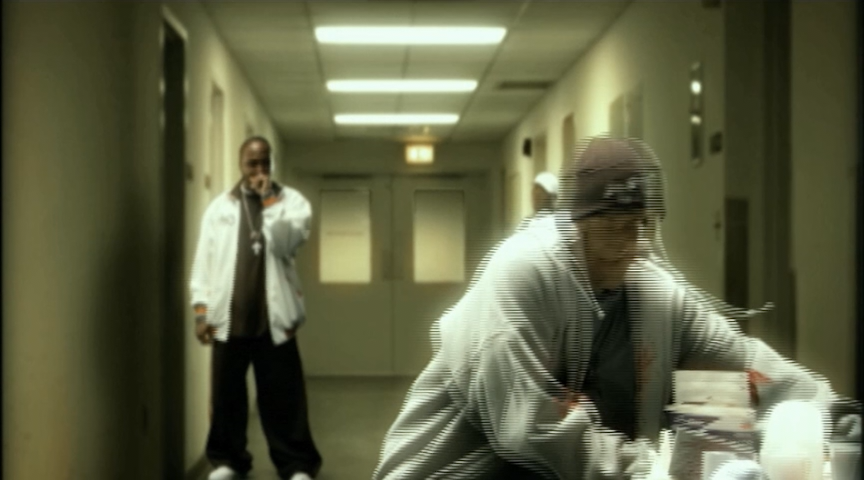
 Quote
Quote