I used DivxLand Media Subtitler and used the function to advance all the subtitles by 0.3 sec. No problem doing this, but I wanted the disappearing time of the subtitles to remain the same (not also advanced), so in effect all the subtitles will now be 0.3 sec longer. I realize this could could cause subtitle time crashing in a few cases, but I need to know how to do this, using any free software (lengthen all subtitles by a small amount by advancing the start time but keeping the disappearing time fixed). Any ideas what software can do this?
Try StreamFab Downloader and download from Netflix, Amazon, Youtube! Or Try DVDFab and copy Blu-rays! or rip iTunes movies!
+ Reply to Thread
Results 1 to 4 of 4
Thread
-
-
I don't know what format your subtitles are but try to open them in Subtitle Workshop. Go to Edit - Timings - Time expander/reducer. There are a number of options to choose, most important is perhaps to select "Prevent overlapping".
That will change the duration, you need to modify the starting time as well: Edit - Timings - Set delay.In the beginning the Universe was created. This has made a lot of people very angry and been widely regarded as a bad move. -
My subtitles are srt. I tried Subtitle Workshop like you said. It does just what I need, ie, delays the disappearing time of all subtitles by a set amount, effectively lengthening the duration. Thanks. Screenshot shows disappearing time to be delayed by 0.1 sec. I know if two subtitle timings overlap, when playing the avi, both sets of subtitles will appear, doubled up on the screen.
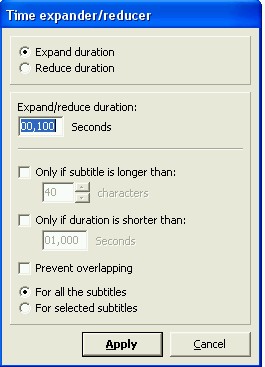
-
You can use Easy subtitles Synchronizer (ESS). It provides tool to lengthen subtitle duration.
Good Practices using Easy subtitles Synchronizer
For subtitles that do not require synchronization, load the file to ESS, repair them
(see Synchronization tools, repair) and finally save with a proper filename and encoding
type.
For subtitles that require synchronization, load the file to ESS, and try to
synchronize them using “Adjust” tool. If the tool ‘Adjust’ fail to synchronize, try the
“Manual Synch” tool. Finally repair them and save with a proper filename and encoding
type.


Download Easy subtitles Synchronizer from here: http://easysubs.no-ip.info/ess

Similar Threads
-
encoded video duration different than vob duration
By fatcharlie in forum Video ConversionReplies: 9Last Post: 4th Dec 2011, 10:04 -
How to modify .srt subtitle FPS time duration??
By iqbal88 in forum SubtitleReplies: 2Last Post: 8th Aug 2011, 13:28 -
Question about subtitle background
By hamham1991 in forum Newbie / General discussionsReplies: 1Last Post: 27th Jan 2011, 04:06 -
Subtitle question...
By mjl1297 in forum Newbie / General discussionsReplies: 2Last Post: 10th Jan 2011, 10:35 -
sup subtitle question
By MilesAhead in forum SVCD2DVD & VOB2MPGReplies: 2Last Post: 1st Mar 2010, 12:06




 Quote
Quote