tsmuxer , the split and cut tab
It is supposed to have combing and horizontal lines (because you re-interlaced it with the script, to make it similar to DV), but the fps is off, and it's "jerky"
I suspect specifying the fps in the 1st line will fix it (and if you install ac3 filter, it will encode audio to wav, or you can do the demux option discussed earlier) , but I have to look at the original footage to be sure
Directshowsource("0001.mts", fps=29.97, audio=true)
Try StreamFab Downloader and download from Netflix, Amazon, Youtube! Or Try DVDFab and copy Blu-rays! or rip iTunes movies!
+ Reply to Thread
Results 61 to 87 of 87
Thread
-
-
That update in the script you sent made a huge difference. Here's an updated clip:
http://www.foochuck.com/video/video-test-2.avi
I'm going to install and test out ac3 filter now. -
I have installed ac3 filter - is there anything special I need to do to get it to work with vdub?
-
I don't think so...You can test it out on a short clip
Plan B is using the native audio -
Poison,
I think I'm about set for converting these clips. My one last issue is pulling the audio. I'm not sure what I can use to pull the native audio from the .m2ts clips. I tried ac3 filter but haven't had any luck yet.
Could you point me in the direction of a tutorial for pulling audio from those clips to wav format? -
Do you have haali media splitter + ac3 filter installed?
Just use tsmuxer, and hit the demux radio button
Checkmark the audio track
This will give you the native AC3 audio. It shouldn't be necessary to convert to wave -
Okay so I need to have all 3 programs installed (haali media splitter, ac3 filter & tsmuxer) in order to use tsmuxer to demux the audio track, correct?
-
Nope tsmuxer doesn't need anyOriginally Posted by foochuck
Those 3 are for directshowsource() in the script if you wanted to convert ac3 to wav, as you are processing the script in vdub
If you set audio to direct stream copy, it will decompress it to wav, because you are using an .avs script -
I was able to extract the ac3 audio, but Premiere Pro (CS3) doesn't want to import it. Dooooh!
-
Might be a limitation with PP CS3; PP CS4 will import it
You can convert ac3 to wav, e.g. foobar2000, eac3to, audacity, many others...
I'm curious as to why the avs script doesn't pass though the audio for you in vdub. This would be easier, and everything would be synced up. If you render one of the native .mts files in graphstudio, do the pins connect? or if you open the .avs file in vdub and use file=>file information what does it say about the audio ? Did you make sure you didn't have audio->no audio selected? -
I didn't have haali media splitter or ac3 filter installed when I encoded the videos to SD AVI. I DID have 'Direct Stream copy' selected.
-
I have both haali media splitter and ac3 filter installed.Originally Posted by poisondeathray
This is the script I'm running:
Directshowsource("20090912161022.m2ts", fps=29.97, audio=true)
AssumeTFF()
interp=NNEDI2(field=3) #double rate, starts with top
YadifMod(order=1, field=-1, mode=1, edeint=interp) #TFF,field set to order,double rate
Spline36Resize(720,480)
SeparateFields()
SelectEvery(4,0,3)
Weave()
AssumeTFF()
JDL_ReverseFieldDominance(bobfirstlast=true)
Do I need to open those two programs prior to saving as an avi through virtual dub? I tried again and there was no audio - however when I play the original m2ts file there is indeed audio.
Audio in virtual dub is set to direct stream copy. -
Render the .mts in graphstudio or graphedit and see if the pins connect
What does virtualdub say with the avs open? file=>file information -
Screen cap of File -> File Information
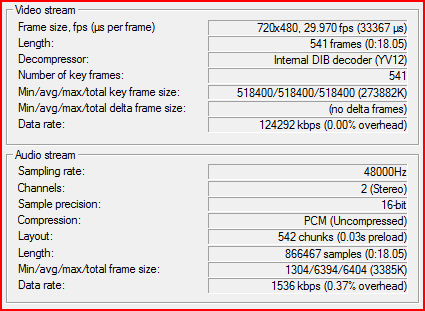
-
GeneralOriginally Posted by poisondeathray
CompleteName : C:\Users\Charley\Desktop\video tests\audio test 1.avi
Format : AVI
Format/Info : Audio Video Interleave
FileSize/String : 114 MiB
Duration/String : 18s 51ms
OverallBitRate/String : 53.2 Mbps
Encoded_Library/String : VirtualDub build 32618/release
Video
Format : Lagarith
CodecID : LAGS
Duration/String : 18s 51ms
BitRate/String : 51.6 Mbps
Width/String : 720 pixels
Height/String : 480 pixels
DisplayAspectRatio/String : 1.500
FrameRate/String : 29.970 fps
Standard : NTSC
Resolution/String : 12 bits
Bits-(Pixel*Frame) : 4.985
StreamSize/String : 111 MiB (97%)
Audio
Format : PCM
Format_Settings_Endianness : Little
Format_Settings_Sign : Unsigned
CodecID : 1
CodecID/Hint : Microsoft
Duration/String : 18s 51ms
BitRate_Mode/String : Constant
BitRate/String : 1 536 Kbps
Channel(s)/String : 2 channels
SamplingRate/String : 48.0 KHz
Resolution/String : 16 bits
StreamSize/String : 3.31 MiB (3%)
Interleave_Duration/String : 34 ms (1.02 video frame)
Interleave_Preload/String : 500 ms -
I tried playing it in windows media player as well as Premiere Pro CS3 - there are no audio levels showing up on the clip. Does it create a separate wav file?
-
I imported one of my m2ts clips into a friends Premiere Pro CS4 and there is definitely audio contained in the clips.
-
I'm going to test out exporting these m2ts files audio from CS4 to wav files - if I do that, will there be any sync files with the AVI files I'm creating from vdub?
-
Nope the audio should be in the AVI file
Do a test, make a new .avs script with only this:
DirectShowSource("0001.mts", fps=29.97, audio=true)
And play it in MPC, can you hear audio? But you say playing back clip 0001.mts (or whatever it's called) directly results in audio? -
Shouldn't be any problems...but those are famous last wordsOriginally Posted by foochuck
You have AC3 Filter installed, but Premiere relies on ACM type codecs so if you install AC3 ACM , it should be able to handle the native AC3 audio from tsmuxer too -
Poison - just wanted to say thanks for all of your help on this topic. You're a patient guy!
-Charley -
This is just a follow up, for those who might be wondering "why all the trouble?"
As stated earlier, the problem is Adobe uses a poor deinterlace-resize-reinterlace algorithm. When downsizing HD=>SD material, you generally expect sharp pictures, but this is not the case with CS3/CS4 - the end results are rather soft. There are numerous reports of these findings in various forums, and other examples in this link provided earlier:
http://www.precomposed.com/blog/2009/07/hd-to-sd-dvd-best-methods/
So here is an illustrative example, encoded to a lossless format (lagarith), to eliminate the MPEG2 encoder variables (so the final results would look worse after MPEG2 compression). The lossless videos were deinterlaced with nnedi2 and screenshots were taken with AvsP. This particular shot actually hides many of the deinterlace artifacts from Adobe; on "less busy" shots such as with titles in the link above, you can see the aliasing artifacts more clearly.
Adobe CS4 Method

Avisynth Method

If anyone wants to test this out for themselves, the original 1080i AVCHD clip can be found here
http://www.megaupload.com/?d=9B84U1II
Let's hope Adobe improves this for CS5
-
Thanks for the follow up poison.
-
Did the project turn out ok?
The trade off, of course, is it takes a loong time with a decent quality deinterlacer / processing, and a few extra steps. It might not be worth it for some people, but at least you have better quality options open -
The project turned out great. Hopefully next time I'll be able to shoot with 2 cameras of the same format as well as just edit in HD.
Thanks again.
Similar Threads
-
Saving original HD footage (AVCHD) which file to keep?
By Lilygrace in forum Newbie / General discussionsReplies: 3Last Post: 24th Sep 2010, 17:01 -
Archiving AVCHD footage from Sony HDRTG5V
By Direwolf in forum MacReplies: 5Last Post: 30th Jul 2009, 16:30 -
AVCHD footage to Movie
By provehighman in forum Video ConversionReplies: 5Last Post: 25th Jun 2009, 10:55 -
How to download AVCHD footage to Sony Camcorder
By Sparehead01 in forum Camcorders (DV/HDV/AVCHD/HD)Replies: 2Last Post: 22nd Apr 2009, 17:04 -
AVCHD to DV Avi For Premiere
By snowden in forum Video ConversionReplies: 3Last Post: 1st Jul 2008, 19:38




 Quote
Quote
