Hi there,
I was hoping someone might be able to shoot out some DVD Players with HDMI output. Something that upconverts well.
Faroudja would be a plus.
I've already read about the Oppo OPDV971H. But wished it was HDMI and not DVI2HDMI. Any others might be better?
Thanks for any info.
Try StreamFab Downloader and download from Netflix, Amazon, Youtube! Or Try DVDFab and copy Blu-rays! or rip iTunes movies!
+ Reply to Thread
Results 1 to 18 of 18
Thread
-
-
HDMI is just DVI with audio added, AFAIK. You can get a DVI to HDMI adapter. Most people don't use their TV for high quality audio output anyway. I use a surround sound home theater amplifier for audio with optical audio inputs. If you use component video out, common on a lot of DVD players, I doubt you will notice much difference between that and HDMI or DVI.

-
Zenith DVB 318, with old fimware, has hdmi and componant outputs, does upconversions. Got mine for about $150.00.
http://www.avsforum.com/avs-vb/showthread.php?s=&threadid=400480 -
Hi redwudz, thanks for replying. yeah, i knew dvi and hdmi are the same thing when it comes to video. the reason why i want hdmi is cause i dont wanna have to buy another hdmi2hdmi cable later down the line when hd-dvd player are released. Other players i've found are below. if someone can comment on them and mention what might be a good choice.
Toshiba SD-5980
http://www.tacp.toshiba.com/dvd/product.asp?model=SD-5980
LG LGDVB418
http://us.lge.com/Product/proddetail.do?actCategory=tv&archivedYn=&actType=search&cate...e=1&perPage=10
Panasonic DVD-S77S
http://www2.panasonic.com/webapp/wcs/stores/servlet/vModelDetail?displayTab=O&storeId=...Home%20Players
Any input would be greatly appreciated.
Thanks -
I understand.
 If you haven't seen this, this site seems to have reviews of all three models you mention, if that would help.
If you haven't seen this, this site seems to have reviews of all three models you mention, if that would help.
http://www.hometheaterhifi.com/masterindex_video_players.html -
I can't comment on the players you talked about but zenith was bought out by LG. When you flash the firmware the zenith splash screen is changed into a LG screen. The Zenith comes with the hdmi cable included. i saved mine for the same reason you cited
-
Hey thanks again redwudz, that site was perfect. I've settled on 97S panasonic. It was either that or the much talked about oppo but learned thru his review that there is a difference between hdmi and dvi. it seems dvi only works in 8bit while hdmi works in 10bit and up to 12bit.
Thank you again -
Good deal. I suspect many DVD players will come out with HDMI connections in the future as most of the newer TVs have that input. I have a Sony 400 disc changer that has it, but I use the component cables as I have a separate audio amplifier for surround. HDMI does make for smaller cables, though.

-
I have mentioned this before, but why stop? I have a Scientific Atlanta DVR with HDMI output and optical audio output. I have the optical audio connected to my AV receiver for decoding of digital sound.
When I connect the HDMI output to my HDTV and use it, the DVR dtects that the HDMI output is being consumed and shuts off the optical audio output and my AV receiver receives no auido signal. Therefore, I cannot decode Dolby Digital or DTS sound. The only sound I get is from the
TV speakers.
It seems as though the engineers who designed the DVR thought, "Hey! He's using HDMI! It contains digital audio! He doesn't need the optical audio output!"
My HDTV has optical audio out, so I think that I can round-trip the audio from HDMI to TV to TV-optical out and back to AV receiver. But I haven't tried it yet. I just use component video.
You might want to check any potential DVD player with HDMI output for this behavior. It's probably not advertised or in the specs anywhere. -
very interesting ebenton. thanks for the heads up. I will be conecting this to my Z4 LCD Front Projector. and also for me, my optical audio will go to my yamaha. so am in a similar situation and I will email panasonic before i make the purchase.
Thank you again -
FYI,
I emailed Pioneer about their HDMI DVD players, and they replied,
"On Pioneer DVD players when you turn on HDMI then the other digitals outputs shut off.
DV-59 and DV-79."
So if your AV receiver doesn't have HDMI input, you may have some trouble decoding Dolby-digital and/or DTS and getting it to your surround speakers, unless you use component video (analog) instead.
I am beginning to think that this is pretty common behavior for most, if not all, devices with HDMI output. -
The best reasonably priced upscaling player with Faroudja and HDMI at the moment is the Panasonic - DVD-S77, which you've already figured out.
Oppo will announce a new player with HDMI very soon. -
I had to dig this out for a friend on Time Warner.Originally Posted by ebenton
Join the Scientific Atlanta explorer club to get the real documentation that even the Time Warner tech leads seem cluless about.
I'm beginning to suspect and fear that HDCP encryption may force audio over the HDMI. I sure hope this is not true but alot of equipment is defaulting that way.
http://www.scientificatlanta.com/ExplorerClubGuides/getting_started/4003987.pdf
go to the bottom of page 8
Added OOPS: they changed the link for the HD model to
http://www.scientificatlanta.com/ExplorerClubGuides/getting_started/4003986.pdf
and the info is now on page 11.
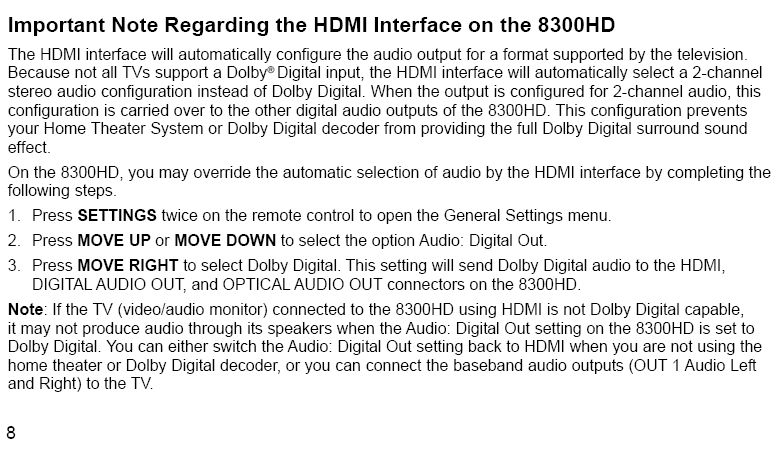 Recommends: Kiva.org - Loans that change lives.
Recommends: Kiva.org - Loans that change lives.
http://www.kiva.org/about -
The point is this: Assume you currently connect the digital audio output (either optical or coax) of your current DVD player to the appropriate digital audio input of your AV receiver.
Also assume that your AV receiver does not have an HDMI input, which it probably does not, unless it is very new.
If you buy a new DVD player with HDMI output and connect that HDMI output to a HDTV with HDMI input, and also connect the new DVD player optical or coax digital audio output to the AV receiver, your AV receiver will no longer receive digital audio through the optical or coax digital connectors, and you will not be able to use the AV receiver to decode Dolby or DTS sound.
You will either need to use component video or round-trip the audio back to the AV receiver, if possible.
This appears more and more likely to be standard functionality for devices with both HDMI output and digital audio output.
Thanks for that info, EDdv! I'll try that out. -
Apparently my cable company has deleted the Audio: menu selection from my 8300HD.
-
See my revised link above. They changed the site.Originally Posted by ebenton
The cable company has wide latitude as to which features are enabled but you can at least get way ahead of cable tech support by reading these manuals.Recommends: Kiva.org - Loans that change lives.
http://www.kiva.org/about -
Here is the one I asked them to answer all the way up the chain and Time Warner still takes the position it is impossible. At least as of July.
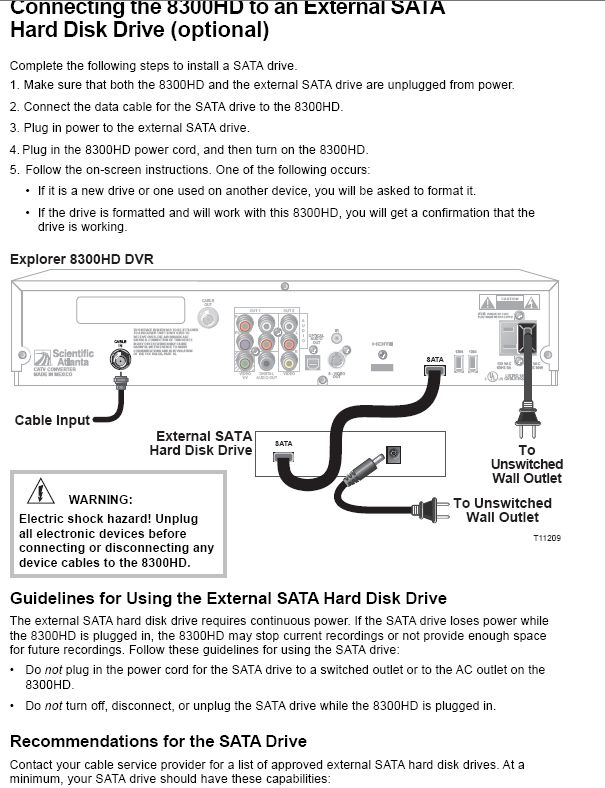 Recommends: Kiva.org - Loans that change lives.
Recommends: Kiva.org - Loans that change lives.
http://www.kiva.org/about -
After bitching to my cable company about this and being put on hold several times while they talked to "supervisors", they informed me that the availability of this menu selection is based on a firmware upgrade to the DVR, which they have not yet pushed out over their network.
I have had the DVR for almost a year now, so it is possible that I have an older firmware version.
The SATA thing looks promising, too, if it ever happens.
Similar Threads
-
LED MONITOR - HDMI to DVI-D cable, HDMI media player not working?
By krishn in forum DVB / IPTVReplies: 16Last Post: 25th Feb 2012, 16:20 -
HDMI DVD Player?
By s3r19lk1ll3r in forum DVD & Blu-ray PlayersReplies: 3Last Post: 19th Oct 2010, 13:49 -
multimedia player connection via hdmi but monitor doesnt have hdmi slot
By ozy666 in forum DVB / IPTVReplies: 1Last Post: 25th Apr 2009, 09:40 -
Recommendations for DVD player =<$60
By Lionblade in forum DVD & Blu-ray PlayersReplies: 2Last Post: 10th Feb 2009, 14:38 -
dvd player hdmi to computer monitor with hdmi
By Kibble in forum DVD & Blu-ray PlayersReplies: 5Last Post: 10th Nov 2008, 12:35




 Quote
Quote