This relates to my nephew's laptop so don't go off the 'spec' that I have listed. All I know is he has a Toshiba laptop which is one of the more expensive models. All movies he is burning on his laptop play as a very very thin letterbox mode ( no more than about 6-8" high on the screen) when he plays them on any dvd player. He has to use the zoom button to make the picture bigger which distorts the picture massively. He has Nero which I think came 'bundled' on his laptop and has also tried Mcfunsoft dvd maker. Both give the same results. He has tried different settings on these two programs but the results are the same. Anyone have any ideas?
Many thanks.
Try StreamFab Downloader and download from Netflix, Amazon, Youtube! Or Try DVDFab and copy Blu-rays! or rip iTunes movies!
+ Reply to Thread
Results 1 to 3 of 3
Thread
-
-
Have him drop one of the videos into Gspot 2.70 and see what it reports as the framesize and the aspect ratio. The one shown is 4:3 and NTSC format. Nero is not a very good encoder and I haven't used the other product. What is his source for the videos? There are a lot of programs that will do better than Nero. See our 'Tools' section.
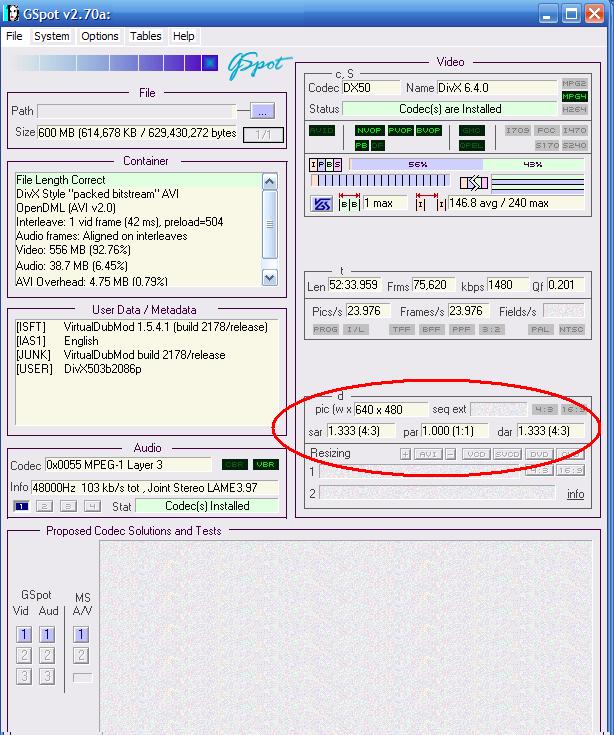
-
Mcfunsoft is just a very simple, cheap and chatty dvd maker you can download off the internet. I only mentioned it because I suppose if it's two dvd makers that are creating the same result then it has to be something in his laptop. As far as I am aware this happens with any video file he tries to put to disc, ie, his own, video off the internet, swopped video, etc. And as i said, it is a VERY narrow letterbox. I've certainly never seen a letterbox format this narrow. I never thought about Gspot. I'll get him to put it on his laptop and do what you say. At least its a start in the right direction to see whats going on and if it does say 4:3 for instance then we know the problem is elsewhere. Many thanks.
Similar Threads
-
TMPGEnc 4 problems: thin black pillarboxes & menu BGM resetting
By DragonQ in forum Authoring (DVD)Replies: 3Last Post: 30th Nov 2010, 13:39 -
Thin depth of field...?
By thiskey in forum Newbie / General discussionsReplies: 8Last Post: 19th Oct 2010, 12:12 -
Blinking line of thin white dashes at top of screen
By turbines in forum CapturingReplies: 15Last Post: 25th Apr 2010, 22:05 -
Vob files image long and thin
By audio_head in forum Video ConversionReplies: 2Last Post: 2nd Mar 2010, 08:49




 Quote
Quote