Hi!
I've always used my GeForce GTX1060 to capture my gameplays, but for some reason the video quality is bad now.
Can you help me?
This is my PC:
Windows 11 Pro x64 | i7-8700 (3.20GHz) | 32GB RAM
Asus ROG Strix Z370-G Gaming | GeForce GTX 1060 6GB
This is my recording settings. I've always used it this way:
That's a small video I recorded a while ago. There's nothing wrong with it:
https://youtu.be/CCa91ZzX6kQ
And that's what's happening now:
https://youtu.be/ciq9-NTic-c
What could be causing this?
The first game is Nioh. The other is God of War. Both require a GTX 1060
Try StreamFab Downloader and download from Netflix, Amazon, Youtube! Or Try DVDFab and copy Blu-rays! or rip iTunes movies!
+ Reply to Thread
Results 1 to 5 of 5
Thread
-
-
That's not "poor quality" encoding. It's gross errors. Make sure your computer and graphics card aren't overheating.
-
These only occur on the screen recording if I got it correctly. Maybe a different screen recorder can help. As well as PC cleaning
-
With OBS it's OK.
I wanted to be able to record my gameplays with the NVidia app again. ��
I asked for help there, but nobody replied.
I'm not an expert. How can I check if it's overheating?
I ran some tests (in 4K and HD). Apparently it's happening only with God of War, whose system requirements are the same as the other games I recorded before.
The recording was perfect with Nioh and Nioh 2. Even Steelrising, that recommends an RTX 2070 SUPER, was OK.Last edited by Jorge Junior; 31st Dec 2022 at 10:25.
Similar Threads
-
Poor quality with ADVC-300
By Dario77 in forum CapturingReplies: 56Last Post: 25th Apr 2022, 06:39 -
Poor quality DVD, help needed
By straycat264 in forum DVD RippingReplies: 5Last Post: 24th Sep 2021, 03:52 -
What is a good way to edit and upscale 3D gameplay videos?
By Guernsey in forum Newbie / General discussionsReplies: 13Last Post: 28th Mar 2021, 21:42 -
Poor quality when copying video from miniDV
By crbd98 in forum CapturingReplies: 9Last Post: 1st Mar 2021, 03:49 -
Getting Poor Quality RIPS
By Aerohydrous in forum DVD RippingReplies: 30Last Post: 27th Apr 2020, 19:28




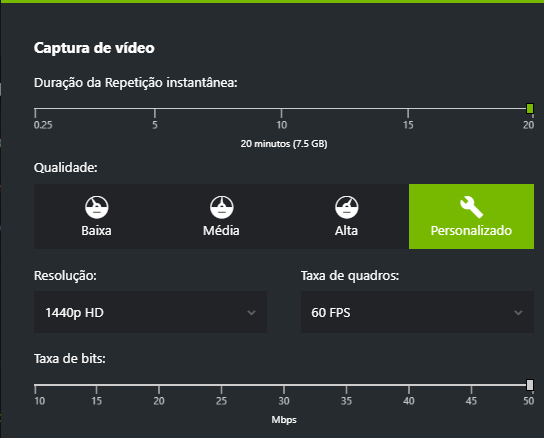
 Quote
Quote