EDIT: I have in the mean time found out the processor is most probably not the cause to my problem, I do still have issues playing 1080p video, read more below
xxxxxxxxxxxxxxxxxxxxxxxxxxxxxxxxxxxxxxxxxxxxxxxxxx xxxxxxxxxxxxxxxxxxxxxxxxxxxxxxxxxxxxxxx
Okay, I would like to be able to playback full HiDef on my -brand new- comp, but I'm afraid my processor isn't up to the task. It plays 720p (mkv) files pretty good (ive notices a little slack in fast moving scenes), but with a 9 gig 1080p Xvid, the video laggs like hell - actually its more like slowmotion playback.
Now on my question. As I said this comp is a new one I built myself, put quite a lot of work and also money in the mod I did, so I was a little cheap on the processor - I salvaged it out of another comp; a 2.4MHz dual core. The graphics card is a GeForce 7600GS with 512Mb. What will I need to have perfect full HD playback of Xvid as well as H.264? Now if I would buy a new processor it will prolly be a Quad Core 2.83MHz. Will haali media splitter and ffdshow make use of the quad cores? Because if it doesn't, it is like the tiniest increase from 2.4 to 2.83 and I'll be nowhere, right?
Oh yea, another point I'd like to make clear is that even though HiDef is obviously 1920x1080, my monitor output is only 1680x1050, I plan to have a 1080p TV hooked up to my comp later. I dont know if the output resolution actually being lower than the video file's could have anything to do with my problem? I shouldnt thinks so, but well, just mentioning it...
Try StreamFab Downloader and download from Netflix, Amazon, Youtube! Or Try DVDFab and copy Blu-rays! or rip iTunes movies!
+ Reply to Thread
Results 1 to 20 of 20
Thread
-
-
I would have thought that your dual core CPU was enough for good playback.
However, one of your problems may be that your monitor resolution is smaller than 1920x1080, so dynamic resizing is going on. This may be too much for your CPU.
Suggestions, not necessarily in order...
1) VLC often provides good high def playback when nothing else will.
2) There might be some software for your video card that will enable the GPU on the video card to offload some of the video processing. My very limited experience with this is that it usually doesn't work for H.264, but maybe you'll have a different experience with your card.
3) A monitor that can do 1920x1080 might fix the problem, but there's no way to know for sure without trying. It would be bad to find out that this doesn't solve your problem.
4) A quad core CPU should be enough to play 1080 video correctly even with resizing, but that is also an expensive fix for this problem. -
Thank you guys for the respones.
Well, -don't I feel stupid- the CPU shows only about 60% usage.

I've installed the latest ffdshow, it shows improvement, meaning that in scenes with very little movement, there's realtime playback. But in like 95 percent of the video, theres still lagg, slowmotion playback.
I've just tried VLC, where normally in WMP the video would start lagging, in VLC the video just freezes.
EDIT: according to this: http://ffdshow-tryout.sourceforge.net/html/en/faq.htm
ffdshow is multithreaded and therefore does take advantage of multicore CPUs. -
It doesn't say the h.264 decoder is multithreaded. It does say the "MPEG4" decoder is multithreaded but that may only mean MPEG 4 part 2 (Divx/Xvid), not MPEG 4 part 10 (h.264).Originally Posted by raffie
Try MPCHC and its built in h.264 (DXVA) decoder. It is multithreaded.
The best multithreaded h.264 decoder is CoreAVC Pro.
You could also get a graphics card with hardware h.264 decoding. You must use a player that supports DXVA though. -
get a better video card like a nvidia 8600 or better or a ati radeon 3850 or better a 4670.
-
I haven't found a solution yet. Maybe some of you guys out there with similar specs to mine can tell me how 1080p video works on your systems?
I'll repeat my specs here for your convenience:
2.4GHz dual core
2 giga RAM
GeForce 7600GS (512Mb RAM)
resolution 1680 x 1050 via DVI
Playing a 9 giga Xvid file 1920 x 1080p using either ffdshow or DivX decoder, laggs the video to what could be best described as slowmotion video playback, lagging far behind the audio. -
I can play 1080p24 h.264 and Xvid videos on my AMD dual core 3800+ (2 GHz), Matrox video card without hardware decoding, and Windows XP Pro. Your computer should have no problems playing 1080p xvid. Make sure you have your graphics card's video overlay feature enabled. And make sure you player is using it.
Video handling is a little different under Vista though. Try turning off the Aero UI. -
Have you just tried one 1080p xvid file? It could be something wrong with just that file.
-
I would also recommend getting a newer video card. I noticed a marked improvement when going from a 7300 nvidia to a 8400. I have since switched to a ati all-in-wonder hd 512mb pci-e card and have great video performance. Bluray discs play well on my dual core amd 2.7thz running vista premium with aero on.
Donatello - The Shredder? Michelangelo - Maybe all that hardware is for making coleslaw? -
My video card's driver doesn't have a video overlay option. And it would seem that even if it had, i'd have to turn off Aero, wich I'd rather not do.
The file should be okay, I've remuxed it, extracted video-only, all the same. And seeing that even 720p video slacks a bit in fast-moving scenes, I'm inclined to believe there is a performance issue. I guess either with the processor or with the video card. I had planned to upgrade the processor when the one I wanted became a little cheaper (wich is a 3GHz quad).
The GeForce card says the following on the box: "Fluid HD video playback without stutter or skips". Either they are ******* customers around with the same crap as "HD-ready/Full-HD" televisions are being sold; ie. selling HD as every resolution that is higher than SD. Or Vista Aero AND 1080p video playback is just too much for it.
Would be messed up if it was the video card here, I just bought the damn thing xD Maybe I have been too cheap on it... -
Found this out just now:
Playing the 1080p file in PowerDVD (wich doesnt use ffdshow) vastly improves my problem, no more slow-motion playback, but still some hickups. And I think I know why; When text appears, like the main titles in a movie, edges aren't smooth, but jagged, they ARE smooth using Media Player with ffdshow. So... conclusion: there is some dynamic resizing/smoothing going on wich causes the slowdown (since the video is 1920x1080 and display is 1680x1050).
NOW, as I said, even in PowerDVD there are some hickups, this is because DXVA is not in use (PowerDVD tells me so in one of its info tab), and my CPU (2,80 Ghz, dual core) is almost at 100% use the whole time (both thread are infact).
Now on to the questions.
-Can I somehow disable the dynamic smoothing due to resizing of the video?
-How do I know if DXVA is being used in Media Player? (I've used the little app floating around here, tells me video card is DXVA2 compatible for divx and h264) I wanna know, is it in use?
-Can I MAKE apps make use of DXVA if they are not, and why would they not use it when my system should be compatible? -
As noted before ffdshow's h.264 decoder is single threaded. You need a multithreaded h.264 decoder to play your files smoothly. Try CoreAVC Pro (not the standard version).
The smooth scaling is part of the graphics hardware. It shouldn't slow things down. All modern cards use at least bilinear or bicubic scaling. Which renderer module are you using in MPCHC? Oh, be sure you have multithreading enbled in its h.264 decoder (ffmpeg).
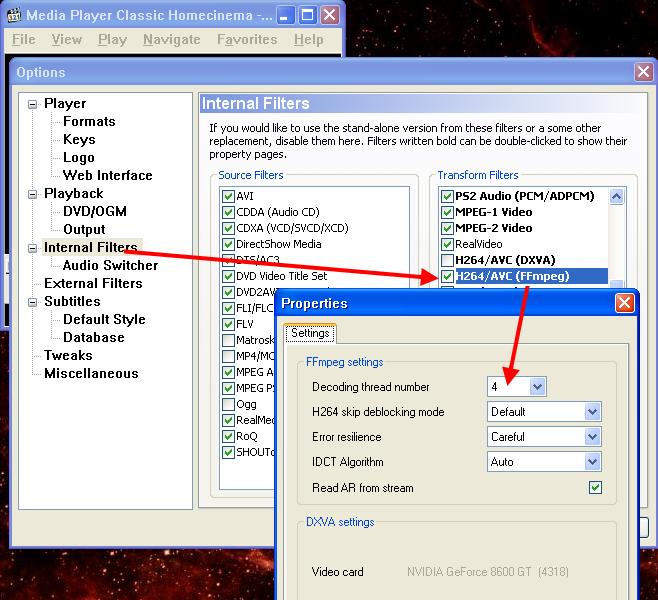
By the way, the #threads setting is also used by the Divx/Xvid decoder so it will help there too.
Geforce 7600 GS doesn't support DXVA. Support for that starts in the 8000 series. -
Well, seeing the graph I posted above, I was under the impression that both CPUs were infact in use, but you were right offcourse. Ive tried the CoreAVC trial and I have smooth playback now with all 1080p sources (well most of the time), except with fast pans, the CPU goes to 100%, and its not so smooth. But this will do for now.
I guess I'm fucked with the graphics card. I build my own PCs and the graphics card is something I never took much notice off, as long as I had smooth video playback I was happy. I don't play 3D intensive video games so, why invest in expensive graphics cards? But now with High Def video I really should have taken better notice. Again, I'm helped for now so thank you very much jagabo for the tip, you mentioned CoreAVC before i see now I'll eventually buy a new graphics card, one that does support DXVA and that is more than fast enough to playback any HD video, and preferably doesnt use fans for cooling, i've noticed just about every GPU needs active cooling now (from what I've seen), I'd guess that in a year or so the same GPU power will work with passive cooling, I do prefer my PC to run as quiet as possible
I'll eventually buy a new graphics card, one that does support DXVA and that is more than fast enough to playback any HD video, and preferably doesnt use fans for cooling, i've noticed just about every GPU needs active cooling now (from what I've seen), I'd guess that in a year or so the same GPU power will work with passive cooling, I do prefer my PC to run as quiet as possible 
-
Go to NewEgg and search for "silent" graphics cards:
ATI:
http://www.newegg.com/Product/ProductList.aspx?Submit=ENE&N=2010380048%201305520549&bo...=silent&Page=1
NVIDIA:
http://www.newegg.com/Product/ProductList.aspx?Submit=ENE&N=2010380048%201305520548%20...=silent&Page=1
There are probably some others that don't mention "silent" in the name. I have a silent 8600GT made by Palit in my HTPC. Note that these are typically double wide cards because of the large heat sinks needed for passive cooling. You'll need decent case ventilation with negative air pressure so that air enters the passive vent on the graphics card.
Regarding CPU usage, Windows often switches a single threaded app back and forth between different cores. But even though multiple (two in your case) cores are being used, only one is running the program at a time.
Regarding video overlay, that will be an option in the player. If you use the video overlay renderer in your player Aero will automatically switch off when the video starts playing, then automatically switch back on when you exit the player. -
You're joking right? When have the new graphics cards not needed some major cooling? Even the cards that come with monster heat sinks need some active cooling. Just put your hand on them - hot enough to fry an egg!I'd guess that in a year or so the same GPU power will work with passive cooling, I do prefer my PC to run as quiet as possible
Don't skimp on the cooling! -
He wasn't suggesting that state of the art cards wouldn't require fans next year, but that cards with the same processing power would require less cooling in the future. Die shrinks generally reduce power consumption. So a card with the processing power of a Radeon 4850 manufactured a few years from now on a smaller process may indeed run with passive cooling.Originally Posted by RLT69
-
In 10 years time Ive never bought a graphics card with active cooling. Again, Ive never needed the latest or fastest graphics card available. Just one that would play video smoothly, be it only Mpeg1 at first, then Mpeg2, and later Mpeg4 (I remember needing a faster card for smooth divx playback).Originally Posted by RLT69
Thks for the links jagabo, I live in Europe and I have checked some local sites, but damn those things are cheaper in the US then what I've seen here
Finally it would seem that a better processor is a viable option afterall. Man, those new i7 processors have 8 processing threads available Meh, I'l upgrade both when the time is right, for now, I'm set
Meh, I'l upgrade both when the time is right, for now, I'm set 
-
It appears from you r previous posts that you are using Vista. I am not a Vista hater. For that matter I like Vista but I have done allot of benchmarking and your problem probably is Vista. It has to do with Vista's handling of 2D graphics. For some reason Vista handles 3D graphics better than XP most of the time, but in my tests it performs less than half as well as XP on any type of 2D graphics which would include all video playback. Without using a program like Power DVD even standard Mpegs can have problems playing back in Vista. That is why I left Vista in my laptops for business work and put XP back on my desktop for audio and video work. I like Vista but I can almost guarantee your hardware is fine and your problem will clear up if you went back to XP. You can try to compensate by turning off Aero and adding a better video card but you will never get the video performance you could out of XP.
Hope this helps.
Similar Threads
-
Intel i5 2430M processor or AMD A8-3500M quad-core processor?
By jbitakis in forum ComputerReplies: 5Last Post: 11th Nov 2011, 20:31 -
Full 1080p videos on pc (Processor or video card?)
By neworldman in forum ComputerReplies: 4Last Post: 24th Jan 2011, 19:04 -
Which to Upgrade (video card/processor) to view 1080P MKV fine on AX3200?
By vmanthegreat in forum Software PlayingReplies: 21Last Post: 16th Mar 2009, 14:33 -
Media Player Classic Laggs, VLC didn't support ASS sub
By greator in forum Software PlayingReplies: 1Last Post: 24th Nov 2008, 06:40 -
hardware acceleration for 1080p material, is it needed or not?
By THX-UltraII in forum Newbie / General discussionsReplies: 3Last Post: 19th Aug 2008, 14:06




 Quote
Quote