What is the reason for such an effect?
Source : Web HD [No issues with the source.]
Video codec : HEVC
Filters I used : Sharpen, MSharpen, MSmooth, fft3d, aWarpSharp
Preset : Slower
Please let me know if any more details needed.
Try StreamFab Downloader and download from Netflix, Amazon, Youtube! Or Try DVDFab and copy Blu-rays!
+ Reply to Thread
Results 1 to 4 of 4
Thread
-
-
In brief: It looks like a decoder fails and tries to recover from a decoding error. But when, and which?
More details needed? Yes, quite everything...
What does "Web HD" mean? If the source is public, please post the URL so we can check if there is a special encoding scheme or data glitch which some decoders may support or ignore, but provokes other decoders to fail. At least quote a full report by MediaInfo about both the source clip and the recoded clip. And the whole command line for the encoder.
You mention filters ... so I assume you are processing the clip in an AviSynth script. Please quote the whole script as CODE block. I could imagine that you are trying to use AviSynth MT, and the used decoder* may not be re-entrant, failing to access the video source with concurrent frame numbers requested by different filtering threads. But without complete script we can't be certain if this reason is at all probable.
*in case you are using DirectShowSource, despite all warnings, you would have to discover which DirectShow decoder is installed and used on your PC; using an AviSynth native decoder would at least make certain which decoder is used
And last but not least: Do these decoding errors only appear when playing your recoded clip with a specific player? And which decoder is used in the playback? The coding units look so big, it seems that they are related to a broken HEVC decoding, so if the source is in a different format, it is probably not the decoding of the source, but the decoding of your recode, so that the decoder used in the player is not completely compatible to the encoding features. I'd recommend cross-testing with very recent builds of ffplay (in zeranoe's ffmpeg), VLC, and MPC-HC: They all have rather well-known and up-to-date decoders based on libav, and usually do not use installed DirectShow decoders, except MPC-HC if you disable its internal LAV filters. -
Hi LigH.de,
Thank you for the prompt response, also sorry for the late response from my side.
I re-encoded the same source using same avisynth script. (I use MeGUI for encoding) But this time I used "medium" preset instead of "slower" which I used last time. Everything seems fine now.


Note : Same thing happened to me twice in the past, when I used "slower" preset. So, I guess this has something to do with x265. -
Similar issues in this doom9 thread; I guess that x265 v1.5+21 was slightly buggy, time for Zathor to update.
Similar Threads
-
Any reason to keep Quicktime?
By zzyzzx in forum ComputerReplies: 1Last Post: 4th Mar 2014, 12:49 -
Convert MKV w/ .ass subs & effects to MP4. Sub effects won't stick. Mac.
By nobodyhome in forum Video ConversionReplies: 4Last Post: 2nd May 2013, 14:38 -
copying layer effects in after effects cs6
By msn90 in forum EditingReplies: 2Last Post: 10th Sep 2012, 13:18 -
What is the best special effects/visual effects software?
By dzsoul in forum EditingReplies: 37Last Post: 9th Aug 2010, 23:16 -
Y/C Separation 2D/3D could this be the only reason?
By DB83 in forum CapturingReplies: 2Last Post: 9th Jul 2010, 13:13




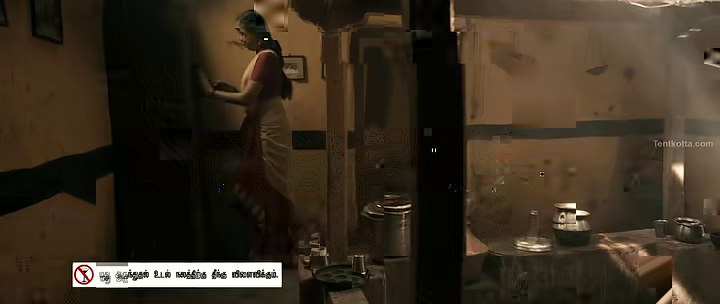
 Quote
Quote