YouTube does not support sRGB video. VP9 does support sRGB but so far it is not supported by YouTube and you can bet your last dollar that traditionalists will attempt to stifle any development in that direction.
That means that if you want to load your video to YouTube you must at one point convert the colorspace if you want to capture your game in sRGB.
I agree that it is a nasty situation. Obviously for recording your game you would like to use sRGB, since that is the source color of the game anyway, it is sad that you have to convert because it will give banding and other nasty things (YUB and RGB do not overlap). But you are fighting against people who think that YUV is the best colorspace invention ever.
By the way it appears that some members think that converting sRGB to Rec.709 will solve it all but there may be additional gamma issues.
Try StreamFab Downloader and download from Netflix, Amazon, Youtube! Or Try DVDFab and copy Blu-rays!
+ Reply to Thread
Results 31 to 51 of 51
Thread
-
-
Oh thanks @newpball, the gamma is one of my last problem(s). I didn't think it.
Now, with these settings, I have this :
- original screenshot
https://lut.im/jIm3E3TV/P8aVLTHV
- converted
https://lut.im/kquC0gFE/paOcKd4V
It's seriously better now but there is again several things. The gamma isn't perfect at the moment too I think. It's just to show the result now.
Avisynth script :
Code:LoadPlugin("C:\Program Files\Hybrid\avisynthPlugins\ColorMatrix.dll") # loading source: C:\Users\Anonyme\Videos\Dwm 2015-04-25 17-56-22-00.avi AviSource("C:\Users\Anonyme\Videos\DWM201~2.AVI") ConvertToYUY2(interlaced=false) ColorMatrix(mode="Rec.601->Rec.709",clamp=3,interlaced=false) # color modifications Tweak(bright=21.27,cont=0.93,coring=false) Levels(0,1.2,255,0,255,coring=false) return last
As problem which boring me it's max values of RGB like true R = 255, G = 30, B = 30.Last edited by Kdmeizk; 25th Apr 2015 at 13:00.
-
AviSynth doesn't cause gamma changes unless you tell it to. If you're getting gamma changes going from RGB to YUV, encoding, and displaying as RGB, something is set up wrong on your computer. If you use Tweak() and Levels() to "fix" that you'll be screwing up your video to work around that misconfiguration.
-
If theses solutions aren't good, so what solutions have I ? I have to setting up something because with settings by default and without color modification, I obtain bad colors like my first post.
-
Start with some RGB calibration images and videos. Make sure you can differentiate almost all the RGB colors on your monitor. Then get some calibration videos and make sure what shows up on the screen has the expected levels and colors. If not (and I suspect that will be the case for you) go to your graphics card's setup applet and make adjustments there. Check your decoders to make sure they are decoing properly. A DV AVI for example:
https://forum.videohelp.com/threads/326496-file-in-Virtualdub-has-strange-colors-when-o...=1#post2022085
And an MPEG 2 version:
https://forum.videohelp.com/threads/353338-Avisynth-ColorYUV-Gamma-is-doubling-the-enco...=1#post2220162
Get a software tool like CSamp that lets you read RGB values off the screen.
Once you know your system is set up properly learn how to use Histogram() and VideoScope() in AviSynth. Read up on rec vs pc levels, 601 vs 709 matrices for YUV/RGB conversion. Check all you software tools. Make sure you know how they handle RGB/YUV conversions. -
Thanks jagabo. So, if I work for VP9 codec, I suppose that your link for MPEG isn't for me ?
I've read your first link. But before, have you a really good way to set up bright, contrast and gamma and especially the gamma on the graphic card obviously ? Because I've read many ways to set theses settings and often results are different... I don't know where I have to place me... (for example, up the bright and contrast at maximum and down until blablabla, or begin at minimum ?)
And by the way, if set up the digital shine/brightness is useful ?Last edited by Kdmeizk; 26th Apr 2015 at 06:55.
-
It's a video with known good SD rec.601 levels (HD rec.709 has the same levels for greyscale). If your computer doesn't play that back properly (see the post with the DV version of that video for how it should look) it is set up incorrectly. Once your system is set up to display video correctly you can start looking at encoding videos yourself and analyzing where problems are occurring. You can use that MPG video as a source for testing with VP9.
This is where Histogram() or VideoScope() come in useful. You can verify that your YUV video has the correct levels and colors without worrying about whether your editor or graphics card is converting to RGB properly.
Code:ffVideoSource("levels.mpg") TurnRight().Histogram().TurnLeft()
You can eyeball brightness and contrast with RGB test patterns. You want black (RGB=0) to display as black as your monitor can display -- but you want to still be able to differentiate between most of the dark shades, RGB=0,1, 2, 3, etc. At the bright end you want white (RGB=255) to be at a comfortable brightness (not necessarily as bright as you monitor can display; most monitors can get way too bright at the bright end; that's how the manufacturer maximizes their contrast ratio for marketing) and you should still be able to mostly differentiate between RGB=255,254,253, etc.
For example, with this image:
you should be able to differentiate all the bars except 235 (it's the same brightness as the background). The 15 bar may be hard to see since it's only one different from the background (16).
Gamma is more difficult to eyeball. But in my experience the neutral settings of most software and graphics cards is about right.
Once you've done this for RGB images you can move on to video. Video normally gets from the file to the monitor via a different route than RGB graphics. With RGB the software simply gives Windows an RGB image and Windows sends that RGB to the graphics card. But with video the software usually gives Windows a YUV image, Windows gives the graphics card that YUV data, and the graphics card converts the YUV to RGB for the monitor. But the YUV to RGB conversion can take place at any step in that chain. The codec may do it, the player may do it, Windows may do it, the graphics card may do it, or the monitor may do it. So there are several places where the YUV to RGB conversion can get screwed up. And since your starting with RGB sources (screen caps) you have the additional problem of not knowing where your RGB cap is getting converted to YUV. It could be the codec that's decoding the fraps file, the software you are using, or the codec used to compress the video.
I don't know what "digital shine/brightness" means. Are you talking about some automatic contrast/brightness enhancements? If you want to see your videos the way they are, rather than some cartoonish caricature of them, you should disable all "enhancements". Things like auto brightness, contrast, color, skin tone, sharpness, etc. will only screw up the picture.Last edited by jagabo; 26th Apr 2015 at 08:02.
-
What on Earth has seeing a discrepancy after video conversion have to do with monitor calibration?
Sorry but I think this is just giving people the runaround. Next we are going to hear he should reinstall Windows to see if the problem goes away.
Something goes wrong converting colorspaces but that has nothing to do with monitor calibration. Also not all sRGB to YUV conversions are fixable because the colors between sRGB and YUV do not totally overlap.
He is capturing RGB not YUV.Last edited by newpball; 26th Apr 2015 at 12:03.
-
AviSynth uses "coring" in many functions to cap YUV filters to the usual "TV range". If you want to keep the full "PC range", you will have to read the documentation if you would need to disable coring in each function by adding a parameter.
And YouTube would most probably cap to TV range when it reconverts uploaded videos, as newpball already mentioned in #31; so your efforts to circumvent it may be futile. -
By the way @newpball, if I can obtain a very good visual configuration (almost perfect or perfect), I make it sure. But, people say "turn until at maximum bright and contrast, then down until it's good" and other say "turn until at minimum bright and contrast, then up until it's good". It's a preference ? I feel contrast and bright are too much with the way "up at maximum before set up".
@jagabo : in English it's "Digital Vibrance" instead of "digital shine..." that I said.
@Ligh.de : I don't know really if that you say is for my case. I'm not an expert in image processing. However, I try to understand many things to resolve, especially for my problem with these differences here.
Before steps to set up videos, I would like set up again my visual configuration, but on graphic card now, and not on my monitor. I've heard too, "Profil ICC" that I have by default of my monitor manufacturer. Do I make something on ?Last edited by Kdmeizk; 27th Apr 2015 at 05:04.
-
You usually need to go back and forth with the two controls until you have both the black level and white level where you want them. For example, if you use the brightness control to adjust the black level, then use contrast control to adjust the white level, you'll find that the black level has changed a bit. So you have to go back and adjust the brightness to fix the black level. But then the white level has changed a bit so you have to adjust contrast again.
-
@ Kdmeizk:
Check #37, it explains the coring with images.
YUV color space in AviSynth has a maximum white and a minimum black (and similar maxima in color saturation), related to the dynamics of analogue signals in legacy TV technology (ITU-R BT.601 ~ Rec.601). If you want to convert the whole RGB color "cube" from PC generated images to the YUV space, you would need "whiter than white" and "blacker than black", in relation to the dynamics of CRT TV signals.
AviSynth allows to exceed these limits by adding a parameter coring=false to some functions; read the manual to know which functions support this feature. But don't forget that YouTube will re-enforce TV range while re-encoding uploaded videos. So even if you upload a video with "bleeding red", YouTube will probably turn it down to a "dried red" tone again. Most YUV based videos are optimized for a less saturated "natural" color range a camera can record, and don't support all artifical colors a PC could calculate. -
The entire RGB=0 to 255 colorspace is represented within the Y=16 to 235 and UV=16 to 240 range in a rec.601 or rec.709 conversion. You lose precision (when working with integers), not range. See figure D-1:
http://techpubs.sgi.com/library/tpl/cgi-bin/getdoc.cgi?coll=0650&db=bks&srch=&fname=/S..._html/apd.html
So starting with an RGB screen cap:
retains the same range of colors but the accuracy of those colors will be off by a unit or two because of the rounding errors of each conversion.Code:ConvertToYV12(matrix="rec709") ConvertToRGB(matrix="rec709") # in AviSynth or by your TV
Last edited by jagabo; 27th Apr 2015 at 12:41.
-
I'm come back with the solution I think. I was back again for a third configuration of contrast, brightness and gamma. But, the author of this site, has mentioned "The color profile loaded by the operating system (Windows: Display properties > Advanced > Color management > Profile). Set this to 'None' or 'sRGB'.". Since I change brightness, contrast etc, I make this on the ICC profile of my monitor manufacturer. And, I realized that this ICC profile is the cause. So, as asked by the author of the site, I've selected the sRGB profile and by the way, I saw in the past my monitor has "sRGB profile" in its configuration (but here, there wasn't big changes than my configuration). The results of its site and @jagabo's basics tests are perfect. I tried to change a little, but the default configuration of this ICC Profile is amazing.
So finally, I saw a video recorded by FRAPS less luminous than a screenshot. Now, a video recorded by FRAPS is exactly the same than a screenshot. For the conversion, there is a tiny change of colors, but I assume it's the results of any conversion/compression.
What do you think ? -
Don't use profiles unless you make one with a decent colorimeter.
Loading sRGB is just idiotic. -
I don't understand. I think to set up colors/brightness etc, Windows and others OS have a default ICC Profile, and all changes are on this profile, no ? Also, on the site above the author says "This test may be affected by your operating system color profile." for contrast/brightness and gamma. If this sRGB Profile pass all tests, why don't use it ?
-
Ignor newpball's trolling; it'll just derail you. Follow along what lines jagabo & LigH.de were going.
Scott -
Profiles are use to calibrate a particular monitor. Each monitor is different and with calibration tools you will be able to make a profile that is good for your particular monitor only.
Using some standard sRGB profile solves absolutely nothing.
If you really care about calibration get a colorimeter. They are not very expensive and are a good investment.
I think the sweet spot for price/performance is currently the Datacolor Spyder4PRO Display Calibration System.
B&H has a $110 special that expires in two days!
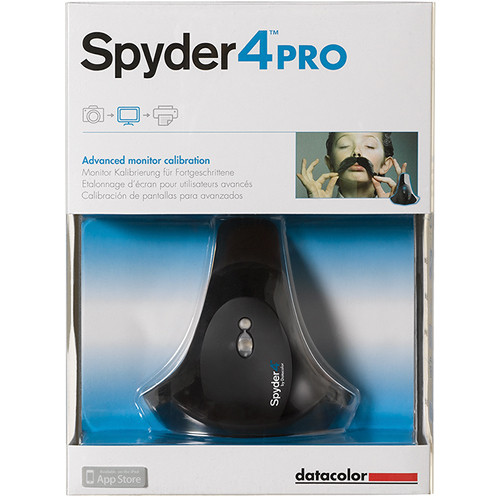
http://www.bhphotovideo.com/bnh/controller/home?O=&sku=838844&gclid=CjwKEAjw3_ypBRCwoK...=REG&A=details
By the way I think it is a new low on this forum for some to consider my common sense remarks as trolling.
So now we are helping people by giving false or inaccurate information because accurate information confuses them and is considered trolling?
-
@newpball : My objective is to obtain the same colors (or almost because it's the compression which make tiny changes ?) that I can see on my screen. I would like : My screen = FRAPS's video = VP9's video.
With this change on ICC Profile : My screen = FRAPS's video = almost VP9's video. But now, I assume the "almost" is because it's the compression.
For your software, the lightness where I am doesn't change. Also, I think it's so much for me a software like this ! But, for a "normal user" like me and with a guide to adjust as best as possible to see "all colors", the sRGB ICC Profile works really (for me, may be for other it's not the same). If you want, I have this screen : LG IPS226. -
It does not make any sense, profiles do not change RGB values, profiles define the meaning of those values with respect to color.
-
I don't know what else I should make. I haven't problems now.
May be, you have something to add ? If no, I don't know if there is an option to make threads as "solved".
Similar Threads
-
Avisynth - Overlay on certain colors
By Ninelpienel in forum EditingReplies: 13Last Post: 13th Apr 2015, 14:18 -
MotionFlow problems with AviSynth
By fritzee in forum Newbie / General discussionsReplies: 0Last Post: 23rd Sep 2014, 19:05 -
Avisynth Santiag() making image and colors a tad brighter.
By killerteengohan in forum RestorationReplies: 4Last Post: 27th Jul 2014, 19:01 -
Is this true?Women see less colors than men, and they see washed out colors
By Stears555 in forum Off topicReplies: 5Last Post: 10th Jul 2014, 13:07 -
Convert Vc1 to xvid via AviSynth -> colors slipped ??
By housemusic in forum Video ConversionReplies: 0Last Post: 24th Sep 2010, 13:36




 Quote
Quote