Version 0.222 http://www.mediafire.com/?15157ofp7p15duj
New in version:
1. Search tags and artworks in iTunes database.
Loading detailed information and artworks.


The artwork can be saved to the file if it is necessary outside of the program.

Process is analogous for movies.


Movies that were found in iTunes, but not found in moviedb, marked iTunes.

For downloading data from iTunes responsible flags in the setup:
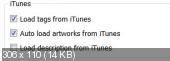
Load tags from iTunes. Flag permits to download information.
Auto load artworks from iTunes. If the flag is set, then automatically selects the correct iTunes artwork of the season or a movie. In the artwork list you not need to choose.
Load description from iTunes. If the flag is on, the description and the name is taken from itunes, and not from tvdb (moviedb). The description will be in English.
IMPORTANT. You must wait until artworks downloading before you click the Save button. Otherwise, the artwork will not set automatically.
2. Added German Language. Thanks Vlaves for translation into German.
3. Separation ratings by country.
Possible to disable unnecessary ratings lists.
4. Keep the original file date.
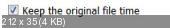
5. The ability to break into chapters on time.


6. When editing the tags to navigate through files on the keyboard ALT + arrow, the cursor remains in the edit box and it gets selected.


7. Saving the GPS coordinates from the original file (written to comment tag)
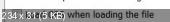

8. Ability to disable the mp4 atom correction
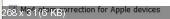
9. Ability to disable the loading chapters from the original file
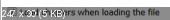
Try StreamFab Downloader and download from Netflix, Amazon, Youtube! Or Try DVDFab and copy Blu-rays! or rip iTunes movies!
+ Reply to Thread
Results 241 to 270 of 809
Thread
-
-
First, thank you for that great release
 But I also have a questio or suggestion
But I also have a questio or suggestion  Is it possible ti receive iTunes Data from the german Store or is the Data automatically received from the store of the selected language?
Is it possible ti receive iTunes Data from the german Store or is the Data automatically received from the store of the selected language?
It would be great to have German iTunes Metadata Again if I could help here, no problem
Again if I could help here, no problem 
Regards
Vlaves -
Works like charm!
If you want, I can make a Dutch version? I just don't know how to do it, but I can translate it if you want Would be happy to contribute for it!
Would be happy to contribute for it!
-
Thanks for another wonderful release!
Quick question: Do I have to install it over the previous release to get the arcsoft decoder to work? Or will it work in a new directory still?
Thanks,
Z -
sorry if this has already been asked / answered but is there a way for the program to actively monitor a folder for any .mkv files then automatically convert them?
for example, monitor a network drive called Z:\TV
then if there was a file added to a sub folder in show A season 1 it would convert it?
Z:\Show A\Season 1\episode1.mkv
auto converts to
Z:\Show A\Season 1\episode1.mp4
just by monitoring the Z:\TV folder?
hope this makes sense.
thanks -
Hi,
I am a complete novice, but I would like to change my current MKV files to a format to be streamed to Xbox. I would like to not convert but just chnage conatiner and remux. What is the setting I need to choose to do this?
BR. Kasper -
You don't have to choose any specific setting. This program does exactly that.
-
-
Hi Oreons,
What an amazing piece of software you've written. Thank you so much.
Quick question. Is it possible to convert a 6 channel AAC audio track to a 2 channel audio track. When i enter edit mode i dont get the option to change from multi to 2 channel.
Any other audio codec is fine just AAC to AAC doesn't seem possible. Is that right ? -
sjcox,
No automation.
zombiefreak,
If the out of sync increases as the movie playback, this NTSC video + audio PAL or vice versa.
SeNaT0R,
In the next version will be. -
-
-
I am not sure what mistake I am making. I also use makemkv to rip blu ray to mkv. Whenever I try to use mkv to mp4 on the file that results from makemkv, it always wants to reencode rather than repackage.
I apologize for the simple question- but how can I set this up to just repackage? -
Hi! Thank you for the great program and thanks for the great feature of importing metadata from iTunes
I have an issue though and I try to understand if it is an iTunes error or something with MKV2MP4.
I have converted with the previous version some episodes of a TV series and added tags by myself, subtitles, everything OK.
Some of them though are HD, so I have checked the HD 720p tag and again everything shows normal in iTunes 11
(Oh, btw, sometimes SOME subtitles are missing when I'm playing the file converted with your app. They stop showing and resume randomly later. Maybe it has something to do with timings of original .srt? Anyway...)
Yesterday, I decided to retag these files, with your new feature. Everything went smooth, BUT when I re-import them, the files that are HD, instead of properly showing in the folder in iTunes, they "merge" with a SD episode, as if they were the HD version of it.
For instance, let's say that there are 3 episodes:
TV show ep.1
TV show ep.2 (HD version)
TV show ep.3
Previously, they showed like that in iTunes. With the new version I retagged them with the iTunes description and saved them. When I imported them, this is what I saw in the Tv series folder
TV show ep.1
TV show ep.3
Now, if i right-click the 3rd episode, there is an option to choose HD or SD version. If I choose HD version, it will play the missing ep.2, if I choose SD version it will play the ep.3
I retagged several times, deleted the files from iTunes, re-imported them, but same thing happened. They only workaround that I found, was to have either ALL files tagged as HD 720p or ALL files as SD. Since, there weren't any "mixed" resolutions in the TV show folder in iTunes, they showed properly.
I can recreate this everytime, so if you need any more details, let me know -
Eyedoctor2,
Need to see what kind of video codec in the file. If this AVC, then there must repackage.
SurfDrifter,
I assume that the ContentID tag on 2nd and 3rd episode matched. -
I ran into a problem when I was repackaging a file that normally never gives me an error. The difference this time is that the subtitles of the mkv file were set to forced. I think that's the problem, but I don't understand why it would cause an issue. here's the log:
Any ideas on how to fix it?Repack/encoder video to MP4 for Apple iPhone, iPad, ATV2. MkvToMp4 version 0.222
Build from: Nov 13 2012 18:28:21
Use log file: Temp\Logs\06_12_2012_14_14_14.txt
QuickTime not installed.
CoreAudioToolbox version: 7.9.7.9
Added on list: C:/Users/Robert/Desktop/E:\video.mkv.mkv
Started processing file: C:/Users/Robert/Desktop/E:\video.mkv.mkv
Starting MkvExtract with the parameters:
Tools\mkvextract\mkvextract tracks "C:/Users/Robert/Desktop/E:\video.mkv.mkv" 1:"Temp\video.264" 2:"Temp\E:\video.mkv_internal_audio_2.AAC" 3:"Temp\E:\video.mkv_internal_sub_3.ASS"
Extracting track 1 with the CodecID 'V_MPEG4/ISO/AVC' to the file 'Temp\video.264'. Container format: AVC/h.264 elementary stream
Extracting track 2 with the CodecID 'A_AAC' to the file 'Temp\E:\video.mkv_internal_audio_2.AAC'. Container format: raw AAC file with ADTS headers
Extracting track 3 with the CodecID 'S_TEXT/ASS' to the file 'Temp\E:\video.mkv_internal_sub_3.ASS'. Container format: SSA/ASS text subtitles
Starting GSConv with the parameters:
Tools\GSConv\GSConv SRT "C:/Program Files (x86)/MkvToMp4/Temp/E:\video.mkv_internal_sub_3.ASS"
GSConv terminated with error: 3221225477
Skipping subtitle C:/Program Files (x86)/MkvToMp4/Temp/E:\video.mkv_internal_sub_3.ASS
Creating an index file C:/Users/Robert/Desktop/E:\video.mkv.mkv
Starting Mp4Box with the parameters:
Tools\mp4box\mp4box -new -add "Temp\video.264":fps=25 Temp\video.mp4
AVC-H264 import - frame size 1280 x 720 at 25.000 FPS
AVC Import results: 37370 samples - Slices: 617 I 17130 P 19623 B - 1 SEI - 427 IDR
Stream uses forward prediction - stream CTS offset: 2 frames
Saving Temp\video.mp4: 0.500 secs Interleaving
Starting Mp4Box with the parameters:
Tools\mp4box\mp4box -nhml 1 Temp\video.mp4
Converting video timecodes...
Converting timecodes completed.
Starting Mp4Box with the parameters:
Tools\MP4Box\MP4Box.exe -new -delay 1=1 -add "Temp\video_out.nhml":lang=jpn:name="" -add "C:/Program Files (x86)/MkvToMp4/Temp/E:\video.mkv_internal_audio_2.AAC"#1:lang=jpn:name ="" -itags tool="MkvToMp4 [www.mkvtomp4.ru] version 0.222" "E:\video.mkv"
NHML import - Stream Type Visual - ObjectTypeIndication 0x21
AAC import - sample rate 48000 - MPEG-4 audio - 2 channels
Saving E:\video.mkv: 0.500 secs Interleaving
Writing tags in file: E:\video.mkv
Open result file E:\video.mkv for test.
The file E:\video.mkv is processed successfully
File processing time: 45 sec.
Total time: 45 sec.
1 files processed. -
mfleigle,
Artworks search does not work? Or display it in itunes?
Searching not depend from iTunes version on your computer, it search directly from Apple.
ROBO731,
It is incorrect ASS subtitle, the program crashes when processing. You can extract it manually and then correct it in notepad (to remove long lines). Then add to the program as external. -
[QUOTE=oreons;2203992]Eyedoctor2,
Need to see what kind of video codec in the file. If this AVC, then there must repackage.
MakeMkv simply repackages a ripped blu-ray to an MKV. It seems to work with MKVtoMp4 for others.
MakeMkv is a free program to use, even though it is trial ware for blu-ray ripping. Perhaps you could try it and determine the problem?
Thank you for your time and effort!
EDIT: Please scroll to the next post for a Mediainfo txt file of an Makemkv rip.Last edited by Eyedoctor2; 7th Dec 2012 at 05:04.
-
It doesnt require iTunes to be installed? Then in must be a coinsidence that the iTunes Artwork search stopped working for me. For example when I search for "New Girl" artwork it doesnt display the iTunes artwork search results in mkvtomp4. I will try to test again later today
EDIT: I knew iTunes 11 had something to do with it. I just compared my laptop with iTunes 10 and my desktop with iTunes 11, and with iTunes 11 I did not recieve the art work:
iTunes 11 Installed:

iTunes 10 Installed:

Last edited by mfleigle; 7th Dec 2012 at 10:33.
-
[QUOTE=
ROBO731,
It is incorrect ASS subtitle, the program crashes when processing. You can extract it manually and then correct it in notepad (to remove long lines). Then add to the program as external.[/QUOTE]
Thanks, so the problem is that some of the lines are too long. Do you know how long is too long? -
Thanks, so the problem is that some of the lines are too long. Do you know how long is too long?ROBO731,
It is incorrect ASS subtitle, the program crashes when processing. You can extract it manually and then correct it in notepad (to remove long lines). Then add to the program as external.Last edited by ROBO731; 7th Dec 2012 at 11:15.
Similar Threads
-
MKV Compression to a smaller MKV or MP4
By THRobinson in forum Video ConversionReplies: 9Last Post: 20th Jul 2018, 10:56 -
What tool(s) for MP4 to MKV conversion with no reencoding?
By zdvd in forum Video ConversionReplies: 35Last Post: 17th Dec 2016, 07:38 -
MKV guide, Play MKV, MKV to AVI, MKV to DVD, MKV to MP4, MKV to Blu-ray
By Baldrick in forum Newbie / General discussionsReplies: 55Last Post: 29th Jun 2012, 11:19 -
muxing .264 stream to .mkv, or to .mp4 first, an then to .mkv ?
By codemaster in forum Video ConversionReplies: 2Last Post: 20th Sep 2011, 20:50 -
Issues Converting MKV to MP4 (could be due to damaged MKV header??)
By MohQ in forum Video ConversionReplies: 1Last Post: 1st Feb 2008, 03:10






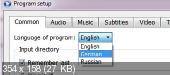


 Quote
Quote



