I've got an MPG of a show I like to watch, and it's in PAL format 25fps. It was recorded 16:9 but when it shows up on my player it comes across as 4:3 (lots of cone heads). I've been searching through guides and googling the forums for the last hour but can't get it to work. I've tried using TMPGEnc to re-encode (I'm a newbie) but it still comes out as 4:3 (some of the posts talk about choosing your Output to be 16:9 but it seems that the only settings I see are for the "source" video). Regardless, I've tried setting it to 4:3, 16:9, I can't seem to get it to work. I was maingly following this guide: https://www.videohelp.com/forum/userguides/166237.php.
It looks like I just need to somehow convert the video to 16:9 instead of 4:3 and then the ratios will look right. Can anyone point me in the right direction? Thanks
+ Reply to Thread
Results 1 to 4 of 4
-
-
set the aspect ratio to 16:9 under video(right click on the Aspect Ratio-text to unlock the setting):
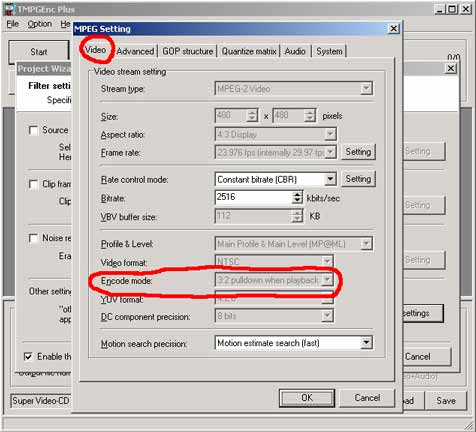
and be sure to use a dvd author tool that can keep the 16:9 like tmpgenc dvd author. if you are doing vcd or svcd you can't use 16:9 then you must add black borders. -
you can also try use dvdpatcher and change it to 16:9.
-
Doooooooooood, dvdpatcher TOTALLY worked. And all I had to do was match up the settings and tell it that it was 16:9, it re-wrote the header file in 2 SECONDS!!! That's freaking AWESOME!!!!!!!!!!! Thanks, I'm just flabbergasted at how well that worked.
Similar Threads
-
Conversion of TIVO into MPG
By edsmith77 in forum DVB / IPTVReplies: 9Last Post: 8th May 2011, 09:50 -
asf to MPG conversion
By kshavo in forum Video ConversionReplies: 1Last Post: 15th Oct 2010, 04:14 -
Frame rate conversion for NTSC to PAL conversion?
By Trellis in forum EditingReplies: 33Last Post: 27th Jul 2010, 09:55 -
mpg to avi conversion
By rwagar in forum Video ConversionReplies: 1Last Post: 27th Mar 2008, 22:27 -
MPG to DVD conversion
By Exc414 in forum Video ConversionReplies: 3Last Post: 8th Sep 2007, 17:24




 Quote
Quote