Hi there,
I have 2 PC's, both winXP. PC-A seems to produce less jerky svcd's with tmpgenc.
In Tmpgenc both PC's have "Directshow multimedia file reader" on top of the list in VFAPI plugins.
PC-A shows a little logo for 10 secs, when playing divx-clips with WMP9 (and in tmpgenc), the other one doesn't.
So I thought I would get PC-B to show the logo as well (installing the same codecs etc), and then I could use either PC to convert clips, and get the same result.
When using virtualdubmod the logo doesn't show up on either PC.
I checked the "quality setting" in the divx configuration utility. Both are unchecked in the "disable logo".
I ran Avicodec, and compared the list of installed codecs. PC-A had some additional codecs to PC-B (div3 and div4...). I used VCswap 1.5 to disable the extra codecs. Now the lists are similar.
But still, only PC-B shows the little logo.
How do I make my 2 PC's the same ?
/jima
+ Reply to Thread
Results 1 to 3 of 3
-
-
Moving "DirectShow Multimedia Reader" to the top on TMPGEnc forces it to decode with the DivX Directshow filter instead of the DivX VFW codec.
VirtualDub Mod uses only VFW (Video-For-Windows) codecs.
If you open the "Decoder Configuration" applet included with your DivX install, you'll see a checkbox to enable / disable the DivX logo.
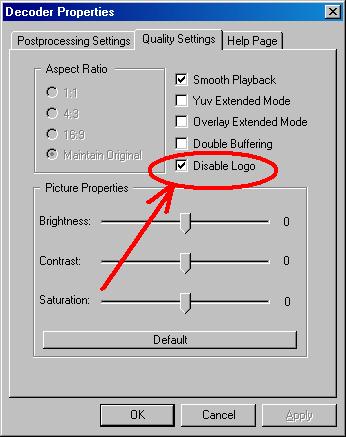
-
"If you open the "Decoder Configuration" applet included with your DivX install, you'll see a checkbox to enable / disable the DivX logo. "
Yes. As I wrote in my first post
-----
I checked the "quality setting" in the divx configuration utility. Both are unchecked in the "disable logo".
-----
The solution (one of many...) was to start the ffdshow configuration utility, and remove the checkbox that told it to kick in, when I opened a Xvid movie. Then WMP (and tmpgenc, and virtualdub) began using the divX codec instead.
Just for fun, I first installed the divX player that comes with the divx5.11-codec, but that also messed up. And after I "removed" the xvid codec, it then told me it couldn't play the movie because there was no Xvid codec.
/jima
Similar Threads
-
Capturing PC1 from PC2 using a Black Magic Intensity Pro card
By Ccat in forum Capturing and VCRReplies: 11Last Post: 9th Jun 2011, 07:03 -
Is PC2-3200 the same as PC3200 RAM?
By Denvers Dawgs in forum ComputerReplies: 6Last Post: 7th Feb 2010, 09:33 -
DivX and xVid codec
By cheerful in forum Software PlayingReplies: 9Last Post: 10th Jan 2010, 21:55 -
Is there a free DivX codec for Dr.DivX?
By Djard in forum Newbie / General discussionsReplies: 1Last Post: 10th Feb 2008, 03:33 -
Strange DivX logo apparition
By F u r u y á in forum Video ConversionReplies: 2Last Post: 31st Jan 2008, 11:53



 Quote
Quote
