Ok , I bought this 9700 last year , thinking great it will capture video plus do some great graphics. Well it does graphics great , but then the capture was less then . In fact I thought it was crap . Back to the store exchange for a band new replacement . Same thing . Heres the deal . I never tried the tuner for capture , but I did use the S-video for capture. What I had was harring bone or a flicker in the captured video.
I did almost everything under the sun to get rid of the lines . You name it , it was done . So I went out for a new solution . Figed bad drivers . Bought the ADS A/V Pro Link . Well that worked , still not to my standard . Whole different story about the ADS........
Here I am a few months later wishing that ATI AIW 9700 Pro worked right like it should have . Got the new drivers work great . Still the the noise in the video stream . BAAAHHHH!!!!!
So , you all ready for this . I pulled the card and looked at it like a ham radio operator would . There is an R.F. problem here . I studied the board layout for about an hour .
This is what I found , there is two R.F. chokes right under the tuner . On the back side of the board was the Theater 200 chip , where all the magic happens . Well the R.F. chokes are doing what those are supposed to do , but the cores being magnetic were passing a large spur of crappy R.F. into the Theater 200 .
The fix (THIS IS NOT EASY AND IT IS!! USE YOUR JUDGEMENT HERE PLEASE!! YOU CAN BRAKE THE PARTS!! DON'T GO CRYING TO ME IF YOU DO!!) Now if you see those two coils I have been blabben about great . I unsoldered one lead from each coil , just the wire not the mounting pad . The two leads where the coils are closest to each other . Not by the chips with the heat sinks on top of them . I heated the base of the coils to brake down the glue that held them there . The coils will pop free from the plastic base that are undernieth them . That base should stay right there . Now with the card in front of you componet side up , card pins pointing toward you . The coil on the right turn it to the right 90` . The one on the left turn it 90` to the left . Now both should be hanging just above the chips with the heatsinks . Now add a small bit of wire from each coil back to where those where connected before . DONE !!
My card works perfect for capture . The tuner I have a feeling that this should take out the noise there too (but untested). I can't say this will work in all the cases I have read about this card . For me , this fix , made this good card Great !
Please be aware that not all the ATI AIW 9700 Pro's are the same . If you look at your card and its not the same as I instucted DON'T DO IT!!! If you CAN NOT see how easy this fix is DON'T DO IT!!!
GOOD LUCK !!
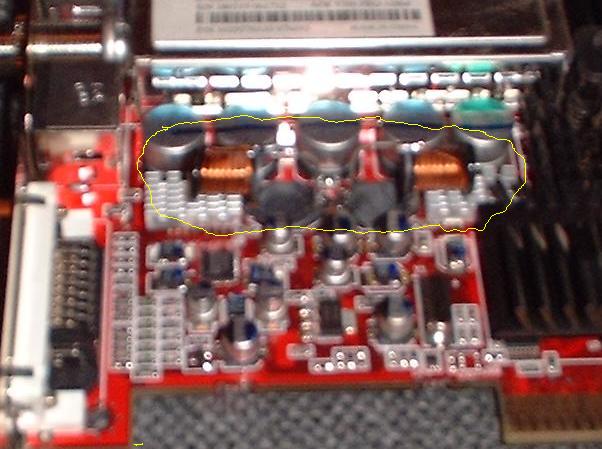
+ Reply to Thread
Results 1 to 13 of 13
-
-
where is my pic , some one give me a hand here . the pic is the right size and .jpg , just not posting for some reason????
NM..........
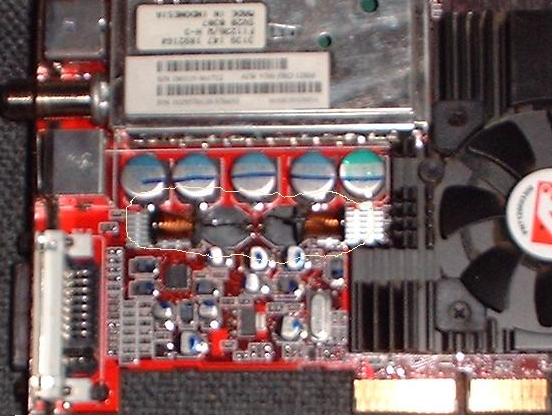
sorry about the low qualtiy , that cam just can't do it. -
Interesting. I may take my PCI card out and look at it. My AGP is fine, but my PCI has always had ... "problems" ... of one sort or another.
Want my help? Ask here! (not via PM!)
FAQs: Best Blank Discs • Best TBCs • Best VCRs for capture • Restore VHS -
Can I ask if the flicker you refer to is the same thing that I'm getting?
Example video 1.5 MB's: http://www.coaldelivery.com/ati/example/atiaiw.mpg -
thecoalman
I can't say that it is. To me what it looks like is the tracking on the source player is not right on the mark. The lightning effect I see also looks like video AGC issue. I didn't note if it was a VCR was your source , maybe try a different one see how that goes. Try a different source (analog) all together.
OHHH yeah , but the way. If the device used in making that video in the first place was off the mark a tad or didn't lay down a good sync pulse to the tape. Then it will be a crapshoot. It will come down to what capture device will tolerate a poor or weak sync.
On and on, Everone needs to have one , late 80's early 90's VCR with a manual tracking control for those old tapes that are recorded a little out of track. Don't trust these new VCR's unless it was a spendy one. The digital tracking and some video processing will make that old worn tape look great on your TV. To a capture card it could see it as bad sync or MV. If we are talking about the standard VHS format tape that is. I'm going on again........
Funny this is, anytime you step to the digital domain things get real fussy.
I did not see any harring bone or rolling bars in that video.
I should of stated more clearly about the flicker I had was a change in brightness of the the whole piture. What I had was dual harring bone. One was at a 45* and the other was about 10* (*degress). When both of the those frequencies summed or subtracted from each other it made a brightness change. Tripping the AGC or MV is up in the air.
I was just at your post and seen the other capture you posted useing your second capture card. That look pretty good. And good enough that I could see a small but visable change in the brightness in the bright feild of that video up in the sky portion. That to me looks like the source video AGC was moving around trying to deal with the bright sky line and the dark forground. That change in the video may and can cause MV to trip. So it is back to what capture device can tolerate the source.
Hope that sheds some light on your problem. -
Ty in a knot:
Is your card modification just changing the coils to a vertical, rather than horizontal position (visa versa if the pictures are after the mod)?
If so, in layman terms, why would this have an effect? -
Well I think my problem is that the MV is getting set off. I can capture a brand new VHS-C tape on the AIW but not a old home movie on VHS. I can capture it using a Leadtek 2000XP though, no trouble at all but the quality is not on par with the ATI. I had no trouble with the TV tuner at all. Are you using a TBC or any other device, or does the video go straight into the card?
What do you mean when you say herring bone? Do you have a screenshot?
I have a page setup on my site you can view it here: http://www.coaldelivery.com/ati -
ajc53
Great question.
Ok, now anyone ever made an electric magnet with a coil of wire wrapped a nail and hooked it up to a lantern battery. I'm sure some of you might have done this is school. What happens is you get a magnet. Where the ends of that nail has the strongest pull where the magnetic lines of flux are the strongest.
That is the same effect here in these two coils. But here they are supposed block AC (digital noise) and pass DC. The AC (noise) is supposed to be dissapated in those cores, but at the top and bottom of those core that AC(noise) is the strongest. It passes through the board and induced that noise into parts of the singal path to the Theater 200 chip on the other side.
Both of the pictures are the modified ATI AIW 9700 Pro.
Now can this happen in other boards, yes. But I'm not telling everyone to get out their soldering irons and start moving parts around. I just found this to be the problem I had with this card alone.
Hows that .
-
thecoalman
Well what I do here is work with music videos. Japanese stuff and what not.
I do have a Sima Model SCC Color Corrector Pro. But I use it for adjusting some recordings I get from japan (bad color and brightness). Some times that all those need or I tweak it close enough and call it good. From what I remember it strips the sync and applies a solid new sync. Not sure though.
For the most part I go DVD or SAT to S-video direct.
No screen shoots of that harring bone sorry. And , I'm not going to put the coils back to get it either :P . Maybe if you seen rolling lines in a video from a bad cable. How many lines and the angles of the lines are frequency dependent. Ummm, like trying to watch TV with rabbit ears on the set. You get a good picture but there is a faint set of rolling lines in the screen. What that is, is a 2nd weaker delayed singal that the tuner sees, that beats against the 1st (now I'm getting off topic ). That is harring bone in the video for ya'. A second weaker singal beating against the 1st.
). That is harring bone in the video for ya'. A second weaker singal beating against the 1st.
I just looked at that site of yours with all the screen caps. You got bars in the one set........hummmmmmmmmm. I think I need to see a 9800 card. That didn't look like harring bone, but looked more like something you would see if it was AC ripple in a power supply. That ripple is all wrong for a power supply ripple 120hz would make for 2 dark bars that rolled to the top of the screen. There is a hell of a lot more then that in your pics.
But wait theres more. A computer power supply are switch mode or switching supplies that do operate from say (pulling numbers out of the air) 30khz to maybe as high as 70khz. Ahhh hell where do you go from here. I even did this, thinking I had a bad power supply. It wasn't, but I did keep the 600 watt that I did buy anyways. Noting like a little over kill!
Don't you just love a good problem
I'll shut my hole on this for now, before I start talking about UFO's or something.

-
I just seen something of interest on the ATI site. I found a pitcure of the 9800 AIW. Looks like the same parts used in the same place as the 9700 AIW. Don't everyone get their hopes up. I don't own the 9800 AIW. I have the 9700 AIW.
Food for thought.
If someone has the 9800 AIW and gives this a try. Let us all know if it fix what ever problem you were having and what kind of problem it was.










 Leave it to an EE to build it, Then a Tech will fix it!!!
Leave it to an EE to build it, Then a Tech will fix it!!! -
ok , Here is the 9700 AIW that is on the site.
I have a bastard board . I have the plug pack of the 9800. The 9700 I have is very similar. My board has the 9700 heat sink. Lucky me to get the one and only board that grow up to br the 9800
. I have the plug pack of the 9800. The 9700 I have is very similar. My board has the 9700 heat sink. Lucky me to get the one and only board that grow up to br the 9800  .......
.......
 Leave it to an EE to build it, Then a Tech will fix it!!!
Leave it to an EE to build it, Then a Tech will fix it!!! -
The fix worked great! When I first bought the 9700 card, I noticed the noise and returned it, thinking that the card was defective. The second card was better but the problem was still there. I have been very frustrated with this video noise and have tried almost everything you can imagine, i.e moving the card around, replacing the power suppy, trying it in different machines, cutting and splicing the weakly shielded input cable to shorten it. I finally came to the same conclusion. The problem is indeed with the board itself, and was about ready to punt the whole thing, and buy another device. As a last chance attempt to get rid of the noise. I followed the instructions in your post and raised the choke coils off the board. Work's like a charm. Thanks, for saving me about $400.00.
Similar Threads
-
ATI AIW 9800 Pro worst capture card ever?
By veedeo in forum Capturing and VCRReplies: 15Last Post: 1st Jan 2011, 18:41 -
Sound with ATI AIW 9800 Pro
By andrewjameshoward in forum Capturing and VCRReplies: 1Last Post: 8th Aug 2010, 06:02 -
Weird Interference ATI AIW Pro
By Tom Saurus in forum ComputerReplies: 8Last Post: 7th Aug 2010, 09:52 -
ATI AIW 9700 pro capture card problem
By INFRATOM in forum Capturing and VCRReplies: 8Last Post: 31st Mar 2009, 11:26 -
ATI AIW 9800 audio issue
By saggitarius in forum Capturing and VCRReplies: 1Last Post: 27th Jul 2007, 15:17






 Quote
Quote