hello!
Most of my movies, are in 23.976fps, so when i got to convert them whit tmpgenc i use the ntscfilm template, the problem is, that the ulead program doesn´t regognize this, he only regonizes ntcs, but if i choose, ntcsfilm(23.976) on the tmpgenc, i got a problem, because then when i go to burn them, ulead goes and rencode the mpg file!
Is there a solution to this?
thank you very much!
+ Reply to Thread
Results 1 to 18 of 18
-
I WAS YOUNG ONLY ONCE, BUT I CAN BE IMATURE FOREVER!
-
HI:
im converting to mpeg-1 (VCD)
What i really need is a way to make make ulead aceppt a mpg whit 23.976fps, he only acepts, 25fps(pal) or 29.97fps(ntcs), i have tried to change in disc template manager in ulead but i cannot change anything he wont let me and i dont know why!
thanks!I WAS YOUNG ONLY ONCE, BUT I CAN BE IMATURE FOREVER! -
I'll explain why.Originally Posted by pistiti
It's very simple.
Ulead DVD MovieFactory 2 does not support non-standard disc formats.
The 23.976FPS attribute does not comply with NTSC (29.97FPS) or PAL (25FPS) DVD disc standards *recognized by Ulead DVD MovieFactory 2.*
Therefore, it is not supported by Ulead DVD MovieFactory 2.
Jerry Jones
http://www.jonesgroup.net -
Specialist, you are wrong!
If you have a look at this link on this very site:
https://www.videohelp.com/vcd/
Cleary says NTSC FILM 23.976 352x240 is a perfectly valid resolution.
In fact, it is valid since VCD 1.1 spec already while PAL resolution became available later in VCD 2.0 spec.
pistiti, make sure the resolution of the movies are in 352x240. -
Hi:
That really suck´s, if ulead wont convert to 23.976 why the hell there is an option on the advanced features on ulead that allows you to choose, 23.976fps?????? grrrrrr, im going crazy whit this!
I need this because, my movies are in 23.976, and when i convert to 25fps whit tmpgenc there are always litle stops, in the final mpg!
is there anyway to solve this?
thank´s!I WAS YOUNG ONLY ONCE, BUT I CAN BE IMATURE FOREVER! -
pistiti, exactly which Ulead product are you using. If it is DVD Workshop, AFAIK, this will only accept mpg's that are DVD compliant, which 23.976fps is not, even if you are intending to produce a VCD. If you are using MovieFactory, then I am surprised it will not accept 23.976fps though I have never tried this personally.
FYI
valid VCD framerates, are 23.976fps, 25fps and 29.976fps
valid SVCD framerates are 23.976fps(with 3:2 pulldown), 25fps and 29.97fps
valid DVD framerates are same as SVCD. -
Hi:
Im using ulead dvd movie factory 2, i have enable ADVANCED encoding options using the method in this topic:
https://www.videohelp.com/forum/viewtopic.php?p=634054#634054.
In this advanced optios menus you have several options, if you chose ntcs vcd ulead automaticaly put´s 29.970 pfs (non drop frame) the only way to change te FPS is to chose ntsc mpeg-1, the trouble that after doing that he doesn´t accept this as a vcd format compliant.
IM telling you im going crazy whit this, im about to give up!
help please!I WAS YOUNG ONLY ONCE, BUT I CAN BE IMATURE FOREVER! -
Hi (again)

I have good news and bad news, the good news are i finnaly did manage to configure ulead to acept 23.976fps, the bad news are when im going to burn the image to the hd ulead gives me an error saying:
the MPGE program stream is not compatible whit this dvd engine!

I think im going to try to see if my PC can fly!
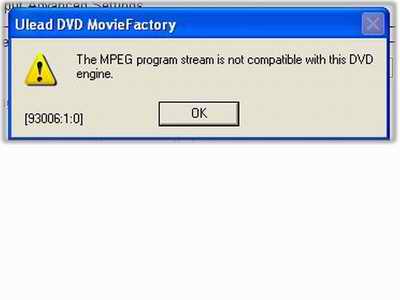 I WAS YOUNG ONLY ONCE, BUT I CAN BE IMATURE FOREVER!
I WAS YOUNG ONLY ONCE, BUT I CAN BE IMATURE FOREVER! -
Are you trying to burn a VCD or DVD?
If it's a DVD, the audio must be 48 KHz.
VCD resolutions are also legal DVD resolutions except that the audio must be 48 KHz and not 44.1 KHz. -
HI:
I think this says it all:
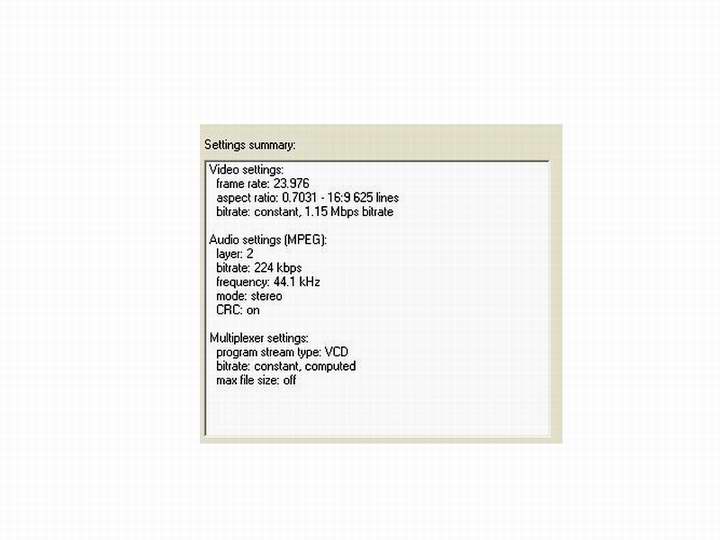 I WAS YOUNG ONLY ONCE, BUT I CAN BE IMATURE FOREVER!
I WAS YOUNG ONLY ONCE, BUT I CAN BE IMATURE FOREVER! -
HI:
this is what i can change whit mpge layer 2, there´s no option there to change it to 48hz! can you please help?
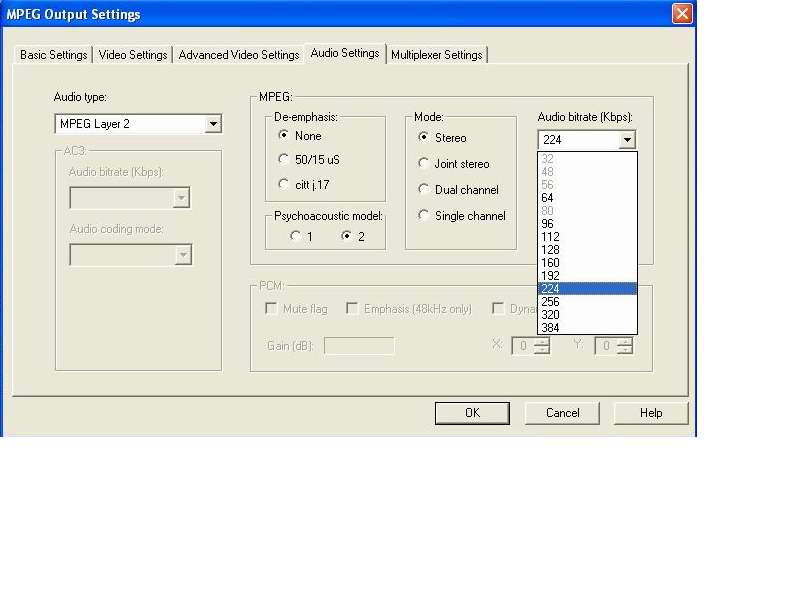 I WAS YOUNG ONLY ONCE, BUT I CAN BE IMATURE FOREVER!
I WAS YOUNG ONLY ONCE, BUT I CAN BE IMATURE FOREVER! -
NTSC FILM and NTSC are two different standards.Originally Posted by SeeingMole
NTSC Film is a standard for video display that is technically similar to NTSC (525 lines per frame, 60Hz vertical frequency).
The main difference between NTSC Film and NTSC is that NTSC Film has the same frame rate as movies (23.97fps) instead of the 29.97fps of NTSC.
This means that conversion from film to NTSC Film is easier because the use of telecine (adding duplicate frames to bring the frame rate from 23.97fps to 29.97fps) to convert the film to NTSC standard is not necessary.
Now that I've explained this, please allow me to re-phrase.
Ulead DVD MovieFactory 2 supports official NTSC (29.97FPS) and PAL (25FPS) DVD standards, but it does *not* support the 23.97FPS NTSC FILM standard.
Jerry Jones
http://www.jonesgroup.net -
OK so what is the frame rate of NTSC FILM ?
Well, it's 29.97 with pulldown.
Why the hell won't MF2 accept it. ?
It doesn't notice the pulldown flags ?
Or the pulldown flags aren' t there ?
So run pulldown if appropriate and if MF2 doesn't like it,
it's broken. Almost ALL commercial DVDs are NTSC FILM -
OK, I re-read the DVD spec and it doesn't allow 23.976 fps like VCD does.
Since you are using MPEG1, you can't use pulldown on it.
Besides, your audio is 44.1 KHz, so you'll have to convert it as well.
Here is what you can do:
1. Burn them to CDs as VCD. You won't gain any quality by burning them on DVD. The only advantage you'll gain is that you can put only about 74-80 minutes on one CD, while you can put several hours on DVD. The quality would be the same.
You don't need to do anything with video or audio if you burn them as VCD.
2. Transcode the MPEG1 files to MPEG2, then use pulldown. You'll lose some quality of course, and the files might be larger. But if you MUST have them on DVD, then this is the only thing to do.
You will also need to convert the audio to 48 KHz.
TMPGEnc can do that for you.
And use "Joint-Stereo" to get better quality. -
hi:
ok in other´s word´s mf2 SUCK´S!
THANK´S ALL OF YOU FOR YOU´R HELP!I WAS YOUNG ONLY ONCE, BUT I CAN BE IMATURE FOREVER! -
No it doesn't. No matter what DVD authoring program you use, your files wouldn't be accepted on any.
Burn them as VCDs, that's the most simple solution.
Similar Threads
-
Ulead DVD MovieFactory 6 Plus Menu Option Question
By SCDVD in forum Authoring (DVD)Replies: 3Last Post: 26th Jan 2009, 13:42 -
Ulead DVD Moviefactory 6 Plus (trying to get to grips after UDVDWorkshop2)
By dvdfever in forum Authoring (DVD)Replies: 3Last Post: 3rd Jan 2009, 20:01 -
Joining in Ulead DVD MovieFactory - does it lead to worse quality?
By rosbif08 in forum EditingReplies: 2Last Post: 6th Aug 2008, 21:32 -
Ulead DVD Moviefactory 5
By Flying Doctor in forum Authoring (DVD)Replies: 2Last Post: 2nd Aug 2007, 10:43 -
Questions about Ulead DVD MovieFactory 6
By cheeseandcrackers in forum Authoring (DVD)Replies: 5Last Post: 18th Jun 2007, 10:46




 Quote
Quote