Hello all, I am new here and was wondering if anyone can help. I make audio CDs of live music that I record in other countries. Usually, traditional stuff. Since these are events, I wanted to add some movie clips and pictures on these CDs.
I would like a menu that would have the option of picking mpegs or pictures.
I would also like the pictures to be available in thumbnails (if possible) and the viewer can pick the ones they would want to see.
The CD would have to play in a normal CD player and I would like it to work on computers (with an autostart function if possible), DVD and VCD players. Mac compatibility would be great. Am I asking too much?
So, to conclude, the CD should:
1. have audio tracks for normal CD players
2. have a menu with pictures and video
3. auto start on computer (mac compatibility if possible)
4. be playable on standalone DVD and VCD players.
Please feel free to visit my site to see what I do. Thanks, larry
http://www.earthcds.com
+ Reply to Thread
Results 1 to 21 of 21
-
-
AFAIK you can't have it all

How to make a VCD with CD Audio:https://www.videohelp.com/forum/userguides/113432.php
or you could make a "CD Extra" CD(using any burn software) where the audio tracks are first and your video is second(will play on PC or MAC but not on DVD player). -
Thanks for the reply. How about...if I skip to SVCD idea and just go with an autoplay CD for windows or mac. I have seen this with some CDs that I have purchased. You just pop it in the computer and you get menus with a bunch of stuff!
-
The problem with playing (S)VCD with menus on a PC(MAC)is that only WinDVD and PowerDVD support them,WMP & Quicktime do not.
Here's a guide on autoplay (S)VCD's:http://www.vcdhelp.com/autorun.htm
How to make a autorun AVI with a menu:http://www.dustyspy.com/AVITools/Downloads.htm -
OK, I looked at a few of my CDs with extras that I really like and 2 won. One of them was done with quicktime and has some very nice interactive menus, but the downside is...you have to install quicktime and it doesn't autorun. So, the winner was the other one which was made with macromedia director. The CD is by Naná Vasconcelos and is titled Minha Lôa, it is made in Brazil. It has a minimal interactive menu with a video and some credit pages and it autoloads. I have never used flash. Actually, I don't really know what flash is, but I have heard of it a bunch. It seems to me like flash stuff runs smooth, responds quickly and has many options. Is this hard to use for a beginner in this area? Also, the price tag is high! $1200 list for the regular and $500 for the student/non for profit discount.
I also tried it in my girlfriends mac with OS 9.2 and it worked but it did not autorun.
Is there a freeware way to do something this nice or is this what you pay for? Thanks much! -
earthcds wrote:
#1-VCD's will do this (This is part of the spec. Somewhat difficult to setup though)So, to conclude, the CD should:
1. have audio tracks for normal CD players
2. have a menu with pictures and video
3. auto start on computer (mac compatibility if possible)
4. be playable on standalone DVD and VCD players.
#2-VCD's will do this (Use a prog that is capable, read VCDEasy/Imager)
#3-VCD's will do this (on PC-try autorun/shellexec/asxfiles or do Roxio VCDplayer, mac is semi-capable. Create native QT/ToastVCD and do some hexediting/copying of "Movie01.mov" or find a copy of InternetDiscWriter for Mac VCD 2.0 menu player.)
#4-VCD's will do this (assuming authoring done to spec)
Yes, there are other ways to do this, but it is nice to do it all as one. If you don't mind some player incompatibilities, you could make a hi-rez 720x480 XVCD that otherwise still conforms to the spec.
Scott -
Update:
Today, I was able to easily create a VCD with CDDA, and getting the correct "AUDIO##.DAT" track pointer files in the CDDA folder, doing all this with Roxio Toast 5 Titanium.
Take m.Pack compatible or Whitebook compatible MPEGs and add to VideoCD image.
Then jump over to AudioCD image and add files correctly there.
Then jump back to VCD and do [OPTION] + Click on Burn disc.
Toast will ask if you want to do the not-recommended option of making a Mixed-Mode disc. Click [YES]. Burn and Close the disc.
That's it!!!
Hoping that this will spur more work on the subject,
Scott -
That's great news...now the questions:
1. were the data tracks invisible on an audio player?
2. can you choose between the audio and video on a dvd (vcd) player and how?
3. have you tried this on windows?
4. maybe roxio easy cd 6 as toast is only for mac?
Thanks much....I hope I find a way on windows! -
@www.earthcds.com:
#1--No, they weren't invisible, but they wouldn't output those tracks. Some players played but muted and others paused for 1 sec and then skipped to the 1st audio track.
I did a VCD 1.1 with 3 MPEG tracks and 2 CDDA tracks. All players showed the disc as having 6 tracks (which it does).
#2--Since I did v1.1 they were just track searchable w/ Next and Previous, but they were all available on DVD players.
#3--Besides the WinOnCD way (which works great!) and the Cue-adding for Fireburner/CDRWIN versions, I haven't done anything else in Windows lately. I'm going to see what VCDXRip gives me when I give it the disc. Also ISObuster.
#4--I'll try ECDC sometime soon. That's usually not my burner app of choice though.
More later,
Scott -
Interesting developments.
For the menu choice between pictures and athe video, I know that WOCD and other programs have nice slideahwo features, but you would have a hard time combining that output with a regular video. Better to author the still picture selection as an actual video. Just put stills on the timeline of any NLE, give them 15 seconds each, have nice clean scene markers so you can advance through and render it to Mpeg 1 or 2. The use it with your actual video track of moving images and you cna easily select between the two in a menu.
Now getting embedded CDDA tracks so there is no track skipping on an audio player is the one thing that hasnt exactly been sokved yet.
keep us posted.
thx.
Tygrus -
I don't know the WinOnCD way. Can you give me a clue for that?
Does it leave the data tracks invisible? Thanks! -
Well, it is now almost 3 weeks since I started this thread and I have made VCDs with audio tracks using Fireburner and also by the very non-user-friendly way of Toolkit (what an endeavor!). But, neither of these CDs had invisible data tracks in the CD player. Can someone tell me, is this just impossible?
If so, I think I will give up on the VCD/AudioCD idea and make a multisession or CD-Extra with the 'invisible' file being a macromedia director file. It will not work in a dvd/vcd player but the data track will be invisible and will open in a mac or PC without need of a media player.
What do you all think?
(I really need invisible data tracks as it seems to be 'unprofessional' to ask the buyers to skip over non-audio tracks when they are purchasing an audio CD with 'extras', right?) -
What you want to do is definately possible, you can see many references to such a disk on the internet. Here is a quote from one such site:
"What about Video CD?
Video CD is standard developed in the far east (China) designed to store high quality video on a normal CD. The video is stored in MPEG1 format as opposed the MPEG2 format on DVD. The quality achieved on VCD is something approaching the quality from a VHS tape. Most DVD players will also play back VCDs as well. The interesting thing about the VCD format is that a VCD can be organised to contain a number of video tracks as well as red book audio tracks and a CDROM track. This means its possible to combine audio that plays back on a standard CD player along with video that plays back on most DVD players and an interactive computer application that can be run on MACs and PCs"
I believe that the CD has to stay in Blue Book format, or CD Enhanced or CD Plus formats. Unforuntely, there isnt much info, on how you do this and what tools you need.
Tygrus -
You seem to be really hung up about this "invisible" tracks stuff.
I've seen a number of Mixed-mode CD's (Data+Audio or VCD+Audio) that were store-bought, replicated professional discs and they also had the data tracks visible. On the case was clearly marked "Warning: For Audio CD playback, please advance to Track #xxx". This is really pretty standard. Now, getting the CDDA tracks recognized with pointers within the Data track--that's the more professional and more difficult way. But it still shows ALL the tracks. I for one don't see it as a problem.
At least the vast majority of players will now mute the Data/MPEG tracks. Years ago they used to try to play it like so:
I'm pretty sure, just as Vitualis mentioned previously, that being able to "see" or not see the data tracks is pretty much dependant on the firmware of the settop player.Code:#*%Q__*$))*@_@!(@)$)@*&@^#!!!!
You mention CD-Extra and talk about not needing a player app. I'm curious as to how the data stuff will be played, cuz all the Enhanced CD's I've seen have needed some kind of player app. Some have been put on the disc, others may already be on one's harddrive and be activated by an autorun script, but that's not foolproof either.
If, on the other hand, you refer to invisible when dealing with the filesystem attribute "HIDDEN" of individual files, then YES, there are a number of apps, including ECDC, Nero, WinOnCD and others, that can adjust the hidden attribute. This is one of the areas that I'm really anxious for VCDImager to be expanded to.
I think it all boils down to--What kind of disc experience do you want most users to have? Audio CD, but with extras? Multi-Booktype (VCD/CDDA)? And who has priority when it comes to compatibility and seamlessness (because there will have to be some compromises)?
Do check out WinOnCD, though. This is a Roxio product (originally Cequadrat) that is primarily--or maybe ONLY--sold in Germany and in German. In the past it had been considered the MOST capable and versatile of all general-purpose burner apps and it's VCD creation features used to be only 2nd to its sister application VideoPack and to Phillips' VCDToolkit, but with a much friendlier interface--similar to Nero. Nero has enhanced its product a great deal since then, but its VCD stuff still lags behind.
Anyway, WOCD can do a "Music Album" disctype-really a glorified VCD 2.0--which can be set up to have all items be Segment Items (except CDDA tracks). This makes the datatrack just 1 track. This is actually slightly non-standard. All compliant VCDs are supposed to have at least 1 MPEG sequence track, even if it is a bumper warning note about playing with a VCD 2.0-capable player running in PBC mode. Of course, lots of players will still play these discs just fine. Maybe that's what you have seen...
HTH,
Scott -
Hello Cornucopia, you are right. I am very hung up about this issue. You see, I understand that I could easily produce a CD with the features I want, but I really do not think that having data tracks visible on a CD player is user-friendly. I know some people do it but this doesn't make it more attractive to me. Most people are unfamiliar with a CD that has unplayable tracks. What if they want to put the CD in a jukebox or 200 CD random play shuffler or something like that? I guess I have my reasons but the main reason is...I just don't like it.
Well, I have a CD that I am very impressed with. It is by artist Naná Vasconcelos and is titled Minha Lôa. In a normal CD player, you can only see the audio tracks but it also contains data that plays on PC or Mac. The files were created using Macromedia Director and, to the best of my knowledge, do not need a media player. After your last post, I thought, maybe it uses quicktime. So, I unistalled it and the CD still played fine. It has an interactive menu and one of the choices is a video clip. It will not play in a dvd/vcd player, but this may be fine considering how user-friendly and cross-compatible it is. Here is a shot of the directory:You mention CD-Extra and talk about not needing a player app. I'm curious as to how the data stuff will be played, cuz all the Enhanced CD's I've seen have needed some kind of player app. Some have been put on the disc, others may already be on one's harddrive and be activated by an autorun script, but that's not foolproof either.
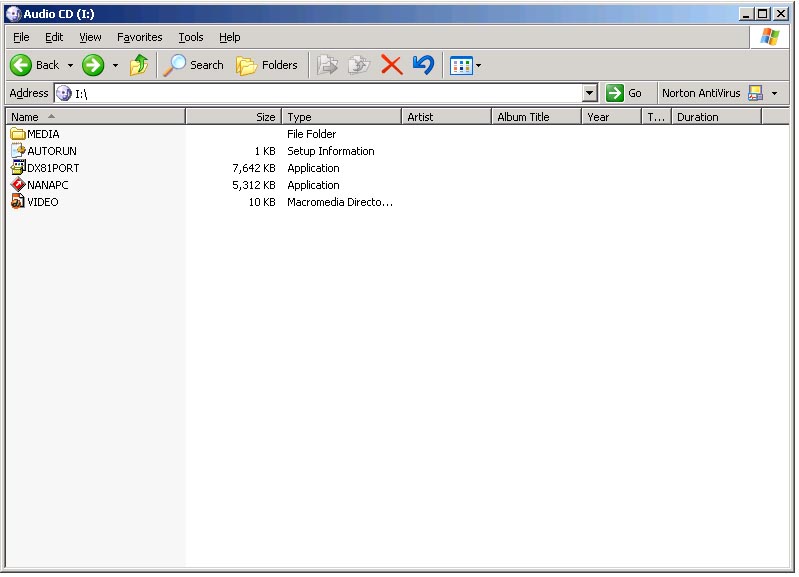
and here is a shot of the interactive in action:
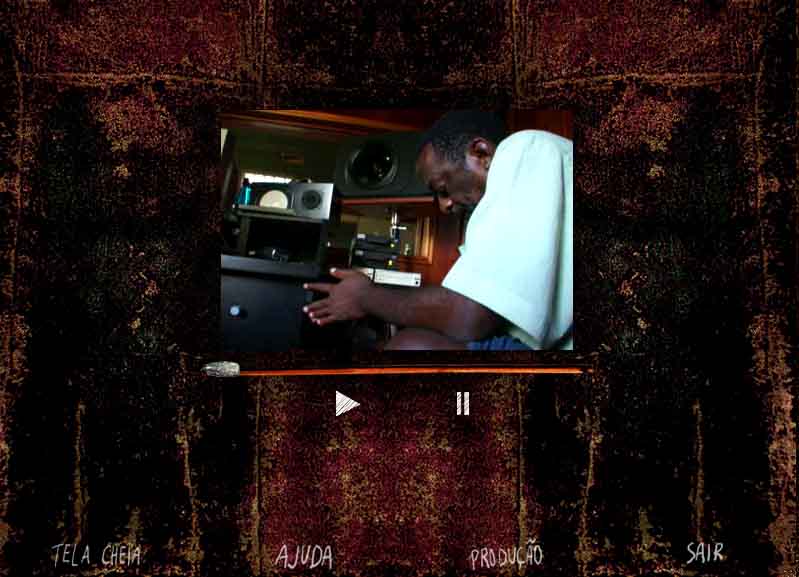
and here is a shot of the file in the Media folder while playing in winamp. Notice it is 352X240 44.1:
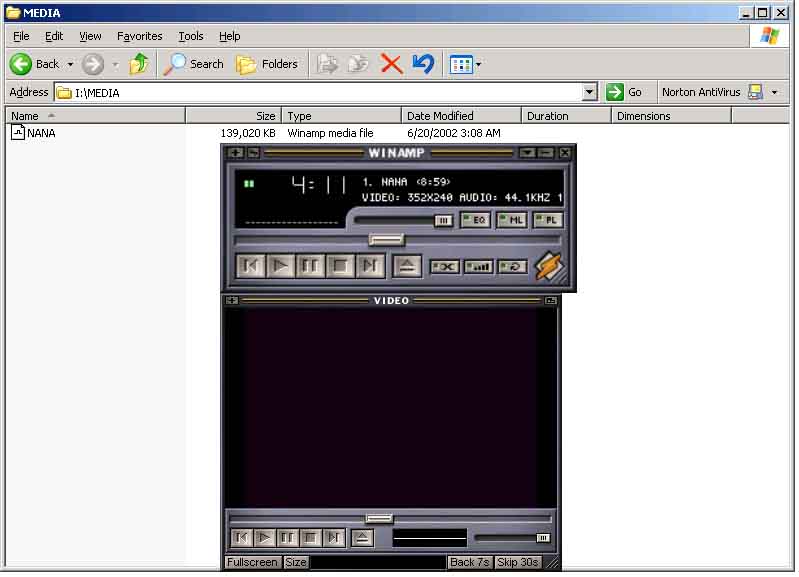
Well, I guess the video from winamp didn't capture but you get the point. Anyhow, this may be the format I chose unless this 'hidden' thing pans out. I would reallt like to know more about that.... -
Judging from what you showed us, it looks like you've got a standard CD Extra disc (Multisession--1st=Audio,2nd=ROM).
The player application is the "NANAPC" application. If you open up the autorun.inf file with Notepad, I bet you'll see something just like this:
This NANAPC.EXE is a Director file that has been exported as a self-running projector application (i.e. it is it's own media player). It isn't hidden, as in filesystem, but it is unavailable to regular Audio CD, Video CD and DVD players--mainly because it's part of the 2nd session track and all those type of players are single session capable only.Code:[autorun] open=NANAPC.EXE
Here's a test:
Take this CD Extra to a friend that has a Mac and see if it can show a "NanaMac" type application. I guarantee you that the NANAPC.EXE won't play on a Mac (well, certainly not pre-OSX). Director apps have to be separately authored on Mac and PC. That's what really bugs me about Director--it's ~$800 US and you have to get 2 if you want to do both Mac and PC.
If the Mac shows a Mac application, it's a true cross-platform Enhanced CD. Still not completely "Blue Book" compatible, but then not many are these days.
You're getting warmer...
Scott -
Someone pointed out that skiping a track is no big deal to get to the audio. Remember, if your mixed mode VCD has menus and other features, one track skip can quickly turn into 2 or 3 to get to the next session. I dont know how consumers would feel about this.
tygrus -
OK, I tried it on a Mac and you were right. It shows up as nanamac. You were also right about the autorun file. And, it seems like you are right about having to use 2 programs to author for mac and pc. Do you actually save 2 sets of files, 1 for mac and 1 for pc and the mac 'sees' the mac files and likewise for the pc?
Can I create the project on a PC and open the same project on a Mac....then build the projector on both platforms using the same project files or do I have to completely build each one?
I really like the end result that director produces.... -
{This Info pertains only to the ROM portion / 2nd session of a CD Extra}
The standard way to "professionally" create a cross-platform disc is to make it a semi-shared hybrid. That is you have a disc with 3 types of files:
Mac applications and files pertinent to MacOS, incl. icons and resources. These are visible only on Macs.
PC applications and their associated DLL's and files pertinent to Windows, incl. icons and autorun scripts. These are visible only on PCs.
Files that will be used by both systems. These usually include audio and video media files, bitmap/jpeg pictures, pdf files, truetype fonts, etc. These are visible on both platforms, but are written to the disc only once--they are "shared".
To make a shared-hybrid CD requires creating the disc on a Mac--usually in Toast. Instructions on how to do this abound in the Toast manual. Test each platform manually and individually before combining though.
I've never attempted to import a Director "movie" (their term) across Mac/PC platforms, mainly 'cuz I assumed you HAD to start from scratch. I guess it actually might be possible.
I know that doing something cross-platform with Powerpoint presentations is supposed to work, but any amount of authoring will give you the smarts to avoid re-importing and just create each one from the ground up. That could easily be Microsoft just making things difficult for non-Win users.
What I "save" is the Director "projector" application, along with supporting Xtras. And yes, I save them each on Mac and PC. With Director, there are certain types of files that can be incorporated into the projector, and others that are just linked to it (usually the larger media files). Those linked files don't need to be saved again. You just have to make sure that they're all together in a single folder named the same on each platform and that they will be in that folder on the CD...Hell, there's a whole series of FAQ's and tutorials on the Director website that can explain how to do cross-platform better than I. Try that 1st.
HTH,
Scott -
Update/revision:
You can make a Shared hybrid CD on a PC, using L&S Duhem's MacImage, although the procedure is more complicated.
Similar Threads
-
Help me (How to flash pictures)
By freddiejos in forum EditingReplies: 4Last Post: 3rd Aug 2011, 12:02 -
video from pictures
By alintatoc in forum ComputerReplies: 2Last Post: 20th Mar 2010, 07:22 -
Pictures?
By taker36904 in forum Newbie / General discussionsReplies: 7Last Post: 31st Jan 2008, 07:45 -
Index the pictures
By stiltman in forum FeedbackReplies: 2Last Post: 21st Nov 2007, 09:09 -
Take Pictures from a VIDEO_TS...?
By Chana1 in forum Newbie / General discussionsReplies: 17Last Post: 24th Jul 2007, 13:45




 Quote
Quote