I have my laptop hooked up to a 27" Sony CRT tv using s-video. Videos look good but the text is terrible.
I was thinking of getting a 32" LCD TV but I don't know if it will make much of a difference. The video card settings go up to 1024 x 768 for tv output but I know that s-video isn't capable of much better than the 640 x 480 I'm currently using for tv.
+ Reply to Thread
Results 1 to 6 of 6
-
-
Connect to the LCD TV using the VGA or DVI instead? Or do you have to use the svideo?
-
VGA out would get a better image on an LCD, assuming it has VGA input.
The analog resolution of S-Video is similar to 640x480. The 640x480, 800x600, 1024x768 settings are sizing the desktop that will be converted to ~640x480 S-Video. As the desktop resolution goes up, text gets smaller and more difficult to read. 640x480 is difficult for layout. IMO 800x600 is a good compromise. Here is an example at 800x600 from an ATI 9550 over S-Video. This was recaptured by a Canopus ADVC-100.Originally Posted by sync
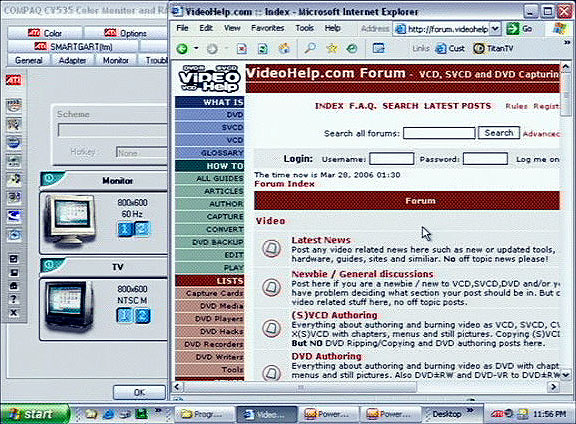
1024x768 looked more like this
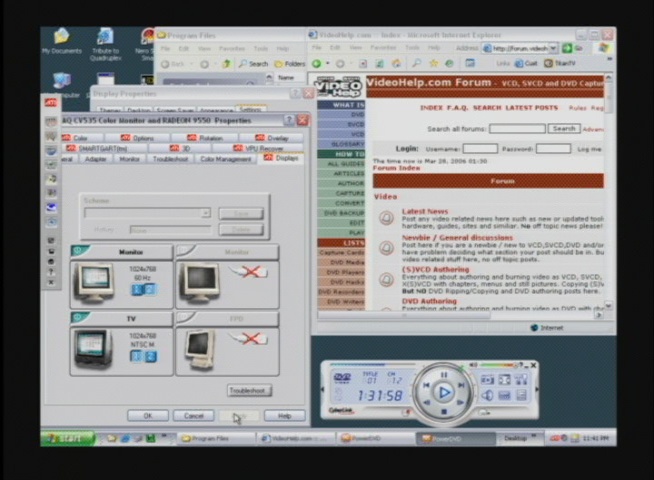
-
S-video is the only output option on the laptop.
Thanks for the explanation. Since 640x480 is too small on my current tv, 800x600 would only be worse. I did try it though and it was the same. So there is something I didn't do right.The 640x480, 800x600, 1024x768 settings are sizing the desktop that will be converted to ~640x480 S-Video. As the desktop resolution goes up, text gets smaller and more difficult to read. 640x480 is difficult for layout. IMO 800x600 is a good compromise.
I guess a larger TV wouldn't even help since I would probably have to increase the viewing distance. -
Well, I just discoverd the laptop does have vga out.
 So I guess a tv with vga in would be the way to go.
So I guess a tv with vga in would be the way to go.
Similar Threads
-
Text Video
By alestormdk in forum EditingReplies: 5Last Post: 12th Oct 2011, 21:13 -
Read text create audio and convert text to synced subtitles in mp4
By Philip Lean in forum SubtitleReplies: 1Last Post: 25th Feb 2010, 08:54 -
Text in video - Good with WinAVI, blurry with Winff (.flv to mpeg/DVD)
By Paker in forum Video ConversionReplies: 25Last Post: 13th Sep 2009, 12:07 -
looking for good OCR software that will convert text in jpg to regular text
By jimdagys in forum ComputerReplies: 6Last Post: 27th Jun 2008, 10:38 -
C# code to save text from listbox to a text file -- SOLVED--
By freebird73717 in forum ProgrammingReplies: 2Last Post: 2nd Sep 2007, 15:50




 Quote
Quote

