Hi,
I am new to this forum (and feel a bit embarrassed starting with a search for help . . .).
I have been experimenting with converting flv files (grabbed from YouTube) to DVD. After reading through a range of topics/posts on this forum, I followed this process: grabbed flv video - used Total Video Converter to convert video to DVD MPEG - created DVD formet/menus/etc. using Video Studio 9 - burnt DVD disc.
In the conversion process I use the default settings for PAL.
The question I have relates to the quality of the final DVD video - specifically, is there any way of making the final DVD less 'blocky'?
The DVD plays aok but the clips tend to be very 'blocky', with much detail and clarity being lost. From reading previous posts I understand that the YouTube flv files are not high quality (with a maximum size of 100 MB meaning longer files tend to be of poorer quality). My limited knowledge of such things suggests to me that a poor quality original cannot be converted into a high quality end-product.
Given my limited understandings, I thought I would seek advice from experts. Can anyone please tell me if I can improve quality? If I can, how do I do it? (I have read numerous posts to this forum. And while I have gained much information on the conversion process, I am no further ahead in knowing if quality improvements are possible.)
(I have been wondering about the size of the video. That is, when I watch the final DVD the image fills the whole tv screen. Can I make the viewing window smaller, and will this improve quality? And, do I need to modify bitrates and such things?)
Thank you for reading.
Colin
+ Reply to Thread
Results 1 to 5 of 5
-
-
Don't feel embarrassed. We all have to start somewhere.

That's the usual fix. Though higher bitrates will result in a larger filesize. I'm not familiar with Total Video Converter. Bitrate is totally a function of running time VS size of the video. A bitrate calculator will give you a bitrate to fit your filesize. Generally, you should be able to get an hour of MPEG-2 video on a DVD with very good quality. You can get two hours with a little lower quality, but then you need to have a good quality source video.And, do I need to modify bitrates and such things?
Conversions from a highly compressed format like FLV to a lower compression format like MPEG-2 will always result in some quality loss. Sometimes selective filtering can help, but that depends on your conversion program. If you can cut out a representative clip from your video of maybe five or ten minutes, you can try different settings and bitrates to see the results. After doing this a while, you will become a better judge of what is needed for the best quality vs size.
The 'size' of the video on the screen is not a large factor. For DVD, you have limited choices anyway. For the DVD format and specification, see 'WHAT IS' DVD to the upper left.
But keep reading. There's a lot to learn.
And welcome to our forums.
-
You can keep the video aspect small(er) while maintaining proper DVD framesize (NTSC 720x480 or PAL 720x576) by adding borders. I only know of two ways to do this: TMPGEnc Plus and AVISynth. To a newbie, I would not recommend the latter. Search the guides for TMPGEnc Plus and you will find your answer. I'm not a newbie but I don't quite consider myself an expert either so I'm sorry that I can't add more.
This is just my $0.02. -
Here is a VirtualDub filter list I used awhile back to try and enhance the quality of some low quality 320x240 FLV files and the results were pretty fair. The ending framesize was 512x384 frame inside a 720x480 black box.
When you encode the mpeg-2 file I suggest a fairly high bitrate. The low quality videos (flv) will need lots of bits to keep from loosing even more quality. lol
Good luck.
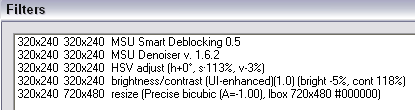
-
Thank you very much for these replies. I will have a 'play' with software and bitrates and see what I can come up with. Thank you.

Colin
Similar Threads
-
Easy FLV to DVD conversion?
By Beavis in forum Video ConversionReplies: 5Last Post: 2nd Jul 2011, 01:56 -
help wanted playing FLV in mplayer
By dunce in forum Software PlayingReplies: 9Last Post: 13th Sep 2010, 09:01 -
Flash -> H.264 Conversion Application or Modification Wanted
By dexgarvey in forum Video Streaming DownloadingReplies: 2Last Post: 10th Dec 2008, 16:48 -
Problem with artifacts in flv conversion - i.e. converting to flv from avi
By brassplyer in forum Video Streaming DownloadingReplies: 9Last Post: 30th Apr 2008, 22:09 -
Best container & codec for FLV conversion to DVD
By Dsypher in forum Video ConversionReplies: 12Last Post: 21st Aug 2007, 14:53




 Quote
Quote