I've been wanting to replace my CRTs with LCDs. The thing is that I just hate them. My latest experience is with the Dell 2001fp so correct me if LCD tech has gotten better. The main thing I hate is the black levels. The people that say LCDs have a better image I think are just trying to justify their purchase. One thing I will give to LCDs is that they do display a sharper image. But, that is a little deceptive because if you printing out an image, an LCD will show that it is way too oversharpened when the image will print out just fine.
Here is an example of what I mean with blacks:
LCD
CRT
The CRT shows the black as exactly what it is, BLACK. The LCD shows it as gray. I was thinking about using this as a wallpaper but as soon as I put it, it was just so horrific I took it right off.
So my question: Have LCDs gotten beter in terms of this? I've seen the Samsung LN-R238WA that is with XBOX 360s at the store and I got to admit that it is pretty damn nice looking but this is in a well lit store. Who knows what this thing looks like in dark rooms watching something with a lot of blacks.
+ Reply to Thread
Results 1 to 19 of 19
-
His name was MackemX
What kind of a man are you? The guy is unconscious in a coma and you don't have the guts to kiss his girlfriend? -
The current generation of LCDs are getting close. The V series Bravia's from Sony are good if provided with good quality sources. With lower quality sources they aren't so hot.
Other LCDs to consider are european models from either Shaub Lorenz or Loewe.
Keep in mind, the screen is only 50% of the quality. It needs good contrast (which gives you your blacks) and a fsat response time (to reduce ghosting). However, if the processing engine behind it is rubbish then even an 8ms screen will ghost and trail. This is where most LCDs really fall down.Read my blog here.
-
I've seen many CRTs that don't look as good as the one listed no matter how hard to tweak it. The LCD on my Macbook looks perfect to me at least.
-
just turn down the contrast and brightness :P
 how can I see the difference in your pics on a LCD monitor? :P. Surely it would make the black in the 2nd pic lighter than it was an not really affect the first pic and I wouldn't see a difference
how can I see the difference in your pics on a LCD monitor? :P. Surely it would make the black in the 2nd pic lighter than it was an not really affect the first pic and I wouldn't see a difference  . Just kidding of course :P
. Just kidding of course :P
I've got a 3 or 4 year old Dell LCD here (I got for £160 cheap due to a friend who worked in a Samsung company ) and I can clearly see the difference but the 2nd pic still looks OK to me regarding being black and doesn't look grey
) and I can clearly see the difference but the 2nd pic still looks OK to me regarding being black and doesn't look grey  . There is an ever so slightly lighter border around the pic though but not grey like the first pic. The border in the first pic is darker than the actual image and is the darkest black out of the 4 shades. This is mid morning so it's not dark and I guess at night it won't be as black
. There is an ever so slightly lighter border around the pic though but not grey like the first pic. The border in the first pic is darker than the actual image and is the darkest black out of the 4 shades. This is mid morning so it's not dark and I guess at night it won't be as black
I did have a 19" Sony Triniton previously and the picture was awesome but there's no way I would go back to CRT especially after getting this monitor for a fraction of the then £750 price tag. Most times I don't use it's native resolution as it's too sharp and I use 1024x768 instead with the softer font effect for general computer use 8)
especially after getting this monitor for a fraction of the then £750 price tag. Most times I don't use it's native resolution as it's too sharp and I use 1024x768 instead with the softer font effect for general computer use 8)
I just did a quick test and created a black page in Paint and put it on full screen. Turning the monitor on and off shows a very slight difference as you can see that the black paint image is slightly lighter than the black of the LCD screen when it's turned off. I suspect that the backlight has something to do with it also though?
it's nothing that bothers me though as the size, footprint, convenience, running costs and general picture make up for the small black difference and it's nothing like the comparision pic above
-
My two 19" NECs are very nice, but they are the last CRTs I'll ever own. I had one desktop LCD once and wasn't real happy then realize it was because the viewing angle on those Viewsonics at the time BLEW.
-
Most LCDs are too damned bright. I bought my LG LCD specifically for the reason that it was able to obtain a look that was at least equal (if not better) than the CRT I was retiring, in terms of color, brightness, contrast, gamma, tint, etc.
Check out something like an LG 1920PQ and tweak the settings slightly away from blue tint, and then turn down brightness. It looks wonderful. Way clearer than my last CRT was, dying things that it was.
They sell them at Best Buy.Want my help? Ask here! (not via PM!)
FAQs: Best Blank Discs • Best TBCs • Best VCRs for capture • Restore VHS -
The LCD has a black bezel. and the CRT is white. That accounts for the borders.Originally Posted by MackemX
I'm sure you can tell the difference in the pictures as the first one is a picture of how the LCD displays the color black and not the actual color black.
I have noticed that lowering the brightness does make blacks black. But it also makes the screen rather usless as it also lowers contrast to the point where you have to be in complete darkness to use it and even then its a chore. So that is not an option.His name was MackemX
What kind of a man are you? The guy is unconscious in a coma and you don't have the guts to kiss his girlfriend? -
Some of those LCDs are so bright they seem to give off their own solar power. Sometimes being "too dark" is a false perception from being compared to so many that are actually far too bright for their own good (and the good of your eyes, yikes!).
Want my help? Ask here! (not via PM!)
FAQs: Best Blank Discs • Best TBCs • Best VCRs for capture • Restore VHS -
The LCD is not that bright to begin with. Here is what it looks like with the brightness turned down:

Looks rather nice, eh? But look at how everything else looks:
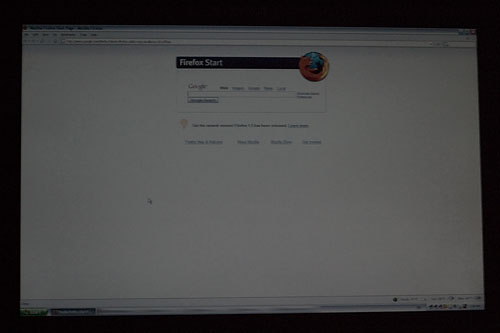
Compared to a CRT:
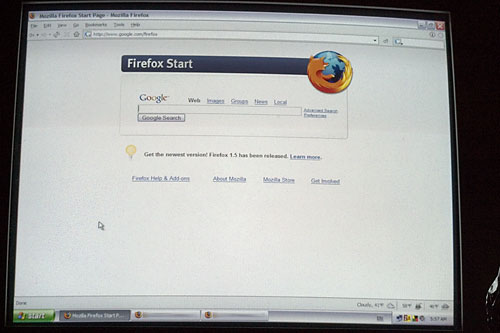 His name was MackemX
His name was MackemX
What kind of a man are you? The guy is unconscious in a coma and you don't have the guts to kiss his girlfriend? -
what I'm saying is that the black bezel in that pic looks pretty black to me on this LCD (my bezel is also black) and not grey enough to be bothered about it. I was joking when mentioning turning the brightness/contrast part though as I know that would affect the picture if you turned it down low enough to make the black black enoughOriginally Posted by Conquest10
 . I don't have mine turned right down at all and my screen is pretty bright when it comes to white. I know it hurts my eyes when it's dark and I'm looking at a whte screen
. I don't have mine turned right down at all and my screen is pretty bright when it comes to white. I know it hurts my eyes when it's dark and I'm looking at a whte screen 
I rarely do it with the monitor unless it's extreme but with my TV I often find myself adjusting the levels to suit the lighting in the room as a daylight setting is far too bright to watch at night. I wish they would have autosensing TV's that adjusted to compensate for the room light level. I know that's lazy as my TV has presets anyway so I can flick to night time/lights out viewing with a press of a button . I can't believe that some people claim not to see any difference during daytime viewing and night time viewing regarding the picture brightness levels
. I can't believe that some people claim not to see any difference during daytime viewing and night time viewing regarding the picture brightness levels
-
I can't. :POriginally Posted by MackemX
Seriously, though. I always have the shades closed and the neighbor's house is two floors so it blocks out the sun. Light levels in here stay very much the same no matter what time of the day it is.
Which LCD do you have, MX?His name was MackemX
What kind of a man are you? The guy is unconscious in a coma and you don't have the guts to kiss his girlfriend? -
I've had this monitor a few years and one time I noticed I couldn't see the different shades of grey between each post on my LCD yet I could on my TV. MY LCD just showed white for the whole thread and I could barely notice the difference between posts. There were other things like scrollbars being every difficult to see or the slight grey column shading in Windows Explorer. The picture looked just fine and I never really bothered for years as I never really noticed as I didn't know it was there. Basically I didn't see as much colour variation as I did on the TV so I thought I'd play with the settings
it was indeed the settings that were the problem and I couldn't believe the difference when I fine tuned them 8). All those hours over the years spent looking as a screen that wasn't setup properly . Actually I had set it up when I got the monitor but it was in a different room upstairs. I've just been playing with them again and I've got the same one colour effect for forum posts on my screen but everything else looks the same. There is very little you can look at that would make you realise what you are missing unless you could see what it should look like
. Actually I had set it up when I got the monitor but it was in a different room upstairs. I've just been playing with them again and I've got the same one colour effect for forum posts on my screen but everything else looks the same. There is very little you can look at that would make you realise what you are missing unless you could see what it should look like
I'm the kind of person who will go into someone house and start fiddling with the TV settings if I think it's not setup right. It's not just vision as I also mess with audio and most times people didn't realise they could get a better picture/sound but thank me for showing them
-
strange as sometimes even having the light turned on and off makes me adjust the TV. I guess I'm more sensitive to lightOriginally Posted by Conquest10

I've got a Dell 1702FP

I've had it for numerous years now and it's been on for probably an average of at least 12 hours a day. Not one burn mark anywhere or any pixel failures or anything else I could complain about. Best £160 I ever spent on a monitor and it was only 1" smaller than my 19" Sony Triniton CRT but far more stylish and easier to move 8). Saying that, it's a bit bulky now compared to the new stuff -
Conquest10, that's a typical LCD you got there. It's too bright and/or lacks contrast, and what you get is either a muddy image or a bright image. Yours actually has a brightness adjustment that goes lower than usual, but seems to lack contrast adjustments or gamma adjustments. Yes, better tech is out there, but not all of them have it. Again, I chose an LG because it had no color, contrast, brightness or image issues. Also, your CRT may have the contrast pumped up too much, and it might even be using the wrong gamma curve. You're losing too many details in there.
Mackemx, it is not "auto sensing" but many TV sets, DVD players and LCD monitors come with presets that adjust IRE, gamma and the brightness/contrast settings. Usually they have goofy names like "cinema" and "daylight" or whatever, but it helps you make the picture better for different situations (outdoor lights, indoor lights, no lights, etc).Want my help? Ask here! (not via PM!)
FAQs: Best Blank Discs • Best TBCs • Best VCRs for capture • Restore VHS -
I can adjust more than just brightnes, contrast and colour on mine which allows me to make or break a good pictureOriginally Posted by lordsmurf

the monitor is real bright now it's dark outside . I've just checked a video and it has the black bars within the picture also and it's not pure jet black but it's black enough 8). What I do notice is that the actual picture itself isn't as black as the bars when it comes to showing black scenes. I normally adjust the brightness/contrast of the player for a night time setting like a TV as sometimes it's a little on the bright side
. I've just checked a video and it has the black bars within the picture also and it's not pure jet black but it's black enough 8). What I do notice is that the actual picture itself isn't as black as the bars when it comes to showing black scenes. I normally adjust the brightness/contrast of the player for a night time setting like a TV as sometimes it's a little on the bright side 
yeah, on my TV I've got Live, Personal, Movie and Game and I often switch to Movie at nightMackemx, it is not "auto sensing" but many TV sets, DVD players and LCD monitors come with presets that adjust IRE, gamma and the brightness/contrast settings. Usually they have goofy names like "cinema" and "daylight" or whatever, but it helps you make the picture better for different situations (outdoor lights, indoor lights, no lights, etc).
-
what I'd like to know is what is loaded into the 2 Firefox windows that you have blurred outOriginally Posted by Conquest10

-
never heard of tabmix ? or some other FF extension ?
 "Each problem that I solved became a rule which served afterwards to solve other problems." - Rene Descartes (1596-1650)
"Each problem that I solved became a rule which served afterwards to solve other problems." - Rene Descartes (1596-1650) -
Originally Posted by MackemX
 I was waiting for that.
I was waiting for that.
I usual use tabs but just wanted to see how long it took somebody to notice I blurred those. They're just two windows set to Yahoo!.
Lordsmurf, losing details? What do you mean?His name was MackemX
What kind of a man are you? The guy is unconscious in a coma and you don't have the guts to kiss his girlfriend? -
Tabmix Plus is the bestest extention ever.Originally Posted by BJ_M
Similar Threads
-
Set "Output filename" As Default Global "File/segment title" In MkvMerge?
By LouieChuckyMerry in forum Video ConversionReplies: 0Last Post: 9th Jul 2011, 02:52 -
WMV files: Changing "Recorded Date", "Media Created" fields in metadata
By axhack in forum EditingReplies: 5Last Post: 18th Sep 2010, 02:27 -
Rewinding and fast-forwarding for "good practice" in beta videotapes
By Sammy Reed in forum Newbie / General discussionsReplies: 7Last Post: 5th Apr 2010, 16:53 -
A good, "easy" program that can edit a DVR disc?
By Arglameth in forum EditingReplies: 1Last Post: 23rd Feb 2009, 10:58 -
DVD with menus, replacing "bad" video with "good" video
By chipsndukes in forum Authoring (DVD)Replies: 34Last Post: 4th Dec 2008, 18:45




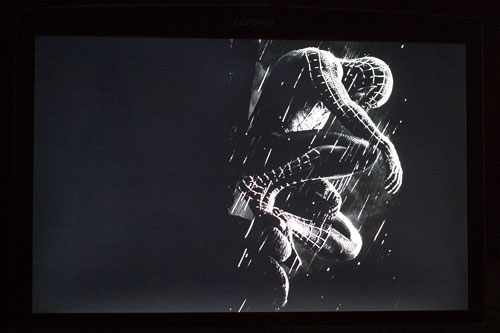
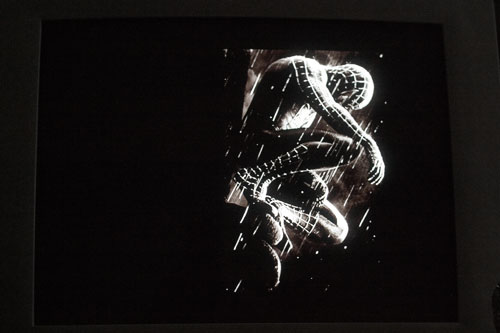
 Quote
Quote