I recently got an event in three diff files, a,b,c... parts a and b are 650 megs and the third part is less. Now when i tried to put it in tmpgenc to merge, i onlly get 30 minutes total and a 300 meg file which isn't nearly big enough to be right.
I tried importing one of the files to virtuadub for fun and this is what i see...
[!] MPEG: Anachronistic or discontinuous timestamp found in video stream 0 at
byte position 128589260, from 66394728 to 22422. This may indicate an
improper join.
[!] MPEG: Anachronistic or discontinuous timestamp found in audio stream 0 at
byte position 128624120, from 66401784 to 25425. This may indicate an
improper join.
[!] MPEG: Anachronistic or discontinuous timestamp found in video stream 0 at
byte position 227835680, from 51238587 to 22422. This may indicate an
improper join.
[!] MPEG: Anachronistic or discontinuous timestamp found in audio stream 0 at
byte position 227870540, from 51244756 to 25425. This may indicate an
improper join.
[!] MPEG: Anachronistic or discontinuous timestamp found in video stream 0 at
byte position 337893348, from 56833176 to 22422. This may indicate an
improper join.
[!] MPEG: Anachronistic or discontinuous timestamp found in audio stream 0 at
byte position 337928208, from 56835482 to 25425. This may indicate an
improper join.
maybe that helps somehow. My main goal is to get all three files merged totally, how can i do this?
+ Reply to Thread
Results 1 to 8 of 8
-
-
Try ReJig. Load the three files as one - if you rename them as mpeg1.mpg, mpeg2.mpg, mpeg3.mpg ReJig will load them automatically. Then demux video - you will have one big m1v file, and demux audio to one big mp2 file. Multiplex them back as one file - done. The multiplexing you can make in TMPG-Mpegtools.
-
Thanks for the tip, if this doesn't work ill try rejig. I imported the file in dvdlab pro and it demuxed it fully. But look at the times when i go to put the video in...
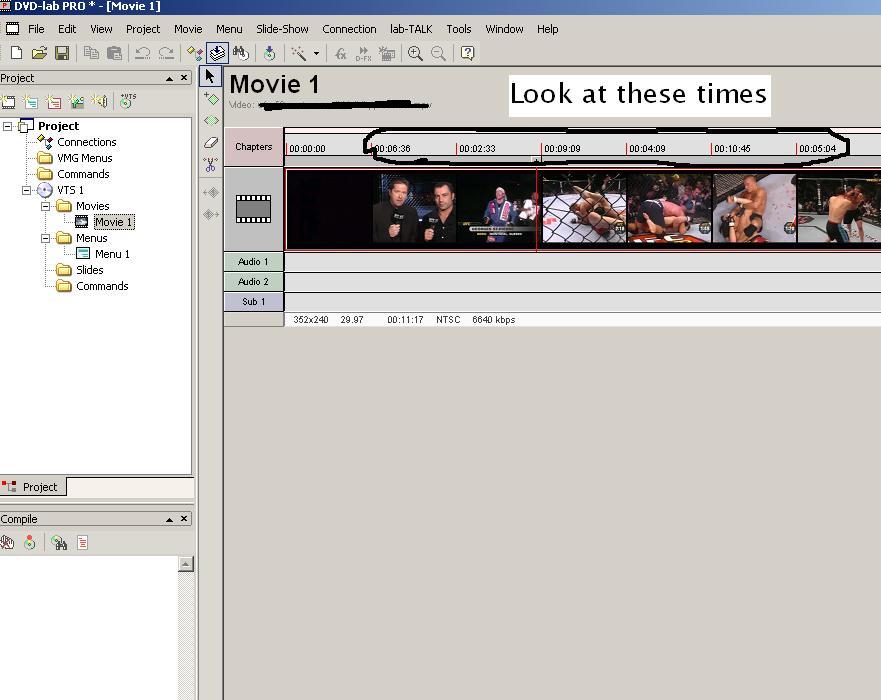
I dont know if that will effect anything in a bad way, or just a freakish occurance. Anyway, i had dvdlab encode the audio to 48k like usual and now will try and have it demux all 3, and merge them with tmpgenc. Hopefully that works. Any other suggestions are appreciated too. -
Why do you want to concatenate them? If you want to put them on Video DVD, you can add them as 3 parts of the same title in TMPGEnc DVD Author, remove the chapter points inserted at the joins, and they will play seamlessly as one title.
/Mats -
So, this is just an etude? As a general rule, things are best not joined, if you absolutely not have to. You'd be better off investing your time in learning how to avoid joining

/Mats -
I try to avoid it aas well, but never really had a problem with it. This time though, the person who encoded/captured it was an idiot unfortunatly, and im paying the price now haha.
-
Simply put, the files are corrupt. Do the following for each file
1.Demux video alone-check the length of the video-if it is OK
Load the mpg in TMPGEnc and reencode the audio-check the length of the audio.
Assuming both are OK-multiplex to get new file.
95 % of the time this will fix the problem.
2.If video length on demultiplexing is not OK-reencode full file with TMPGEnc
If reencoded video is ok-no problem.
Most of the time, the audio is the culprit-TMPGEnc is able to fix that-if you reencode. When the video is bad-chances of recovery are slim.TMPGEnc can fix-if corruption is mild
If above doesn't work-you need to find and cut out the bad portion-you find starting point (your PC may hang)-cut the first portion a little before that.
Again load corrupt file-go a little past this time (you need to move slider fast) and get last portion. The software which works best is VCD Cutter.
If you have original CDs- try ISObuster.
Similar Threads
-
I have a lot of .MOD files with the same date, any ideas??
By robisc in forum Video ConversionReplies: 5Last Post: 30th Jun 2011, 07:40 -
FAT+ troubles with .mkv merged files
By fabpozzi in forum Media Center PC / MediaCentersReplies: 2Last Post: 19th Jan 2011, 10:29 -
How to remove merged Audio Files from AVi's
By rads666 in forum Newbie / General discussionsReplies: 3Last Post: 16th Apr 2008, 15:42 -
Freeware ideas to show two similar MOV files for best one compare?
By j_hallgren in forum Newbie / General discussionsReplies: 1Last Post: 24th Sep 2007, 19:50 -
Merged file audio sync problems!
By leedownen in forum EditingReplies: 5Last Post: 14th May 2007, 01:37




 Quote
Quote