I was just wondering if anyone would know why TMPGEnc 2.5 is not listing any installed codecs. It only lists the default set of codecs that come with windows. Cinepak, Intel Indeo, etc, but not any I have installed or any I will install.
Every other piece of video software on my system is listing them just fine (VirtualDub, Premiere, etc).
I have uninstalled the program, reinstalled it, as well as tried to uninstall/reinstall my codecs I want it to see, but it still won't read them. Any suggestions?
What can help my cause is if I can find a filter for VirtualDub that will do 3:2 pulldown to footage. Does such a filter exist for it?
Thanks in advance.
Guiboche
+ Reply to Thread
Results 1 to 9 of 9
-
-
What, exactly, are you trying to do?
Source? Destination? Format?Cheers, Jim
My DVDLab Guides -
Thanks for replying

I'm trying to export a file to an AVI inside TMPGEnc. And the codec I wish to save out with is not listing in the list of codecs.
Below is a picture of my codec list. The top is VirtualDub and the bottom is TMPGEnc.
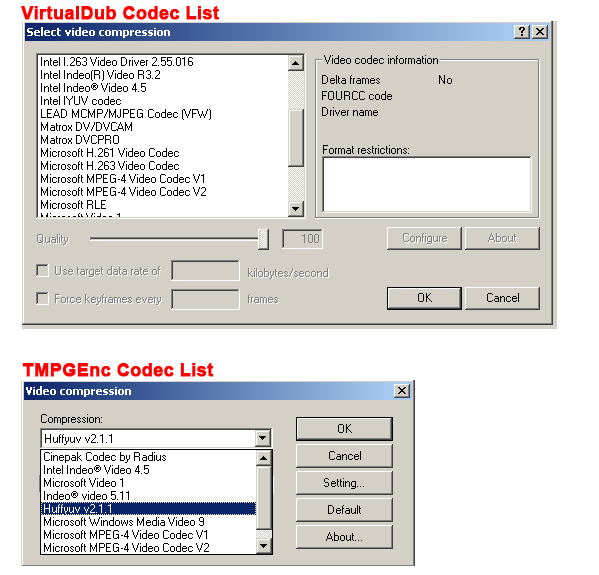
I never had this problem before. I have once re-installed everything since I got my computer, and TMPGEnc use to list EVERY codec I had installed for AVI export.
I wish to export a file to DV using my Matrox DV codec (as seen in list) but it will not showup in TMPGEnc. I've also tried to install other codecs (such as the Panasonic DV codec) but it still won't show up in the codec list.
Guiboche -
I have a 24p timeline that is a half hour long, and I need to export it to DV with 3:2 pulldown. I want to frameserve my Premiere timeline to TMPGEnc to apply the needed pulldown, then save out a final 29.97 DV master. If there is a better way, to get a DV 29.97 master from a 24p source without having to export a temporary file I'd love to hear!Originally Posted by celtic_druid
I could probably use AVIsynth, but I have no idea how the heck to use it
Since TMPGEnc won't see my DV codec, I would now have to export 2 temporary files! One file with the pulldown, and another to encode that file to DV.
A better way for me would be to frameserve it to VirtualDub, but there is no "Pulldown" option in VirtualDub. Only to remove pulldown. Does VirtualDub have an add pulldown filter?
Thanks again.
Guiboche -
From the AVISynth docs:
# Take a 24fps progressive input clip and apply 3:2 pulldown,
# yielding a 30fps interlaced output clip
AssumeFrameBased
SeparateFields
SelectEvery(8, 0,1, 2,3,2, 5,4, 7,6,7)
Weave
If your final output is going to be DVD though surely you would be better off encoding at 23.976fps and then applying the pulldown. -
Hey all!
I just wanted to say thanks to everyone who replied!
I didn't get down to the darn TMPGEnc codec problem, but, I finally figured out how to use AVISynth. Whoa! This changes everything!
Thanks a lot celtic_druid for that script! I didn't realize how easy it was just to copy it into notepad.
Freak! I never knew how easy this was. I should have been using this a long time ago
Thanks again
Guiboche
Similar Threads
-
Having issues with dvd ripping and codecs - cant tell whats installed
By alex.ap.pacman in forum Newbie / General discussionsReplies: 2Last Post: 15th Sep 2011, 00:40 -
Windows 7 how to list installed codecs
By felix in forum Newbie / General discussionsReplies: 2Last Post: 21st Dec 2009, 07:33 -
Two sets of codecs installed - is that bad?
By lilblu in forum Newbie / General discussionsReplies: 5Last Post: 19th Mar 2009, 07:13 -
Can someone with TMPGEnc installed check here?
By berfles in forum ComputerReplies: 3Last Post: 4th Jul 2007, 15:11 -
Application to View Codecs that are Installed on Your System
By JBredensteiner in forum Newbie / General discussionsReplies: 4Last Post: 23rd May 2007, 00:58




 Quote
Quote