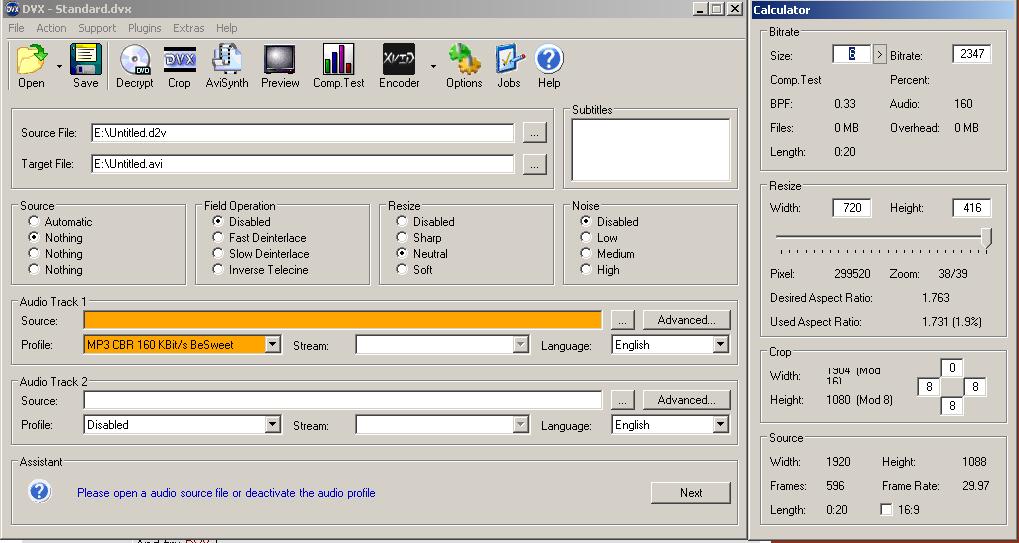I recently got a hd capture card and so far everything is going well. Previous to this card I was having trouble with Dr Divx, it wouldn't encode, I thought it was my source or something, but with the .tp files it would recognize the full size 1920x1080, but wouldn't encode just like the previous files. So I uninstalled it and reinstalled it hoping that would fix it. Well it fixed the encoding problem, but now it only recognizes the files as 720x400 resolution. Anyone know how I can fix this or suggest another program. I tried virtualdub and virtualdub MPEG2 with no luck as well
Specs:
dvico fusionhdtv 3 gold qam
trying this from the .tp transport files
athlon 2500xp
1 GB ram
plenty of HDD space DMA 100
+ Reply to Thread
Results 1 to 7 of 7
-
-
Can't you type in the resolutions/size manually?
xvid supports hd/high resolutions/sizes. -
That is good to know, I manually changed the res to 1280x720 and it looked like it accepted it, but the final product was that original 720x400
Similar Threads
-
Convert Divx to Xvid batch
By nick7461 in forum Video ConversionReplies: 8Last Post: 2nd Oct 2021, 11:37 -
How to convert DV to DivX or XviD using Virtualdub
By Baldrick in forum User guidesReplies: 52Last Post: 1st Dec 2011, 17:04 -
Convert DVD into DIVX / XVID using FairUse
By p_uriel in forum Video ConversionReplies: 1Last Post: 19th Jan 2011, 16:26 -
FAST convert to Divx or Xvid
By nerys in forum DVD RippingReplies: 23Last Post: 2nd Oct 2008, 00:30 -
I need to convert dvd into avi!not xvid or divx!
By picky2112 in forum DVD RippingReplies: 5Last Post: 6th Jul 2007, 02:22




 Quote
Quote