Hi I was recently trying to use tmpgenc plus to encode several avi's into dvd format (low quality pal). Each avi runs for approx 22 mins so i thought i should be able to fit 5 or 6 per dvd this means each file only takes up 16 - 25% however when i try to change the file size 27% is the minimum i can change to, can anyone please help me with my problem.
( i was planning on using tmpGEnc dvd author after encoding the files)
+ Reply to Thread
Results 1 to 8 of 8
-
-
You need to unlock the bitrate. Right click on "bitrate" under the video tab in other or advanced settings. FYI, you can unlock other settings that are also greyed out in a similar manner. Just be careful as some of them you may not want to change, bitrate is OK though.
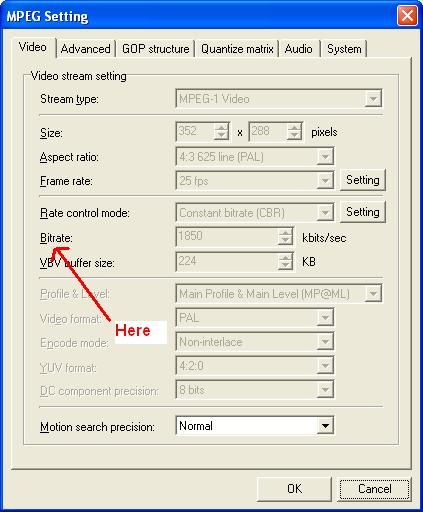 "Art is making something out of nothing and selling it." - Frank Zappa
"Art is making something out of nothing and selling it." - Frank Zappa -
yeah i had already tried that but it wont let me put it under 750.
The files i'm trying to put on the dvd are all 320*240, 23fps, datarate 78 kbps, div x and run for about 22 mins. In the tmpGEnc wizard when u lower the birate to make it as small as possible (750 any lower and it just changes it back to 750) the movie info up the top says the file is
movie info: 352 x 288 25fps / 48000Hz Stereo / 69min 18 sec
the only part about that that bothers me is the length part of 69 min 18 sec. I have tried using an avi joining tool and then trying to encode the joint file but that doesn't seem to work either ( and besideds i'd rather have the files seperate). -
The wrong duration indicates that you may have VBR audio in your avi which TMPGEnc doesn't handle well. Extract the audio to wav and use the wav as the audio source, Virtualdub can extract or Goldwave, avi2wav.
Alternatively you could just use TMPGEnc to create an M2V video file and use FFmpeggui to make an AC3 audio file from your avi. I prefer this method.
edit: I wouldn't want to go much below 1200 Kbps for quality reasons, the VCD standard is 1150."Art is making something out of nothing and selling it." - Frank Zappa -
When you say "datarate 78 kbps" are you talking kilobytes per second ? AFAIK TMPGEnc deals in kilobits per second by default, so you might need to set the bitrate to 8 times what you're trying to set it to now, if I've understood you correctly. 750 kilobits per second equates to roughly 10.5 hours on a DVD, assuming 192kbps audio, that's allOriginally Posted by punkman44
 If in doubt, Google it.
If in doubt, Google it. -
Hey thanks you where right about the audio thing i used virtual dub and fixed the problem!!!
Similar Threads
-
Multiple AVIs to a single SD-DVD with MultiAVCHD
By jeffdb27 in forum Authoring (DVD)Replies: 3Last Post: 1st Jun 2012, 15:17 -
Saving multiple AVIs from 1 AVI by virtualdub script
By DveD in forum EditingReplies: 1Last Post: 16th Oct 2009, 08:47 -
All-in-one program for multiple avis to dvd with menu and good quality?
By Yaeli in forum Authoring (DVD)Replies: 9Last Post: 4th Sep 2008, 15:01 -
Multiple AVIs to one DVD
By 64RedMustang in forum Authoring (DVD)Replies: 7Last Post: 13th Sep 2007, 18:42 -
multiple AVIs to DVD
By exekutive in forum MacReplies: 2Last Post: 11th Jun 2007, 09:49




 Quote
Quote