i have obtained a tv show series and own a philllips dvp642. a downside of the 642 is no title is able to be displayed during the playback of divx clips. i watch several episodes and have no idea which episode i am watching... so my question is this --> how can i add a title seqeunce to each episode without having to reencode the entire clip. all i want to do is add something that when the episode starts says like 01-03 or such.
i have found a work around that is fast but am looking for something to actually title the clip. what i have done is make a word document witht the title info and brief summary and use camtasia to record it as divx, so what i end up is a clp with title info and the actual episode clip next. i am hoping to title the actual epsiode so i would have 12 clips instead of having 12 clips and 12 intro info clips.
your help is greatly appreciated.
+ Reply to Thread
Results 1 to 30 of 41
-
-
There is one way you can try - using VirtualDub.
Load the main AVI into virtualdub and click on 'AVI Information' and take a note of the exact frame-size, frame-rate and Decompressor.
Now create your small title AVI matching those exact settings.
Once you have your title AVI, use 'File' -> 'Open' to load it into VirtualDub, and then click on 'Append AVI Segment' and append your main AVI file. (this will work only if the settings are exactly the same).
Click on 'File' -> 'Preview Input' and test that it plays as a single video as expected.
Now click on the 'Video' options and select 'Direct Stream Copy' (this will make sure that it doesn't re-encode the AVI).
Click on 'Audio' options and make sure that 'Direct Stream Copy' is also selected.
Now use 'File' -> 'Save as AVI', all going well you should get the two joined into one without re-encoding. -
thank you very much for your reply. however, i can not get camtasia to record the sound correctly becuz it has presets and 48000 khz isnt one of them so it will not be exact.
i have looked at virtualdub and have an idea but do not know which program to use to accomplish this. there is 5 sec of blank at the beginning of the clip. i have been able to cut that out and was hoping to process it in another program to get the title info on it then apend it back using virtualdub. however i have no idea which program to try to use to do a title (overlay would be ok, anything easy really) on the 5 sec clip and then i would need to only reencode the 5 sec clip and not the whole clip.
am i nuts or is there an easier way to add title to an existing divx clip without reencoding the whole thing? -
bossmansmith
why does that matter. You can transcode the audio in vdub. It should only take a few seconds on a short tiltle clip. Then you can do what bunyip suggested.thank you very much fro your reply. however, i can not get camtasia to record the sound correctly becuz it has presets and 48000 khz isnt one of them so it will not be exact.
btw) Excellent idea bunyip! I wanted to do something similar and was trying to figure it out but didn't like the 2 clip idea. Thanks.
p.s. I plan to make my title clip with Mgi videowave5. -
ok i admit i am a newbie- transcode the audio???
i have tried to find an easy way to do this - but this is where i am at now.
1. open full clip in virtualdub
2. mark and cut the clip saving the cut clip as avi
3. open the cut clip with virtualdub - apply logo filter (add bmp image of info i want to have displayed) and do full processing on video but leave audio as direct copy
4. save the processed cut clip as avi
5. open processed cut clip in virtualdub
6. append the full clip using direct copy for video and audio
7. save the entire thing
i am having audio popping problem at the point where i append the 2 clips together and was hoping for an easier way - possibly a way to create a matching clip with another program and then just load my intro clip and append the full clip to it.
i really appreciate everyones help and have searched every where for an answer to how to easily add a 5 sec title to a divx clip without reencoding the whole thing - and i am finally figuring out workarounds with your help.
hopefully i will find a program that can easily make the intro clip i need (with options to match the clip i have exactly) and then just append the 2 clips together easy and fast. -
Bossmansmith - all is not lost yet.
The audio pop is likely to be as a result of just chopping the audio track from the main AVI file.
Our friend 'gll99' was on the right track when he said use virtualdub to 'transcode the audio', this is what I would try next.
What he means is to take the short Intro AVI file you created with Camtasia and re-encode it in VirtualDub.
We'll persist with VirtualDub because it's free.
To do this ..
Load it into VirtualDub and set the video option to 'Direct Stream Copy' but this time click on the Audio options and select 'Full Processing Mode', select the Audio again and click on 'Compression' and select the compression type and audio settings to match the main AVI.
Now just select 'Save as' and save it as a new file.
Now you can try again to append the new intro with the main (unchopped) AVI, and see if the audio is better. -
Hi guys:
Using vdub (of course) I clipped a video from the beginning to a keyframe using the keyframe advance button and got a few hundred frames. I saved that but at the same time applied a logo (a title bmp) and had to recompress that part of the clip using the same xvid compressor as the original and tried to match the original's bitrate. I then moved the start and end pointers to save the rest of the clip but this time with direct stream copy since I didn't need to apply a logo or recompress. Then I tried to join the 2 clips but vdub said they were not the same. I tried again using the save segment option but with the same results. The original complete clip is reported as 1426kbs by gspot but 1518 by vdub. I checked the clip I had encoded and although I set xvid to encode at 1518 (and 1426 also) it always came out at 1048 or 1159 or some number like that. I checked the second part of the clip that I saved and both gspot and vdub report it as 1518. Very strange.
This method should work.
I will check my input video for errors but nonetheless I need to be able to encode the xvid (with the logo) to match the bitrate of the whole clip (or part2).
Does anyone know how to force xvid to accept an exact bitrate. I don't want to reencode the whole thing to divx unless I have to. -
Video bit rate isn't the problem. Frame rate probably is. Try using a program like AVIFrate to set the frame rate for both files to exactly the same value.
The trouble stems from the fact that the AVI spec uses more precision for the bitrate than most programs let you set. And different programs round differently. So even if VirtualDub shows both files as 23.976 the actual frame rates might be 23.976 for one and 23.976001 for the other. -
junkmalle
Thanks for the comment.
I didn't change the framerate but checked any way and they are identical. I'm an old hat with vdub, the pieces are cut on key frame and the audio is the same and the only thing that is different is the datarate.
This may be related to the xvid codec because the original video checked out ok, no bad frames. I will try another file since I'm sure this is the best method to use. Even if I added the clip back to the beginning of the original as a 1 or 2 second repeat but with a title logo in part1.
I'm glad this topic came up because it had not occured to me to use this method to add a title without reencoding the whole clip. You're never too old to learn a new trick with an old tool. -
What did you check the frame rate with? What I'm saying is that VirtualDub may say the frame rates are identical when you view the file info --but they are not.Originally Posted by gll99
The frame rate of an AVI file is represented as a 32 but unsigned integer and indicates microseconds per frame. Every program I've seen shows the frame rate as a floating point number like 23.976. 23.976 can not represented as an integer number of microseconds. It's approximately 41708.375 microseconds per frame. One program may create a 23.976 fps video with a value of 41708 in the AVI header whereas another will create it with 41709. Both will show up as 23.976 in VirtualDub. But when you try to join them it will see the different integer values and refuse to join. -
junkmalle
I appreciate what you say but it was either clip or xvid related. I'll prove that to myself later but in the meantime.....
bunyip and bossmansmith ....Success!!!!
Just as I described above but using a divx5.2 video. I clipped a short part1 on keyframe and immmediately added the logo and compressed back to divx 5.2. Then I moved the pointers to get part2 and saved that that as direct stream. Then loaded part1 and appended part2 and saved that. Works seamlessly. Smooth transition from the logo being there to suddenly disappearing when the no logo portion kicks in. The audio was playing music and I detected no click or skip.
Now I just have to design some custom made movie title bitmaps for each logo. That Internal logo filter has some nice options I'll have to look into re alpha channel blending etc...
bossmansmith: let us know how it works for you. -
p.s. I also loaded part1 and appended the original whole clip. Because the clip was playing music there was a sudden stop when the movie restarted but that could be fixed by swapping the ausio track in the intro part with a well timed music sequence which fades out before the movie starts. That's fairly easy to do.
-
junkmalle
Your contribution is appreciated. Actually you were right about one important thing. It wasn't the datarate. Even when I reencoded the short divx 5.2 clip I didn't end up with a perfect match to the original. In my tests the original 1805 kbs became 1802kbs in part2 and 1815kbs for part1. In spite of the difference. I was able to join piece 1 + original and in my first test piece 1 and 2 with no problems.
I will use another xvid within a day or two to test some other theories but at least thanks to the ideas in this thread, I now have an easy and most direct way of inserting a title in avi video clips. Now it's just tweaking and checking out other filters but the process is the same. -
gl99, I know it wasn't the data rate because I usually make Xvid files in Quantization mode. The bitrates come out all over the place but I have no problem joining them in VirtualDub. I sometimes mix Quantiztion values too (eg, less detail for credits) and that's not a problem either.
-
i am glad that others are getting useful info from this discussion.
i on the other hand am still stuck. i can not get the audio to match since it is mpeg3 115 kbps VBR and i dont have that option. so am trying things out to see if i can make this a very simple process from now on.
here is what i got so far:
i made a nice looking intro clip in word with a graphic, show name, episode number and name, and a short description. i use camtasia to do a screen capture with audio to avi (encoding the short 5 sec clip to divx to match the show clip). i then went to process the audio only to find out i dont have the needed preset in vdub.
if i can ever get this working the way i think it can very easy to have a short intro clip for each episode of a series for the year - takes about 1 min to make the short clip using this method. i just have to get it setup to process correctly in vdub so that i can use append and complete the whole process in about 3 mins per episode.
with my audio problem - is there a way to take a short (no sound) section of audio from the file inself and replace the audio in the intro clip with it? -
Mine was mp3 cbr. I would have to find an avi with vbr audio to try some tests but Virtualdubmod will allow you to load the avi and ignore the fact that the audio is vbr. Could you try my method using that version of vdub? I know that that won't use your clip but the logo is easy to make in a simple paint program.
edited... forgot to ask if your intro clip is audio vbr. If you matched all the specs then maybe virtualdubmod will let you join the clips. -
I tried to join a video with mp3 vbr using the method I described previously and except using virtualdubmod. I was able to create the clips but unfortunately the only video I have is xvid with vbr mp3 and again vdubmod said that the reencoded part1 video stream did not match the video stream in clip2 (or the original). Just for fun I joined part2 to the original with no problem but I expected that since the only process is a cut in 1 of the files.
It seems that when I re-encode the xvid intro I am not using the right original encoding scheme. Over the past few weeks I have been running all kinds of tests for my dvdp-642 so can't remember exactly how I made this tv show clip. I can't spot anything obvious.
bossmansmith:
I guess you would have to try this with one of your clips and post the results. This one flaw bugs me. -
this is what we have come up with as a step by step guide to adding titles to divx files without reencoding
1. make your title and info as a bitmap
2. load your divx clip in vdub
3. set video to full processing mode - choice correct compression method
4. set video - filters add logo filter and choice your bitmap
5. set audio to avi audio and direct stream copy
6. mark the beginning of your intro clip, mark the end of your intro clip
7. save avi *depending on size of intro clip should be very fast (mine was about 5 secs for 10 sec of Divx 5.2.1 video)
8. load intro clip
9. append divx clip (full clip)
10. set video to direct stream copy
11. set audio to direct stream copy
12. save avi *depending on size of combined clip should be fast (mine was about 1 min for 44 mins of Divx 5.2.1 video)
hopefully i didnt miss any steps. this takes about 3-5 mins per episode to add a title to the front of an already encoded DIVX clip.
any ideas on how to improve this process or any other ideas on how to achieve the same effect in less time plz share.
thanks all -
thats gll99 - i think my problem with trying to transcode the intro clip is that i didnt encode the episode clip in the first place my sister did. so for the life of me i cant figure out how she did it. but was able to get the logo filter idea working. i had tried that a couple of days ago but already have the intro clips ready to transcode in vdub and didnt want to redo that. but i was able to simplify the process done with everyone help - now i just wished that i could batch process it so i dont have to do each one seperately. results are what i was hoping for - a simple intro with episode title and short summary
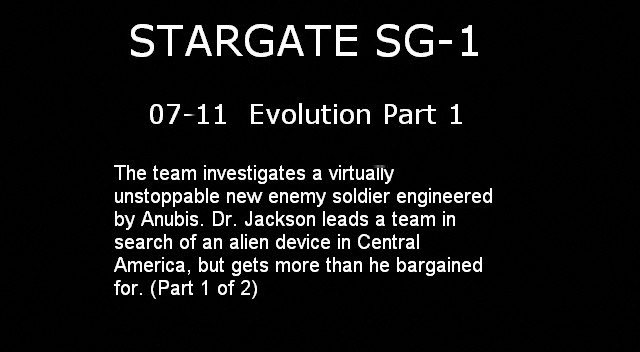
the above is the "logo" i use to achieve the intro i was hoping for -
Glad it worked for you. I like your intro panel it's more complete. My logo didn't have that much info but I got a chance to try another filter by Donald Graph and it's got potential fade out playing with the alpha blend, frame display and multiple instances of the logo. I'll be playing with that next. I'll take a screen snap of your pic and make it into a bmp logo just to see how it looks.
As a test of the method I suggested but with vbr, I made a divx5.2 with vbr mp3 audio using drdivx. Then I went through the process I gave before but using virtualdubmod. It worked fine. Dr divx introduced a lag in the synch so as a last step I just re-input the file to vdub and without reprocessing under audio interleave just skewed the audio -500ms. That fixed the problem for me. The fact that vbr audio was not a problem with divx5 makes me wonder what the issue is with xvid files. I'll get around to that some day although most of my caps are divx anyway.
It's almost 3:00 am in my zone better hit the hay (not Will). -
update.
i am still having trouble with the audio on some, a very distinct pop where the clips are joined. anyone with help on how to replace the audio with nothingness (small blank audio clip) would be helpful.
thanks for your help so far. -
Use the full audio processing feature of VirtualDub to create silence. Open any WAV or AVI file, enable Audio "Full Processing Mode" and Use "Advanced Filtering". Go the the Audio Filters dialog and select, Input, Gain, and Output. Set the Gain to 0. Create your AVI file...
-
bossmansmith,
(Also check the message I sent in response to your private message box question yesterday, I sense you haven't read it yet). -
just cant get a break i guess - i tried my tried and true formula for cut, logo filter, append with an xvid and the thing says video streams have different data formats. i used the same codec as was listed on the full clip xvid mpeg-4 codec. just when i thought i had the solution - whammy.
any ideas and further help would be appreciated
gll99 - did you figure out what the xvid problem was yet - i have some xvid to try to achieve the same logo title intro thing with? -
My guess...The vbr audio is probably an average. If you encode at 128 vbr it should come close enough. I thought of just capturing a few frames with the audio muted using drdivx. I would then reencode to xvid, resize as needed and apply the logo filter to this intro clip using virtualdubmod. Then reload the intro and append the show but the XVID video is still a puzzle to me also. Xvid will rejoin cut clips but not after re-encoding. I'm sure there are other ways to solve the audio problem but for XVID the real problem is with the video.
Gspot does not show anything different when comparing the 2 clips to join except the datarate.
Other video codecs don't seem to present the same problem. As long as we follow the steps you outlined earlier it works everytime. -
I have to correct some information I gave earlier. The AVI Header does include a 32 bit integer frame rate value (indicating microseconds per frame) but VirtualDub doesn't appear to use that value.
I used AVIFrate to change the frame rate of a video and compared the before and after AVI files with a hex editor (the one built into VirtualDubMPEG). It turns out there is another pair of 32 bit integer values that are used to encode the frame rate.
These appear to be a numerator and a denominator that indicate the duration of each frame. In an Xvid file that I encoded recently as 23.976 fps the numerator was 1001 and the denominator was 24000. This means each frame is displayed for 1001/24000 seconds. If you invert that you get 23.976023976023976... frames per second. In an xvid file that I downloaded the values were 1000 and 23976 -- 23.976000... fps.
VirtualDubMPEG, under "File Information", reported both of these files as 23.976 fps (41708 microsecods) but it refused to join them, giving an error message about the different frame rates: "The video streams have different sampling rates (23.97600 vs 23.97602)."
Some other values I've seen are 1/25, 1000/25000, 2000/50000, 400000/10000000 (all 25 fps PAL); 100/2997, 1001/30000, 33366/1000000, 333333/10000000 (all 29.97 fps NTSC). -
after hours of research this is what i have found - xvid sucks when trying to join becuz everything must be the same (exactly) and there are many variables. i found this post in the doom9 forum concerning it but am still not sure how to get this to work.
http://forum.doom9.org/showthread.php?s=2d79ab53b4d9b18c1789031df0256711&threadid=82021
anyone that can help out with a better step by step for this newbie would be appreciated.
thanks for eveything
Similar Threads
-
What's the quickest/easiest way to cut something from DVD and DivX
By dsajkw in forum EditingReplies: 2Last Post: 2nd Sep 2010, 12:50 -
Toshiba DVR620KU Makes title named Blank Title, when I finalize a disc.
By Dim29 in forum Newbie / General discussionsReplies: 7Last Post: 8th Jul 2010, 21:18 -
How can I determine TV show title/episodes? (re: VOB2MPG)
By sofakng in forum SVCD2DVD & VOB2MPGReplies: 1Last Post: 18th Mar 2010, 14:50 -
add new title to existing DVD while keeping chapter marks
By brennbaer in forum Authoring (DVD)Replies: 8Last Post: 30th Jun 2009, 05:28 -
How to add a chapter or a title to ONE ONLY TITLE in a DVD?
By coxanhvn in forum Newbie / General discussionsReplies: 4Last Post: 27th May 2009, 23:16




 Quote
Quote