I have both encoders and have not done much with DVD conversions. I played a lot with SVCD in the past but now have a DVD burner.
I don't see much for guides usign MainConcept. I see tons for TMPGEnc. I've seen a lot of comparison between the two and they both perform quite well and MC is so much faster.
Are their any decent guides for MC? I did search some but time was limited so here's my post instead.
My goal is to convert all my 8mm analog family videos and such to 1/2 D1. I want to add basic menus and such to them and make multiple copies for family members. Should I use TMPGEnc DVD Author? Pinnacle Studio 8/9? or Video Vegas 4? I have access to those mentioned.
If there's soemthing easier then point me in the right direction.
LS
Athlon XP 1700+ @ 2025Mhz
256Mb RAM
80Gb 7200rpm WD
19" monitor
PCTV PCI (capture with iUVCR)
Windows XP Pro
Sony 8mm Analog camera with RCA out.
+ Reply to Thread
Results 1 to 30 of 79
-
-
I'm a big fan of Mainconcept Mpeg Encoder, althought TMPGEnc is a great tool to have around, if it were me i'd go Vegas, MC, Dvd-Lab(v1.3).
josh -
Cheers, Jim
My DVDLab Guides -
Thanks, I see there is a trial download of DVD-Lab. I will give it a shot.
I think I will stay with MC for now, but if I have issues or quality problem with a particular file, I know where to go. TMPGEnc.
TMPGEnc.
i have Vegas but it seems to overwhelm me as a newbie. I think i better find soem tutorial sites. Been reading the manual all day.
Thanks!!
LS -
I have them both also.
Mainconcept is much faster (3 times than tmpg in normal mode).
For me a DVD->SVCD (1h30): takes +/- 8 hours with mainconcept and +/- 23 with tmpg.
Another advice: use an avisynth script to resize/process the video, it's much faster than the resize included in tmpg. -
What about filtering with VirtualDub and frameserving to MC?
I haven't tried it so I don't even know if it's possible.
LS -
ONLY out of those 2 choices, i would select Main Concept 1.4, because yeah Tmpgenc does look clear, but if you really pay attention to the back ground, you will see macro blocks around alot of edges, where as they aren't as visible using main concept. plus concept is a much faster encoder which supports 1 pass vbr with min,max,and avg bitrates.
An all in one guide for DVD to CVD/SVCD/DVD by cecilio click here--> https://www.videohelp.com/forum/userguides/167502.php -
The pdf manual that comes with Mainconcept, especially the updated one for version 1.4.2, is more or less all you need to use it. Reading it pays off really.
Regarding quality settings with Mainconcept, really try to encode with Search method set to 15 and Search range set to 16 (in the Detail Settings using the sliders). Also, in Advanced videosettings, in the GOP structure, select for Auto GOP the setting VCSD. It breaks GOPs with new I-frames when a scene change occurs.
The search method is the single most important factor to increase quality for any given bitrate.
Comparing MC to Tmpgenc, I never even consider using Tmpgenc for any capture or video longer than 15~20 minutes. Just takes too long. MC is much faster.
Tmpgenc is the tool to user when I need to resize/stretch or trim the source video. MC can't trim and the GUI for resize and stretch is just too primitive.
In terms of quality, Tmpgenc has the tendency - especially at low bitrates - to flatten dark shades into flat black. Too annoying.The more I learn, the more I come to realize how little it is I know. -
Well said SaSi
An all in one guide for DVD to CVD/SVCD/DVD by cecilio click here--> https://www.videohelp.com/forum/userguides/167502.php -
Sliders?Regarding quality settings with Mainconcept, really try to encode with Search method set to 15 and Search range set to 16 (in the Detail Settings using the sliders).
What version, where?Cheers, Jim
My DVDLab Guides -
It's possible. It doesn't work for me, but I've read of others having done it.Originally Posted by LSchafroth
-
TMPGenc don't spread the bitrate well on VBR encodings.
So, you need to rise the lower value a lot for 2 Pass VBR or CQ VBR.
Set for example set CQ 2000min 5000 max or 2 Pass 2000min 3000 average 5000 maximum and all the problems are gone for 1 /2 D1 projects.
But set minimum 0 / maximum 5000 and the picture at the dark backgrounds look bad! If you check "no motion search for half pixel" helps, but create other kind of mess in the picture (pixelarization on slighty moves)
What helps a lot TMPGenc, is the resizing during frameserving. After years of tests, I can say for certain that most of the quality issues TMPGenc has to deal with, are really solved when you resize before. TMPGenc does terrible resizing!
ALL the other encoders (CCE, Procoder, MC, etc) don't have to deal with this issue, thankfully.
I use MC 1.4.2 for realtime mpeg 2 captures. Excellent solution for fast and dirty transfers. I don't use it for offline encodings. I found the picture of MC somehow "Blurry" compared TMPGenc's. Even CCE's picture is not as sharp as TMPGenc's IMHO.
About speed, well... Vfapi really slows the things down, that's for sure. I don't feel that they gonna change this easy. -
That's a very good tip. I've had good results using both Avisynth and Virtualdub(seperately).Originally Posted by SatStorm
-
Mainconcept support Avisynth but didn't support frameserver from Virtualdub.
Mainconcept have first position of Encoders. -
I just read the manual for 1.4.2 and it states it can load VOB files directly and supports Frameserving with VirtualDub. Sounds cool. I will have to download the update and do some testing.Originally Posted by tomi
LS -
Any version, actually, since 1.3Originally Posted by reboot
Once you select the input source, the Detail button on the main form get's enabled. Click on it and you go to the Detail Settings form.
The advanced settings are one step further, by clicking on the "Advanced" button.The more I learn, the more I come to realize how little it is I know. -
Version 1.4.2 certainly supports re-encoding VOB files, as do all previous versions.Originally Posted by LSchafroth
There is a potential problem you may run into when doing this. Especially with TV series episode disks, if the GOP timestamps are screwed up (i.e. the first GOP is marked at 21:49:11 or so) the encoder will appear to lock-up for a long time while reading the disk. If you are patient and wait for it it will recover. Once you hit Encode, it encodes and produces correct output.
The problem is that incorrect time stamps in the GOPs confuse the MPEG-2 parser during input and the encoder seems to have to read the whole file two times before it can properly access it.
The same problem appears even with the demuxed m2v file as input (since the GOP timestamps are in the video stream).
If you run into this case, demux the VOB into elementary video and audio, use Restream to reset time stamps to start at 0:00:00.00 and use the restamped m2v file as input. Works fine.The more I learn, the more I come to realize how little it is I know. -
Which encoder would you try first for VHS camcorder (lots of camera movement) to DV then to DVD NTSC DI.Originally Posted by SatStorm
-
Like many here I started with TMPGEnc and did do some "fooling" around with Mainconcept MPEG encoder but now I use Cinema Craft Encoder aka CCE
My choice for selecting CCE is that it is easy to use and set up (once you "master" the basics of AviSynth) and most importantly CCE uses the YUV/YUY2 colorspace. This seems to work much better be it from captures or DVD rips you are re-encoding. You get a better image overall in terms of brightness/contrast i.e., black levels. Plus it is MUCH faster than TMPGEnc which uses the RGB colorspace.
Anyone know what colorspace Mainconcepts MPEG encoder uses?
- John "FulciLives" Coleman"The eyes are the first thing that you have to destroy ... because they have seen too many bad things" - Lucio Fulci
EXPLORE THE FILMS OF LUCIO FULCI - THE MAESTRO OF GORE
-
are any guides available for .avi to DVD or VCD for Mainconcept MPEG encoder?
I read one from the doom9 website, but I'm a still bit confused
Just wondering if there were other guides
I tried making a dvd, but when i attempted to burn with nero the file was too big! (it was only 2gigs)
thanks! -
I don't know of any guides. What is it you are having problems with?Originally Posted by barqy
-
@teegee:
I tried to make a dvd from .avi, it worked, but when I tried burning using nero, it said the file size was too big!
the only things i switched was the mpeg format, i changed that to dvd (or vcd), but neither would encode a working file -
Use a bitrate calculator and plug the value in Details>Advanced. The DVDRhelp Bitrate Calculator is a good calc to use.
-
@ teegee: Will this guide suffice in making .avi to DVD files?
http://www.doom9.org/index.html?/dv/guide.html
And do I always have to extract audio first and convert to AC3 format (as instructed in the guide) or can I just use the audio within the avi itself?
If not, how do i tell when I have to extract audio separately?
And when using the bit rate calculator do I just input the avgs and max rates under details for mainconcept? If I left it as default, what would happen?
thanks
here's the file I want to convert, it's in .avi format
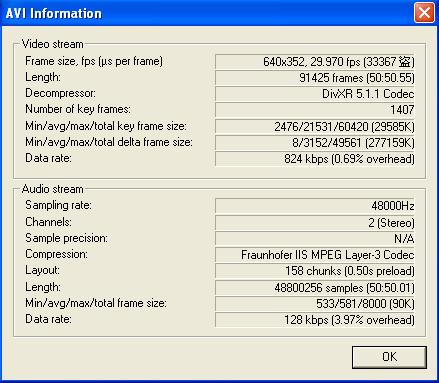
-
Sorry, but doom9 links never work for me. Not really sure why.Originally Posted by barqy
It's usually a good idea to dcompress to wav. Wav audio is much easier to transcode than mp3. You could probably get away with letting Mainconcept convert to mp2. There's nothing wrong with converting to ac3 though.Originally Posted by barqy
I think the default bitrate is 6000kbps for the DVD template, at least for CBR type. If you are doing VBR then yes, plug in the values you got from the calc.Originally Posted by barqy -
Well Bargy, if you have a DVD Burner, then this is what your Mpeg should be like.... it should have be of this resolution 352*480/576 352*240/288 720*480/576, or 704*480/576. your Audio has to be at 48000 Khz not 44100. then when you have an mpeg file in 2 gigs or whatever you will have to Author it, so that it can make all the necessary dvd files. now when that process is done open Nero, and select DVD Video, and you will have two folders AUDIO_TS and VIDEO_TS, the video ts which is red. well now open up the VIDEO_TS folder and drag all your authored files and click burn. or you know another thing you can do is get the newest version of DVD2SVCD, and you can go from an Avi to an Authored DVD, so when that is done all you will have to do is burn the VIDEO_TS AND AUDIO_TS FOLDERS.
An all in one guide for DVD to CVD/SVCD/DVD by cecilio click here--> https://www.videohelp.com/forum/userguides/167502.php -
cecillo: so after i convert from avi to dvd mpeg (compliant) i have to authro the file as well?
Shoot, this is something I did not do causing nero to have problems when I trie dburing it to dvd.
any suggested dvd author programmes out there?
i just want to make the file burnable onto dvd and perhaps add 1 or 2 other episodes on that same dvd
thanks!
Similar Threads
-
Rovi buys MainConcept
By lordsmurf in forum Latest Video NewsReplies: 5Last Post: 17th Feb 2014, 01:14 -
Frameserving From VirtualDub to MainConcept
By hech54 in forum Video ConversionReplies: 0Last Post: 8th Mar 2012, 09:24 -
MainConcept products !? use it or not..
By Harviz in forum EditingReplies: 1Last Post: 1st Dec 2007, 20:14 -
TMPGEnc Xpress, MainConcept, H.264 and QuickTime Compatibility
By PuzZLeR in forum Video ConversionReplies: 6Last Post: 27th Oct 2007, 04:05 -
Mainconcept DV Codec Vs. The Rest
By SeeNoEVO in forum Video ConversionReplies: 25Last Post: 5th Jun 2007, 08:16




 Quote
Quote


