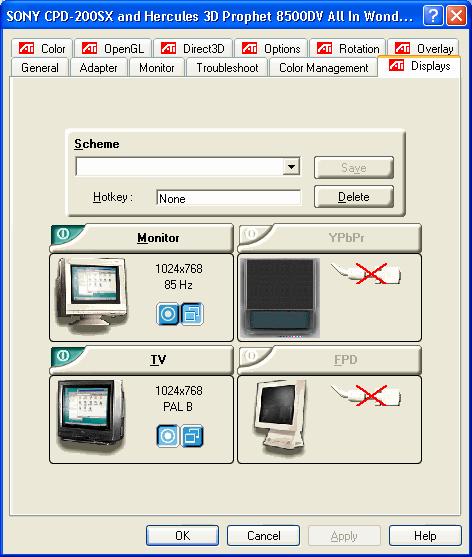I have an ATI 7500 AIW video card, and I would like to have it setup to use different outputs on my monitor and on the TV-OUT. Specifically, I would like to play videos on the TV-OUT (using Zoom Player or similar software) and have my normal PC screen available on my monitor. I am using XP Professional.
I like the Zoom Player but I am not adverse to using anything else. I would appreciate any and all suggestion for PC / Video card setting needed, and software suggestions to allow video output to the TV-OUT and not XP screen output to the TV-OUT
Patrick
+ Reply to Thread
Results 1 to 10 of 10
-
-
Use these settings. Because TVs and monitors use different resolutions and refesh rates, you have to set the TV as default to watch videos on it.
-
Actually those are the settings I currently have, which displays the same output on the PC-Monitor and the TV-Out. I have also tried using the "extend my desktop onto this monitor" option to no avail.
What I am trying, is to have the PC-Monitor display my XP desktop, and the TV-Out display just the video file. If there are additional settings I need within my XP setup and/or my Zoom Player, or some other software I need to take advantage of the second display or display overlays, any advice would be appreciated.
Patrick -
I don't think that is possible with just one PC. That is the closest you will get.
The way dual displays actually work, is one display is just split across 2 monitors.
The only way to do what you're wanting is have a PC for normal everyday use and one for watching videos on. -
hmmm... I have no idea what those setting are nor where to find them. I looked in the zoom-player setup and in the ATI video card settings...
-
If you mean that you want to play video on the background, see your desktop on your monitor and in the same time see full-screen video on TV, ATI cards does not support this type of zoom. It only can clone your pc display.
However, there are Matrox Millenium graphic cards that support TV Out. One that I know of has DVDZoom feature. What it does is that you may have your media player play video file in the background and do anything on your computer and in the same time enjoy full-screen zommed video from Media Player on your TV. In this case, you would need very fast CPU. -
Freestyler is on the right track here. The only problem is that I'm not sure if the 7500 supports the Theater Overlay mode or not. I know that the Radeon 8500 and newer cards do, but I'm not sure about the 7500, so we'll just have to see

First of all, you need to make sure you have the latest Catalyst drivers installed, then you need set your display settings in the ATi advanced control panel, they need to be the opposite of what Pixel suggested above; the monitor needs to be set as the primary display, the TV needs to be set to clone what is on the monitor. Keep in mind that if your resolution on the monitor is above what the TV-out converter on your card supports (usually either 800x600 or 1024x768) the picture on the TV will be cropped (part of the Windows desktop, for example, will be cut off)
Next, you need to go to the "Overlay" tab of the advnced ATi control panel, and click on "Clone Mode Options" when this menu comes up, make sure "Overlay Display Mode" is set to "Theater Mode"
This will let you do exactly what you are asking. If one of these options/tabs are not available after the latest drivers are installed, then the 7500 must not support this mode and you're just out of luck.
Hope this helps,
Prospero -
to do what you want get a video card with dual heads or you can use a second video card and monitor that works in 2000 and XP
-
Well, I have found a working solution. And I only need use the one ATI 7500. I went into Display Properties, and clicked Settings. I clicked on the "2" display, and selected "Extend My Desktop onto This Monitor".
In my setup, and probably in all, the "1" Monitor (Plug and Play Monitor on ALL-IN-WONDER RADEON 7500) is set to my monitor, and the "2" Monitor (Default Monitor on ALL-IN-WONDER RADEON 7500) is set to my TV.
Now, When I have my TV connected to display the ATI cards TV-OUT signal, I get a blue-screen on the TV. This is actually my extended desktop. I can now open my Zoom-Player (or your player of choice), drag it to the far right of my desktop - it will actually move off screen and onto my TV screen. I then open a video (or DVD) using the video player, start the video, and set the Zoom-Player to full-screen mode. I now have what I wanted, a video playing in full-screen mode on my TV and my XP desktop on my PC Monitor.
I would suggest you familiarize yourself with the controls of your video player, as the TV will not display text well at all.
I had played with the ATI HydraVision, with multiple desktops, and with the video playing on one desktop and the XP Desktop in the other, but I couldnt get the TV-Out to display the 2nd HydraVision Desktop. It would be nice if I could get this to work, then I can switch the "2" display to my PC Monitor, open whatever I wanted and setup the options as needed, then switch the displays again. But I can live with what I have now...
Patrick
Similar Threads
-
Old TV Monitor displays kind of a Cyan Hue.
By therock003 in forum Newbie / General discussionsReplies: 1Last Post: 18th Feb 2011, 14:05 -
ATI AIW 7500 64M Replacement?
By TaranScorp in forum Capturing and VCRReplies: 20Last Post: 6th Aug 2009, 11:56 -
ATI AIW 7500 TV tuner washes out every 6 seconds, then back to normal
By Keitho in forum DVB / IPTVReplies: 0Last Post: 15th Jan 2009, 13:01 -
ATI 7500 AIW capture problems
By saoneg in forum Capturing and VCRReplies: 8Last Post: 6th Mar 2008, 05:11 -
ATI 7500 All in One Wonder
By justmehere in forum Capturing and VCRReplies: 3Last Post: 8th Feb 2008, 15:08




 Quote
Quote