My problem is that if I insert a video clip then the existing video track gets pushed to the right but the audio and music tracks don't. This means that all the sounds I've put in the audio track don't line up with the video after I"ve inserted a new clip.
Anyone know how to insert a video clip and have everything on the timeline move to the right, not just the video?
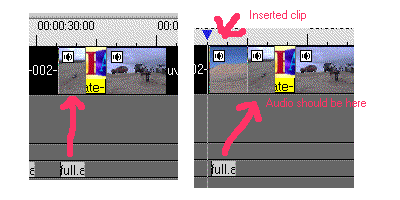
+ Reply to Thread
Results 1 to 7 of 7
-
-
It's been a while since I've used Ulead Studio, but I think if you switch to Story board mode, you can insert video clip and it will move everything over. You can then switch to back Timeline mode to finish editing.
Got my retirement plans all set. Looks like I only have to work another 5 years after I die........ -
Thanks but I tried that and the audio didn't shift, only the video did.
Any other ideas, I'll try em all.
-
It would appear that the 'Voice Over' Track and the 'Music' track are not linked to the video but only to the time-code - adjustable by sliding them to a timed start point.
You have to manually move them if you want them to start at a particular video scene - meaning that the overlays are best inserted after all the videos are inserted and any video affects are applied.
You will notice that Ulead have placed these steps in just such a sequence in the tabs across the top. -
I can't believe the software can be that bad. What if you've got your whole video done and you want to trim one second off a clip in the middle. That means your whole project gets put out. Even my really old Studio DV did better than that.
-
I've just checked Ulead Media Studio Pro (from which Video Studio was taken), it supports options like 'grouping' and 'locking' to keep objects together, but these were not included in VS. The catch is that Media Studio cost 5 to 6 times more than VS.
Similar Threads
-
How do you insert an audio clip between audio clips in AVS Video Editor
By johnharlin in forum EditingReplies: 1Last Post: 19th Apr 2011, 01:17 -
Ulead video studio 8 help
By the big man in forum Newbie / General discussionsReplies: 2Last Post: 22nd Jun 2009, 16:02 -
Ulead Video Studio 9 - colorspace
By Froddy1 in forum EditingReplies: 0Last Post: 2nd Feb 2009, 10:49 -
Does anyone use ULEAD Video Studio 10?? or any suggestions?
By cmlmich in forum Newbie / General discussionsReplies: 1Last Post: 2nd Jun 2007, 22:12 -
Ulead Video Studio 7 SE
By uricktam in forum Newbie / General discussionsReplies: 1Last Post: 10th May 2007, 11:14




 Quote
Quote Thanks for checking it out.
Thanks for checking it out.