Setting up MPC-BE / HC for modern (late 2022+) video files?
Some media I tried watching recently flatly refused to play in anything I threw at it. I initially decided that the videos must be corrupt, because even MediaInfo couldn't make heads or tails of it. But eventually I recognized the need to update MediaInfo, after which it identified the video just fine.
The problem I'm having is that simply grabbing the latest MPC-BE isn't doing the same trick—it still chokes on these videos. I am missing some important steps that are apparently pretty straightforward for most users, else I'd have already found threads with other people complaining about the same conundrum.
MediaInfo reports this information:
Code:
First video stream
English, 27.0 Mb/s, 1920*1080 (16:9), at 23.976 (24000/1001) FPS, AVC (NTSC) (High@L4.1) (CABAC / 4 Ref Frames)
First audio stream
English, 881 kb/s, 48.0 kHz, 16 bits, 1 channel, DTS XLL (DTS-HD Master Audio)
It feels like a certainty that the item everything's choking on is the audio channel. Fair enough. But since this is starting to look like a common circumstance, I'm assuming there are convenient options for getting such streams to properly play back.
For what it's worth, yes, MPC-BE is my preferred media player, as I have found the image quality of alternatives to be lacking, after MPC-BE is properly set up. And I also like the flexibility: Being able to implement a 16-235 -> 0-255 filter easily; being able to rotate or zoom the image easily; being able to tweak the timing of subtitles easily. The only thing I use another media player for (VLC) is the ability to set up m3u "playlists" so I can watch certain time sequences in a given video—e.g. a MST3K episode without the in-between bits.
Re: Setting up MPC-BE / HC for modern (late 2022+) video files?
Can VLC play the problematic file? Are you really running XP on a i7 920?
Re: Setting up MPC-BE / HC for modern (late 2022+) video files?
VLC cannot. I really didn't want to update VLC as I reckoned that would interfere with how I had things situated with it (this happened just recently with MPC-BE) but went ahead anyway. It still cannot play the videos. The only thing I have that can open them successfully is the newest MediaInfo.
I have modified my profile to provide updated info.
Re: Setting up MPC-BE / HC for modern (late 2022+) video files?
MPC-BE has no problems playing 10 bit 4K HEVC with 7.1 channel DTS XLL X (downmixed to stereo speakers) on my i9 9900K (integrated GPU) with Win10. I tested with "DTS Out of the Box Short" from here:
https://www.demolandia.net/4k-video-test/sound-system/4k-dts/page-1.html?highlight=5
Are you using some advanced filtering? What video and audio renderers? Maybe there's something wrong with the particular file you're trying to play? If you can provide a download like I'll take a look at it.
By the way mediainfo's "text" display is much more informative. For example:
Code:
General
Unique ID : 110314427781793257223348407641388137665 (0x52FDC935BDFC7AFFFA6D43CEF5B4BCC1)
Complete name : C:\dts-x-out-of-the-box-short-lossless-uhd-(www.demolandia.net).mkv
Format : Matroska
Format version : Version 4
File size : 102 MiB
Duration : 18 s 978 ms
Overall bit rate mode : Variable
Overall bit rate : 45.2 Mb/s
Encoded date : UTC 2018-01-24 18:50:17
Writing application : mkvmerge v20.0.0 ('I Am The Sun') 64-bit
Writing library : libebml v1.3.5 + libmatroska v1.4.8
Video
ID : 1
Format : HEVC
Format/Info : High Efficiency Video Coding
Format profile : Main 10@L5.1@High
Codec ID : V_MPEGH/ISO/HEVC
Duration : 18 s 978 ms
Bit rate : 39.1 Mb/s
Width : 3 840 pixels
Height : 2 160 pixels
Display aspect ratio : 16:9
Frame rate mode : Constant
Frame rate : 23.976 (23976/1000) FPS
Original frame rate : 23.976 (24000/1001) FPS
Color space : YUV
Chroma subsampling : 4:2:0
Bit depth : 10 bits
Bits/(Pixel*Frame) : 0.197
Stream size : 88.5 MiB (87%)
Writing library : ATEME Titan KFE 3.7.3 (4.7.3.1003)
Default : Yes
Forced : No
Color range : Limited
Color primaries : BT.709
Transfer characteristics : BT.709
Matrix coefficients : BT.709
Audio
ID : 2
Format : DTS XLL X
Format/Info : Digital Theater Systems
Commercial name : DTS-HD Master Audio
Codec ID : A_DTS
Duration : 17 s 728 ms
Bit rate mode : Variable
Bit rate : 6 517 kb/s
Channel(s) : 8 channels
Channel(s)_Original : Object Based
ChannelLayout_Original : Object Based
Sampling rate : 48.0 kHz
Frame rate : 93.750 FPS (512 SPF)
Bit depth : 24 bits
Stream size : 13.8 MiB (13%)
Default : Yes
Forced : No
Re: Setting up MPC-BE / HC for modern (late 2022+) video files?
Okay. I'm able to watch that suggested video with no issues.
Here is the "text" information on one of the videos:
Code:
Video
ID : 1
ID in the original source medium : 4113 (0x1011)
Format : AVC
Format/Info : Advanced Video Codec
Format profile : High@L4.1
Format settings : CABAC / 4 Ref Frames
Format settings, CABAC : Yes
Format settings, Reference frames : 4 frames
Codec ID : V_MPEG4/ISO/AVC
Duration : 6 min 15 s
Bit rate mode : Variable
Bit rate : 27.0 Mb/s
Maximum bit rate : 35.0 Mb/s
Width : 1 920 pixels
Height : 1 080 pixels
Display aspect ratio : 16:9
Frame rate mode : Constant
Frame rate : 23.976 (24000/1001) FPS
Standard : NTSC
Color space : YUV
Chroma subsampling : 4:2:0
Bit depth : 8 bits
Scan type : Progressive
Bits/(Pixel*Frame) : 0.543
Stream size : 1.18 GiB (97%)
Title : MPEG-4 AVC Video / 27001 kbps / 1080p / 23.976 fps / 16:9 / High Profile 4.1
Language : English
Default : No
Forced : No
Color range : Limited
Color primaries : BT.709
Transfer characteristics : BT.709
Matrix coefficients : BT.709
Original source medium : Blu-ray
Audio
ID : 2
ID in the original source medium : 4352 (0x1100)
Format : DTS XLL
Format/Info : Digital Theater Systems
Commercial name : DTS-HD Master Audio
Codec ID : A_DTS
Duration : 6 min 16 s
Bit rate mode : Variable
Bit rate : 881 kb/s
Channel(s) : 1 channel
Channel layout : C
Sampling rate : 48.0 kHz
Frame rate : 93.750 FPS (512 SPF)
Bit depth : 16 bits
Compression mode : Lossless
Stream size : 39.5 MiB (3%)
Title : DTS-HD Master Audio / 1.0 / 48 kHz / 881 kbps / 16-bit
Language : English
Default : Yes
Forced : No
Original source medium : Blu-ray
Re: Setting up MPC-BE / HC for modern (late 2022+) video files?
I don't see anything unusual in the MediaInfo report. Have you tried re-muxing the file? Does it show any errors? Does the new file play?
Re: Setting up MPC-BE / HC for modern (late 2022+) video files?
Remuxing is impossible because Mkvtoolnix can't open the file any better than media players can. The only thing that recognizes the files successfully is MediaInfo.
Re: Setting up MPC-BE / HC for modern (late 2022+) video files?
Quote:
Originally Posted by
Asterra

Remuxing is impossible because
Mkvtoolnix can't open the file any better than media players can. The only thing that recognizes the files successfully is
MediaInfo.
Is the file encrypted or otherwise corrupted?
Re: Setting up MPC-BE / HC for modern (late 2022+) video files?
There's obviously something going on, but whatever it is, it affects every single video file in the collection. Dozens. And also whatever it is, MediaInfo has no difficulty identifying the streams regardless, though it's also worth noting that a somewhat older version of MediaInfo couldn't. I doubt the problem is corruption since it's the same issue across dozens of files. Encryption? Is that something that MediaInfo would shrug off?
Re: Setting up MPC-BE / HC for modern (late 2022+) video files?
It's quite common for encrypted videos to only have the video and audio streams encrypted. The container's metadata headers aren't encrypted and that's all that MediaInfo is reading and reporting.
Again, if you can supply a sample or give a link to where one can be obtained I'll take a look. You can send a private message to me if you don't want to disclose it publicly.
Also, what exactly do you mean by "choking?" I initially took that to mean the videos would start to play but then get jerky or lock up. Is it something else?
Re: Setting up MPC-BE / HC for modern (late 2022+) video files?
I got your download link. Is there a particular file that's giving you problems. I downloaded one of the videos (S1932E12.Stopping.the.Show) and had no problem playing it in MPCBE, MPCHC, VLC, PotPlayer, or KMPlayer.
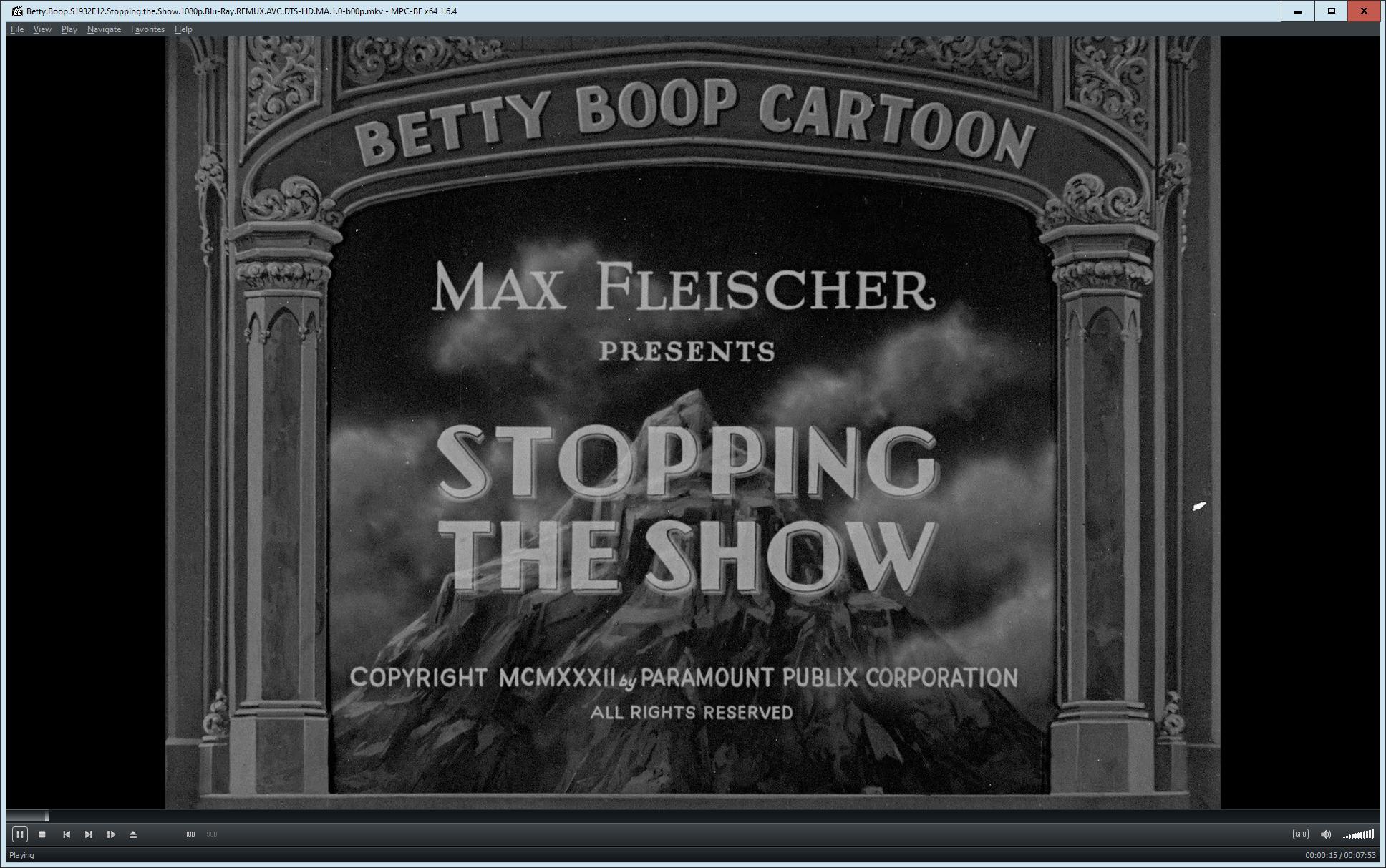
[Attachment 67527 - Click to enlarge]
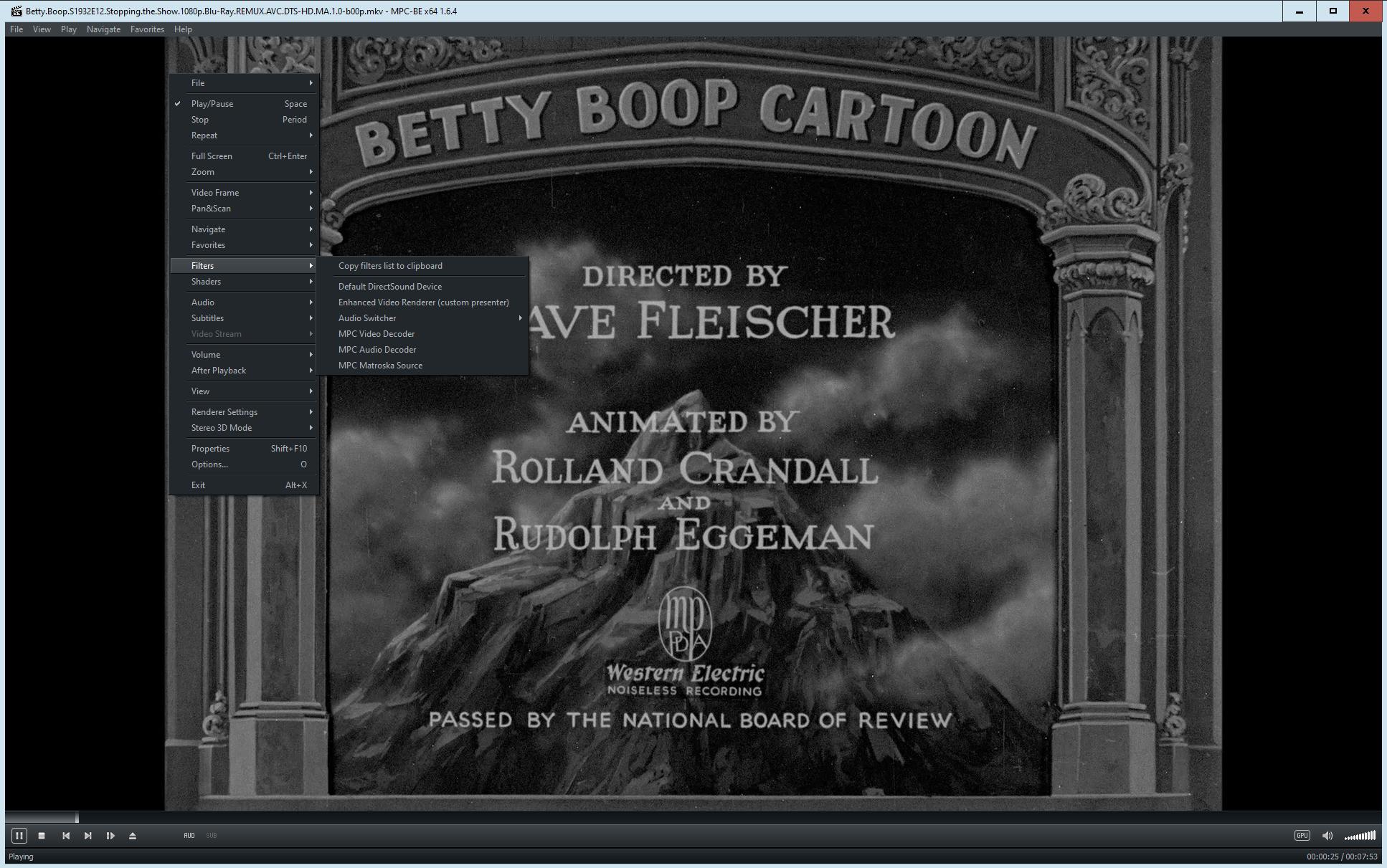
[Attachment 67528 - Click to enlarge]
In the second image you can see the filters that were in use. Pretty much the defaults.
The file was easily opened/played/scrubbed with AviDemux and VirtualDub2.
Re: Setting up MPC-BE / HC for modern (late 2022+) video files?
Nope. I can't play that one either. Latest downloads of MPC-BE, VLC and MKVToolnix all choke on it.
Edit: Okay, while I didn't exactly figure out what the problem was, the solution ended up being moving the files to a different location. I don't think the filepath was too long—else MediaInfo would have choked as well—but there may have been something about it that was giving every app except MediaInfo pause. Either way, case reasonably closed. Thanks for sticking it out.
Re: Setting up MPC-BE / HC for modern (late 2022+) video files?
I know many programs have trouble with extended characters in path names.

