I'm trying to backup the new (just released today) Get Smart DVD. Tried Ripit4me, DVDShrink 3.2, DVDFab 3.0.9.6, AVSDVD Copy (latest vers), DVD43 for decrypting. Some report errors, some say success, but none work. The audio folders appear to be blank in the ripped files. Nero reports "file reallocation failed" when I try to burn from supposedly successful hard drive files, probably because of the lack of audio files.
I've tried ripping to hard drive or burning to disc, ripping to non-shrunk files, ripping to shrunk files (I'd like to backup on to 4.7GB standard disks if possible).
An ideas how I can get around this?
+ Reply to Thread
Results 1 to 27 of 27
-
-
You gotta use the latest version of DVDFAB HD DECRYPTER to rip the files to your hard drive.

 Programs like RIPIT4ME, DVD SHRINK & DVD DECRYPTER are no longer updated. Geez, peeps read the stickys in this forum before posting.
Programs like RIPIT4ME, DVD SHRINK & DVD DECRYPTER are no longer updated. Geez, peeps read the stickys in this forum before posting. 
-
Try using something that has been updated in the last couple of years ?
RipIt4Me, DVD Shrink are defunct, and have been for several years. DVD43 is hit and miss at best, and your DVDFab is about 2 years out of date as well.
Try updating DVDFab (current version is 5.1.1.0) or use DVDFab Decrypter (free) 5.1.1.0 and you will probably have more luck.Read my blog here.
-
The programs I mentioned work perfectly for most DVDs I get. Why should I be so quick to discard what works?
However, I'm aware that some new DVDs have new protection schemes, which is why I started this thread.
I'll give the latest DVDFab decrypter a try and report back.
Thanks for all replies, even the smarmy ones.
-
I installed that version, but contrary to your advice, it wants money. A free version would be preferable.Originally Posted by gunsl1nger
-
You don't have to pay for it.....Read the interface of the program clearly....You can just run DVDFAB HD DECRYPTER to rip files.....Originally Posted by Shermanbay

See where I have circled in red just click on that and you'll be able to rip the files from the disc. IT'S FREEWARE!
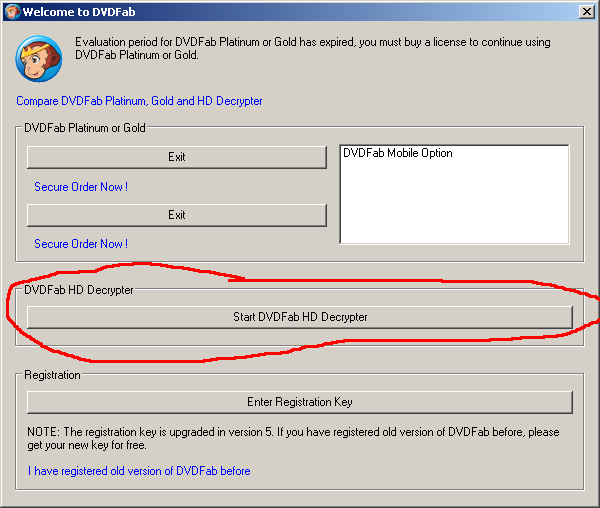
-
If you had read the stickies at the top of the thread there would have been no need to start a new thread. The topic of newer protection schemes is, like it or not, old news. The fact that your old tools work for you most of the time doesn't negate the fact that they will continue to work less and less of the time, because they are not kept current. Steam worked perfectly well for powering trains, but you don't see a whole lot of steam trains in service any more.Originally Posted by ShermanbayRead my blog here.
-
HOLY CRIPES!!!!
OPEN YOUR EYES!!!!!!!!

Well... obviously they DON'T work otherwise you would not be here posting wondering why they DON'T work!!Originally Posted by Shermanbay
And if you have not figured it out yet, the reason to update or switch to newer programs is because the industry is always making new types of copy protection and seeing as the older programs are no longer updated, how do you think they are supposed to break the newer copy protections ??
OMG!!!Originally Posted by Shermanbay
Damn!! common sense alert!!

-
Warner Bros release. [shrugs] Yeah, DVDFabHDDecrypter is what you need. Is "Get Smart" just now out? It's possible that Fab won't do it either until the next update. But it's updated often. Good luck.
Pull! Bang! Darn! -
Yuh, Get Smart was released today. I used to like that show when I was a kid but now as a adult I dunno if it would appeal to me.



-
re: The audio folders appear to be blank in the ripped files.
It is very rare to have any audio files in the audio folder, the folder is only included for compatibility reasons with old DVD players -
DVD Shrink still works on 8 out of 10 DVDs, even brand new ones. (just backed up Iron Man today after finding the loose disc laying on my kid's bedroom floor) I'm going to side with the O.P. this time. I ALWAYS try DVD Shrink first... then, if it doesn't work I use DVDFabHDDecrypter to rip to the HDD and then I shrink it.
I'm going to assume that the frustrations I'm hearing and the complete lack of diplomacy that we "usually" use are a result of it being election day here in the states? Long lines... the clamouring din of election promises... the irritating polling calls... It'll all be over soon, fellas! Lighten up a bit! The OPs only been with us for 2 months... a little slack, maybe?
Peace Brothers!Even a broken clock is right twice a day. -
Originally Posted by Nitemare
 IMHO it's got nothing to do with election day....It's common sense to read the stickys...The OP has yet to respond to his thread after his last posting....I posted a pic of how he should use DVDFAB HD DECRYPTER therefore if I was uptight I would have blown off this thread by not helping the OP out.
IMHO it's got nothing to do with election day....It's common sense to read the stickys...The OP has yet to respond to his thread after his last posting....I posted a pic of how he should use DVDFAB HD DECRYPTER therefore if I was uptight I would have blown off this thread by not helping the OP out. 
-
Not so diplomatic. If people want to help--I suggest they help. If people just want to call someone stupid to make themselves feel better, perhaps another site is better for that.Originally Posted by guns1inger
-
Originally Posted by LRD
 I don't see where anyone was called stupid.
I don't see where anyone was called stupid.  There's a reason for stickys....It's for the newbies. Nuff said!
There's a reason for stickys....It's for the newbies. Nuff said! 
-
There is a reason for your attitude--poor upbringing. The existence of stickys is a reason to be a Douche? Improve your attitude. Now Nuff Said and Move On!Originally Posted by budz
-
The reason for the stickies, the reason for the search, is so that the new and the uninformed can research a subject, especially one such as this one which surfaces every time there's a new DVD out that doesn't respond to the old decrypters. By not doing such things the OP is insulting us. He deserves everything anyone wants to give him, in my opinion (and what he got was very mild). By defending and encouraging him, LRD, you display the same ignorance and lack of knowledge of even basic forum etiquette. It's nothing to do with upbringing, but just common sense.
-
If there aren't any more posts related to the topic of backing up said movie then this thread will need to be locked. Please keep that in mind
 Thank you.
Thank you.
YODA313 - MODERATOR -Donatello - The Shredder? Michelangelo - Maybe all that hardware is for making coleslaw? -
My main concern for this thread is this.
-
OK, so here's the scoop. I tried the latest (5.1.1.0) DVDFab Decrypter, and got the same results as the older programs. Since the file total size is about 6GB, I tried several methods, such as copying to HD without shrinking, then copying to a double-layer DVD. Also tried shrinking the 6GB after the copy to get it on a single-layer DVD. ( The DVDFab option of shrinking at the same time as copying wasn't available in the free version.)
None of these worked. Somewhere in the process I got a message like "file relocation failed". I'm aware that error messages are sometimes too general or misleading...is it possible some file permissions were set by the copying (I didn't check file attributes yet)?
This version of Get Smart is not the old Don Adams one, but the new Steve Carell release. Since it's the very latest authoring, it may have some new protection scheme.
I doubt that there is a true error on the original disk, as it seems to play normally on a standalone player (although I haven't played all tracks all the way thru) and it is such a new disc that it is clean and scratchless. -
As the disc has only just been released, and copy protection is changing on a per release basis, you may have to wait up to a week for the fix to be put into DVDFab HD Decrypter. This is why you have to keep current, including updating DVDFab regularly if you buy movies regularly. Or move to a country that doesn't suffer from the same level of copy protection infiltration (not Germany - apparently that is worse than the US).
Read my blog here.
-
Its a problem with alternate branching see slysoft forum
-
I was able to rip Get Smart using DVD Decrypter 3.5.4.0 I just selected Ignore read/write Errors. and it worked fine.
So much for them being defunct!
It's not the tool, its how you use it! (yes that's what she said)
Similar Threads
-
Avidemux and smart copy
By dexter30 in forum Newbie / General discussionsReplies: 5Last Post: 19th Apr 2015, 07:51 -
Hp ex495 media smart
By Marccc in forum Video Streaming DownloadingReplies: 3Last Post: 9th Aug 2010, 17:56 -
GET SMART no copy
By shoesss in forum DVD RippingReplies: 3Last Post: 7th Nov 2008, 09:48 -
MSU Smart Deblocker
By miggeth in forum Newbie / General discussionsReplies: 5Last Post: 23rd Jun 2008, 07:26 -
Smart ripper help
By holland11 in forum Authoring (DVD)Replies: 4Last Post: 13th May 2007, 01:15




 Quote
Quote id you try ripping only the main movie?
id you try ripping only the main movie?