New patch: DVDsGUI_0899RC7.zip
With a media player added to the Project Settings menu.
Click the preview button and you'll preview the first selected slide, the transition and the next slide with all border, subtitle, pre-effect, post-effect, background and music as it will look in your rendered slideshow.
When using some of the effects and also the animated backgrounds the playback framerate will drop, and there will be stuttering and loss of frames. If you roll the mouse button when previewing, you can flip through the preview frame by frame.
(You must have 2 or more slides in your slideshow to be able to use preview function.)
In the main window the french translation of the sentence with the duration numbers was too long. I shortened it a bit. Will this be ok?
Anyway I hope you all enjoy the new feature.Double-clic: Prévisionner. Clic droit: Paramètres des diapositives. Shift/Ctrl: Sélectionner plusieurs.
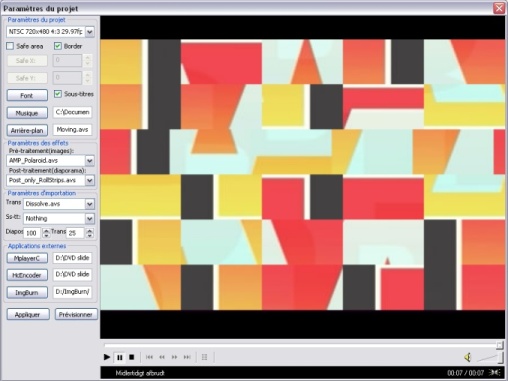
+ Reply to Thread
Results 661 to 690 of 1873
-
-
Hello tin2tin,
Good translation, now you are trilingual!
I see in your print screen that there are still english words (Safe area, Border, Safe X, Safe Y, Font). Could you please add these in po/mo files, to have the whole thing translated ? Translations would be:
Safe area: Secteur sûr
Border: Bordure
Safe X: X sûr
Safe Y: Y sûr
Font: Police (but you already know this one!)
In Project settings window, the new feature is nice only if I want to preview; I prefered the other way when it's time to select options like Safe X/Y, Border or Subtitles, as it was displayed in real time.
Another thing, before digging in internet: I use EXIF data from my photos to comment the photos in the slideshow. I'd like to do the same thing for videos. Do you know if there is a standard for video data, as there is EXIF standard for photos data ?
Thank you! -
Thanks for the translations. There might be a couple more. Updating in Poedit is easy. There is an 'import of pot files' function which will show you the new lines, obsolete ones etc.
WxBasic is build on wxWidgets 2.8.8. In this one there is a bug which makes it impossible to type in values in spinners. There is a 2.8.9 version out and when there will be a build out of wxBasic on that one I will get rid of the Preview button and the player will be updated when a value is changed. That way the safe area stuff etc. will come close to the old way.
I newer looked into that kind of data in videofiles. -
I went to AviSynth - start here > Getting started and I created their “test.avs” text file. I practiced with their examples using Notepad & Windows Media Player 6.4. I proceeded to try Olivier’s script with the change that you recommended. I also deleted step #5 for now which had to do with the audio. Step #2 I tried with and without the +".%EXT%" as I had difficulty trying to understand what it did. I also tried several variations of step #4 and also removing step #3, but I always got an error message.
MyAvi.avi is a 30fps, 640x480, NTSC file.
Script number 1:
#1) Store parameter in variable named clip
Clip="c:\Temp 2\MyAvi.avi"
#2) Set clip as Avisource
AVISource(Clip+".%EXT%")
# 3) Resize to PAL square-pixel frame size
LanczosResize(720, 576)
# 4) Convert frame rate to PAL, also adjust audio
ConvertToYUY2() # Required by ConvertFPS.
ConvertFPS(29.97) # Convert frame rate to NTSC(p), duration unchanged
AssumeFPS(25, 1, TRUE)
With the +".%EXT%" I got an error message:
AVISource auto detect: couldn’t open ‘c:\Temp 2\MyAvi.avi.%EXT%’
Error Code: 2
(C:\Temp 2\test.avs, line 11)
Script number 2:
#1) Store parameter in variable named clip
Clip="c:\Temp 2\MyAvi.avi"
2#) Set clip as Avisource
AVISource(Clip)
# 3) Resize to PAL square-pixel frame size
LanczosResize(720, 576)
# 4) Convert frame rate to PAL, also adjust audio
ConvertToYUY2() # Required by ConvertFPS.
ConvertFPS(29.97) # Convert frame rate to NTSC(p), duration unchanged
AssumeFPS(25, 1, TRUE)
I got an error message:
AVISource: couldn’t locate a decompressor for fourcc mjpg
(C:\Temp 2\test.avs, line 11)
I also tried AvsP & followed their flash tutorial. I “inserted source”, which was C:\Temp 2\MyAvi.avi, and went to play it and got an error message:
AVISource: couldn’t locate a decompressor for fourcc mjpg
(New File, line 1)
I did read the Canon Powershot posting. While not exact. I thought the script looked similar to Olivier’s.
https://forum.videohelp.com/topic245071-360.html#1755038
It seems that I cannot play what I have let alone convert it and that I need a “decompressor for fourcc mjpg”, which was my original error message. Any suggestions? -
+".%EXT%" means extention I guess. You allready have an extention on "c:\Temp 2\MyAvi.avi" so AVISource(Clip+".%EXT%") should be AVISource(Clip). All the % stuff is something the batcher uses to find the file paths to be exchanged - this is not avisynth code.
Reading up on that old Canon post it seems you alternatively could/should try Directshowsource(Clip) instead of avisource.
Actually use this:
This will convert you video into PAL 25 fps.Code:DirectShowSource("Drive:\path\Canon.avi") # Get 5 minute 30fps(p) clip LanczosResize(720,576) # Correct aspect ratio. ConvertToYUY2() # Required by ConvertFPS. ConvertFPS(25) # Convert frame rate to PAL(p), duration unchanged ResampleAudio(48000) #audio correction for DsG
And change "Drive:\path\Canon.avi" to "c:\Temp 2\MyAvi.avi".
If it still complains try to install one of the to decompressors found here:
http://download.videohelp.com/liquid217/dvdauthorgui.pl?p=download -
0.9.0.0 is out!
It's a milestone!
Added:
Muxman instead of dvdauthor+cygwin.
New icons.
And an installer change - now you can uncheck Avisynth and Xvid if you allready have them installed.
Localization added: (Now is english, french and danish included)
You can localize this software by loading the 'DVD slideshow GUI/Locale/en/en.po' in Poedit. Translate it into your language and send me
the resulting po and mo file and I'll add it to DSG.
Transition preview in Slide Settings menu.
Preview in Project settings menu.
Updated all menus and most icons.
DSG will now adapt your windows look.
Internal file loader(should be more Vista friendly).
Bugs:
Shut down: Kill help
Resize images in listctrl correctly.
check/uncheck safe area
Locale's ',' vs. ntsc.
Stop player when hidden.
Bugs in Slide Settings fixed
Bugs in Animation tool fixed.
Get it at the homepage. -
tin2tin and Olivier,
I got my avis to work !!
After digging for more info I found that ffdshow has a “Video decoder configuration” and a “VFW configuration”, and that both need the proper settings. Previously I just set the Video Decoder. After checking the box for MJPG in VFW everything works.
I’ve been trying to read up on all these programs. From what I understand, AviSynth actually converts or processes the video in real time. And ffdshow provides the proper codec(s) for AviSynth. Is this correct?
If I never had a problem in the first place, what codec(s) would AviSynth use for other videos? Or does it always need ffdshow or something similar?
It appears that whether I use Notepad, AviSynth Batch Scripter or AvsP, that they all provide the same end result - a text file. That basically one of the programs may make the job of script writing easier, especially if you need a large script. Is this correct?
Thanks again,
Mike -
There are many ways to skin a cat - and a lot of them will go wrong - especially in the world of PCs.
I guess you could say that avisynth is processing videos in the RAM, but you need a converter(like Hcenc/FFmpeg etc.) to actually convert it into another videoformat. The playback speed is depending on how heavy the process and video are on your hardware(RAM).
FFdshow can be useful when working in various codecs, and is handling a lot of codecs in one program, instead of having to install each codec individually.
A lot of media players have video decoders included, but this doesn't mean that there is a video decoder installed on your computer for that speciffic format and avisource/directshowsource avisynth commands needs the right decoders in order to import video into avisynth. The ffmpegsource(find it at doom9.org) plugin for avisynth does have decoders included(I think).
Code is always just text. My fav is AvsP for avisynth scripting. VirtualDub can also be used for that(never done it though myself). The batcher is a way to use avisynth(without actually coding anything) to make a bunch of avisynth scripts for a bunch of files.
My fav is AvsP for avisynth scripting. VirtualDub can also be used for that(never done it though myself). The batcher is a way to use avisynth(without actually coding anything) to make a bunch of avisynth scripts for a bunch of files.
I'm glad you succeded in importing the avi from your canon cam. What script did you end up with?
Welcome to the wonderful world of videoprocessing with avisynth.
-
Hmm, I realised that there was a serious bug in 0.9.0.0. It's now fixed and released as 0.9.0.1. Get the full install at the homepage.
Or get the patch to overwrite DVDslideshowGUI.exe in the main folder here: DVDsGUI_0901_patch.zip -
My scripts are real simple so far. The second one is to resize a small 320x240 video.
AVISource("c:\Temp Video\MyAvi.avi")
ConvertFPS(29.97)
AVISource("c:\Temp Video\MyAvi2.avi")
ConvertFPS(29.97)
# Resize 320x240 to 640x480
LanczosResize(640, 480)
They both work, but I am not sure whether to use AssumeFPS or ConvertFPs. And I have read the following: http://avisynth.org/mediawiki/AssumeFPS
Olivier used both.
# 4) Convert frame rate to PAL, also adjust audio
ConvertToYUY2() # Required by ConvertFPS.
ConvertFPS(29.97) # Convert frame rate to NTSC(p), duration unchanged
AssumeFPS(25, 1, TRUE)
What is the advantage to using both, Convert & Assume?
What is the significance of “ConvertToYUY2() *# Required by ConvertFPS” since mine worked without it? -
ConvertFPS(29.97) # Convert frame rate to NTSC(p), duration unchanged
AssumeFPS(25, 1, TRUE)
... is a mistake I think. It's either or...
The difference between AssumeFPS or ConvertFPS is written right there in that link.
ConvertToYUY2() is a colorspace change. DVD's are in yv12 colorspace avisynth command: converttoyv12(), audiorate is 48000 and you can see the various ratios in DSG/Project settings.
The more avisynth speciffic questions(and non dsg related) you should ask over at doom9. I don't know everything about avisynth
-
For me, I needed both, as I had to convertfps to NTSC before assumefps to PAL. Mike99, you don't need assumefps if you don't need to output in PAL.
I added ConvertToYUY2 because it was said on a forum to use it before ConvertFPS for DVD. But maybe it is not required... Try it with and without ConvertToYUY2 on a DVD, and tell us...
Welcome to the AviSynth scripts world! -
With v0.9 my Laptop often crashes now if I go into the project settings.
It seems to be related to the Mediaplayer preview that it tries to render on the RHS?
I work around it by editing the dsg project file manually.
Also when I first installed 0.9 it seemed to work great on the first rendering to iso, except for the fact the red line which is/was a guide for the "safe zone" was hard burned like a frame onto the video.
However, every subsequent attempt when I try export it with or without an active background (in this case specifically BackZoomBlur.avs) it just pops up window with the error during the HCenc process stating "vsfilter: Syntax error at line 63!". Then says something about AVISynth sending an error, but it then runs through some stuff.
In the end Media Player Classic just says "File not found" as No file is created. -
The gradation effects and the animated backgrounds are quite heavy on the system resources, meaning they will take longer to load(seems like a crash when nothing is happening - but you'll have to wait for the to load - don't panic
 ).
).
If you want to edit a dsg file - then save it first and don't use the file which is used for previewing - that why you get the safe area thing. I really don't recommend doing this....
Vsfilter is a subtitle filter. My guess is that you're using some illigal characters in your subtitles and that somehow make the filter error out. If you're not using any special characters, then try to update vsfilter it's in the bin folder. -
Can someone send me the details on how to do a good "ken burns animation" of a set of photos. I know I have to use the animate button but nothing I try gets a good pan and zoom result for me. For example, if I use MS photo story it creates a smooth gliding transition between photos and at the same time zooms in and out and pans around randomly.
-
The movement between keypoints is done with spline interpolation. Meaning it will "overshoot". To avoid this add double keys with the same values. One right after the first.
Take a look at how and where the keys are set in the presets. -
Thanks tin2tin and Olivier,
I apologize for asking so may questions. I did register at the doom9 forum as you suggested, but a new member cannot post for 5 days.
Something unusual did occur with DSG. Twice I had the thumbnail image change when adding a video or jpg file to an existing slideshow project. Once I added an avs (or avi, can’t recall which) to the end of a slideshow and the film icon appeared in the middle of the project & over-wrote what was supposed to be there. The file name did not change & if I right clicked on the image I did get what was supposed to be there. Just the thumbnail changed.
Another time I was selecting transitions for a jpg in the middle of the project & its thumbnail changed to one of the first jpg images. Again the file name did not change & right clicking did display the correct image.
The projects saved correctly in both instances.
Could I have inadvertently clicked on something to make this happen?
Mike -
If it is possible, try to track a workflow which allways will cause those errors.
In other words if you can repeat it(and I can), then I can try to locate the error.
-
Thanks tin2tin concerning the ken burns effect.
I am still unable to figure out a good set of settings. Looking at http://download.videohelp.com/tin2tin/KenBurnsClassic.flv this is exactly what I want. Can you provide the animation presets that were used to create that demo? -
Well, select one or more slides.
Open the animation settings.
Set a key in the beginning, zoom a bit, set a key in the end.
Preview.
Okay it.
Select one or more slides.
Open slide settings.
Select a negative transition duration(to get the overlap).
The included example shows how 'Overlay.avs' as transition in combination with animation works. -
I was searching for information & found a comment that you cannot have more than 99 chapters in a single VTS of a DVD. And also that “the latest versions this should be fixed.”
I’m presuming each picture is a chapter. Is this correct? And that the latest DSG can have more than one VTS?
What would be a typical maximum number of pictures that can be put a DVD? -
Only one, the 99 chapterpoints are divided over the video, so not all slides will have a chapterpoint. The chapterpoints are always at the beginning of a slide. That goes for dvd folders, iso, chapterpoints and gfd export.
As you can read a few posts back Olivier has done a slideshow with a duration of 2 1/2 hours...
Actually I don't make slideshows myself... a typical length depends on how long the viewers are able to stay awake. I guess.
-
Wanting to create a memorial slideshow for a funeral. What I would like to do is use several different backgrounds with the individual's photos overlayed. Is this possible? I would like to have several serene landscapes that will change occasionally, but have several photos change multiple times in front of each background. Please let me know if this is possible or not. Thanks!
-
I'm not sure if this will work, but try to make a slideshow out of your landscapes(correct length - no safe area - full screen) and save as avs, then use this file as a motion background and make a new slideshow on top of the background. Using avs as background should be lossless - if the errors out(thanks to conflicting variables), render you landscape to avi and use that as background.
NB. as written in a messagebox when using motion backgrounds some transitions will go wrong(black areas), so you will have to carefully select transitions(and previewing) to avoid this. -
I don’t want to put anyone to sleep. But if too many pictures are used or if the slideshow runs too long, will it start to suffer a loss in picture quality due to excess compression?
Currently the final displayed pictures look very nice. Right now I’m still experimenting & have only used about 50 jpgs at a time. However I don’t want to get to a point where I may not see the effects of over compression on my TV, but if displayed on a larger screen perhaps a loss in picture quality would be noticed. -
The bitrate is the same and is not ajusted to fit a dvd automatically. ImgBurn(or any other burn app) will tell you if your final slideshow is too big to fit a dvd. So if you plan to make slideshows longer than one hour it is advised to use a bit rate calculator and ajust the maxbitrate set in HCenc.ini accordingly.
What I would do is to sparate the slideshow into different parts, render as separate videos and use Gui for dvdauthor to set it up with menus so you can choose what part to see. GFD can ajust and reencode videos to fit a dvd. Old tutorial here.
Actually I didn't have the imagination that it would be nessesary to render that long slideshows(like Olivier), because of the sleep factor.
-
If you want a bunch of crazy/funny transitions then download these x-rays and add them to the DVD slideshow GUI\Transitions folder, restart DSG and you'll find them under their image names.

-
Hi Tin2tin
It wasn't hanging, it went blue screen and rebooted! Seems to possibly be a screen card problem? I have a DELL M90 dual core. 13 Gig free disk space, 2G memory, with a Nvidia Quatro FX 2500M (512MB) video card so I wasn't expecting that. It only happens when I go into the new Project settings screen with the new rendering/preview.Originally Posted by tin2tin
Thanks for the context help. I found an equals sign in a subtitle/caption so it ran through and rendered now ....Originally Posted by tin2tin
BUT ...
1. I still get the red border on the final DVD even though I created a brand new project and then exported straight away. Never previewed or anything (Aside: having selected DVD.iso output it doesn't make an ISO file, just a folder with the Video_ts Audio_ts subfolders and a whole bunch of temporary files / folders.)
2. With 53 photos, they stop changing after 16 (i.e. photo 16 shows all the time), until the last four or so photos which show at the end. The subtitles and music continue correctly through out. Most of he pictures are around 1.5Mb, so I will reduce their size and see if that helps.
Some guys eg. Mike99 are using around 50 and seem to be getting it done OK?
Mike what is your config (background, transitions, photo sizes etc)? I have to get this done by the weekend and am now a little desperate ... I may have to try a video editing suite and insert photos manually ... the background and subtitles are just going to take alot more work.Originally Posted by Mike99
In anticipation
-
Sounds like the ini is totally messed up. Try to delete the file new.ini in the mainfolder, start DSG and make a new project (do not load any old projects the ini will be taken from any file loaded).
If this doesn't solve your problem install the latest(without the most heavy effects), and if this doesn't solve your problem then it's somehow related to the mediaplayer in wxwidgets(coding language) and then it's out of my limits.
Are you running Vista? I know you profile settings say xpsp2, but it also says 256 RAM(and that might be too little) -
Regarding the "stuck" frame I think it may be due to an odd file name (i.e. some program/script think part of the file name is a command). In one attempt now I left the transition to disolve and noticed that over the 5 minute duration of the "stuck" photo it slowly faded to black. I will rename tonight and try again.
OK. I deleted the ini file,
Opened DSG, added a few(4) photos and exported to iso.
It runs through OK, then the preview of the final clip is shown.
No red border, it looks OK (I then delete the temp files, leaving only the folder with the VIDEO_TS and AUDIO_TS subfolders).
If I modify the project properties to change the background etc or I edit a clip properties to modify the transition it seems to add the red border back???
Also, I note that if I open the photo properties to change the transition the A-B transition previews in FULL SCREEN on my other monitor. When I close the properties window the A-B preview stays there.
I'll check back here in 2 hrs to see if there are any suggestion, otherwise will give you feedback tommorrow.

Similar Threads
-
MKV2AC3 - development thread
By Delta2 in forum Newbie / General discussionsReplies: 216Last Post: 9th Apr 2016, 14:24 -
HCbatchGUI - (batch processor for HCenc and Aften). Development Thread.
By freebird73717 in forum ProgrammingReplies: 253Last Post: 28th Nov 2012, 17:07 -
Help with DVD Slideshow GUI, please...
By MackoMaca in forum Newbie / General discussionsReplies: 3Last Post: 1st Oct 2010, 11:31 -
AVI TO AC3 - Development Thread
By freebird73717 in forum AudioReplies: 43Last Post: 2nd Sep 2008, 23:42 -
DVD Slideshow GUI
By Tripodd in forum Authoring (DVD)Replies: 0Last Post: 27th Jul 2007, 14:19




 Quote
Quote