I posted about this at doom9, but I thought I might increase my chances of an answer if I post here also. If this is inappropriate, please delete this post.
Iím having some minor glitches using DeSpot filter in avs script in VirtualDubMod, didnít find anything like this by searching, and I am hoping someone here has seen similar behavior and can tell me how to handle my interlace question.
__1__ If frame height is more than 300, and Interlace is set to True, the filter misses most of the spots, even if it marks them correctly in SHOW mode.
__2__ If I change Interlaced=true to FALSE, I get beautiful results, even with full frame size.
If I change it back to True, the spots come back.
Increasing pheight parameter does not help.
__3__ If I crop to height of 300 or less, I get beautiful results, even with Interlace set to True.
I opened VDM script editor, and changed crop height and interlaced settings back and forth, and watched the spots appear and disappear.
Iím sure my clip is interlaced, I can see interlace artifacts .
Iíve seen some posts where users like me said the filter didnít seem to do anything. I wonder if we all have interlaced source clips.
Would this be a bug, or is there another parameter I must change?
Iím thinking I should set deSpot Interlaced parameter to False.
But then, for ConvertToYV12, would I include parameter Interlaced = true?
My source was vhs movie, captured from vcr with usb device, using DV Video Encoder in Pinnacle Studio.
NTSC, 29.97 fps. Interlaced Frame size 720x480.
The dirt spots in my 20-second test clip are in the sky, top half of the frame.
Almost every frame has at least one big black spot, and almost every spot lasts two frames.
Iím using deSpot v 3.5, in an avs script in VirtualDubMod.
PC is P4 3.06 ghz, XP-Home SP2.
Here's my script:
Code:path = "C:\Program Files\_Multimedia\_Video\AviSynth 2.5\plugins\" LoadPlugin(path+"despot.dll") AviSource("c:\__CAP\Test-22s.avi") # ConvertToYV12(interlaced=true) # # @@@ to increase cleaning ~~~ these have most effect # go lower from defaults seg=2, dilate=1, p1=24, p2=12 # go higher from defaults mwidth=7, mheight=5 # # What about INTERLACED ??? DeSpot(interlaced=false, pwidth=35, pheight=70, \ p1=18, p2=10, dilate=0, seg=0, \ mthres=16, mwidth=20, mheight=15, merode=33, motpn=true, \ ranked=false, p1percent=0, blur=1, tsmooth=3, show=0)
Do a good deed today, and help a granny in distress

Thanks in advance for any help.
(adding some cropped screenshots just so you won't think I'm senile)
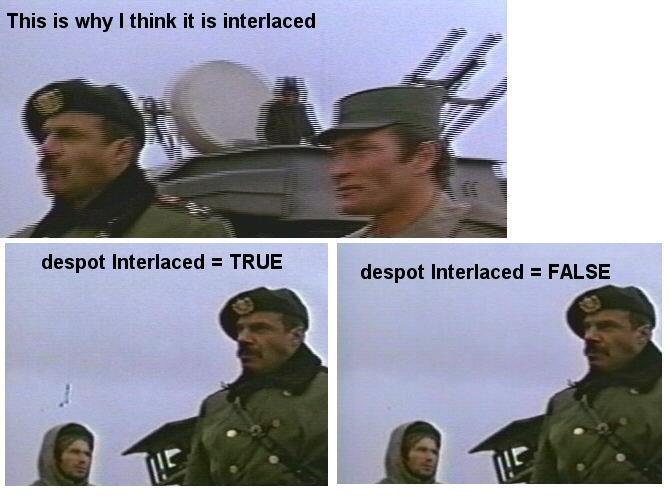
Try StreamFab Downloader and download from Netflix, Amazon, Youtube! Or Try DVDFab and copy Blu-rays! or rip iTunes movies!
+ Reply to Thread
Results 1 to 15 of 15
Thread
-
-
still hoping for a reply.
Has anybody else had this happen with their interlaced avi?
Granny
(trying to be patient . . . )
)
-
Hi-
Never used DeSpot and haven't a clue about what you're asking. However, I'm questioning your "proof" that your source is interlaced. Does DeSpot always work well with progressive sources? And if so, if your video comes from a progressive source, and you make it progressive again, wouldn't that help?
OK, when stepping through your video frame-by-frame, is every frame interlaced when examining motion/action scenes? If so, then it really is interlaced, and you can forget I ever said anything. If, when stepping through it frame-by-frame, you see a pattern of 3 clean progressive frames and 2 interlaced frames in every 5 frame sequence, then it's from a film source and can be IVTC'd back to 23.976fps progressive, ready again for DeSpot.
You said it's from a VHS movie, so I suspect it's supposed to be 23.976fps, can be successfully IVTC'd with one of the AviSynth IVTCs, such as Decomb, TIVTC, or SmartDecimate, and will (perhaps) solve your problem in a different way than you expected. -
well, you caught me at a disadvantage, this is the first time I have used deSpot. I've never had a progressive source to work with (that I know of anyway, but now you make me wonder if I am even identifying my source correctly), but the developer's examples on his site are mostly with progressive.
I have been trying to work with this filter for bit now, and kept getting null results.
As I noted in my original post, it works great if I set the parameter for Interlaced to false.
I am really really new at most of this, so, I am only identifying the source as interlaced by what my eyes saw.
I will examine by single frames, and see if it shows the pattern you identify.
I guess maybe what I am really needing to know, is this --
if I set a filter (any filter) to work on a clip as though that clip is interlaced when it is actually progressive, and the output looks good to my eyes, have I damaged the final output?
Is something horrible going to happen when I apply effects and filters to that rendered avi in my NLE?
Will the sky fall, the rivers rise, and my computer go into melt-down ?
-
Hi-
As it stands now, it is interlaced. I'm suggesting that for encoder efficiency and quality purposes, with perhaps the side result that DeSpot will work as expected, you make it progressive again by IVTCing it.
Might you mess things up by calling it progressive if it's really not? Yes, but since your source is a VCR tape, and the quality most likely isn't so good anyway, then the degradation may not be noticeable. -
Manono, thanks for your feedback.
Slowly but surely, I am learning.
This is now becoming less of a video project, and more of an adult education course.
You're right, and it looks like my source is telecined.
As you note, this is a vhs tape of middlin' quality, so before I invest a ton of effort into this little jaunt, I'm going to do some very short comparison renders after trying inverse telecine.
( as soon as I figure out how to do inverse telecine, that is )
)
Cheers -
Granny -
Hi-
as soon as I figure out how to do inverse telecine, that is
You posted some really complex script above, and you're wondering how to do a simple IVTC?
Go get the latest Decomb. Read the docs it comes with. They'll explain all you need to know. Load the Decomb Plugin.
AssumeTFF()#if really TFF, AssumeBFF() if BFF
Telecide(Guide=1)
Decimate()
The docs will explain how to tweak it some more if you find it necessary.
http://neuron2.net/decomb/decombnew.html -
Manono, Hello again, and thank you for the synopsis of using DeComb.
That will get me a long way down the path, I know.
I'm downloading right now.
I definitely started this project wrong-end-to-front.
Captured my tape, and said "oooh, that's got lots of dirt on it" and started digging into DeSpot, and that's how I ended up posting this thread.
Ah well, what's life without a few wrong turns in the road to surprise us once in a while? Just a boring snooze !
Thanks again for all your input!
You are helping to save my sanity.
Granny -
Just reporting back that DeComb did the trick.
I only used the Telecide component, and kept the 29.97 fps frame rate, so Pinnacle Studio 9 is happy with the clip, and life is wonderful again.
Thank you, Manono, I would never have discovered this on my own.

-
Hello-
I only used the Telecide component, and kept the 29.97 fps frame rate
If it's a film, and if you apply Telecide only, if you step through your video, you'll find that every fifth frame is a duplicate frame. This will give the video a strange stuttering motion during certain kinds of movement.
Better would be to follow Telecide by Decimate (as in my earlier script), in order to remove that dupe frame. This will then give you progressive 23.976fps when encoded. During the encoding or afterwards you apply pulldown to have that 23.976fps video output 29.97fps. That will be accepted by your authoring app.
You can use DGPulldown with the default 23.976->29.97fps setting after the encoding is complete.
Don't give up. You're almost there, and just think how much you're learning.
-
Sigh. Ok, if I'm almost there, I'll keep slogging on.
Do you think I can get a pay raise for this?
Ok, I'm downloading DGPulldown.
If I may pick your brain a little more --
I would like to ask for a recommendation . . . .
How would it be done "during encoding"?During the encoding or afterwards you apply pulldown to have that 23.976fps video output 29.97fps.
Or do you recommend the DGPulldown tool as a better option?
(I know I should avoid adding extra processing to a project whenever possible to prevent quality loss, but isn't that just when video would end up getting re-encoded? )
Thanks for all your help so far, I hope you don't totally lose patience with me.
granny
who is going win this battle, dadgum it! -
If your encoder supports pulldown, you can do it as part of the encoding process. I use CCE and it applies pulldown at encode time very nicely. Otherwise you can use DGpulldown. Neither is the absolute method, both are correct.
Read my blog here.
-
I said, " just think how much you're learning,", not earning.Do you think I can get a pay raise for this?
The value put on learning from the best? Priceless!
To keep from coming off as too conceited, I'm including among the best, guns1inger, who seems to know everything about anything video related, where my knowledge is much more specialized, and especially neuron2, several of whose apps and filters you're using, and whose help files have enlightened you, I hope. -
ah, you are right of course.
I don't know where my mind was.
Now, in truth, during this last month, I have spent more hours on this little project than I have on my paying job, and I think my boss is getting jealous
I don't think I can properly thank any of you all, a post in a forum just doesn't quite cover it!
But here goes
THANK YOU MANANO, GUNSL1NGER, _AND_ NEURON2 (who is an excellent programmer, and who also took the time to personally solve my AC3 to Wav mystery)
And Jimmalenko and Redwudz who started me down this path with Convolution3D, (that's like the gateway drug I think )
)
I'll be back with more questions, most likely.
Cheers to you all
Granny -
*edit *** deleted
never mind, I finally found a good beginners guide that answered my question.
You all have a great week.
Granny
Similar Threads
-
Despot plugin does not work at all
By Umen Pich in forum EditingReplies: 47Last Post: 21st Jul 2012, 02:35 -
best DVD recorder filter & ATI AIW filter
By VCRcomp in forum RestorationReplies: 1Last Post: 27th Jan 2011, 17:27 -
Question about HD to SD and interlace>progressive>interlace
By ayim in forum Video ConversionReplies: 4Last Post: 10th Dec 2009, 12:21 -
DeSpot Filter Question
By mcpogue in forum RestorationReplies: 1Last Post: 27th Feb 2008, 15:14 -
Problems with Fizick's Despot.
By 1gnition in forum EditingReplies: 6Last Post: 23rd May 2007, 07:10




 Quote
Quote