I figured out how do the motion menu's and buttons thanks to DonP and it came out sweet but when I burn the dvd my audio is like 2x speed and runs out halfway through my movie. Everyone sounds like the chipmonks. I am editing through showbiz because it is way faster and Im used to the program. Studio8 even re-rendered the all the movies and the sound was still off.Is there a way I can change the audio settings in Studio 8 so I can use my edited movies?
Try StreamFab Downloader and download from Netflix, Amazon, Youtube! Or Try DVDFab and copy Blu-rays! or rip iTunes movies!
+ Reply to Thread
Results 31 to 60 of 239
Thread
-
-
Let's see if I unedrstand. You captured and editied movie with Arcsoft ShowBiz and saved output as mpeg2. Then you are trying to import that file and do DVD authoring in Studio 8. Right ?
If yes, what are the settings for mpeg2 (bit rate, resolution, sound) and what are your setting for DVD in "Make Disc" ?
You can change some audio setting, but I don't believe that you can change speed (expand it). You can move it (un-synchronize) and you can change volume by changing "volume line".Pinnacle Studio 8 and DV home video editing (ver.9 already home) -
yes I have most of my movies edited in mpeg2 through showbiz and just got studio8. My settings in showbiz for dvd file are 720x480 16bit 48khz audio set at 100% video quality, in studio8 for burn disk I have automatic bitrate . Even before I burn the disk the audio is sped up on the editing timeline. Weird. I really like Studio8's motion menus but if I cant figure it out I guess it will be no motion menus.
-
Still need bitrate info. Try BitRate Viewer or some another tool. How many minutes have your video ? Studio 8 will let you use only 60 minutes of hoighest bittrate file. You should use "Best video quality" or "Custom" with bittrate higher than your source to avoid re-encoding.Originally Posted by jra111
So when you play your mpeg2 file in Windows Media Player it is OK ? The problem occurs only in S8 ?Pinnacle Studio 8 and DV home video editing (ver.9 already home) -
I will find out what bitrate im at. It only happens in S8 that I know of ,I play all my videos through Realplayer but I will check Windows media player too. I have done 3 test dvd's and they all came out the same. I will post my info tomorrow.Thanks for the help
-
Hi DonPedro,
You are the man for setting up this forum! I LOVE Studio 8! I was an avid fan of version 7 as well.
I have a similar setup to yours, but I am experiencing long render, compile and burn times ie. up to 6-7 hours from start to finish for just under an hour of time
How long does it take you to typically burn an hour's worth of DVD? I see you burn with another program, but can you break it down for me?
Thanks,
Jedi27 -
I will update this as soon as I will finish another project. So far only info that is 100% correct is burning. It depends on media that you use.
1x DVD-R full disk = around 60min
2x DVD-R full disk = around 30min
2.4x (standard for +R) DVD+R full disk = around 27minPinnacle Studio 8 and DV home video editing (ver.9 already home) -
Hi donpedro,
Another quick question about Studio 8 - do you or have you ever encoding your projects with AC3 surround sound? If so, how did you do it? I've tried to find it on this website, but haven't yet.
Cheers,
Jedi27 -
No. I didn't try that and I don't believe that PS8 can support AC3. But you can try and post result here. Try to encode mpeg outside of PS8 with AC3 (short file) and then use it to author in PS8. Let me know if it works.
Pinnacle Studio 8 and DV home video editing (ver.9 already home) -
When it says that my hard disks are too slow how do i correct that when i'm trying to capture video from my cam-corder?
-
I believe that there is one very good post at Pinnalce's forum. From what I remember.... check if your DMA is enabled or not and try to change it, try to kill all applications that you don't need during capture and lastly capture to separate disk (not same as you are using for your OS).
If you fill your computer details in your profile, it might help to identify where is the problem. Also some more info about your hardrive would help.Pinnacle Studio 8 and DV home video editing (ver.9 already home) -
OK I have filled in the information u asked for and in WinXP DMA is already enabled. I don't know how to enable it if it isn't enabled. Please help me if u can. THX
-
This is from W2000
Control Panle / System / Hardware / Device Manager /
IDE ATE/ATAPI Controllers /
right click on Primary or Secondary IDE Chanel and select properties
Advance setting
About HD.... I see it is WD, but what is your rpm and ATA ? Somethink like this
Primary Master 20GB 7200rpm ATA33 FAT32- C: WinXP
Primary Slave 60GB 5400rmp ATA33 NTFS - D: Capture drive
You can try to download SiSoftware Sandra and benchmark your drive. Please post results.
Also in Studio 8 (Setup / Capture Source) when you click on "Test Data Rate" what kind of results do you see.
And also in the "Date rate" frame you can see small directory icon. Where does it pointing to ? Which drive and directory ?Pinnacle Studio 8 and DV home video editing (ver.9 already home) -
Hi donpedro, you referred me to this post for info on S8.
So far, as I understand, capturing DV avi from firewire is lossless even if you use basic MS DV codec. What if I capture DV avi using S8, make some trims in scenes and add basic transition effects. Then export it to DV avi. Will there be any loss in quality in that final DV avi file with just trims and transitions? Thanks. -
Answer is in the beggining of this post:
That is what I believe that is happening. No loss on parts with no transitions or any othre edit.Codec that I use to create AVI file to prepare for another MPEG coder
I found that "DV Video Encoder" is best for me for these reasons
- it was captured with this codes so only transitions or otwherwise modified parts needs rendering, so it is much faster then any other. Rest is just copied from original AVI file (no loss of quality).Pinnacle Studio 8 and DV home video editing (ver.9 already home) -
donpedro. Thank you for nice posts about Studio 8. I am a big fan of it. In fact, I've been using it to make around 20 DV home videos so far.
Lately I've trying to learn about DVD and with your encouragement, I tried to burn a DVD movie using only Studio 8. Beside the quality matter, I had a little problem with the final output.
It took me about 6 hours to encode 1 hour of DV into DVD format. Then when I played it, somehow the movie returned to a menu screen after about 32 minutes. In order to access the later part of the movie, I had to use the menu screen. It seems like the DVD was splitted into two parts.
Did I do something wrong or is that one of the bugs?
Thanks. -
I am not sure if it is bug, but there is possibility that you authored it with "return to menu" in the middle of your project. You know... little arrow back with M in it.
 Pinnacle Studio 8 and DV home video editing (ver.9 already home)
Pinnacle Studio 8 and DV home video editing (ver.9 already home) -
Thanks for all your advise donpedro, everything worked out fine now! I've been trying to find out where to enable the DMA i've asked many ppl and they still didn't know on WinXP. You've finally made my day!!! THX AGAIN!
-
OK, I followed the procedure in the initial post of this thread with S8.5.20
Loaded mpeg (4.1G)
Set my chapters
Did not touch anything
Went to create disk, do not burn
Sure enough rendering only appeared for about 5 seconds
Then it took an hour and a half with compiling disk
Then, done!
When I look in the VIDEO_TS the silly thing has about 5.6GB worth of files!! I check with Bitrate and the bitrate has not changed. So what in the world do you suppose is growing my Mpeg? I did use one of the standard motion videos (the one that says "Playing Now").
Any ideas? It was a 1 hour 53 minute video encoded with CCE at 2VBR 4600 Average. -
Oops. Figured out the problem. I did not click on MPEG audio so it converted all my audio to PCM and therefore much bigger.
-
OK heres my prob. I cant use any other codec than YUV2 whcih is in the drop down list. If i choose others in the list(some indeovideo crap) they dont capture when i hit cap but give me an error. Why is it that i cant see more codecs in there as they are installed on my system? Preferably Mpeg1,2 etc
thanks -
jarroyo, you are smart guy....
 that was what I was about to suggest.
that was what I was about to suggest.
Mrsash, What do you capture from ? Maybe your card can't capture in some resolution. Now.... I sugested couple of times that in Preview mode you can select any codec. I have to say that I never used it like that. I capture only DV AVI from my DV camcorder. So if there is problem I can't help you. Preview mode is for totaly different reason in Studio 8. It is not meant to be used for "real" capture.
Here is how to set it....
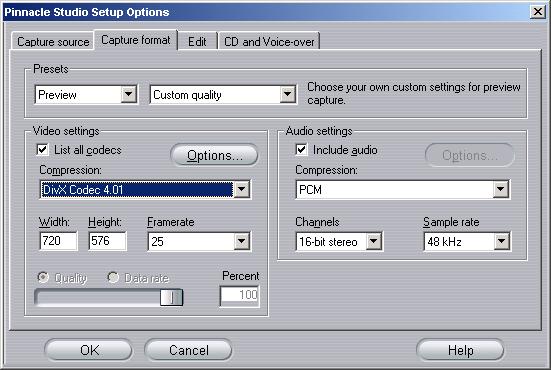
To capture in Pinnacle Studio MPEG, choose MPEG instead of Preview....Pinnacle Studio 8 and DV home video editing (ver.9 already home) -
I'm thinking of buying Studio 8.Studio 8 will let you use only 60 minutes of hoighest bittrate file. You should use "Best video quality" or "Custom" with bittrate higher than your source to avoid re-encoding.
Am I limited to only capture 60 min of Best quality video?
Am I limited to a 60 min DVD if I use Best quality?
Is the Best Quality setting 8mb?
I'm planning to make DVD's, some with old 2-hour 8mm capture using
AIW Radeon 128, and some using MiniDV tape via firewire.
Studio seems like a complete package, which should save time. I've spent a lot of time trying different things with Ulead VS 6, Sonic MyDVD, VirtualDub, TMPGENC, DVIO, ... the list goes on.
The problem is that every one of these packages is missing something, Pinnacle Studio seems to have everything I need.
BTW, does the Pinnacle MPEG-2 codec produce good quality, does it have settings for motion estimation, datarate, I,P,B frames etc?
Thanks -
NO, capture size is limited by file system only. FAT32 up to 4GB and NTFS... I have no idea, but a lotOriginally Posted by gpattillo

To best of my knowledge, YES.Originally Posted by gpattillo
Yes if you author directly to DVD. No if you are just creating MPEG2 file. In that case max is 12000, but I don't believe that you can author such a file. Max specification for DVD with sound included is 9800.Originally Posted by gpattillo
OK. This is the hardst one. Quality is subjective. For me ? Yes it produce very good quality for my home video. For some it is not. But I say... are you watching content or looking for imperfection on PC with zoom in ? And settings ? Not too much.... Here is screen with options for DVD Authoring.Originally Posted by gpattillo
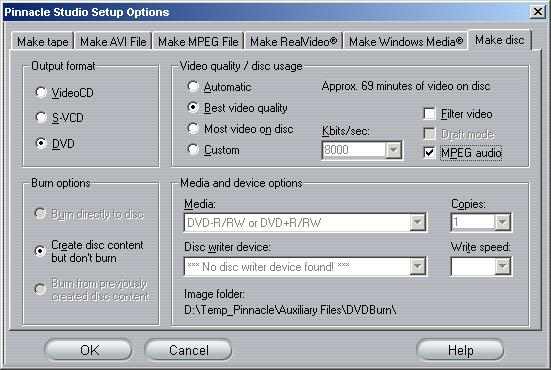 Pinnacle Studio 8 and DV home video editing (ver.9 already home)
Pinnacle Studio 8 and DV home video editing (ver.9 already home) -
Very nice post. You obviously put a lot of work on it. Here are a couple of small corrections:
1) You no longer have to add music to make the menus work properly. That has been corrected several patches ago.
2) The latest version is 5.4.21 -
Thanks, I updated my first, original post.
Pinnacle Studio 8 and DV home video editing (ver.9 already home) -
Thanks for the reply.Originally Posted by donpedro
I think I'll buy anyway because it seems to blow away the competition.
Just to clear this up, I can create longer DVD's if I lower the data rate, right? -
Hi everybody!
I'm a Studio 7 and 8 fan, and am just getting into DVD creation (I bought a Pioneer DVD burner, but haven't made any disc yet).
My questions may look silly, but anyway here they are:
Which is the right bitrate of MPEG2 compression to make sure that my DVD looks like the master video?
and
If I choose lower bitrates (mainly to gain space) how much is the difference of quality appreciable to the eye?
Thanks! -
Hi Herod,
Your questions are easy to answer
As high as possibleOriginally Posted by Herod
You have to test it by yourself.Originally Posted by Herod It is subjective to everybody.
It is subjective to everybody.  Try and see what is good for you. Pick fast movement scene.
Pinnacle Studio 8 and DV home video editing (ver.9 already home)
Try and see what is good for you. Pick fast movement scene.
Pinnacle Studio 8 and DV home video editing (ver.9 already home)
Similar Threads
-
pinnacle studio 14, more light in a video?
By computer4 in forum EditingReplies: 3Last Post: 16th Jan 2012, 09:02 -
How to Capture VHS-C Tapes for Editing/Authoring with Pinnacle Studio
By saroman in forum Newbie / General discussionsReplies: 5Last Post: 20th Feb 2010, 21:48 -
Pinnacle Studio is unable to connect to your video device
By Amyshubby in forum Camcorders (DV/HDV/AVCHD/HD)Replies: 2Last Post: 26th May 2009, 06:30 -
Pinnacle Studio 11 - Problem with cropping video
By mjkamish in forum Newbie / General discussionsReplies: 2Last Post: 28th Dec 2008, 16:51 -
Best software for Video Editing - Nero, Roxio or Pinnacle Studio
By bpatters69 in forum Newbie / General discussionsReplies: 27Last Post: 28th Dec 2007, 22:11




 Quote
Quote