it is in minute 2.00
the effect, where they blend out the people who are sitting on the chairs
https://www.youtube.com/watch?v=d1bKHXzzC4I
Try StreamFab Downloader and download from Netflix, Amazon, Youtube! Or Try DVDFab and copy Blu-rays! or rip iTunes movies!
+ Reply to Thread
Results 1 to 17 of 17
Thread
-
-
Shoot clip with people. Shoot clip without people. Crossfade from one to the other.
-
hm? How did they put both videos together so that they are not transparent? I can only achieve this effect, if i make both videos
transparent and it looks not like that, because in that film, all people are moving, so they must have overlayed both videosLast edited by hello0; 15th Feb 2017 at 19:51.
-
Put the videos one after the other with a small overlap and apply a crossfade filter.
-
How come that the one guy sitting is still sitting there after the people did blend out?
-
How could he make the same movements/stay in same position? i dont understand that.
I zoomed and i could see some shadow on the guy while the transition happend. So did he freeze for a while and waited until the oother people left the chairs?Last edited by hello0; 15th Feb 2017 at 20:50.
-
Layer 1 is the guy who stays the whole time doing his actions while the other table is empty.
Layer 2 is the other guys sitting at the table.
Create a mask on layer 2 that includes the new guys and excludes the original area. (Notice the new guys never overlap the original guy.)
Fade layer 2 in and out as desired. -
He doesn't have to make the same movements. He only needs to stay still while the other actors leave the scene. You cut out the section where the other actors leave, then you crossfade between the two remaining parts of the clip. This is the most trivial of effects. It doesn't require multiple layers and masks. Just a crossfade between two clips.
-
-
This took one minute to shoot, and one minute to edit.
https://youtu.be/b2wvz_dRHac
It is sloppy so you'll see a little bit of fading on the mask edge, and a very slight lighting change.
This video was done in one take. I shot myself sitting in the chair for thirty seconds. I then got up and moved in front of the door. I put the entire clip on the main timeline, and then created a copy of the portion of that clip where I was standing against the wall. I used a simple mask on the first portion of the video (the one on the top timeline, where I was sitting, with nothing in the background) to let the second video (the one with an empty chair but me standing against the wall) show through on the right side of the picture. I created a second version of the initial video without that mask and then faded it into the one with the mask. This created the effect of me disappearing.Last edited by johnmeyer; 16th Feb 2017 at 15:25. Reason: added parentheticals
-
Here are three screen shots of the Vegas editing timeline.
In this first shot, the playback cursor is on the right side of the video after the fade. There is no mask on the event on the upper timeline which, in Vegas, means that the video on the top track blocks all video on all tracks below it. Thus, you just see me sitting in the chair.
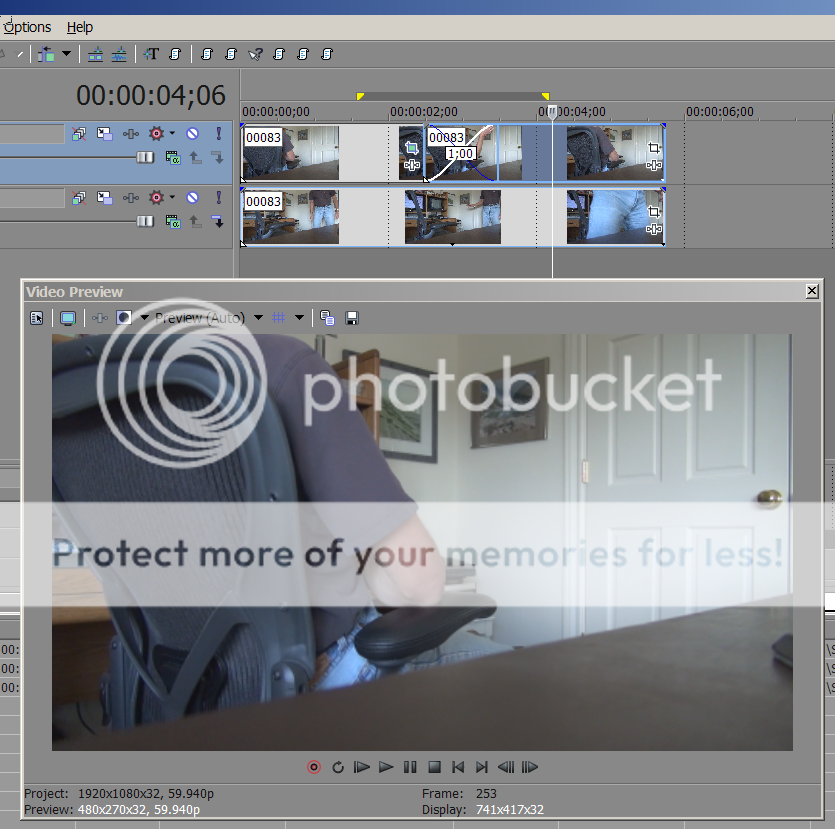
This next image shows how I apply a mask to the first of the two events on the top track. I set it up so that the mask creates a hole on the right side of the video. This "hole" lets the video on the track below "shine through." I feathered the edge of the mask in order to cover any slight lighting changes, etc.
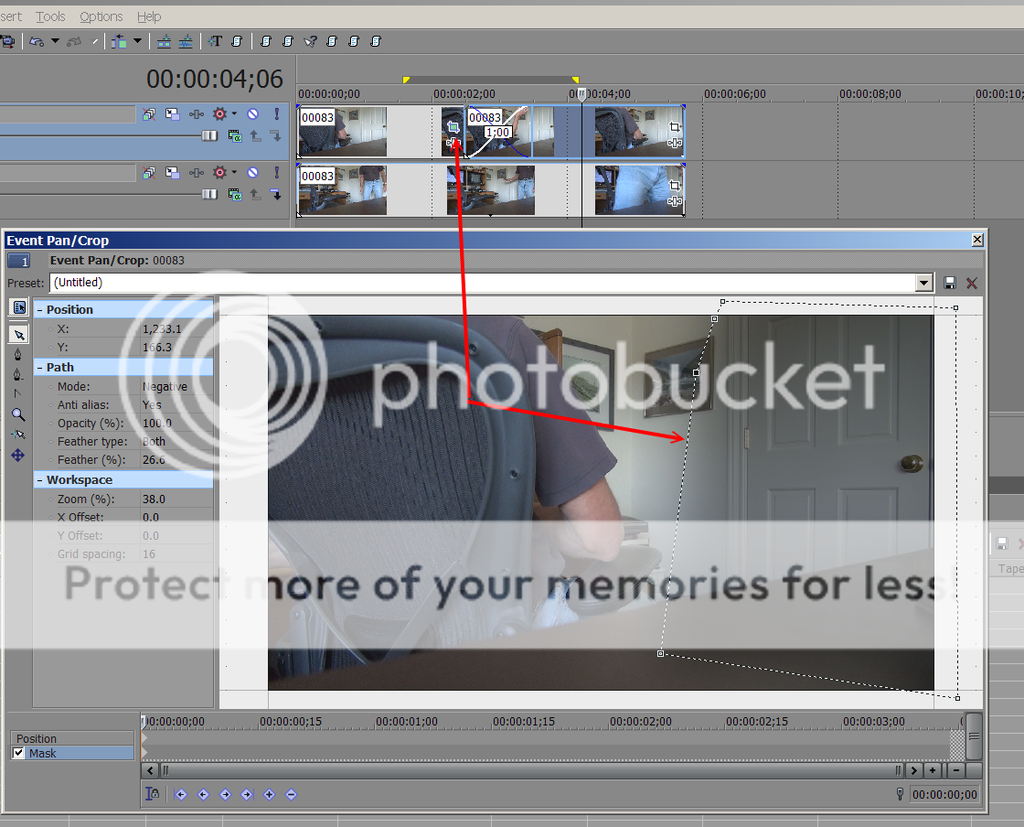
This image shows how that mask lets the image of me standing against the wall show through. Because I was sloppy in setting this up, I didn't allow enough room for the image of me standing against the wall to completely stay out of the mask. As a result, you will see the right hand of the "standing me" slightly faded out. If I had reached further to my right, my hand would have disappeared completely. I could avoid this by making a more complicated mask and keyframing the mask to it changes shape and position for each frame. The simpler way would have been to plan the video more carefully.
Note that in the OP's video, the people in the foreground are quite separated from the rest of the video. Also, there are lots of vertical lines (doorways, etc.) where a mask could be placed and never seen. In the old days of having one actor play multiple parts, there was usually some sort of vertical element that helped disguise the matte that was used.
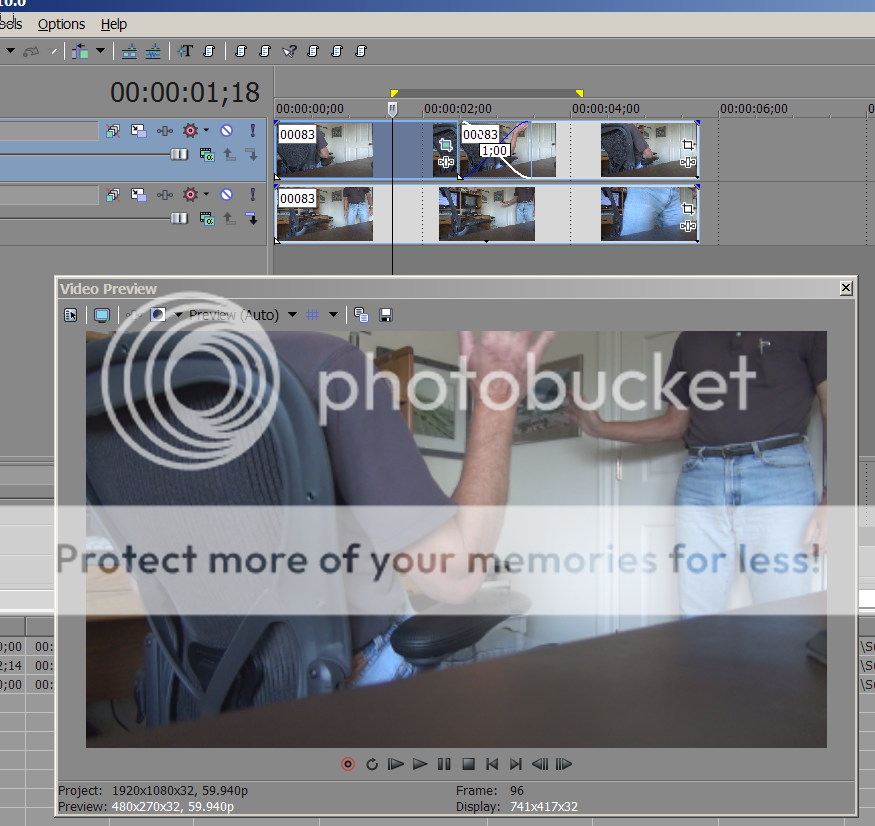
Last edited by johnmeyer; 16th Feb 2017 at 15:36. Reason: added 3rd image
-
thanks all for your answers. @johnmeyer, does this mask have a name? I try to find it in my editor
-
Yes, it's called a mask. I'm not trying to be flip; that is simply what it is called.
Not all NLE's have the ability to create a keyframable, arbitrarily-shaped mask. This is one of many reasons I have stuck with Vegas Pro for all these years: it has so many features not found elsewhere.
Which NLE are you using? -
-
I've never used that editor, so you'll either have to figure it out on your own; do some Google research; or hope that someone here is familiar with it and can help you.
Similar Threads
-
Sony Vegas: How to make a handheld effect?
By rocco123 in forum Newbie / General discussionsReplies: 6Last Post: 25th Sep 2015, 19:49 -
I want to make a short video and want only a very few people able to see it
By Kindness in forum Newbie / General discussionsReplies: 6Last Post: 25th Aug 2014, 16:49 -
how to make this effect - moving marker
By brunovt in forum EditingReplies: 63Last Post: 29th Jul 2014, 06:36 -
Dance mashup. How do people make the backround green?
By gamefrenz in forum EditingReplies: 2Last Post: 30th Dec 2013, 07:35 -
Can't understand what people are saying - how to make it more clear?
By VideoFanatic in forum AudioReplies: 10Last Post: 3rd Jun 2013, 06:51



 Quote
Quote
