I have a video file (a movie) that is having audio issues. If I open the file in VLC or mpv .. there is no speech coming out of the left channel. I can only hear talking out of the right channel. But I can hear background sounds and music just fine.
I exported the audio track with mkvtoolnix.. and when I load it up into Audacity and hit play.. everything works perfectly fine, all channels are working as they should. If I play the same extracted audio track (.mka) in VLC or mpv .. it's still missing left channel speech.
What's the best way to fix this? I don't have a clue what could be wrong.
Audio is 5.1 AC3. Codec on vlc reads:
Code:Codec: A52 Audio (aka AC3) (a52 ) Channels: 3F2R/LFE Sample Rate: 48000Hz Bits per Sample: 32
mediainfo output:
Code:Format : Matroska Format version : Version 4 / Version 2 File size : 238 MiB Duration : 1h 26mn Overall bit rate mode : Constant Overall bit rate : 385 Kbps Encoded date : UTC 2016-12-22 00:26:11 Writing application : mkvmerge v9.6.0 ('Slave To Your Mind') 64bit Writing library : libebml v1.3.4 + libmatroska v1.4.5 Audio ID : 1 Format : AC-3 Format/Info : Audio Coding 3 Mode extension : CM (complete main) Format settings, Endianness : Big Codec ID : A_AC3 Duration : 1h 26mn Bit rate mode : Constant Bit rate : 384 Kbps Channel(s) : 6 channels Channel positions : Front: L C R, Side: L R, LFE Sampling rate : 48.0 KHz Frame rate : 31.250 fps (1536 spf) Compression mode : Lossy Stream size : 238 MiB (100%) Language : English Default : Yes Forced : No
EDIT: Important update. If I export to uncompressed WAV, I get the same issue I get when playing the AC3 audio in VLC/mpv. So that leads me to believe the channel ordering is all screwy or something. The selected channel in this screenshot is the speech.. and in the uncompressed WAV, I can only hear this channel through the right ear.
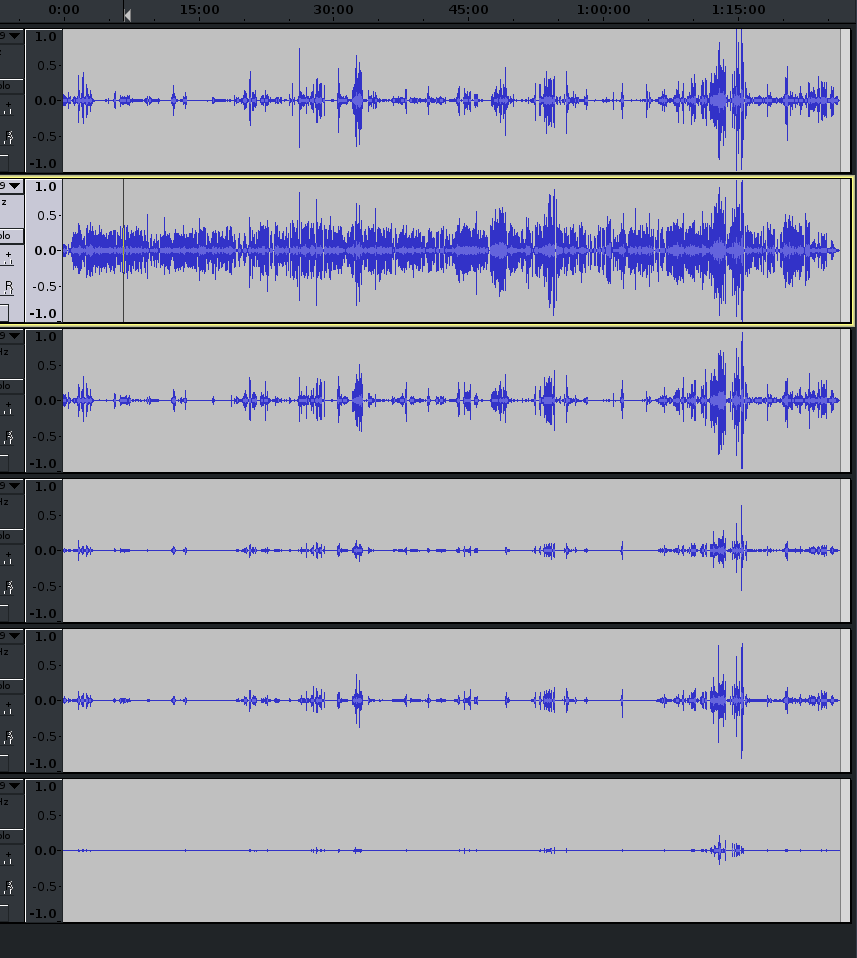
Try StreamFab Downloader and download from Netflix, Amazon, Youtube! Or Try DVDFab and copy Blu-rays! or rip iTunes movies!
+ Reply to Thread
Results 1 to 2 of 2
Thread
-
Last edited by arcooke; 21st Dec 2016 at 19:34.
-
Yeah the channel order is wrong.
The order (when imported into Audacity) should be front left, front right, centre, LFE, surround left, surround right.
You appear to have front left, centre, front right, surround left, surround right, LFE.
Click on the drop down arrow for the second channel and move it down one, move the last channel up two places, and then export as 5.1ch something. Whatever format you prefer. Or you can switch the channel assignments using the mapping dialogue that opens when you use the export audio menu. Just make sure Audacity isn't set to always downmix to stereo under Input/Output in Preferences.
PS. The correct order is different to the order displayed by MediaInfo. It can't determine if the channels are correct as such anyway, and it displays the channel order according to speaker placement, not the channel order in the audio file itself.
Different formats (AC3, AAC, DTS etc) use their own channel ordering but when audio is imported into a program (or decoded) it's always imported using the standard wave file channel order. It's exported the same way and the encoder should remap the channels according to it's specific layout, if need be. The process is something you normally don't have to think about, unless somehow it ends up incorrect as is the case with your file.
The wave file channel order can be found here. https://msdn.microsoft.com/en-us/library/windows/hardware/dn653308%28v=vs.85%29.aspxLast edited by hello_hello; 26th Dec 2016 at 03:07.
Similar Threads
-
Premiere: Duplicate left audio channel to the right channel?
By ash_melb in forum EditingReplies: 7Last Post: 21st Oct 2015, 11:32 -
How to swap audio Channel from left to right on AVI files.
By noon in forum Newbie / General discussionsReplies: 33Last Post: 7th Jul 2015, 02:27 -
Force left audio channel to both speakers
By encodingmonkey in forum EditingReplies: 15Last Post: 30th Nov 2012, 17:56 -
how to separate left and right channels from dvd ac3 audio file
By vincegfan in forum AudioReplies: 25Last Post: 25th Oct 2012, 14:53 -
Corel VideoStudioX4 ->flv sound problem->Win7x64 MPC / VLC is fine
By jgg in forum Video ConversionReplies: 2Last Post: 1st Jun 2012, 11:33




 Quote
Quote