The natural enhanced extension of the awesome ToffParis project at https://sourceforge.net/projects/visualsubsync/ developed for italiansubs.net community (no traslation, the whole project is in English).
It includes new functions like a complete internal filter graph support via mpc-home cinema and lav codecs, online dictionary automatic search (Italian language), new tools for resync, a new tool for progressive desync issues, new updated vsfilter for improved subtitles quality and much more...
Starting from release 1.0.2.3 the english, french and german dictionaries are included into setup and now it support Thesaurus (MyThes format).
Visualsubsync Enhanced is fully compatible with Windows Xp, Windows Vista, Windows 7, Windows 8/8.1 and now for Windows 10.
Download here https://github.com/Red5goahead/VisualSubSync-Enhanced/releases the installation/setup.
The Wikipage is here https://github.com/Red5goahead/VisualSubSync-Enhanced/wiki
The Issues & Support page is here https://github.com/Red5goahead/VisualSubSync-Enhanced/issues
It is also on Windows Universal Platform as Desktop Bridge application.
Visit Microsoft Store here https://www.microsoft.com/store/apps/9nblggh4401s
Try StreamFab Downloader and download from Netflix, Amazon, Youtube! Or Try DVDFab and copy Blu-rays! or rip iTunes movies!
+ Reply to Thread
Results 1 to 13 of 13
Thread
-
-
Hi.
Very nice to hear. I like to use Visualsubsync.
Can you make it portable in this enhanced version? Portable is a very nice thing to use.
Thanks.
Best regards.
devil (johner) -
Great, just intalled but couldn't made video work. I do had installed MPC long ago through K-lite pack but
the program couldn't find it. Since there's no player selection in preferences, at least i couldn't find it,
is MPC to be installed separately or this can be solve through settings in the allready installed player
System: Win10-Home edition.
Thanks. -
No, I'm sorry . We have choose different ways, Microsoft Store to simplify the deploy, reinstall and even security.
Some year ago in italiansubs we had a portable version with the previous branch but it didn't updated anymore
But there is the standard version as Win32 desktop application that can be useful on Windows 7 32/64bit pc and also Windows 10Last edited by red5goahead; 14th Dec 2016 at 14:00.
-
odd. we using it since a long time in Italiansub, even in Linux enviroment or into VMs.
Visualsubsync enhanced use Lav Codecs . in the next 1.2.14.0 I updated them to the new 0.69 released few day ago.
In the edit->preferences tab you can find the new option to let Vss Enh yo build filtergraph using codec installed and embedded
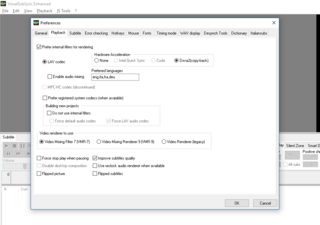
On the right cornet clicking on the green arrow (the vsfilter..) you can obtain some information about the filter involved into the filtergraph

maybe can help us to find the issue. the internal label means that VSS enh is using the internal codec installed in lavcodec folder.
anyay too much codec packs especially k-lite can interfere with the normal Directx behaviour -
-
Ok, but it is not a solution because without that check VSS Enhanced work as the original vss. But the internal a/v handling is a very huge improvment of new version.
If you agree can you check the Prefer Internal Filters for Rendering, reopen the project and take a screenshot of the mený that open clicking the right button on the green arrow in the tray icon (Directvobsub)?
thanks a lot.Last edited by red5goahead; 14th Dec 2016 at 15:49.
-
Here is the screenshot, but my arrow in try icon is red (if that means anything).
-
Mhh , The original one was red.
It's a mess. Don't seems a visualsubsync Enhanced builted filtergraph.
But the old visualsubsync application
Have you check the Prefer Internal Filters for Rendering option? -
Let's remove some legs to the crab.
Uninstall Visualsubsync, after that doing that, this is the screenshot, now the arrow is green.
-
Ok
There is a mess with the codec pack I guess. Imho there is no reason to install invasive packs that force some behaviour for all application installed.
check again if you have prefer internal filter... in the preferences window, (i'm not sure you have it enabled..)
if not, close project , reopen it and check in view mený the last option "show/hide logs". so click debug and "list used Directshow filter"
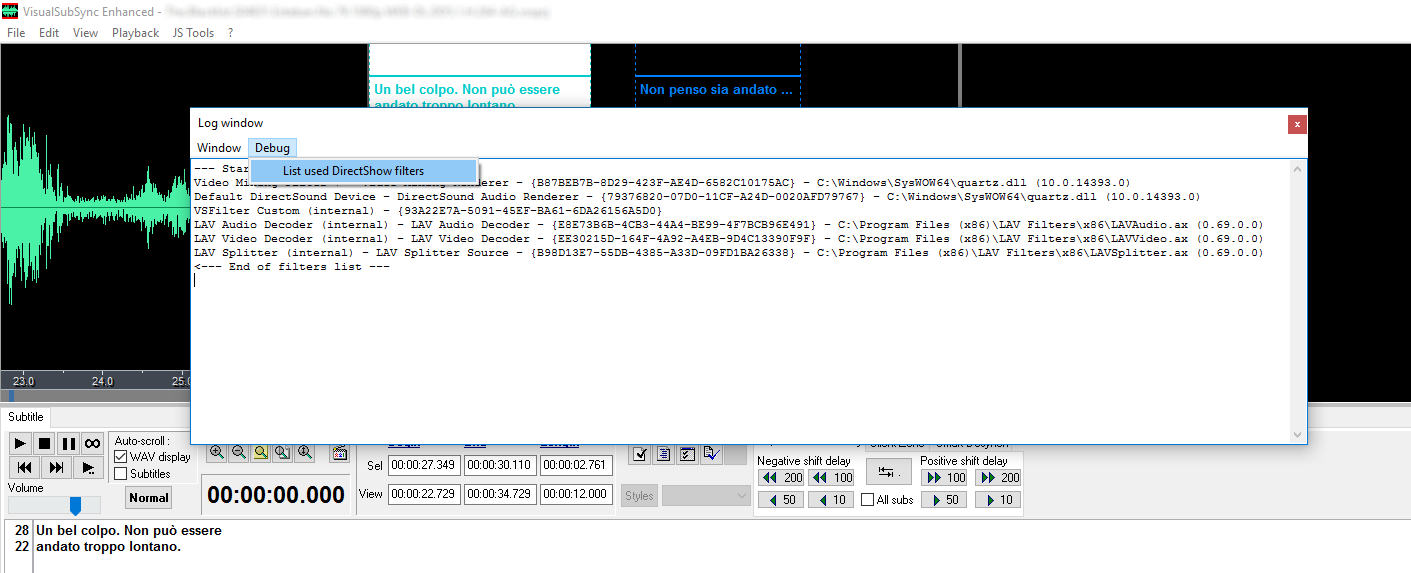
those informations can be usefull, post them here -
Sorry, with prefer internal filter enable video vanish again.
I need the code pack for other programs.
Returning old Visual for the moment.
Good luck. -
you can still use vss enh without "prefer intenal..." check keeping your pack codec
Similar Threads
-
VisualSubSync problem
By LauraPalmer in forum Software PlayingReplies: 26Last Post: 13th Nov 2016, 16:01 -
Enhanced DVD conversion
By carlmart in forum Video ConversionReplies: 7Last Post: 13th Oct 2016, 20:24 -
VisualSubSync Problem
By miraunrene in forum SubtitleReplies: 2Last Post: 17th Apr 2014, 15:14 -
VisualSubSync problem. Can't open WAV file.
By Koshi7 in forum SubtitleReplies: 3Last Post: 11th Oct 2013, 02:43 -
Enhanced Quality DVD's
By James Cash in forum MacReplies: 12Last Post: 12th Jun 2012, 11:08



 Quote
Quote
