Hi everyone,
it's been a while since I my last post.
Now my question is about transfering subs from a DVD to a BD.
Having created subs with special effects (colors, positions, and so on) for a DVD, I would like to preserve these effects, and build a BD with them (I know how to transform VOB into mts with tsmuxer for instance).
(The movie is "No smoking" (2007) directed Anurag Kashyap)
I used Subtitle Edit to export my subs, but it didn't keep the special effects.
Nor did DVDtoBD. (Not only the format was not respected, but the FPS changed, too)
Do you know if it is possible to keep the same subs?
Try StreamFab Downloader and download from Netflix, Amazon, Youtube! Or Try DVDFab and copy Blu-rays! or rip iTunes movies!
+ Reply to Thread
Results 1 to 5 of 5
Thread
-
-
Hello videobruger,

This was a good suggestion, thanks.
So I tried this tool (that I don't master), but saw that my colors were not respected.
As you can see in the still, I created a sub with two colors "NON FUMEUR", to imitate the title "No SMOKING".
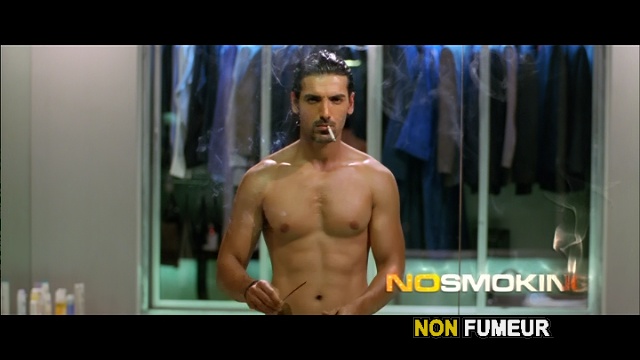
Alas, with BDsup2sub++, this sub has two bad colors, red instead of gold, grey instead of white, and the outline is light grey instead of black.
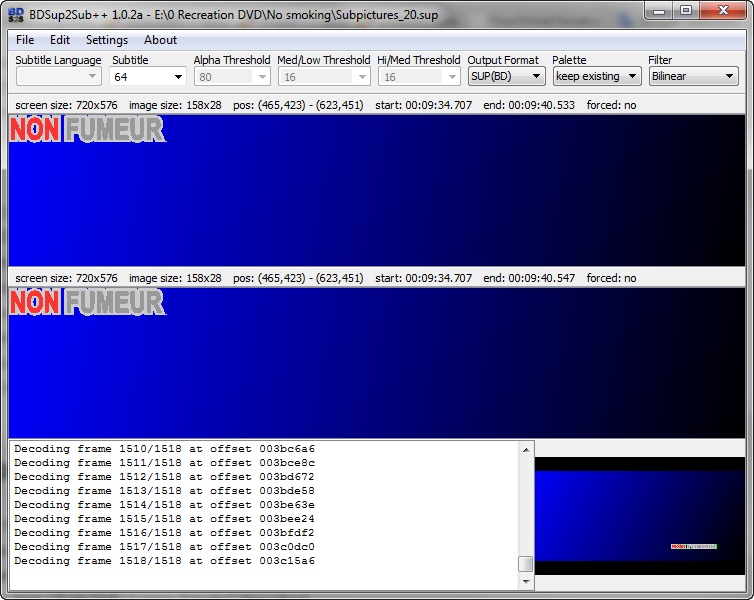
So I opened Subtitle Creator to export a colors palette
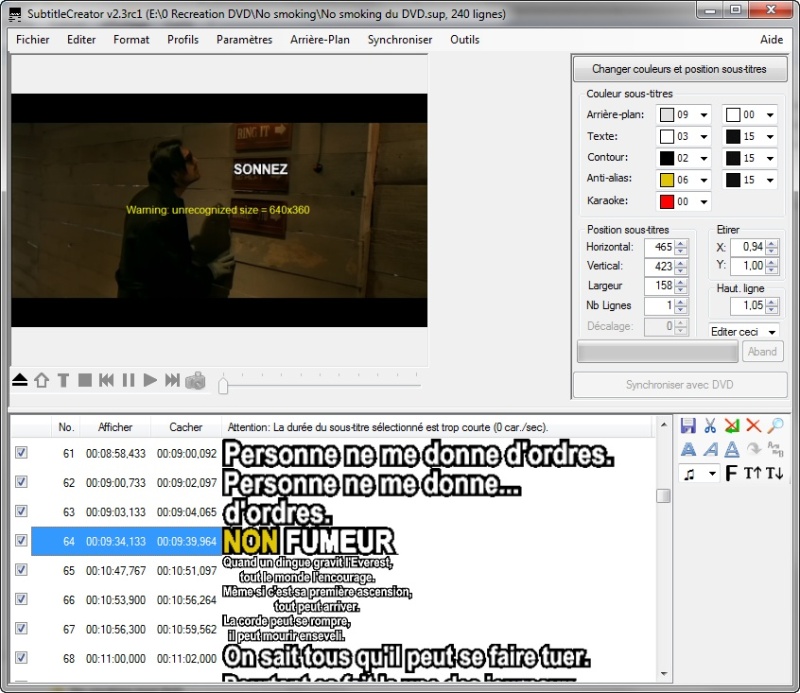
but couldn't open it with BDsup2Sub
Is there anything I do wrong?
Maybe I am obliged to recreate sub by sub with this new (for me) tool?
I succeeded to change Red into Gold and Grey into White for my 64th sub "NON FUMEUR", but couldn't change the other subs colors... Still grey. And more, all the subs have change positions (a little bit higher).
But I'm sure to be close to success, I believe it's just a matter of parameters, isn't it?
-
How about taking a step back.
How? I've guess you start with text based subtitles. I could be .srt (in which case you use non-standard formatting) or .ass (which I've use).Having created subs with special effects (colors, positions, and so on) for a DVD
If that's the case you could use EasySUP to export to PGS. (I had to test to see if it would support non-standard .srt formatting like {\pos(250,268)} and it does )
)
-
You're right , a step back will be good.
So, I first used Subtitle Workshop for creating French subs, in .srt format. I never thought of using aegisub, although I use it everytime I create a karaoke file.
The I opened my srt with Subtitle Creator, to create .sup. I didn't use Easysup at that time (because I was not aware of its existence), even though I use it now sometimes. (It is very easy, indeed, to transform srt into sub with it. But I still use Subtitle Edit to do this part.)
I used ReJig to make the DVD.
And now the big part: with DVDSubEdit, I modified every sub I want, one by one, editing subpic bitmap with Paint, creating each time a new Ifo CLUT.
And I saved the modifications.
It is this last part I do not want to make again, unless there is another easy tool.
Can you see now the work I did? It was a long time ago (maybe 2 years), but now I don't rebuild DVDs anymore, I rebuild BRs, because the subs have a better look. I don't mind losing space on a disc, I have BD-RE discs, so I re-use them when I need to.
Thanks for reading that long speech.
Similar Threads
-
How do I convert DVD subs into BD subs?
By Patapin in forum SubtitleReplies: 2Last Post: 3rd Oct 2015, 11:26 -
Adding original subs to extended scenes where translated subs missing
By SidDan in forum SubtitleReplies: 2Last Post: 6th Aug 2015, 03:57 -
Keeping DVD chapter markers
By indijay in forum DVD RippingReplies: 13Last Post: 18th Mar 2015, 08:06 -
MKV (8/10-bit) with styled .ASS subs to MP4/M4V, keeping the styled subs
By begna112 in forum SubtitleReplies: 6Last Post: 16th Oct 2012, 14:15 -
how to convert mkv to other formats without losing subs ?
By sliver123 in forum Video ConversionReplies: 13Last Post: 21st May 2012, 15:03




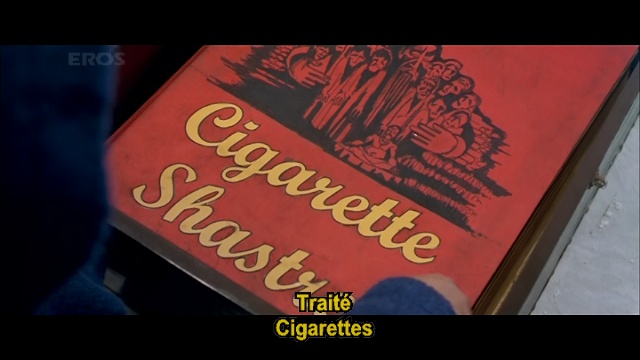
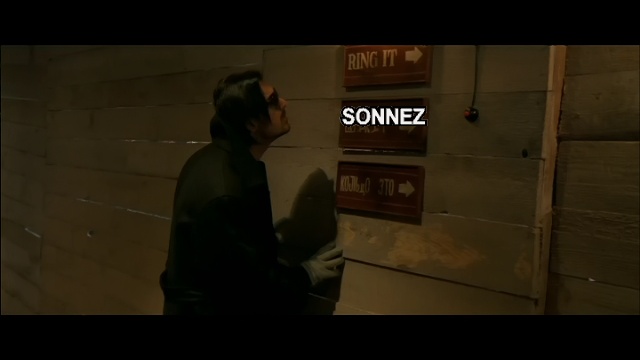
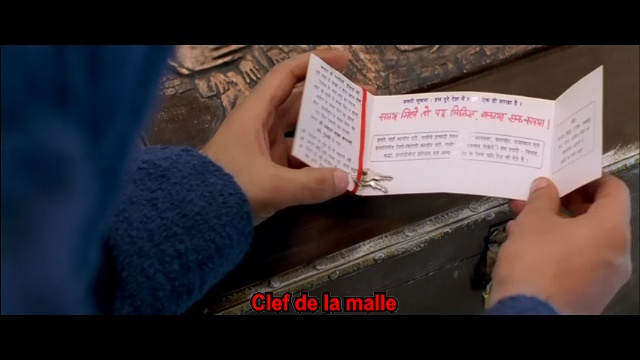


 Quote
Quote