Can anyone help?
I am trying to burn/superimpose the date and time that is recorded on the mts file from the camcorder on to the video file (without losing video quality).
I have been googling this for a long time. most information I come across is to enter timecode which then turns out to be something like a stop watch timer.
There is not much information on the internet on how to do this and also not much good software out there that does this for some reason. I think I'm the only person who wants to superimpose the date and time of the video shot in the world lol. I think its important to capture this into the video if you're recording memories then 10 years later you know when this happened.
If there is a good software does this do let me know. I have invested a lot of energy onto ffmpeg to do this but now I'm stuck and joined this site for help.
Try StreamFab Downloader and download from Netflix, Amazon, Youtube! Or Try DVDFab and copy Blu-rays! or rip iTunes movies!
+ Reply to Thread
Results 1 to 9 of 9
Thread
-
-
ffmpegx is not ffmpeg. I'm moving you to our camcorder section.
I have no idea if ffmpeg can read the date and time in mts. But you will lose quality if you burn in something as it requires reconversion. But if you use high video quality settings shouldn't you notice anything.
Or use Visual AVCHD Time Stamp. -
avchd2srt to extract the data as srt subs. You can leave it like that (softsubs) to keep the same quality; or burn them (hardsub) in with ffmpeg which takes longer & lose quality
https://forum.videohelp.com/threads/316229-Export-AVCHD-frame-specific-metadata-to-subtitles -
-
Of course you should timestamp your videofiles. The original files can be saved too as data space is so cheap today.
I have always timestamped my DV and HDV-files. When I have asked something about this on the internet I always receive some odd comments about destroying the film with the date.
From experience with old photos from last century I know that many photos are of little value as one donot know when they were taken.
It will of course be the same for our grandchildren when they look at our old films with no date.
For HD I have found 3 programs for timestamp. VATS, DVMPpro and Superdvdate.
I have had some problems with the sound which can be delayed and not synchronized. However it is not too much - less than half a second. -
If you insist on maintaining meta information on digital media (which is really not required as there are containers for that) you can insert static frames with timestamp and other information before each new scene.
It is really common sense not to deface the video!
You can go classic:
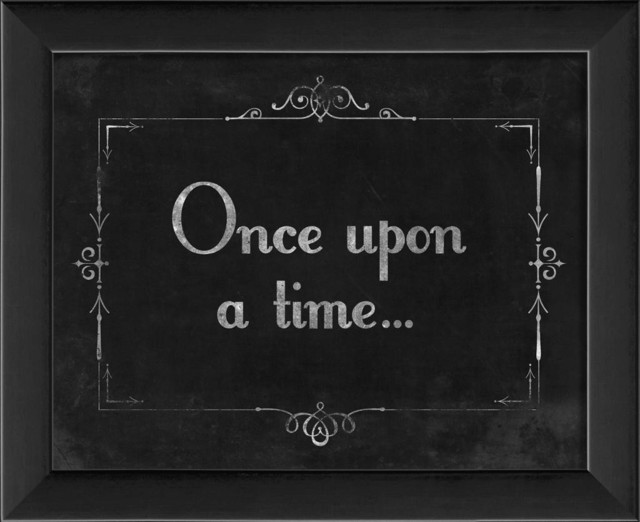
Or techie:
Or artsy:
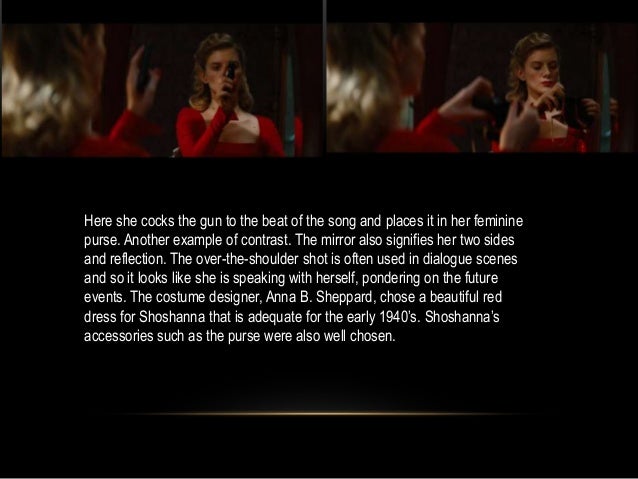

Last edited by newpball; 30th Apr 2015 at 11:07.
-
I agree with uno, if you have the space available, it is perfectly acceptable - and often more efficient in the workflow - and common to have a duplicate that is a window burn (aka timestamp overlaid, mixed down & hard-coded, aka BITC or VizCode).
No professional and very few consumers would advocate permanently tatooing their only/original copy. No need to create drama where it doesn't exist.
I second pdr's suggestion.
Scott -
-
When I have used these programs they are not stamping the original file but they create a new copy. It is as simple as that.
Similar Threads
-
Superimpose video frames to single still frame
By BobAchgill in forum Video ConversionReplies: 6Last Post: 19th Nov 2014, 16:01 -
AVCHD Timestamp Issue
By C13Y3R in forum DVD RippingReplies: 6Last Post: 27th Nov 2013, 05:16 -
Add Timestamp to 3gp
By TiLoBrown in forum Newbie / General discussionsReplies: 2Last Post: 10th Aug 2011, 02:22 -
VirtualDub timestamp
By drei in forum EditingReplies: 3Last Post: 20th Apr 2011, 10:15 -
Need Urgent Help - Timestamp/Datestamp
By ItsNotMyProblem in forum Newbie / General discussionsReplies: 2Last Post: 9th Sep 2010, 17:19



 Quote
Quote
