I have a PAL DVD set I bought because its video quality and colors was superior. It however seems to have bad ghosting or blended frames in it while my US copy does not. Its mostly visible when there is movement and it seems to be every 3-5 frames or so you see another blended frame or something.
I am assuming since its the same length as my US episode length that they added in extra frames perhaps instead of just speeding its playback up to 25fps from 23.976fps? When I worked on PAL a couple times in the past, they were shorter/longer until I used assumefps to reduce its framerate to match it up.
Anyways, would I be able to remove this problem? I tried Assumefps and srestore but I didn't get any results. (Maybe used them incorrectly)
I also tried several different deinterlacing methods like yadif, tivtc, and QTGMC but ghosting/blending was still there.
When I did a frame by frame comparison to US copy, it just looks like those blended/ghosted frames are extra ones because US one moves right past those ghosted ones in the PAL, and has no ghosting.
Here is an unfiltered video sample from the DVD.
https://mega.co.nz/#!s1I2QIKQ!thfk5tYWf6Fs3Z8oPNnSN9TIPq6bOGY_7byO9vALJgE
or m2v
https://mega.co.nz/#!Q44DGAKa!5unOjtF1Co4qw46NwTVm371rkMG4otxjEgvNWmDng5k
and here are a couple pictures of what I am talking about.
Try StreamFab Downloader and download from Netflix, Amazon, Youtube! Or Try DVDFab and copy Blu-rays! or rip iTunes movies!
+ Reply to Thread
Results 1 to 15 of 15
Thread
-
Last edited by killerteengohan; 18th Mar 2015 at 05:56.
-
Yadif(mode=1), QTGMC(), etc. convert each field into a frame, in this case converting 25i video to 50p. SRestore() does not remove blending from individual frames, it simply discards the frames with the most blending when it reduces the frame rate (from 50 fps to 23.976 fps in this case). If too many frames have blending there will still be blended frames in the final output. The typical usage scenario looks like:
This works fairly well with the typical NTSC to PAL conversion where less than ~50 percent of the fields have blending. But your source has more than ~50 percent blended fields so you will be left with some blended frames.Code:Mpeg2Source("filename.d2v") QTGMC(preset="fast") # or Yadif(mode=1) SRestore() -
Well, removing most of them has gotta at least make it better than before. Any reduction in ghosting and blending is a help. This wont make the video really jerky/jumpy when it moves will it?
NTSC to PAL? Im trying to do PAL to NTSC, unless that's what you meant.
When would I use assumefps(24000,1001) to bring the framerate to 23.976fps? before or after the qtgmc and srestore? -
Not necessarily. When you watch the interlaced video at 50 fps you see each blended frame for only 1/50 of a second. But when you decimate to 23.976 fps you will see some of those blended frames for as long as 1/20 of a second (with 3:2 pulldown or frame repeats on a 60 Hz TV frames are displayed for the duration of 3 fields) making them more noticeable. Field blending is used in the industry to reduce the jerkiness of PAL/NTSC conversions (something like motion blur).
No more jerky than the original 24 fps film.
I meant the source you have was converted to PAL from an NTSC video.
After QTGMC() and SRestore(). But SRestore() should already give you 23.976 fps. -
Ah, that explains why the framerate or count didn't change, srestore must have changed it already. (Sorry but I have only worked with PAL twice before and they didnt have this ghosting/blending. They were easy to convert to NTSC with just assumefps and using the NTSC copies audio tracks)
That would explain why its the same length instead of being a different length like the other 2 PAL sources I worked with.
Is there a good way to undo the conversion with other software perhaps, or is the damage already done and the script is pretty much all I can do with it? -
Well I encoded it with the script you suggested. It has gotten VERY jumpy with motion and actually looks worse to me with the Yadif. I cant begin to stress how much it looks like its jumping/skipping.

Im gonna try the QTGMC. -
Some older versions of Mpeg2Source() don't pass along the field order information by default. Try adding the Info=3 argument. Or add AssumeTFF() after Mpeg2Source(). Here's what I got with:
Code:Mpeg2Source("VTS_02_1rip.demuxed.d2v", CPU2="ooooxx", Info=3) QTGMC(preset="fast") SRestore()Last edited by jagabo; 18th Mar 2015 at 10:37.
-
I just used QTGMC instead of Yadif and it turned out MUCH better with no jerkiness like before. Its like the blending was never there to begin with just about.
Why Yadif was so terrible I don't know.
I was already using info=3 in my script and almost always do.
Whats the cpu2="ooooxx" parameter for? -
cpu2="ooooxx" enables the de-ringing filters for luma an chroma (the x's) but not the de-blocking filters (the o's). Mpeg2Source's deblocking is usually too strong and removes too much detail. Though it's usually not so bad with animation so you might enable that too.
Try forcing the field order in Yadif: Yadif(mode=1, order=1). -
So your enabling de-ringing filters? Did the source look like it needed de-ringing filters? I didnt notice any.
-
Why not ffvideosource?
And then if you don't specify the framerate with SRestore(), it does whatever it wants.
I don't really see any ringing issues.Want my help? Ask here! (not via PM!)
FAQs: Best Blank Discs • Best TBCs • Best VCRs for capture • Restore VHS -
I used the cpu2 exactly as you did and it ruined the video.
The entire video's color went grey and the output is covered in green, red and blue lines that are going somewhat diagonal.
Any other kind of dering filter you would suggest?
I tried dehalo_alpha but I get a no function named expand error.Last edited by killerteengohan; 2nd Apr 2015 at 17:20.
-
Similar Threads
-
Another PAL DVD ghosting/blending problem
By pub in forum Video ConversionReplies: 2Last Post: 16th Feb 2015, 18:59 -
Another Ghosting Issue/Frame Blending Dillema
By hizzy7 in forum RestorationReplies: 136Last Post: 16th Feb 2014, 11:12 -
Frame Blending/Ghosting/Bad Interlacing Help
By EddyBund in forum RestorationReplies: 7Last Post: 2nd Jan 2014, 13:03 -
Ghosting Issue/Frame Blending
By hizzy7 in forum RestorationReplies: 12Last Post: 18th May 2013, 22:31 -
PAL converted from NTSC source - Ghosting and interlacing
By OngekibouRekka in forum Video ConversionReplies: 7Last Post: 3rd Dec 2011, 12:20



 Quote
Quote
