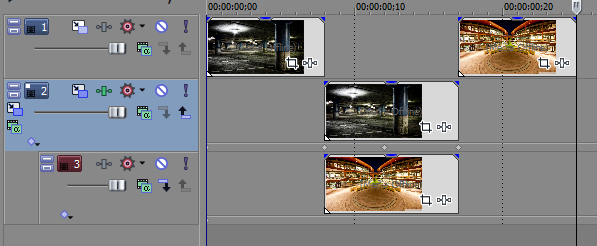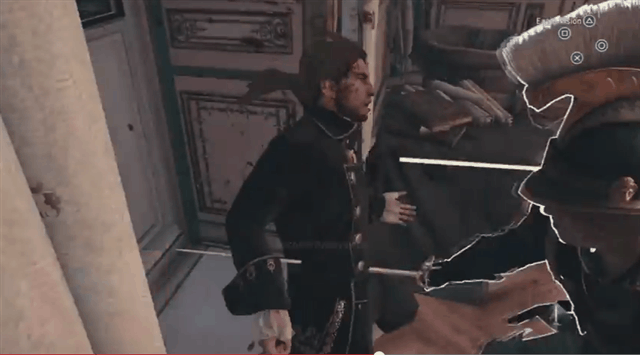Hi,
Can you make these transitional effects in Sony Vegas with a plug-in or something similar?

Try StreamFab Downloader and download from Netflix, Amazon, Youtube! Or Try DVDFab and copy Blu-rays! or rip iTunes movies!
+ Reply to Thread
Results 1 to 24 of 24
Thread
-
Last edited by lonrot; 21st Nov 2014 at 22:55.
-
Probably don't need external plugins. Looks like plain wipes and directional blurs
-
-
It might be easier for someone to buy a plugin (fewer clicks), but these can be done with vegas's internal tools.
Is "diffused page turn" referring to the diagonal transition ? It's just a linear wipe transition. Or you can even do this with a mask reveal, blur the edge to "feather" it . -
Basically, EVERY nle can do these effects.
Next question?
Scott -
Yes, Vegas can do these. TrackMotion and Gradient Transition. There's more going on there than meets the eye though. That wipe has a custom edge. And there's some stop motion cutouts moving. Looks like pro work.
In Vegas "Swish Pan" is done with Linear blur FX.

Last edited by budwzr; 22nd Nov 2014 at 00:30.
-
If you're still feeling your way around vegas - there are a gazillion step by step tutorials on youtube and various sites. Sometimes it's just finding the correct description key words to search for. Sometimes the terms used are slightly different in different NLE's and other video oriented programs.
But really that's one of the strong points about vegas that doesn't get mentioned too often - large user base . Often there are 3 or 4 different ways to do the same thing, with slight variations, often someone will have a neat tip or trick that even experienced users never knew about -
-
SwishPan. Linear Blur. You have to animate it though, and save it as a preset.

Last edited by budwzr; 22nd Nov 2014 at 00:58.
-
You can save all custom FX as Presets. Look for the little disk icon. You can even save the whole chain as a preset. Then your custom FX will also show up in the Presets FX list and you can drag and drop it.
Also, all the existing canned FX can be customized and saved as new presets. You can build up tons of custom FX that you never have to scratch your head to make again.
FX can be applied across events, entire tracks, or globally on the Video Buss Track..Last edited by budwzr; 22nd Nov 2014 at 00:57.
-
Couldn't replicate this in a single track motion parent, if the child track is panned outside the work area it cannot be introduced back inside the parent track.
I can do this by matching both parent and child tracks, yet I have no idea how to merge tracks, keyframes and effects as a single custom preset. Boris Swish Pan looks promising but the price is 695 USD
-
Did you create the fx on the parent track level?
BCC is a plugin for Vegas, so it works under the same workflow in Vegas. Try the trial and see if its any different then. Im about to go on holiday so my mind is tied up now. -
695$ for a transition !?!? Surely that includes other things, like the kitchen sink ?
-
Last edited by lonrot; 22nd Nov 2014 at 12:40.
-
I don't think you can save it as a preset like that, because of the keyframes (if you do it with track motion or pan/crop)
Red Giant has a free swish pan transition (for vegas, premiere, ae, fcpx) , but you have to sign up/email if you're not already a member
http://www.redgiant.com/store/universe/products/tool/transitions -
-
hahaha you're inducing some readers to have a seizure right now :P
If anyone knows how to save full processing chain with keyframes as a preset in vegas in general , (or otherwise) I'd like to know how .
There are different ways you can achieve similar effects, but I don't think there is a workaround for automating/reducing the the number of clicks by saving it as a preset, maybe a scriptLast edited by poisondeathray; 22nd Nov 2014 at 18:30.



 Quote
Quote