So this is probably an ambitious undertaking but I want to play around with my DVD of Taxi Driver and try my hand at recoloring the final shootout scene. The scene had to be desaturated in order to avoid an X-Rating so the red blood ends up looking like a strange pinkish brown. The other colors in this scene appear quite dull.
There are some photos of how the "real" colors looked:
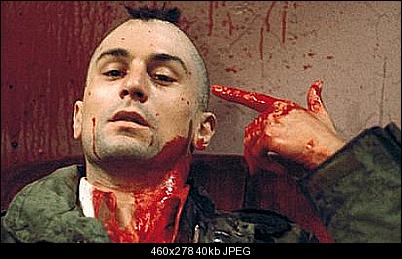
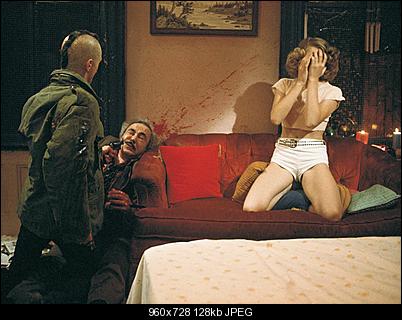

Now I know I will never to be able to get it to look EXACTLY like these photos. But I'm hoping I can make the colors a bit more vibrant. And have the blood look like a real red.
So far I've been experimenting with virtualdub and avisynth filters, playing around with hue, saturation, brightness/contrast etc. But I don't really know what I'm doing.
Any help/advice/tips/suggestions would be greatly appreciated!
+ Reply to Thread
Results 1 to 8 of 8
-
-
It isn't possible. The guy in charge of transferring the film negative to 4K said so.
http://www.thedigitalbits.com/featured/interviews/grover-crisp-restoration-of-taxi-driver -
-
You're going to need an NLE. Create a red channel mask, then Secondary Color Corrector. You may have to channel blend too, to isolate the right hue.
Last edited by budwzr; 5th Jun 2013 at 23:13.
-
Did you notice this sentence? "The director feels it best to leave the film as it is."
Perhaps next you'd like to cut to a close-up in the scene where Travis is alone in the campaign office with the Cybil Shepard character because you're supposed to be closer to him when he's revealing himself this intimately.
Maybe you'd like to fix the matte jump in the opening titles of "New York New York" because obviously you know better than Scorsese how these things should be.
Actually, nothing wrong with playing with it for your own amusement -- but don't mistake your opinion for the way it's supposed to be.Last edited by smrpix; 6th Jun 2013 at 05:31.
-
Yikes! I'm fully aware of both Michael Chapman's and Martin Scorcese's opinions of the color issue with the final scene. In no way was I trying to assert myself as the authority on Taxi Driver. It's one of my favorite films, and I was asking about this because: 1) I'd like to learn more about recoloring 2) This seems like a fun little personal project.
Perhaps I shouldn't have said "closer to the way it was supposed to be" and instead have said "closer to these example photos taken by Steve Schapiro" and "closer to what it might have looked like before the image was desaturated." -
Similar Threads
-
Making a slow-mo scene
By Browncoat in forum Newbie / General discussionsReplies: 2Last Post: 16th Aug 2011, 05:11 -
3d text in scene
By ZoNE97 in forum EditingReplies: 1Last Post: 14th Jun 2011, 16:35 -
Scene It dvd technology
By athill09 in forum EditingReplies: 1Last Post: 6th Feb 2010, 00:53 -
How to Cut a scene using Avidemux 2.4
By tealmarlin in forum Newbie / General discussionsReplies: 1Last Post: 24th May 2009, 16:08 -
Bangkok taxi driver killer inspired by Grand Theft Auto...
By retroborg in forum Off topicReplies: 2Last Post: 8th Aug 2008, 13:44




 Quote
Quote
