Hi everyone. This is my first post on this website, so hopefully you all can help me out.
So, basically, what I've been trying to do is convert some of our old VHS tapes into the computer to turn into DVD and digital format. I'm using a Hauppauge USB Live 2 analog digitizer to run into my PC. The first four or so tapes I did turned out just fine, but when i got onto the next two tapes, i kept having strange flickering problems, as seen in the pictures below:
So, as evidenced in the top left picture, you can see how it's shaky at the top. The bottom left picture shows how it has that dark line and the whole image is relatively dark. On the right side shows two consecutive frames here, with the top one being frame 1 and then on the bottom you can see how it flashes white in frame 2.
From what I've read in all these posts I've been going over, it sounds to me like a time base corrector would really help me out with all these problems. There's just a constant barrage of flickering and stuff going on rendering the tape virtually unwatchable. Would sticking a TBC in there help out any of these problems? If not, any other suggestions? I've played with the tracking and none of that seems to do any good, so I know it's not that. I'm at my wit's end here and am quickly running out of options. I talked to a friend of mine who's been in the media business for years and he really wasn't sure whether this would solve my problems or not, so I decided to bring it on here and see if anyone can give me some help.
Thanks in advance! Any advice will be greatly appreciated!
--Noah M.
Try StreamFab Downloader and download from Netflix, Amazon, Youtube! Or Try DVDFab and copy Blu-rays! or rip iTunes movies!
+ Reply to Thread
Results 1 to 30 of 30
Thread
-
-
NOT to sound like a jerk or anything but.....how did these family movies get to these VHS tapes in the first place? A TBC might help but if these tapes came from a company that packed 6 hours of video in SLP mode to a tape....you may be screwed.
I have a Hauppauge USB Live 2 and love it.
Seeing that you are in the states....you may want to consider finding a good JVC VCR with built-in TBC from a reputable seller on Ebay......or simply a better VCR. -
Please. I wish people would stop giving top priority to JVC VCR's. They are notorious for their inability to play damaged tapes-- assuming you can find a discarded JVC that hasn't been turned into a boat anchor through extensive use. The O.P. didn't identify the VCR used (wow, it might even be a JVC at that!), so that info might be useful along with info about the camera that recorded the tapes.
It would be impossible to get more detail about the nature of the problem, because still images don't move around very much and we don't know how it was played or how the video was captured. So the most that can be said is that we see you have a problem. The images are also a wee bit tiny, so any guessing about the speed of the original tape is just that, a total guess (and if it is anything slower than 2-hour SP, that eliminates JVC as a possible remedy).
You have a digital capture in some format or another, so you should post a few seconds of the sample problem before it has undergone further processing. If you need to know how to edit and post a short sample, just ask. -
My JVC clone Philips machine is brilliant:
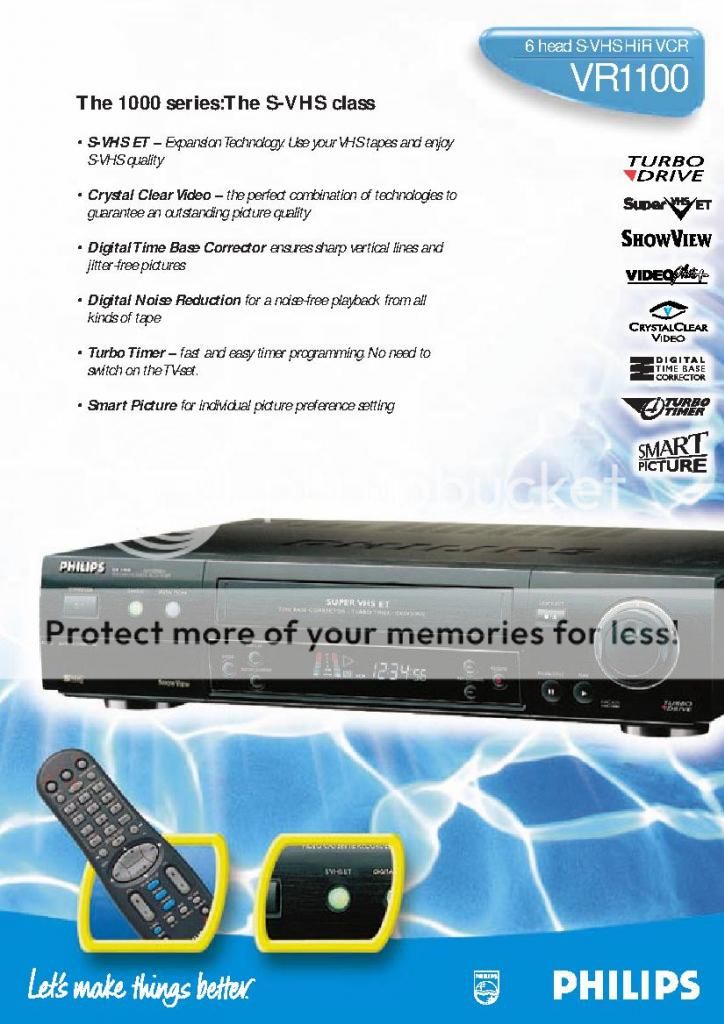
....so I don't wanna freakin' hear it.
This screenshot from a 3+ hour, 21 year old videotape should suffice:
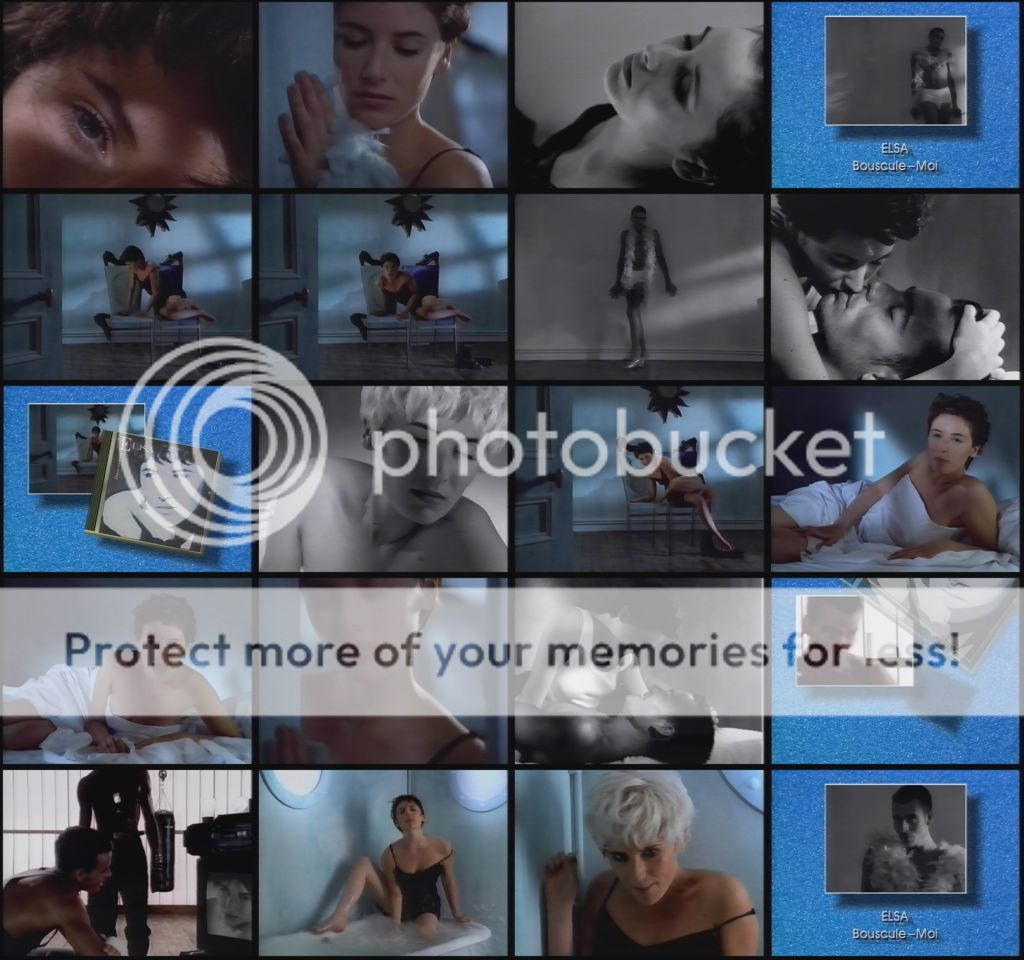
-
Hech564, please. I used to see those fuzzy, artifact-smeared, weirdly colored JVC images until I got sick of 'em. Filling my computer screen with bad memories from my JVC days mostly argues against your recommendation, IMO. Damaging 3 of my prized tapes was the last straw. Never again.
But suit yourself.Last edited by sanlyn; 26th Mar 2014 at 03:52.
-
-
IMO neither love nor hate towards JVC is the right attitude. If I had to choose between a classic Digipure, or an NV-FS200 for example, I admit I'd choose the latter - but only because I don't want to stick VHS-C in a JVC. Other than that I just use what's appropriate for each tape, regarding tracking and filtering method.
Sometimes those are still an improvement over the original. Not that I've seen it to the extent you're implying here. -
Drummerboy,
No, they don't necessarily look like problems a TBC would fix. Hard to say without seeing actual videos.
Tell us what VCR you're using, whether you've cleaned the heads (and if so, how!), whether there's any visible physical damage on these tapes, whether they look like this when you watch them directly on a normal TV, whether you have another VCR to try, how they were recorder, whether they are dubs or originals, etc.
Cheers,
David. -
The O.P. and everyone else can use whatever player they want. If the O.P. would like the way a JVC plays video, the O.P. should go for it. But a JVC in good working order nowadays is difficult to come by, much less a used Panasonic or Aiwa that won't rip a tape to pieces. A recommendation for any high-end player ought to carry with it the caveat that many of those higher-end machines (and JVC isn't alone in this regard) have been used to death. That goes for just about any high-end player at this stage in the game.
I'm with jagabo, the O.P. should tell us a little more about what's being used. That might be one clue, or it just might be damaged tape. A few seconds of real video would allow more definite answers. Judging from the posted images alone, which is not the most definitive way of judging because we don't know how the images were made, I'd say reds look glaringly oversaturated and purplish, which usually wouldn't result from a DigiPure machine. But that's pure guesswork and could well have nothing to do with what those videos really look like.Last edited by sanlyn; 19th Mar 2013 at 08:03.
-
I'm sorry I didn't post any actual videos. I will see if I can in the next few days. Basically, frame 1 is fine, the next frame, the bottom part flashes white, third frame most of the frame flashes white, then it corrects itself over the next few frames. It does this about a dozen times per minute.
Some more info to help you out:
Yes, I discovered these were recorded in long play (6 hour) so is that the problem? I am using a fairly low end VCR but have tried it in several other nicer VCRs resulting in the same problem. It's also worth noting that the problem occurs more often when there is a lot of action in a scene. There is no physical damage on the tape and it works absolutely fine on the TV. That's the thing I'm struggling with is why it would work on the TV and not on the computer? These were recorded just by plugging our camcorder into our VCR and recording them on. Thanks for all the help. God bless. -
Does it happen in the same place if you re-capture that part of the tape, and in the same place on those other VCRs you've tried, or is it a random problem?
Cheers,
David. -
-
So the problem could be anywhere, but it's odd that it plays OK on TV. When you say that other VCRs have the same problem, do you mean they have that problem playing through the Hauppauge device but they all play OK thru TV? I'd suspect something up with the Hauppauge. I had a similar problem a few years back, with this difference: it didn't play OK on TV, had the same problem with all my VCRs, and played the same way thru VirtualDub capture. The solution was a DVD recorder as line-tbc pass-thru followed by a full-frame tbc into the capture card. Voila. Nearly perfect results. I'll see if I can dig up the old post on that.
Last edited by sanlyn; 26th Mar 2014 at 03:54.
-
Yes, the VHS plays absolutely fine on the TV, which makes me think the tape is okay. It could be the hauppauge device, i really don't know. This may be a really dumb question, but could it be the hauppauge can't handle it when the camera moves around too much? It seems as if it always flashes whenever there is a lot of movement. Also thanks for your solution that you gave. Does that mean a full frame tbc might help? Thanks so much for helping me out. I really don't know much about this kind of technology.
-
Are you sure? You usually can't see the edges of the frame on TV because of overscan. That would make the bending of the frame at the top much harder to notice. The other noise would still be obvious though. In any case, TVs do much better with malformed signals that most capture devices.
-
Yes, I changed the picture shape so I could see the whole image and it played fine. Could it have anything to do with macro vision?
-
The bottom left example looks like tape dropout leading to a timebase error and localised darkening on one of the fields. The TV could well be less susceptible to dropout/timebase errors and additionally use automatic gain control locked to the height of the line sync pulses to correct these dark lines.
A good timebase should be able to clear up the horizontal shifting but maybe not the dark areas. I'm speculating a bit here.
Where's lordsmurf when you need him? -
-
Yeah, I keep hoping lordsmurf will chime in sometime...

Thanks, everyone for all your help. I've found some pretty cheap used TBCs on ebay. Should I risk it...? -
Cheap? No. They won't do a thing. They're designed for Macrovision bypass, screwing up color and making a lot of noise in the process -- that is, when they work at all. A decent full-frame tbc is about a couple of hundred bucks, and up, minimum. A line-level tbc is what you need.
Last edited by sanlyn; 26th Mar 2014 at 03:55.
-
Drummerboy; You ideally want a solution which fixes the timebase errors and the variations in brightness together - assuming the root cause is the same, which is likely for at least some of the glitches.
Trying to fix the brightness after the timebase has been fixed would be difficult, although I'm sure there's an AviSynth filter for this (if the dropouts are isolated to individual frames/fields). If AviSynth can clean this up reliably then a basic TBC might be ok.
This is something I've been concerned about when digitising my own tapes and I'd be interested if anyone can confirm or refute;
AFAIK lot of modern VCRs leave the heads spinning for a while after playback has stopped (to avoid delays while they spin up to speed) which will increase wear on part of the tape many times greater than during normal playback. If the tape is old this might cause glitches on subsequent plays. So that said, I always play a tape through from start to finish or eject if I need to stop part way through. -
Alright. Well, thanks for all your help. I'll keep looking into those TBCs, and I'll consider it. Not sure whether I'll bother investing in one, or not, but thanks for all of the information! I learned a lot here.
-
An inexpensive alternative to a standalone TBC is a DVD recorder with TBC functionality (mentioned by Sanlyn earlier).
https://forum.videohelp.com/threads/319420-Who-uses-a-DVD-recorder-as-a-line-TBC-and-what-do-you-use
https://forum.videohelp.com/threads/319420-Who-uses-a-DVD-recorder-as-a-line-TBC-and-wh...=1#post1983288
You can get such decks used for around US$60.
Also keep in mind there are two basic types of TBC. A Line TBC synchronizes scanlines so that they are the same length and line up nicely, but may do nothing for very badly mangled sources. A Full Frame TBC provides continuous frame output even with badly mangled sources or complete loss of signal. But they may not include Line TBC functionality.Last edited by jagabo; 19th Mar 2013 at 18:49.
-
So, I know very little about TBCs (quite apparently) but I found a hotronic AP 41. Will this help? It may be totally wrong, but I'm still learning. Thanks!
-
That's full frame, not line level. And if full frame is needed, I wouldn't get it either, personally. The high end TBCs, such as that one, are not really suited for consumer tapes/purposes - can't remember exactly why though. Also not recommended unless you know what you're doing.
The suggestion to try specific DVD recorder models with line TBC, in passthrough, is a good one. I'd go with that for the time being. Check Jagabo's links for more info. -
I'm having a hard time telling what the issue might be from the picture, but the video should be more helpful. I have a hunch a Panasonic ES-10 would clear it right up though.
-
If you literally mean "waving the camera around" like a typical amateur home movie (rather than things moving in front of a stationary camera), then that's not a dumb question at all. Camcorders record to tape using rotating heads. When you wave them around wildly (or bump them), the rotation of the heads can be irregular for a moment, laying down irregular signals (including sync pulses) to tape, which digital capture devices hate (they assume perfectly regular sync), but TBCs clean up just fine (that's their job - to re-create perfectly regular sync pulses).
If you are very young (about 10) and have sensitive ears, and watch the footage on a CRT, you will hear the high pitched whine from the back of the TV's picture tube change pitch slightly at the point when the camcorder was bumped or shaken, as the TVs line sync changes to match what's on the tape (hence the TV picture often remains looking fine).
Cheers,
David. -
2BDecided and robjv1 both have a point: without a sample of real video, we don't know what the camera was doing. Further, we can't judge the extent of damage or motion from a still photo. All we can say from a still photo is, yeah, something doesn't look right. It could be any of a number of causes. But at least a line-level tbc is likely in order.
Here are 2 sample videos and some photos that demonstrate how a line-tbc fixed a few problems with tape that looked pretty much OK on TV, but not when captured:
https://forum.videohelp.com/threads/331681-s-video-artifacts?p=2141386&viewfull=1#post2141386Last edited by sanlyn; 26th Mar 2014 at 03:55.
-
If he's going to upload DV, a second or two around the problem area will be fine - no need to go up to the forum limit!
Cheers,
David.
Similar Threads
-
Is a full frame TBC necessary or VCR's builtin TBC enough?
By DNICE_ONE in forum CapturingReplies: 37Last Post: 22nd Dec 2018, 15:03 -
Confused: Why a VCR with TBC if separate TBC needed anyway?
By tluxon in forum RestorationReplies: 211Last Post: 2nd Aug 2013, 19:31 -
New to tbc - need advice on optimizing Panasonic svhs ag1970 w/tbc
By yoda313 in forum CapturingReplies: 8Last Post: 15th Jan 2011, 09:43 -
TBC suggestions: TBC-1000, AVT-8710, ADVC-300, TV1-TBC, or TV1-TBC-GL
By m27315 in forum RestorationReplies: 16Last Post: 24th Mar 2010, 01:36 -
TBC or not ?
By Tafflad in forum CapturingReplies: 6Last Post: 2nd Feb 2010, 11:25





 Quote
Quote