I need your advice on movie capture with Avermédia. J 'records movies via my hdmi output of my card and my boxcoorder "AverTV capture HD" and then I look on my HDTV.
I would like to make use AverMedia Capture and +/- 1.5 Gb per movie +/- 50 min
Here are some questions:
- What is the best type of compression to use AVI, MP2, H.264
- How to load codecs Avermedia.
- What codecs can be put in Avermedia
thank you
Try StreamFab Downloader and download from Netflix, Amazon, Youtube! Or Try DVDFab and copy Blu-rays! or rip iTunes movies!
+ Reply to Thread
Results 1 to 24 of 24
Thread
-
Last edited by Helloyou; 17th Mar 2013 at 09:14.
-
For capture using AVERMEDIA CENTER:
MPEG2:
- 480p - 15.000 bitrate
- 720p - 30.000 bitrate
- 1080i - 40.000 bitrate
Never use MPEG4 to record using AMC. Never it.
No have option to add windows codecs to AMC, its possible using Virtualdub / AmarecTV or VH Capture.
After records use Videoredo or ProjectX to fix mpeg2 files, its enable files to any video editor. Its a Avermedia fault.
Claudio -
Hello and thank you for all the info, in fact what I want is the easy way to record movies, so if possible use a single software, like a living recorder do you have any idea?
-
-
-
Start, Run, type devmgmt.msc, Enter.
Now go to sounds, video and games. Find your card model and post here.
My card:
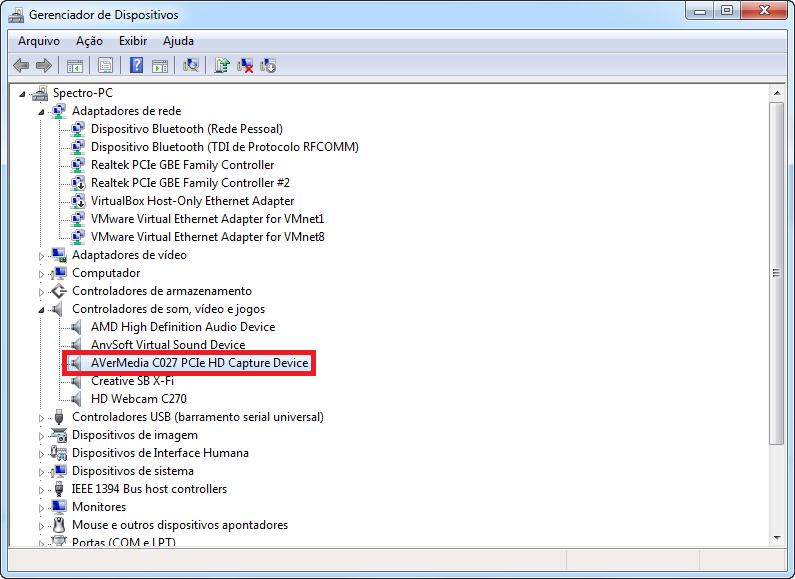
Claudio -
-
AmarecTV you think is better than Avermedia
What is Averhide
Where can I find: AVI using codec + PCM 16 ULY2 -
Yes. AmarecTV is awesome software to record (my opinion).
Averraide is software to enable HDCP tricked drivers without open AMC. Its start with windows and AmarecTv will full work.
Download UT Video Codec to get ULY2 parameter.
Averraide link: http://www.mediafire.com/?bpk7lkq79psh7nf
UT Video Codec: https://www.videohelp.com/download/utvideo-12.0.1-win.exe
AmarecTv (2.3.1): http://www.amarectv.com/english/download/amarectv231_en.zip
Claudio -
A big THANK YOU to all I tested everything and I come back to the forum to tell you what, soon
-
I installed Averaide, AmarecTv, Codec, I launched AMC Amarectv and when I open, I get the error "syntax erroe autodemt ini in 15 pt data lines # 1280 720 1280 720 59.94 60:00 D4. I'm ok and I get the message" no video capture fount "L installation of AMC is working properly and I can do the recording. I installed the latest version of AMC as well as the drivers 1.52.64.27. avermediacenter.exe I just replaced with the one I found in the package "AVERTV HD HDMI HDCP PROTECT REMOVE "
What exactly does that averaide-systray.exe as it changes on my PC ?Last edited by Helloyou; 18th Mar 2013 at 09:24.
-
Hi Hello,
AmarecTV problems:
No more errors on AmarecTV.Open auto_deint.ini and delete all lines "#DATA", close it.
Open auto_doubler.ini and delete all lines "#DATA", close it.
To get Averraide to work, only install "tricked drivers" and AMC included on Pack. After this, open AmarecTV, run Averraide and select your correct capture module.
Only it.
Claudio -
Thank you for your answer.
I installed the drivers without Avermedia as indicated in the file readmy. But I can not install the drivers "Win7_x64_v1.12.64.22" pack. I tried by running the EXE (Win7_x64_v1.12.64.22) although it installs the folder C \ program files \ Avermedia. I also tried starting the device manager but it does not work, can you advise me? -
-
Sorry but it does not work, this is what I did:
1. I extract the file "Win7_x64_v1.12.64.22.exe" of archive Winrar.
2. I'm in the "AVERTV_HD_DVR_C027_32.and.64.bit.Drivers.v1.12.0. 22" and I run the file "Win7_x64_v1.12.64.22.exe" this file to create a directory C: \ program files \ Avermedia \ AVerMedia C027 PCIe HD TV Tuner
3. I go to the device manager, I select the video card, then property, then put the driver driver update, I select the folder "AVerMedia C027 PCIe HD TV Tuner" and I'm ok and then at the window with "Windows n 'was unable to install your device "
This is not a driver problem with C027 or H727.
Tell me where I'm wrong. thank you -
Humm, force install only.
- Update driver, select folder, force install driver.
Claudio
-
Can you tell me how do you:
- force install only
- force install driver
thank you -
Hard Drive
I could find how to force install the driver v1.12.64.22. on the Web, I did a reboot PC and install Avermediacenter. I have in the device manager error: This device can not start properly, code 10 can you advise me, thank you -
It's been over a week since I looking for a solution to my problem and I think I have found, unless I'm mistaken, you do not give me the right drivers for me it must be you and H727 1.12.64.22 in your pack thou hast provided 1.12.64.22 C027
Similar Threads
-
Where is the Avermedia Game Capture HD 3.0.6 firmware?
By stranno in forum CapturingReplies: 2Last Post: 9th Nov 2012, 05:55 -
Avermedia capture HD using firewire?
By Zachash in forum CapturingReplies: 3Last Post: 7th Jul 2011, 15:49 -
AverMedia C027 HD Capture Low Audio
By XmnwildX12 in forum CapturingReplies: 3Last Post: 29th Jun 2011, 20:03 -
Help watching tv on Avermedia HD DVR capture card
By mason dixon in forum Newbie / General discussionsReplies: 3Last Post: 28th Apr 2011, 11:00 -
AVerMedia AVerTV Capture HD with GraphStudio problem
By feeltherock in forum Video Streaming DownloadingReplies: 0Last Post: 18th Feb 2010, 12:47



 Quote
Quote


